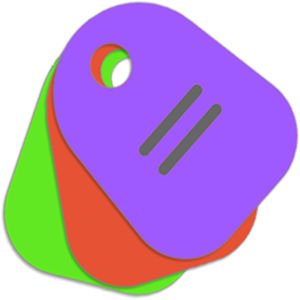
EZ Meta Tag Editor
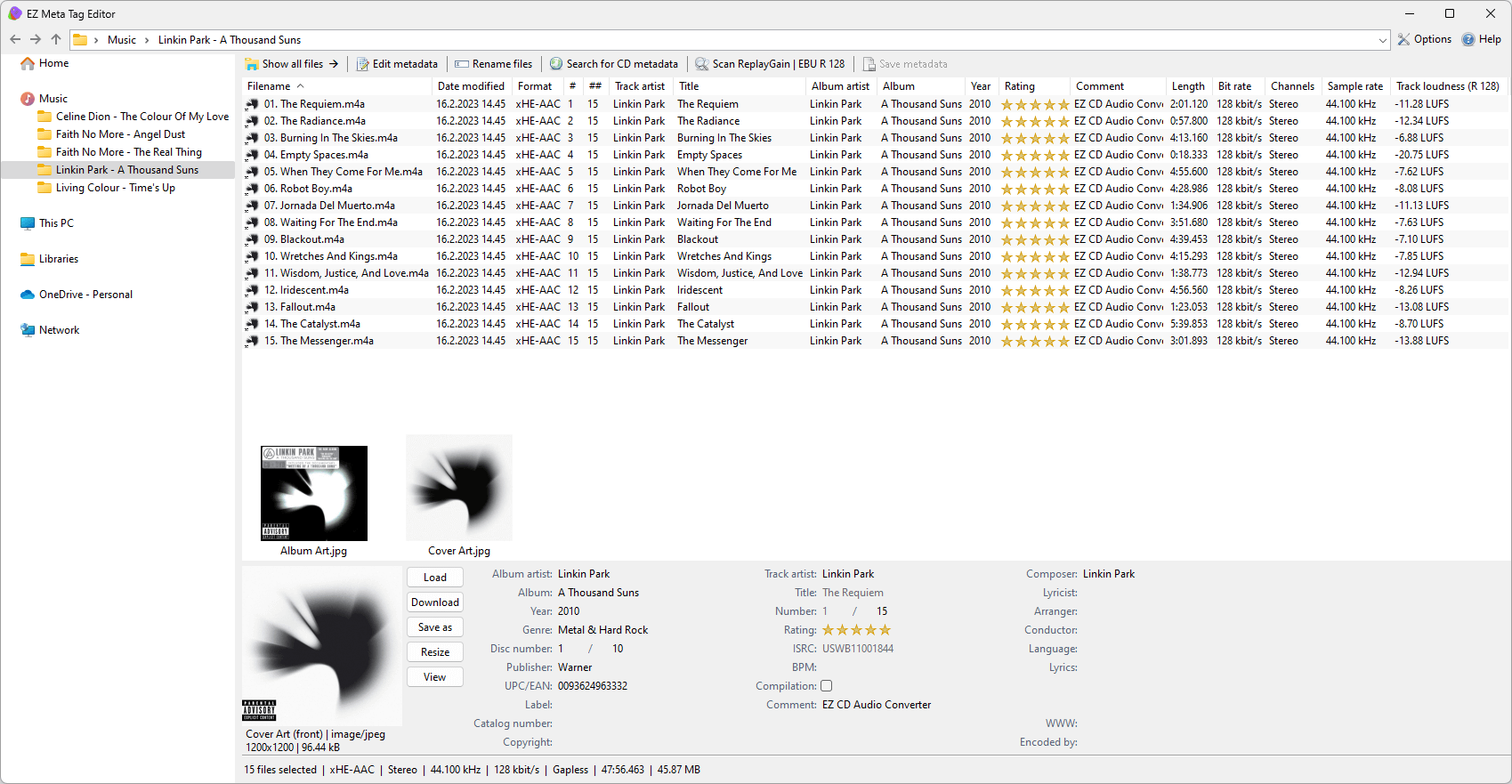
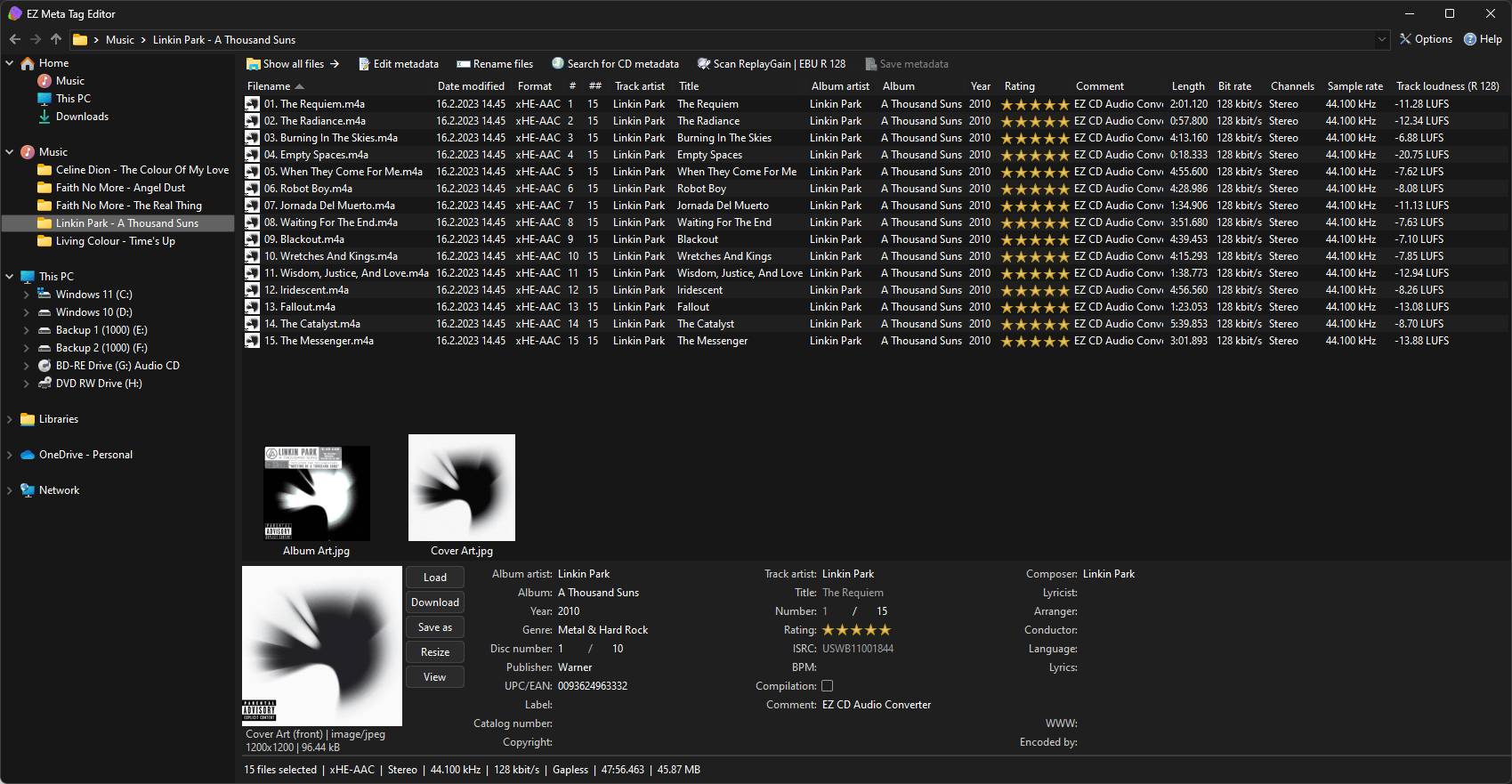
App details
About EZ Meta Tag Editor
Easily edit metadata of audio files and organize music files
· Edit the meta tags of audio files
· Review the audio / codec details of audio files
· Organize music library files and folders
· Download metadata and album art for albums from 6 metadata services
· Group edit many audio files at once
· Add ReplayGain | EBU R 128 loudness metadata to the audio files
· Advanced metadata editor for editing all metadata tags
· Full metadata support
Typical EZ Meta Tag Editor usages
· Manage your audio file collection / music library
· Review and edit the meta tags of audio files
· Download and add album art to audio files
· Scan and add ReplayGain | EBU R 128 metadata to audio files
SUPPORTED AUDIO AND VIDEO FILE FORMATS
AAC, HE AAC (v2), Extended HE-AAC, xHE-AAC, AIFF, Monkey’s Audio, DSD, DSF, DFF, FLAC, MP3, MP2, MP1, Musepack, Opus, True Audio (TTA), WAV, Wavpack, WMA, Vorbis, 3g2, 3ga, 3gp, aac, aif, aiff, ape, asf, dsf, FLAC, m4a, m4v, m4b, mp1, mp2, mp3, mp4, mpc, ogg, oga, opus, tta, w64, wav, wma, wmv, wv
INTERNET DISC DATABASES
GD3, WMP w/ Gracenote, MusicBrainz, Discogs, Freedb, Amazon
OTHER FEATURES
· High DPI aware multi-language Unicode App
· Dark mode available
Key features
-
Organize audio files / music file library
-
Edit metadata of audio files
-
Add Album Art to audio files
-
Add ReplayGain | EBU R 128 loudness metadata to audio files
-
Show detailed information about the audio files
-
MP3tag mp3 audio files