
MS Store Icon Creator
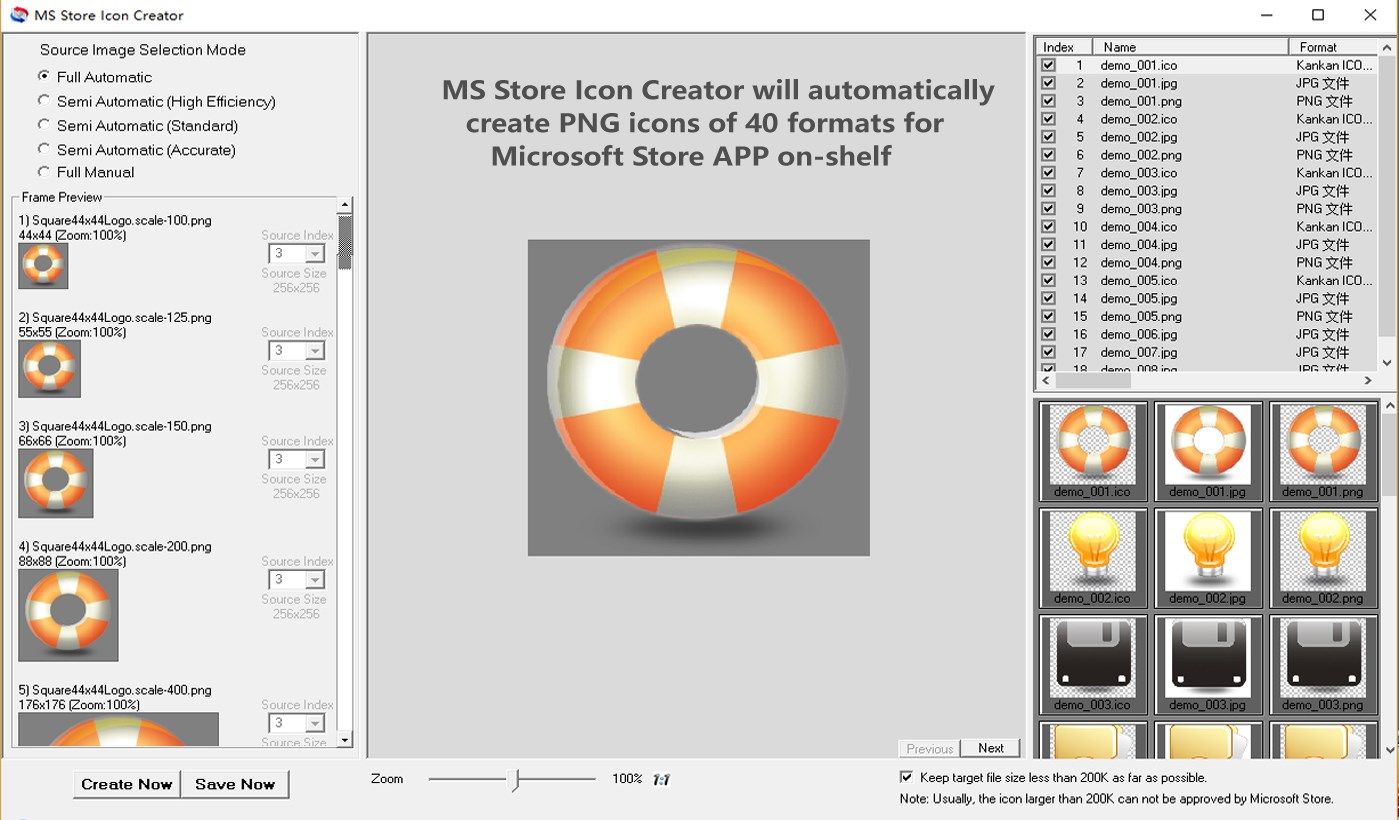

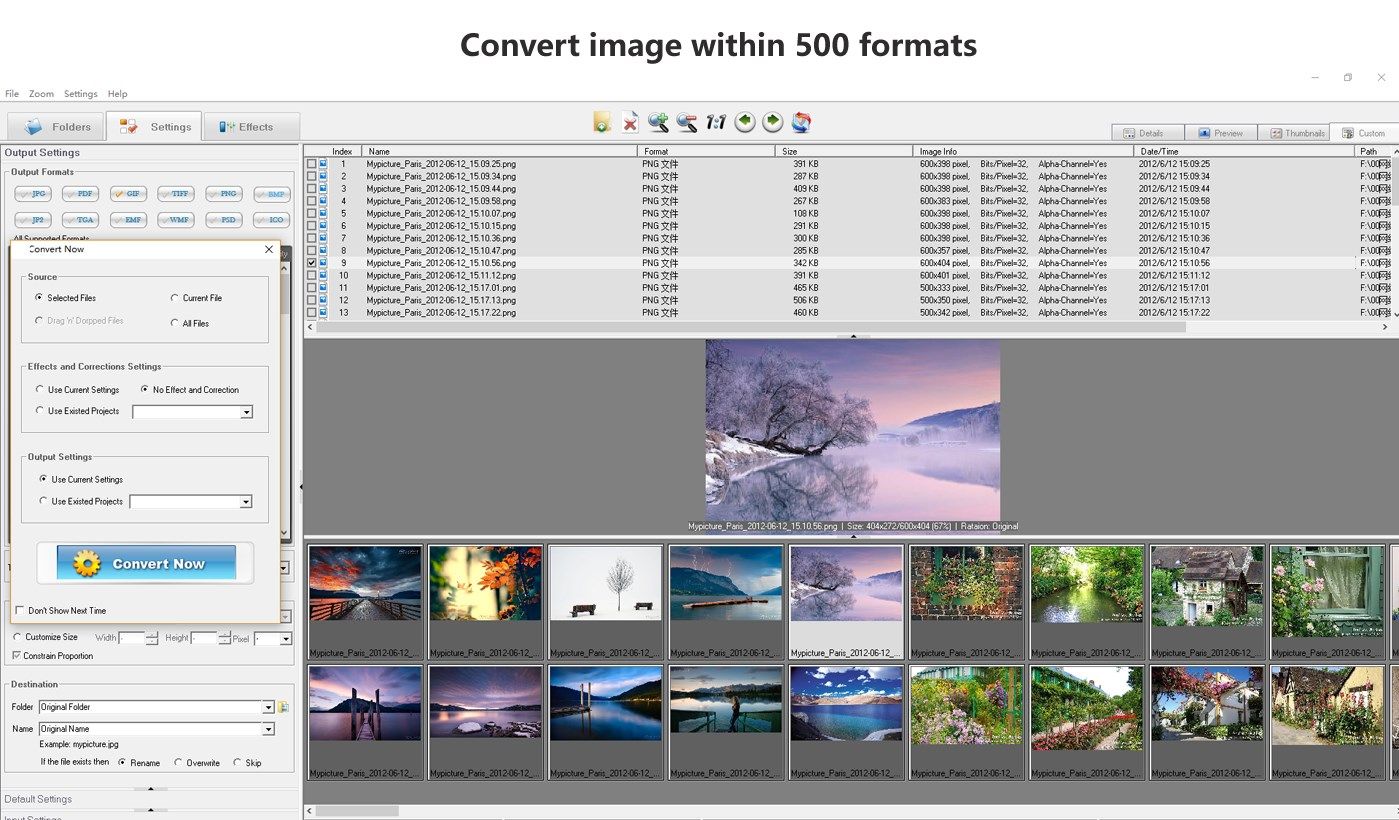



App details
About MS Store Icon Creator
MS Store Icon Creator is an unique tool on the market, users only need to provide a few source images, the program will automatically create PNG icons of 40 formats for Microsoft Store APP on-shelf.
The feature of this tool is “automation”, which automatically choose source images to create icons according to the following principles:
1.32bit source image first
2.PNG format source image first
3.With similar size of target icons
4.With similar length and width ratio of target icons
5.Avoid target icon size exceeding 200K
In addition to the “Full Automatic” mode, there are three “Semi-Automatic” modes for selecting source images, and a “Fully Manual” mode, users can even manually specify a source image for each format.
To avoid the created icon files are larger than 200K, you can choose to let the program limit the size as much as possible.
This tool is based the frameworkon of Graphics Converter Pro, which is IconCool team’s famous software. In addition to the above functions, the software also supports the following functions:
Import images in more than 500 formats, includes BMP, PDF, EMF, GIF, ICB, ICO, JPG, JPEG, PBM, PCD, PCX, PGM, PNG, PPM, PSD, PSP, RLE, SGI, TGA, TIF, TIFF, VDA, VST, WBMP, WMF… MS Store Icon Creator can export to more than 100 formats, includes BMP, GIF, PDF, JPG, PNG ,WBMP, EMF, TGA, TIF, WMF, ICO…
Supports 40 image filters including Blurring, Sharpening, Embossing, Diffusing, Color Balance, and more and 12 image effects including Flip, Wave, Noise, Rotation, Reflect, and more.
Easily browse and preview your photos. It has 4 preview modes, includes Details, Preview, Thumbnails and Custom.
Fully supports transparence layer in GIF, PNG or ICO formats. The transparence layer will NOT be deleted or ignored when you are converting or dealing with a 32-bit image.
Fully supports multi-page formats. You can convert, create or preview multi-page images, including TIF, GIF, PCX, AWD, WFX, FLI and FLC.
Product Features:
Easy-to-use user interface;
One-off purchase for lifetime use;
No hidden costs in applications;
No third-party costs;
Continuous updates and support.
Special offer:
We will give each buyer a FREE account of the powerful “Any to Any File Cloud Processor”.
“Any to Any File Cloud Processor” is an online system(SaaS). It supports PDF converting, editing, encryption, decryption, combining(merging), splitting, photo online processing, and many document processing functions. It supports converting 500 formats to PDF or JPG, and converting PDF or JPG to 150 formats,
You just need to send a screenshot of the running product to [email protected] to get this free account.