My Workouts
Rating
3.3
Reviews
6


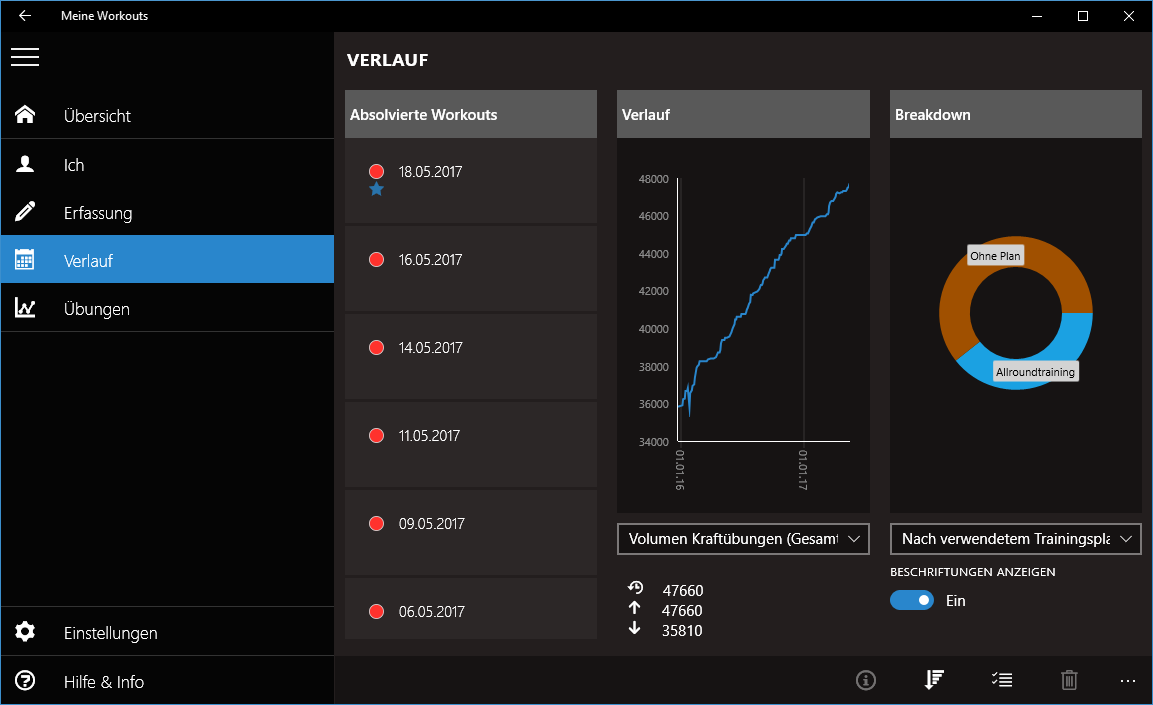
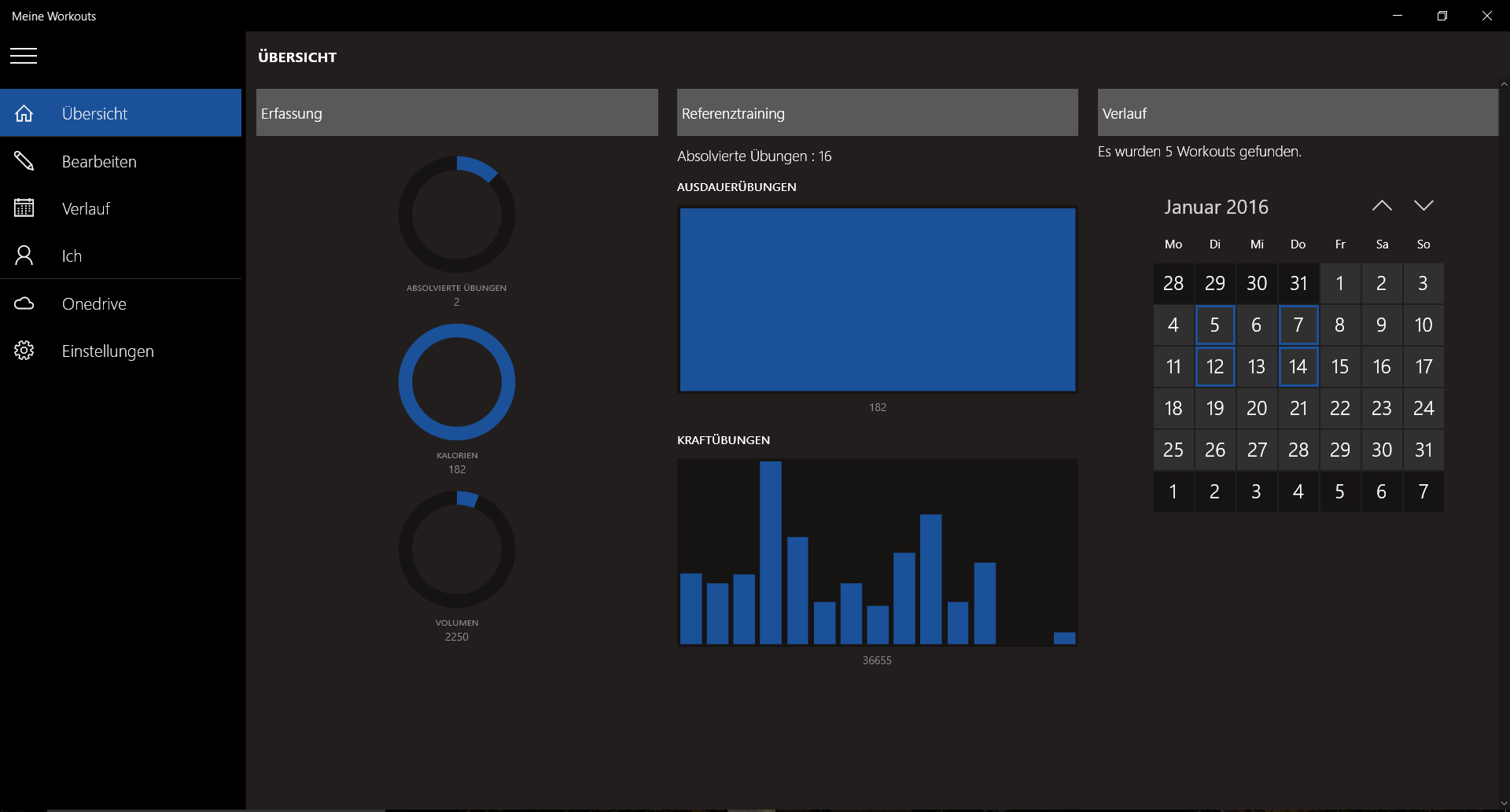
App details
About My Workouts
The “My Workouts” app allows you to track your training sessions in the gym: Create exercises within the app, and create your own personal training plans. Then, track your cardio and strength exercises. For the former, the number of minutes and the calories burnt can be entered. For the latter, the number of sets, the respective number of repetitions and the training weight can be tracked. “My Workouts” generates various statistics from this data allowing you to monitor and evaluate your progress.
The app does not provide pre-defined workout plans. Its focus is purely on tracking your individual progress.
- Track your workouts: log sets with the number of repetitions and weight for strength exercises, or calories and duration for cardio exercises
- Evaluate your progress using different statistics and charts
- Use previous workouts as a reference for your current training session
- Add your exercises in the app, and create workout plans to follow during your training session
- Sync your information with your personal Onedrive (data will not be shared with 3rd parties. Credentials are not stored or managed by the app)
About the user interface:
- Access quick actions in list views by swiping left or right
- Provides dark theme and light theme (see settings)
- Interact with charts, e.g., by adding trend lines (for some chart types), or reading values