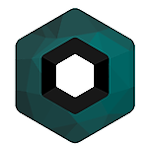
MyGuide by MPowerMe
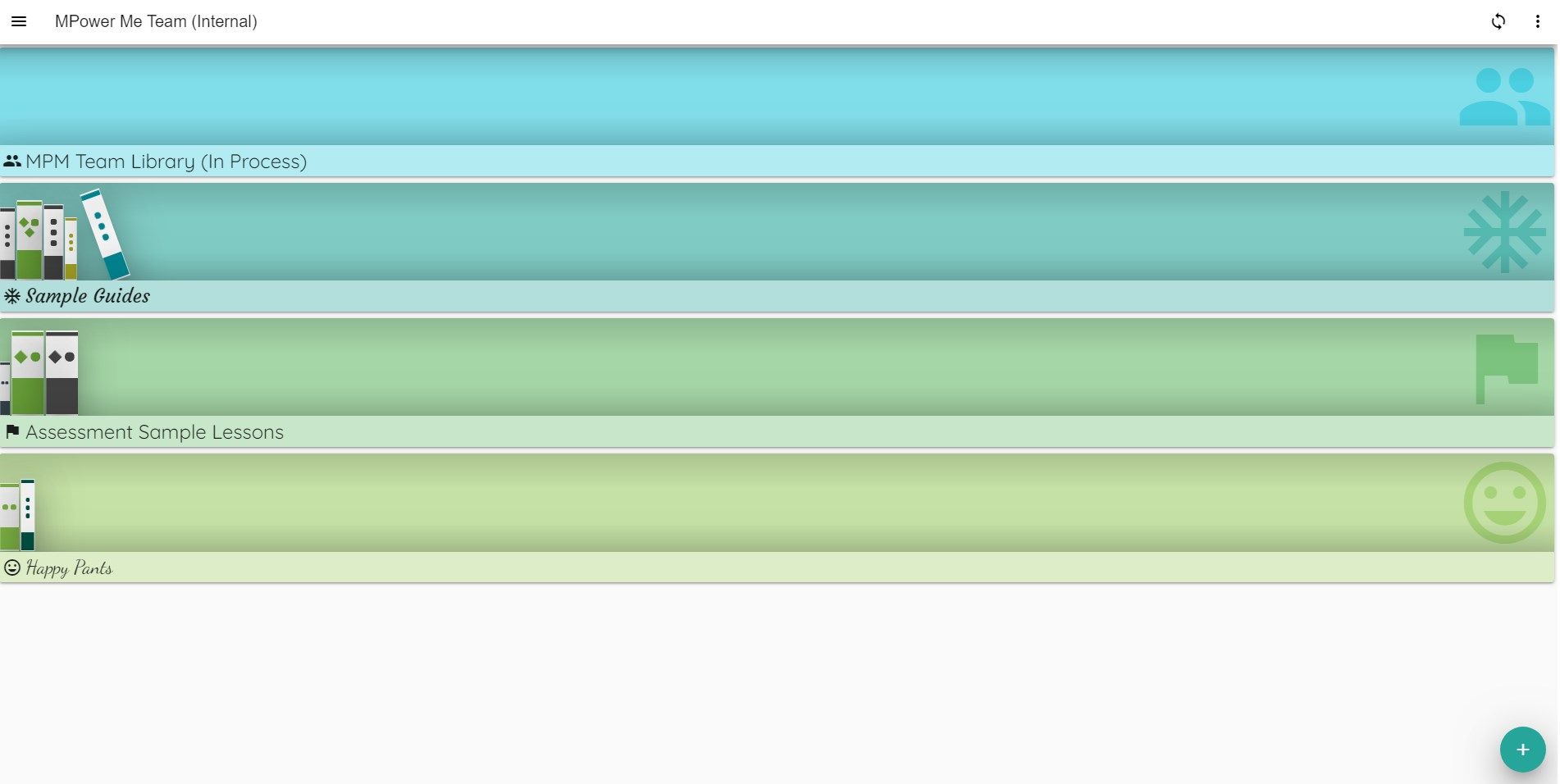
App details
About MyGuide by MPowerMe
MyGuide was designed to help people with cognitive deficits by delivering customizable technological prompting that can reduce or replace human prompting; options for supported self-expression of thoughts, feelings, and activities to improve communication; and capabilities for remote monitoring that enables families and providers to track MyGuide progress and intervene as needed.
== Guides ==
MyGuide plays digital guides, or lessons, to instruct and prompt users throughout activities, thought processes, and experiences. Each guide is comprised of one or more pages. Each page can be customized with plugins that include Text, Images, Questions, a Slideshow, Audio files, or a Timer. Plugins can be combined to personalize simple or dynamic content and background tailored to the user’s needs.
- Text: Add text with different sizes, fonts, and colors.
- Choices: Pick a question and multiple options for the player to choose from.
- Status: Pick a question and multiple buttons with images for the player to choose one.
- Check Boxes: Pick a question and multiple options for the player to choose from.
- Image: Pick an image to put in on the page, you can add color filters too.
- Slideshow: Pick multiple images & a time to show a background slideshow.
- Timer: Add a page timer which counts down and can auto advance to the next page.
- Audio: Add audio to a page to play in the background while on the page.
- Color: Pick a background color with a 3 way gradient if you choose.
- List View: Pick multiple plugins inside a scrolling list.
- Grid View: Pick multiple plugins inside of a scrolling grid.
Guides are securely delivered to the user via mobile device. The user can swipe, tap, or use voice commands (given device capabilities) to “play” each guide. Utilization data and user-selected response options may be shared with other users, called mentors, given appropriate user permissions.
== Shelves ==
Shelves are like virtual bookshelves that contain Guides. You can invite other users to your shelf and share your guides with them. MyGuide offers a variety of sharing permissions that allow multiple users to collaboratively build or edit guides and to monitor the use of them, including push notifications and utilization logs.
- Organize your Guides with Shelves.
- Edit & Play guides with others in the same shelf.
- Manage members of your shelf with powerful permissions.
- Each Shelf has a trash can for easy restoration of deleted guides.
- Copy & Paste Guides across shelves easily.
== Monitoring ==
A report is generated each time a Guide is played by a user. Given appropriate permissions, other members of the shelf where the Guide is organized can view these completed reports and receive real-time notification while a Guide is being played.
- Browse & Drill down into completed Guide reports to which you’ve been granted access.
- Receive push notifications when someone completes a Guide.
- Get real time updates when someone is currently working through a Guide (live reporting).
== Accessibility ==
Text to speech in MyGuide is very powerful for those who need it. You can tap & hold on anything inside of a Guide to have it spoken aloud with any voice, speed, and pitch you choose. Haptic feedback settings provide vibrations and sounds on touch. Options for text size, dark and light theme, and additional accessibility options are available in the app settings. In addition, all app features such as Editing, Account management, Reporting & more can be disabled in the settings to protect against accidental changes to a Guide or account, including unintentional sign out or Guide deletion.
Key features
-
Play & Edit Guides
-
Manage Guides in Shelves
-
Monitoring for Reports on Guides