
myTunesPlaylistExporter
Rating
5
Reviews
1
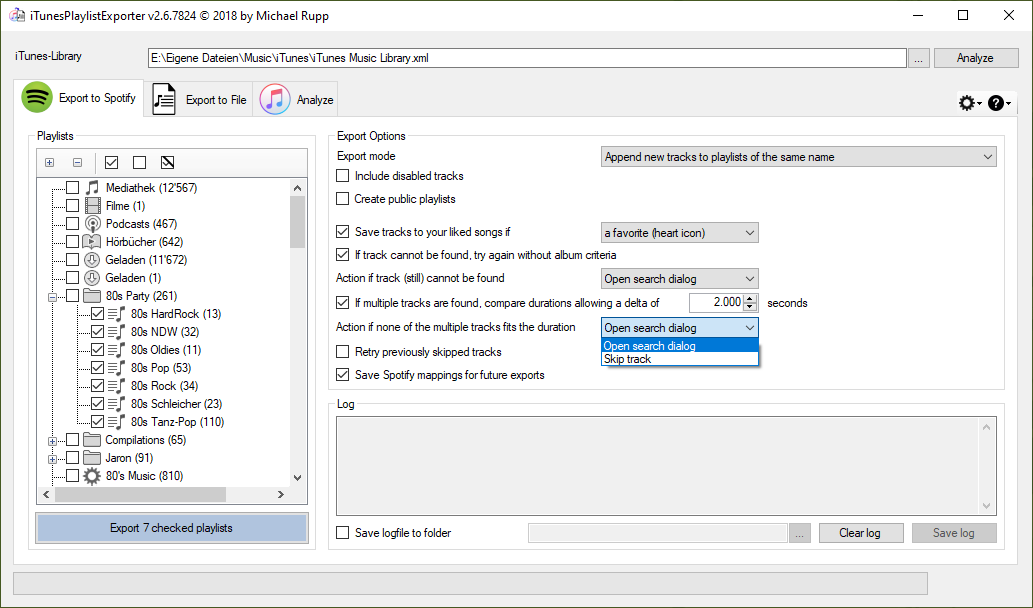
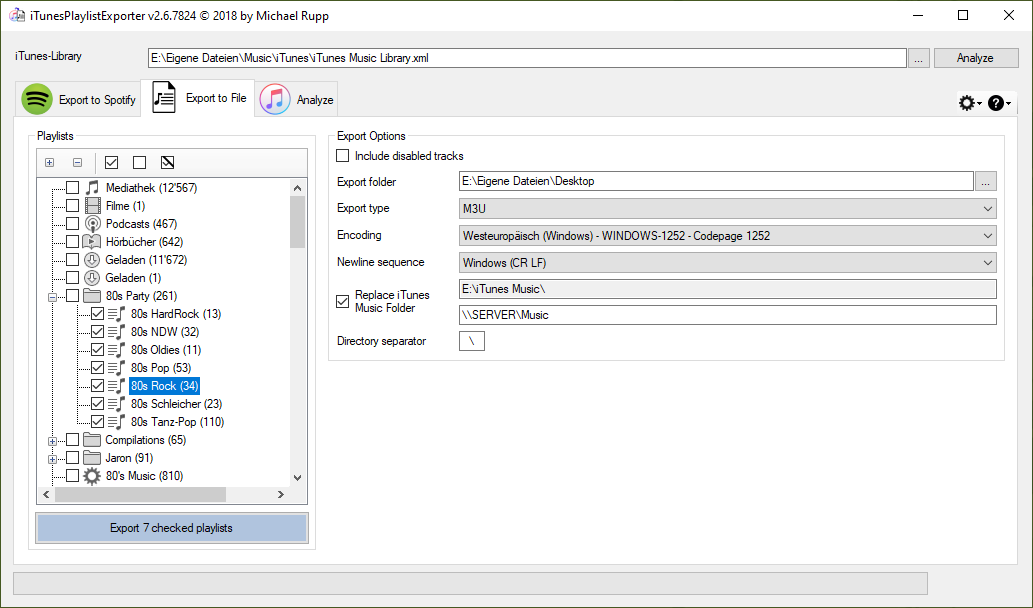
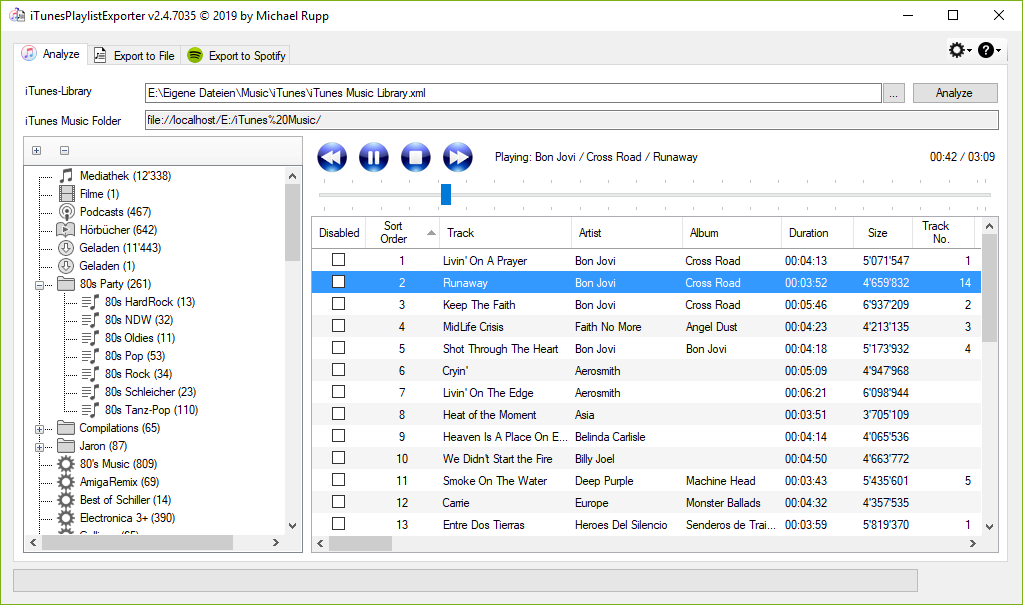
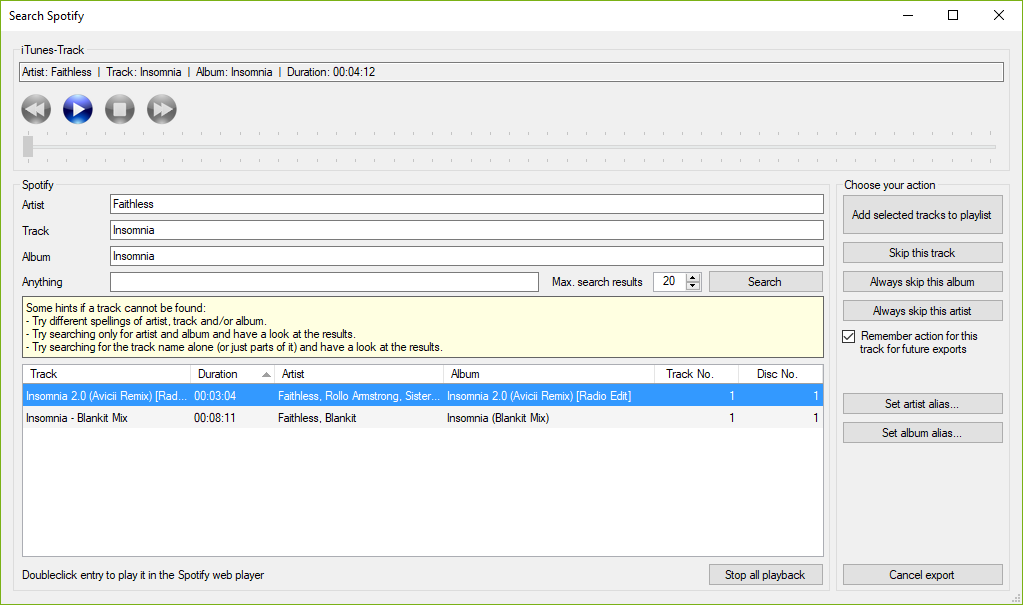
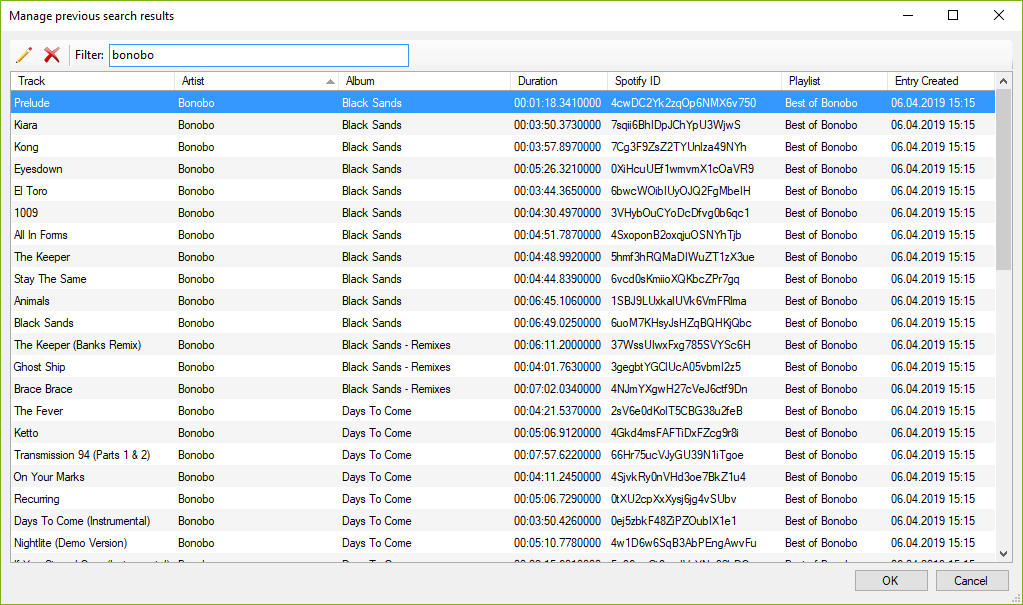
App details
About myTunesPlaylistExporter
Analyses your iTunes library and allows you to export your playlists either to text files of various formats (CSV, M3U, extended M3U, PLS. WPL and Excel XML) or - and that’s the main thing - directly to your Spotify account. If a track cannot be mapped or found on Spotify, you’re able to search and map manually.
Featuring lots of options for both types of export.
To try before you buy, have a look at the trial version here:
https://www.microsoft.com/en-us/p/mytunesplaylistexporter-trial/9n7f8n9wmr5f
(search the store for “myTunesPlaylistExporter Trial”)
Of you own the trial version, you’ll get a discount when buying the full version.
Key features
-
Mini-Player to replay your local files directly from the app
-
All settings as well as size and position of the windows are remembered.
-
Export to text files in the formats CSV, M3U, Extended M3U, PLS, WPL (Windows Media Player playlist) and Excel-XML with lots of options (see screenshots)
-
Export to Spotify with lots of options (see screenshots)
-
Search dialog with the possibility replay both local and Spotify tracks (for comparing). It features the following actions (see screenshots):
-
- Add selected tracks to playlist (also several)
-
- Skip this track
-
- Always skip this album
-
- Always skip this artist