Next Departure
Rating
3.5
Reviews
3
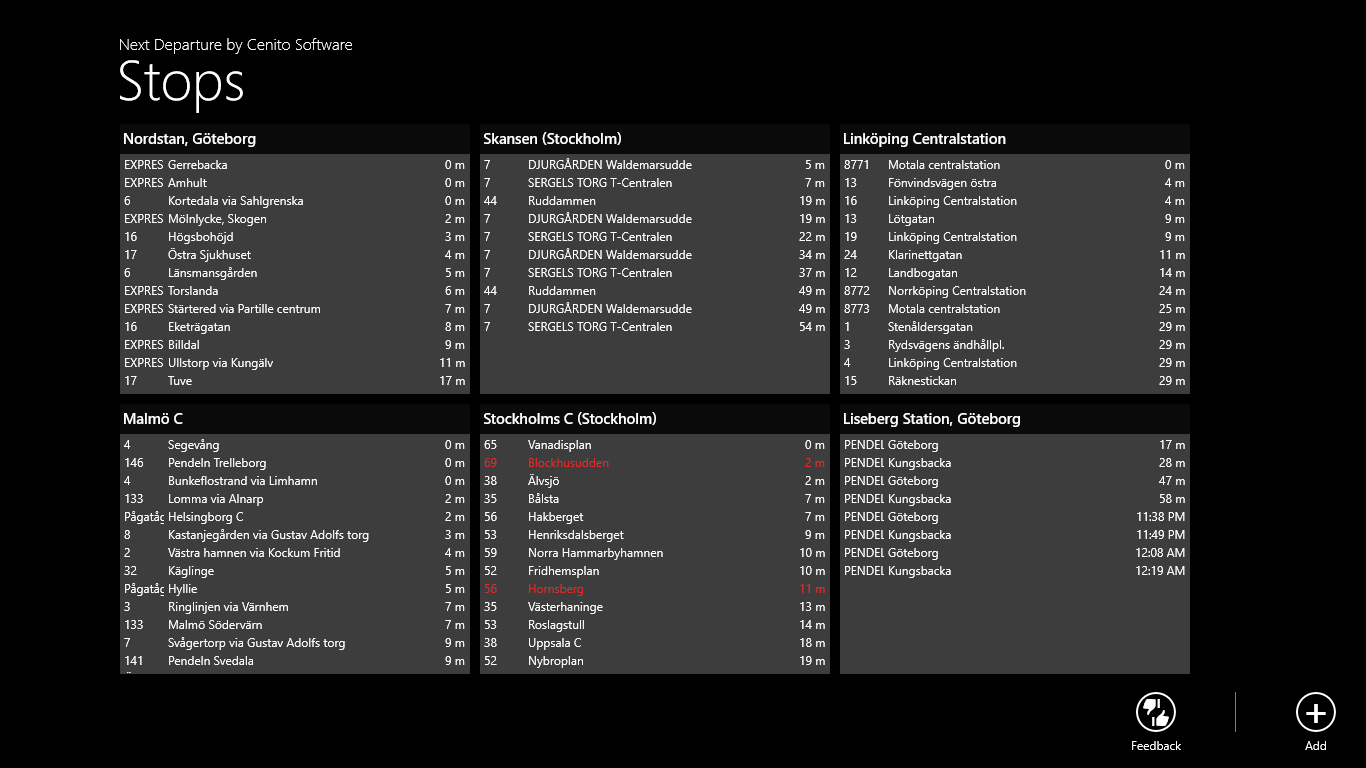
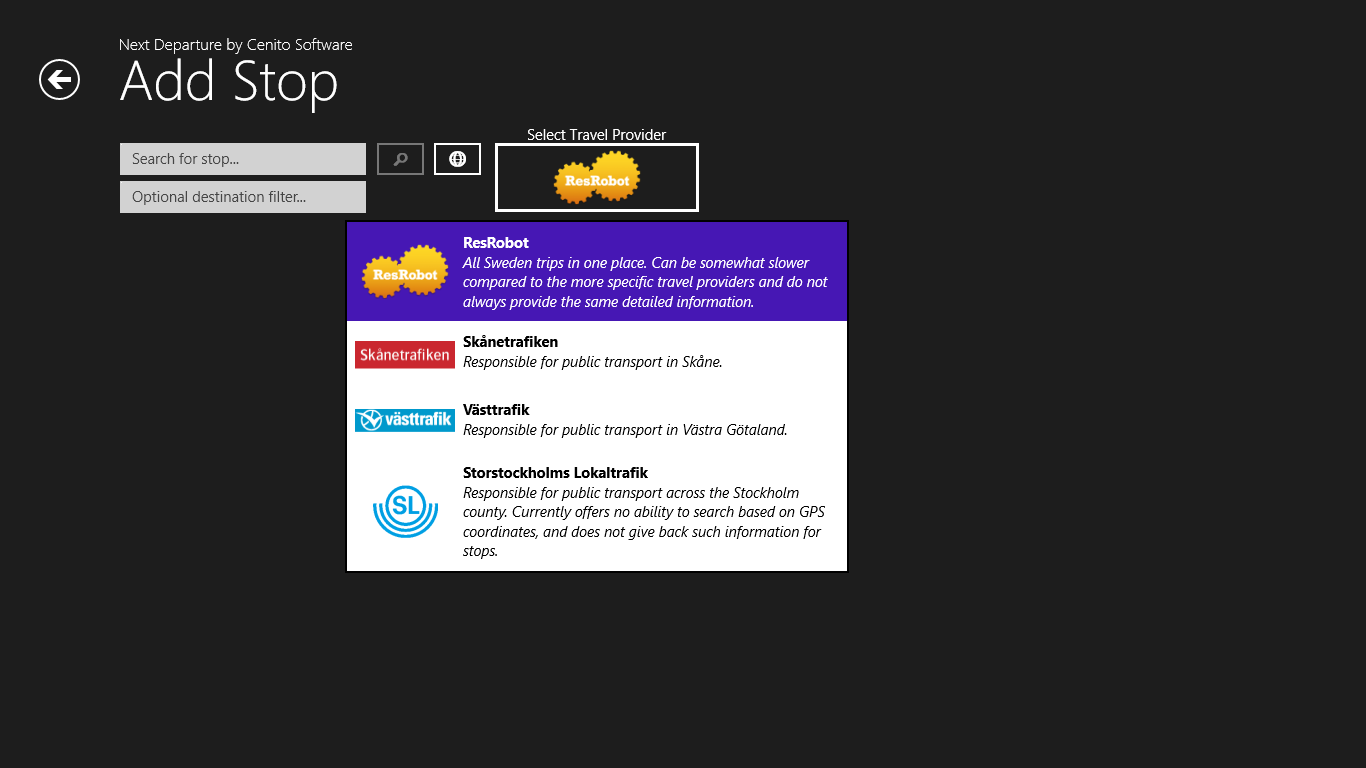
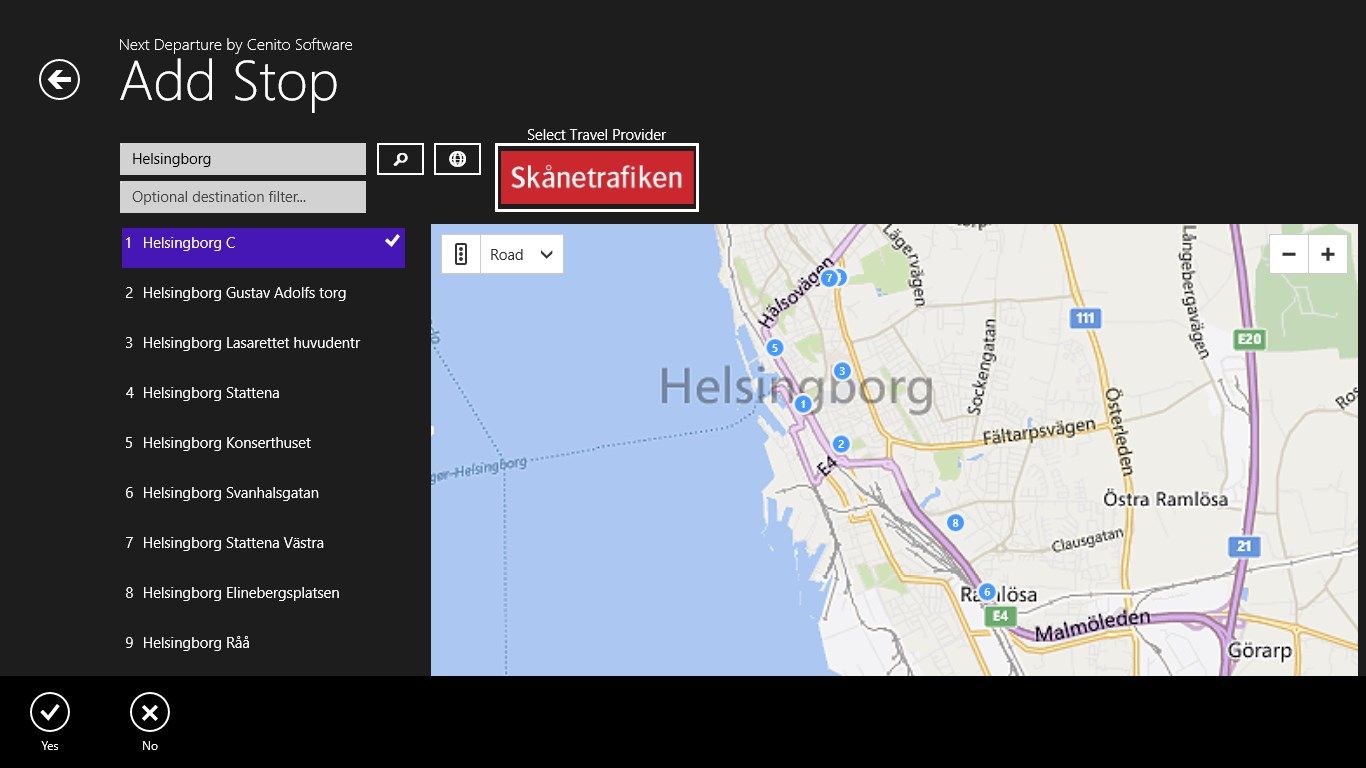
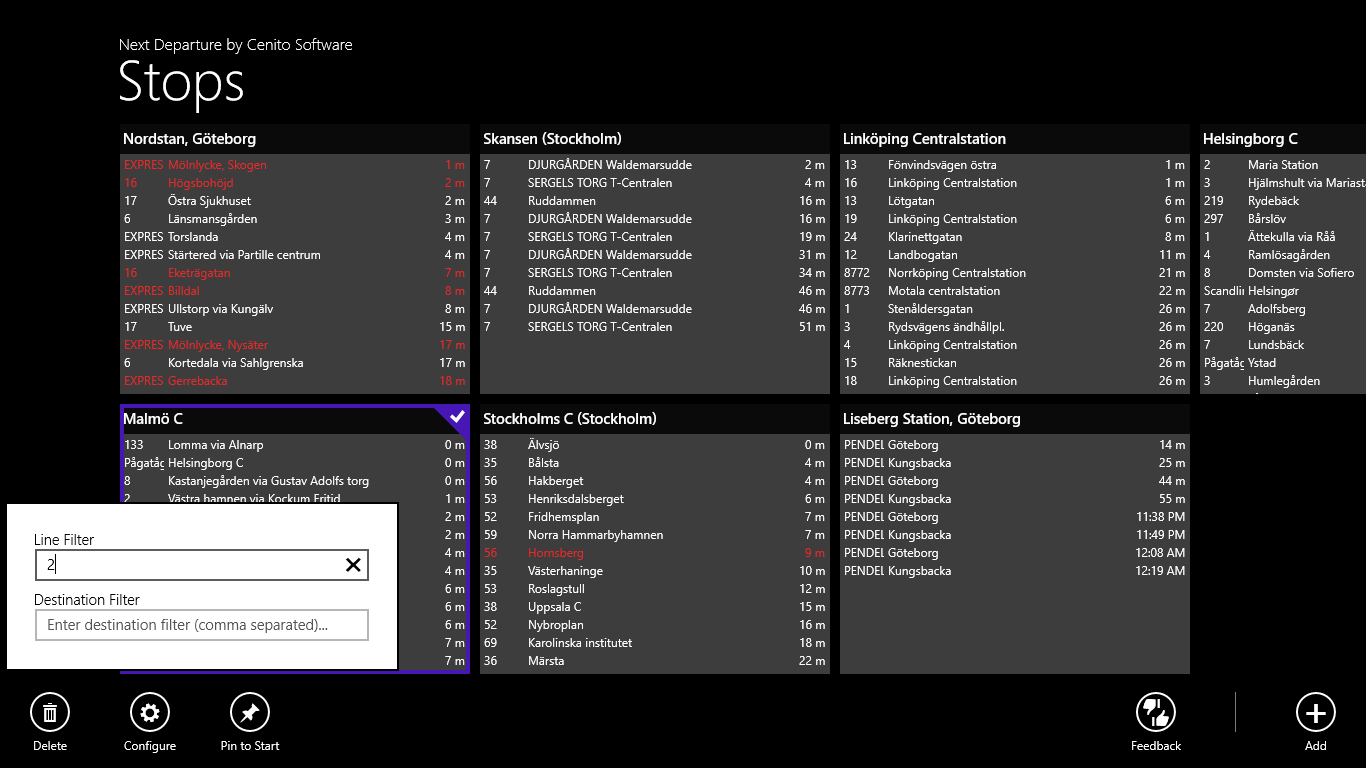
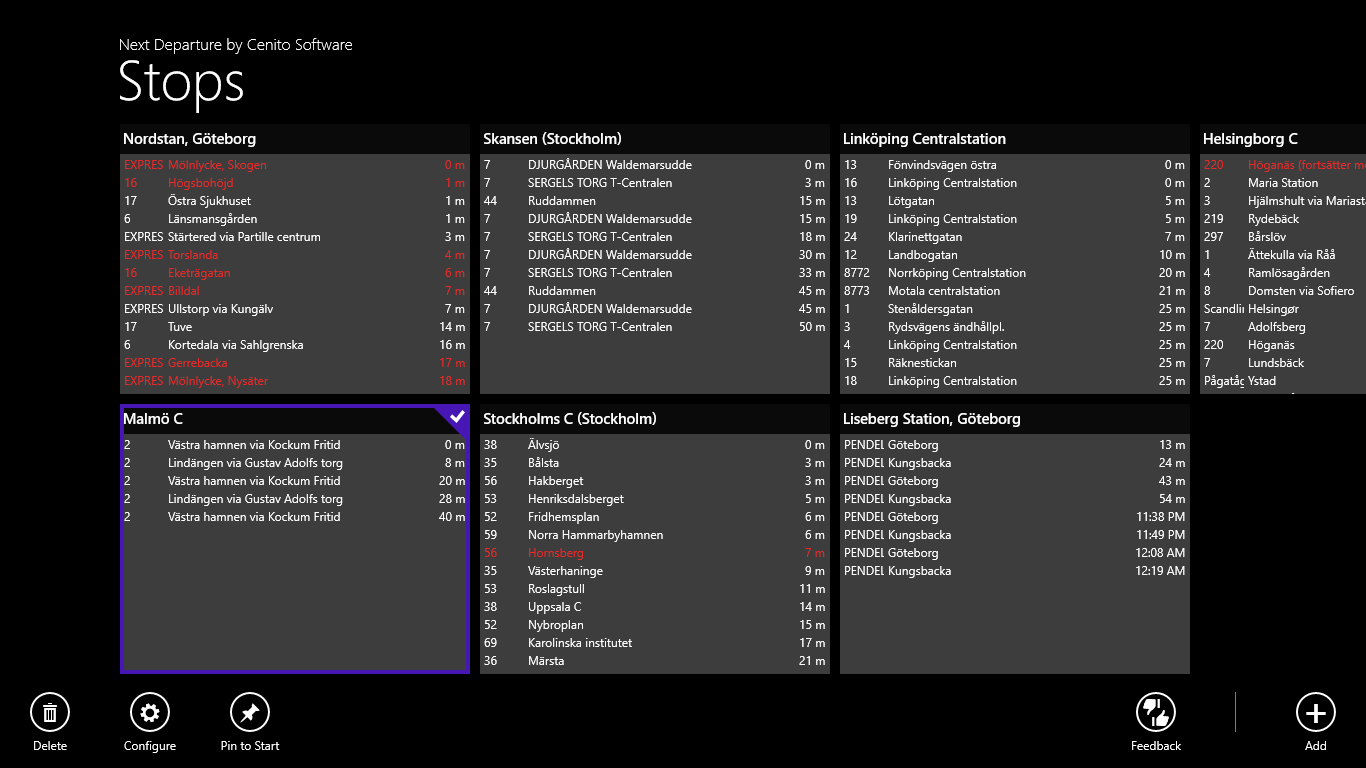
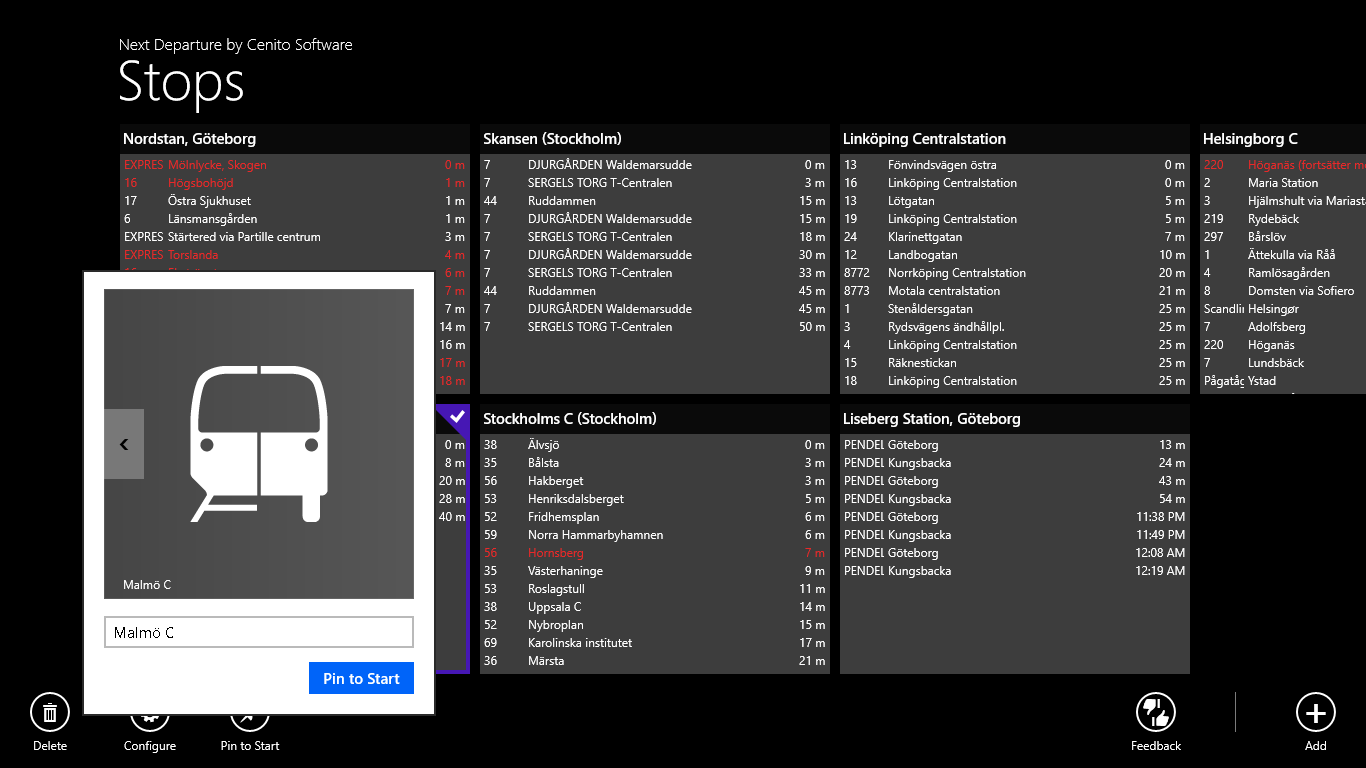
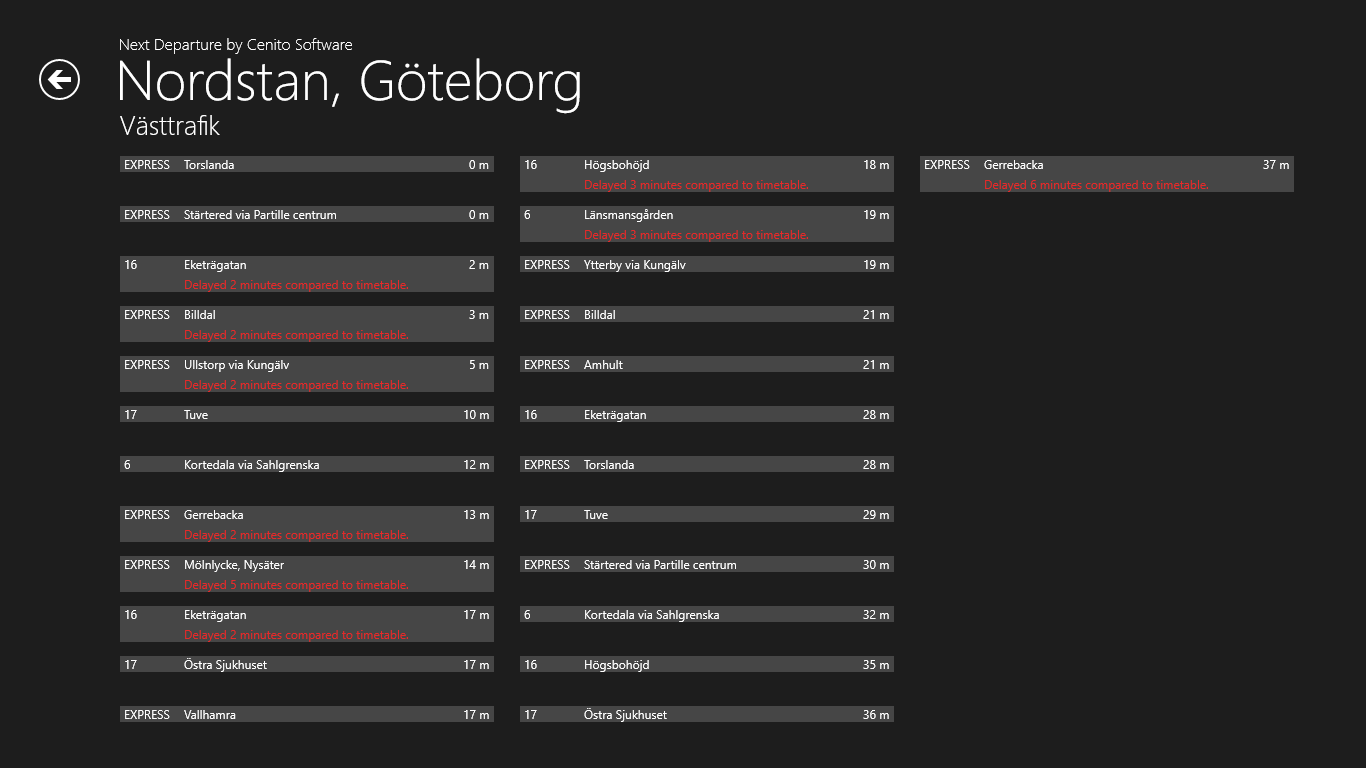
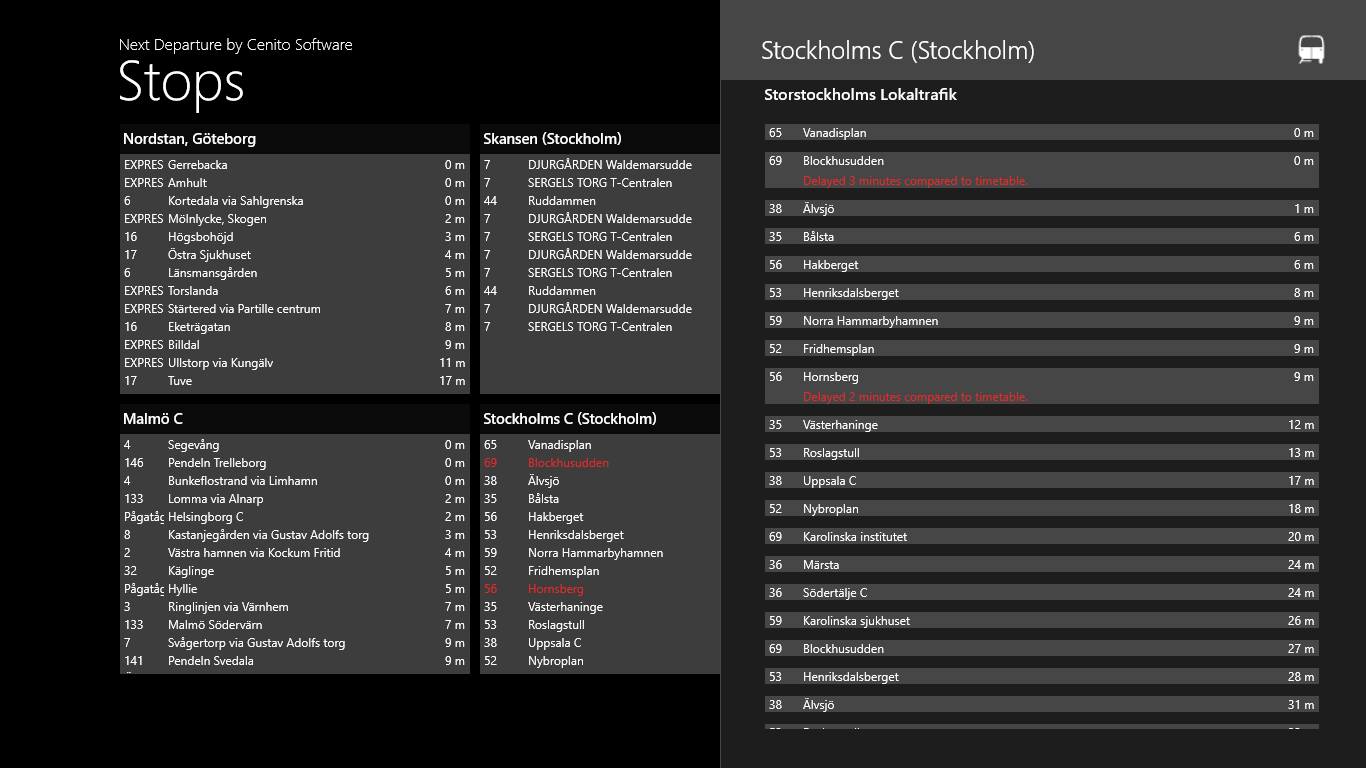

App details
About Next Departure
Next Departure allows you to add and configure schedules for different stops, e.g. bus and train. The schedule for each stop is presented as a digital board, i.e. the same familiar style as in reality. Your most frequent stops are then preferably added directly on the start screen for quick visual overview. More detailed information on each departure from a stop are also available.
Public transports are supported all over Sweden and the plan is to add support for international travel providers, like MTA, in future updates.
Key features
-
Timetables as digital boards for different stops, e.g. bus and train.
-
Pin your most frequently visited stops directly on the start screen.