NoProb Meal Planner
Rating
2.8
Reviews
14
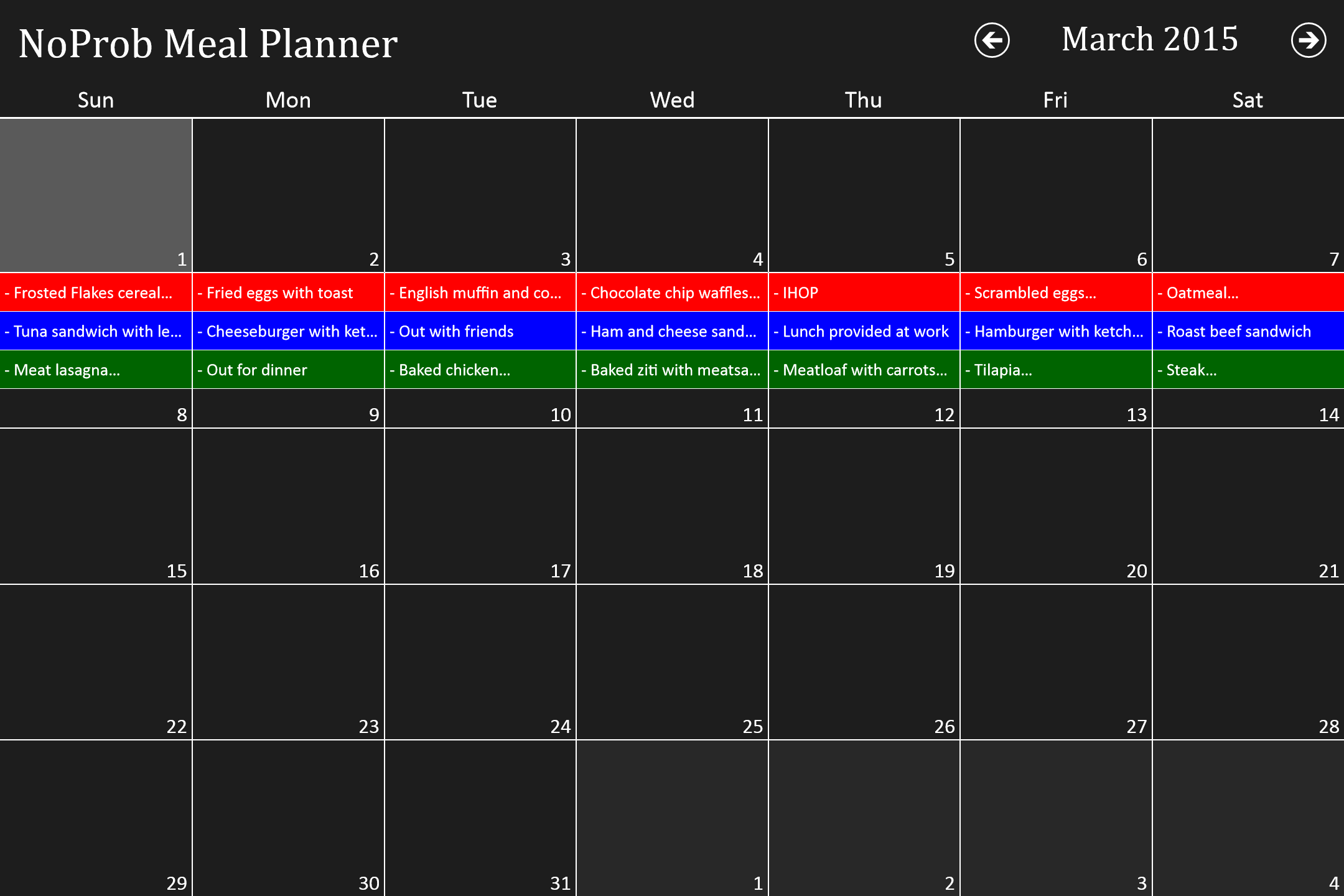
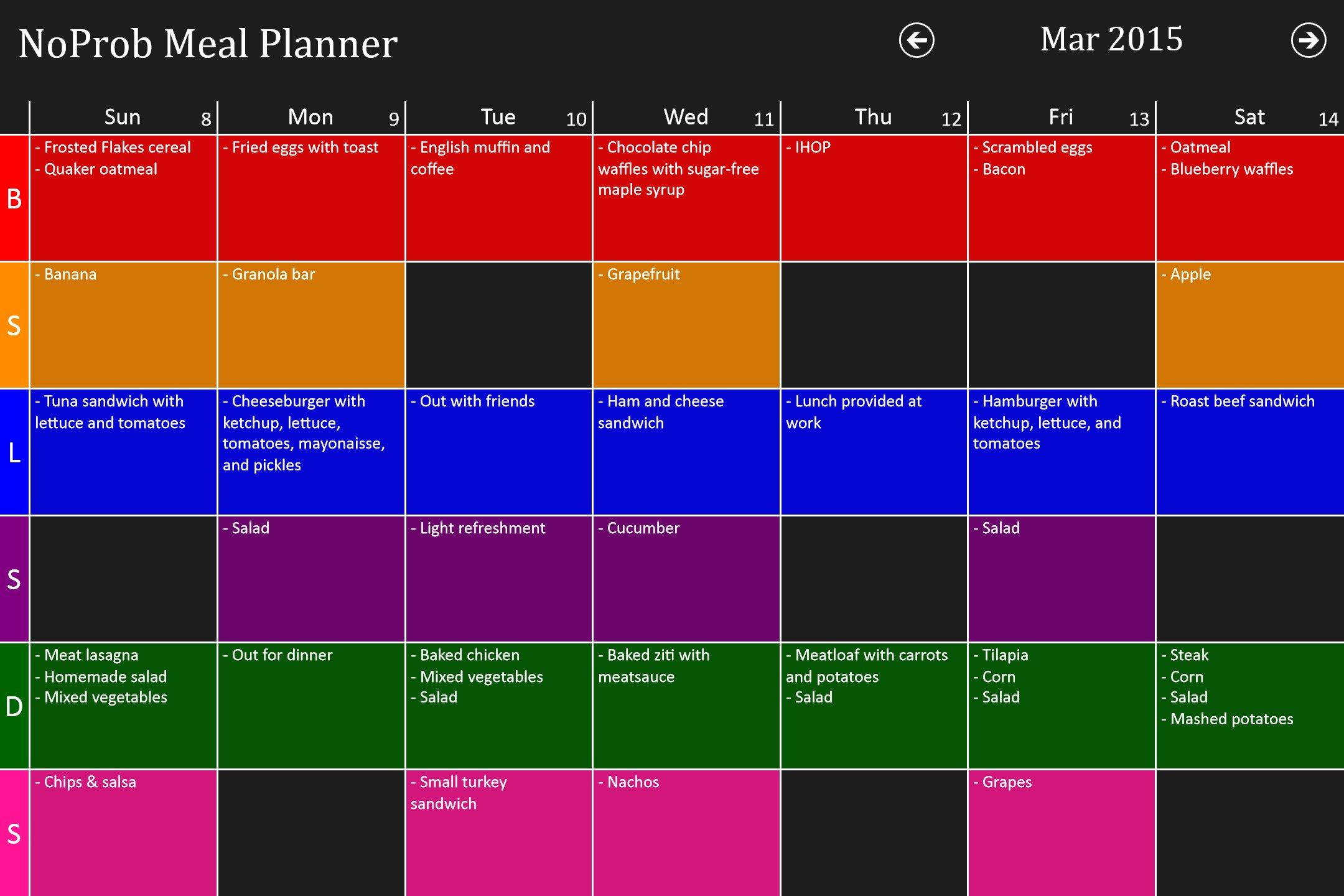
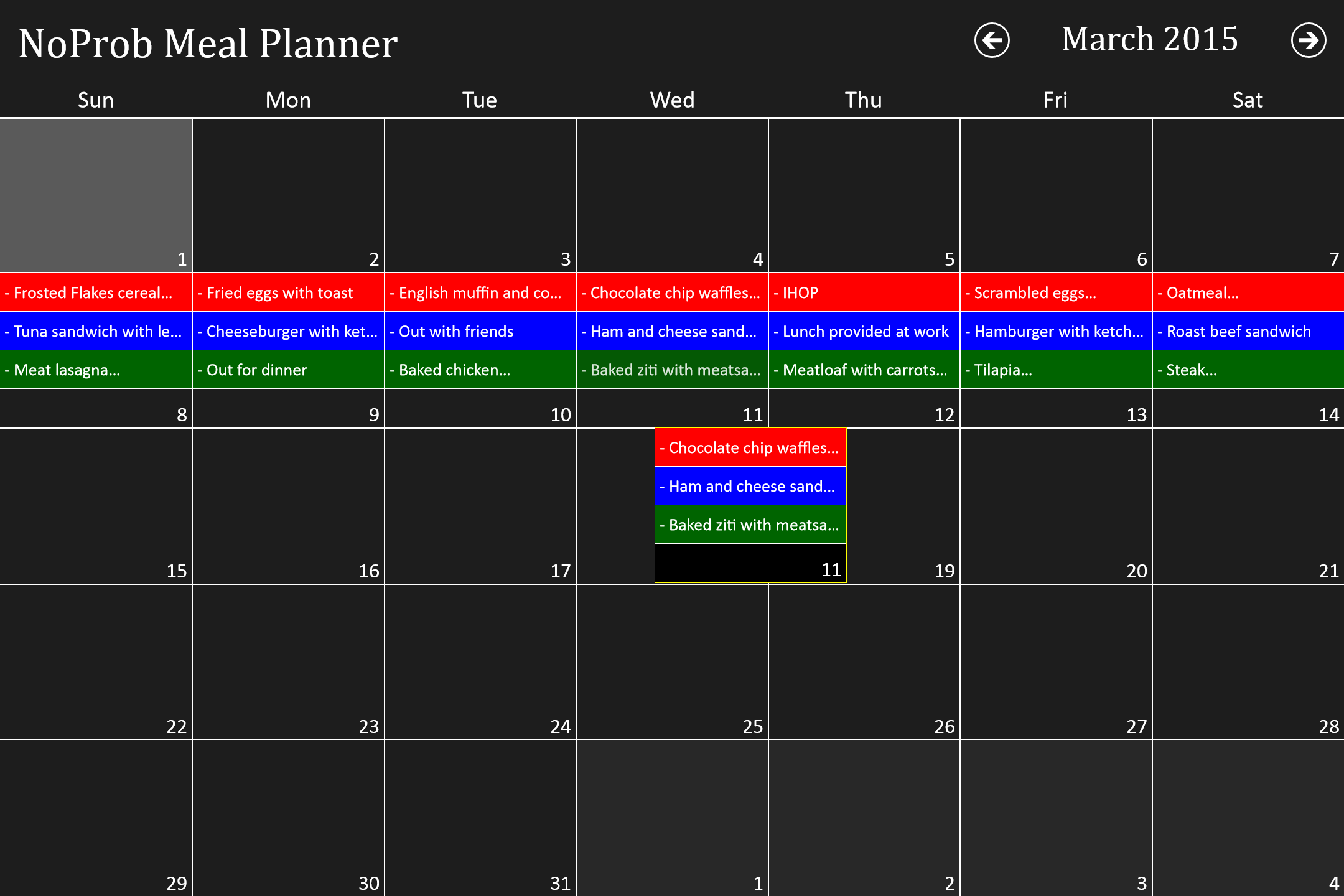
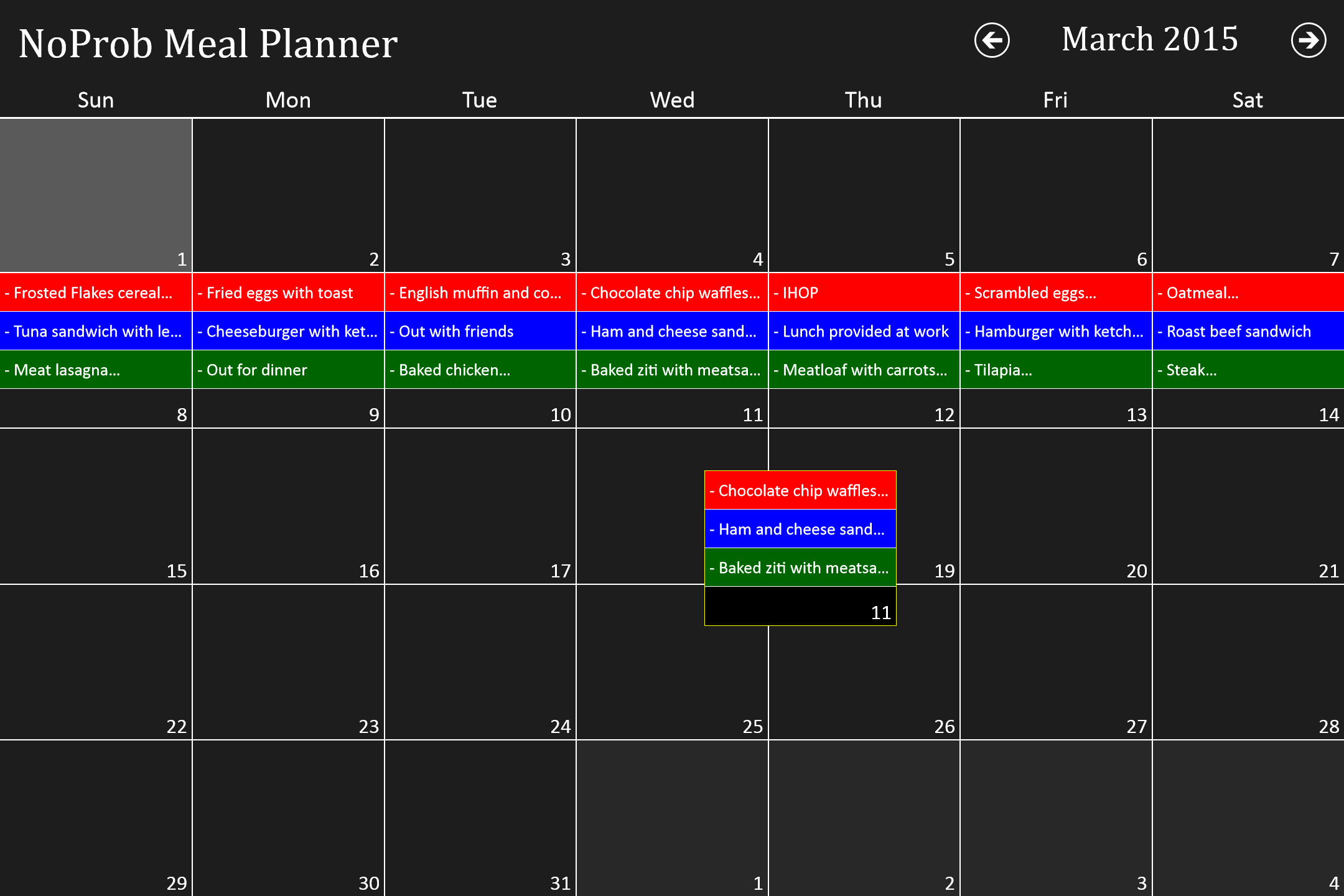
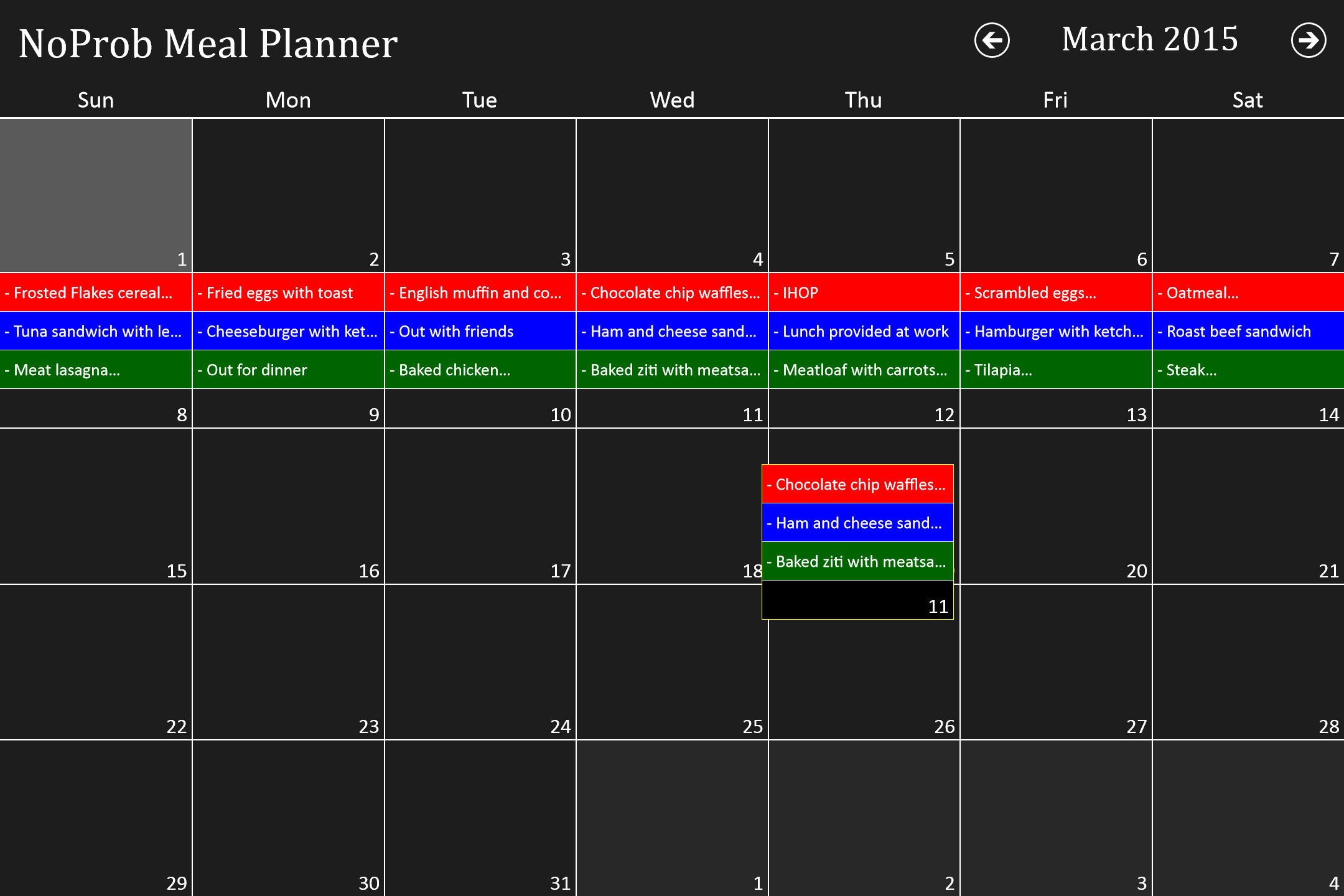
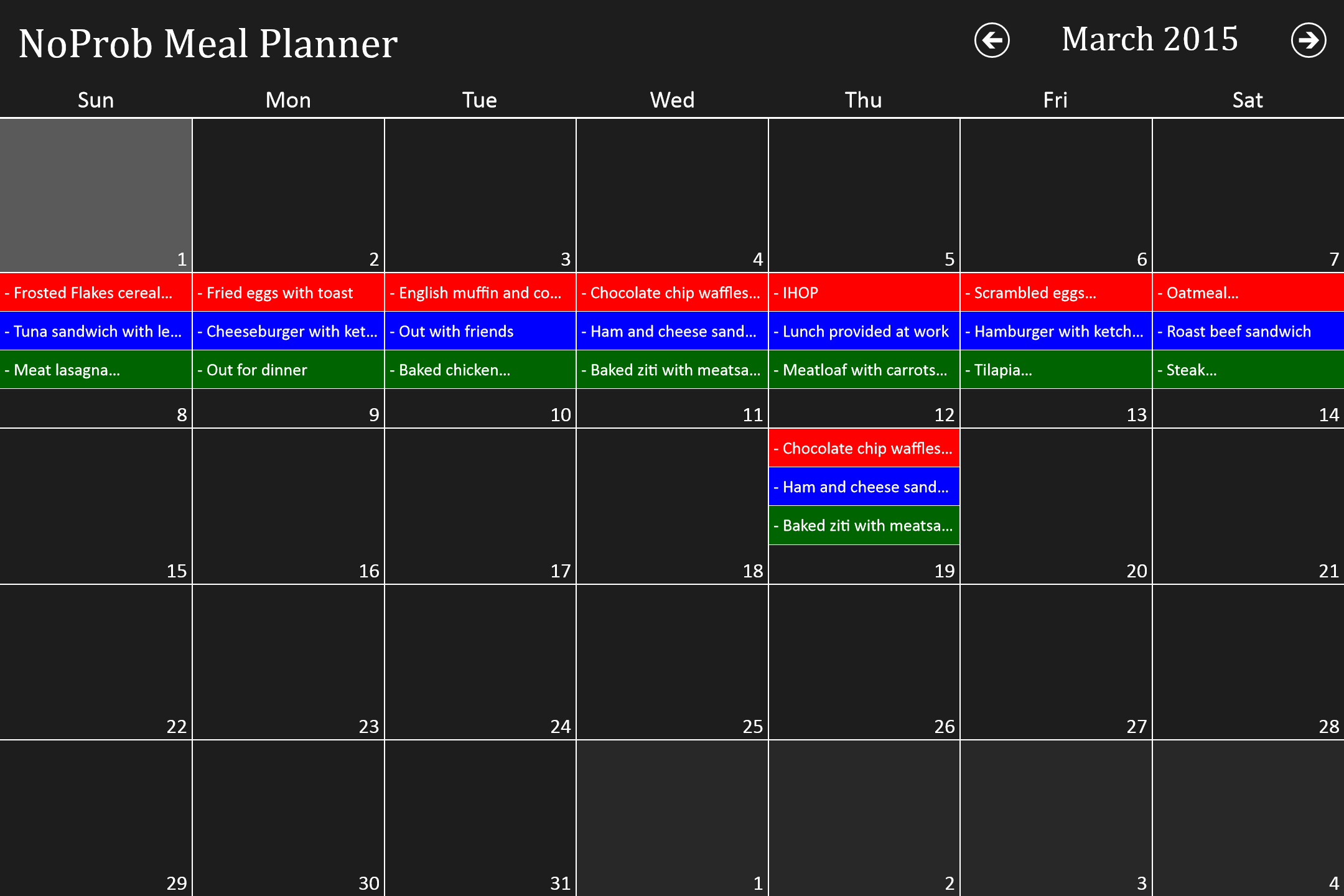
App details
About NoProb Meal Planner
Are you on a fitness schedule? Do you cook for the family every week? If so, you know how important it is to keep track of what you are eating. Well, there’s no better way to do that than to use NoProb Meal Planner! NoProb Meal Planner is a simple application that allows you to plan out breakfast, lunch, and dinner for every day of the month in a quick and organized manner.
Key features
-
Simple and easy to use
-
Familiar, calendar-like interface
-
Drag & drop support for items on the month view
-
Live Tile displaying breakfast, lunch, and dinner information for the current day
-
Print out your meal plan for the week