NT Player 10
Rating
5
Reviews
1
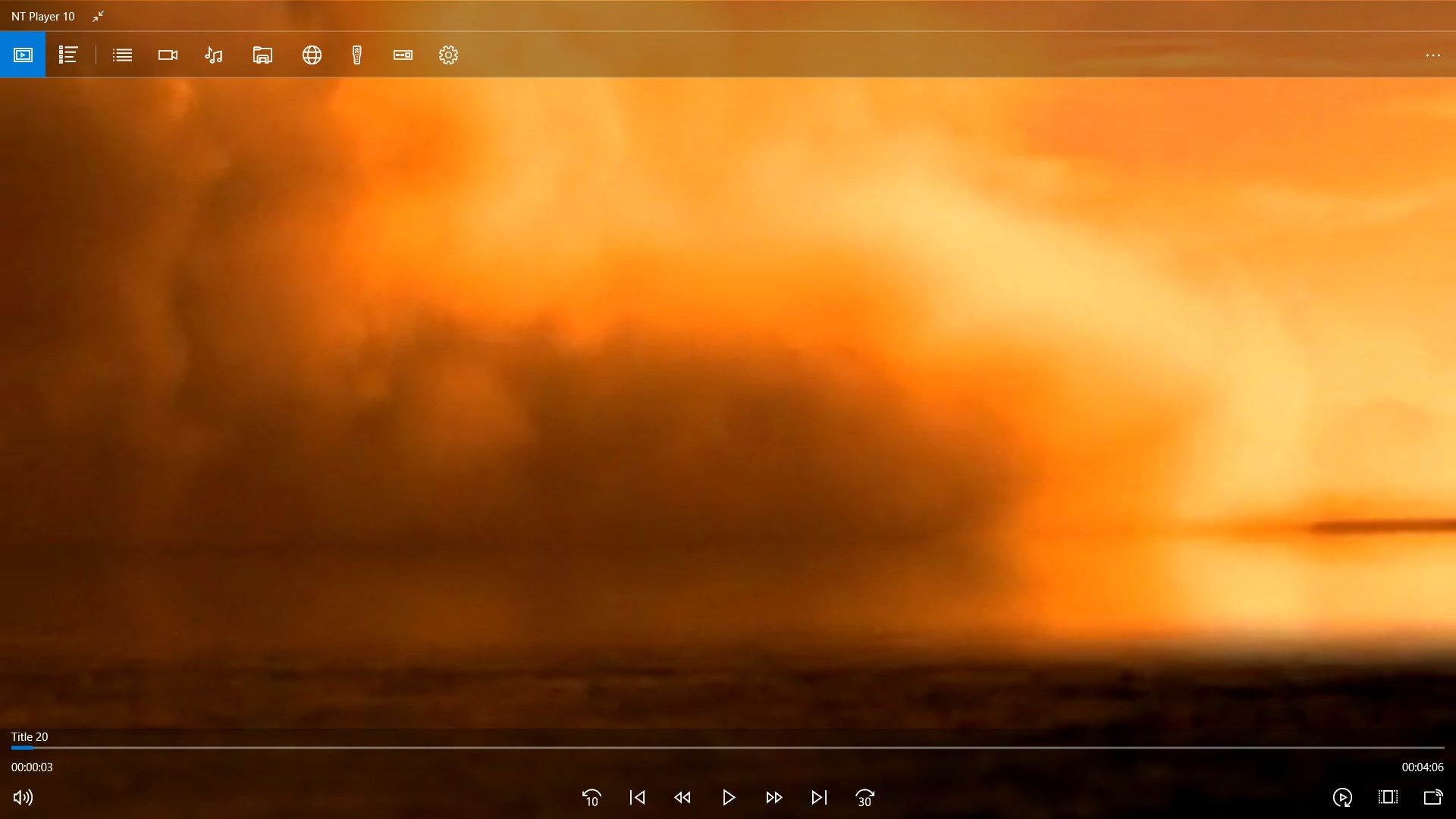
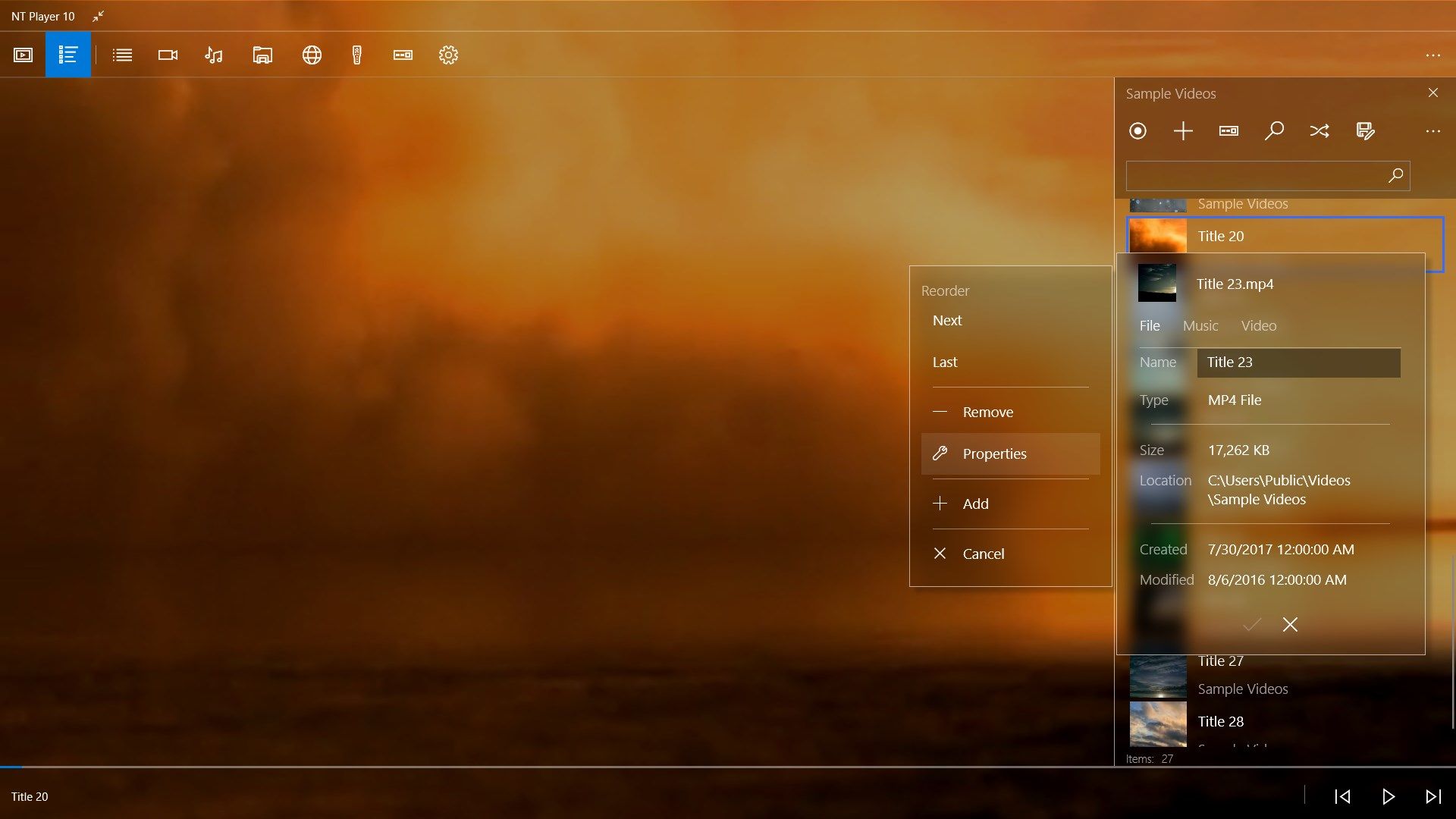
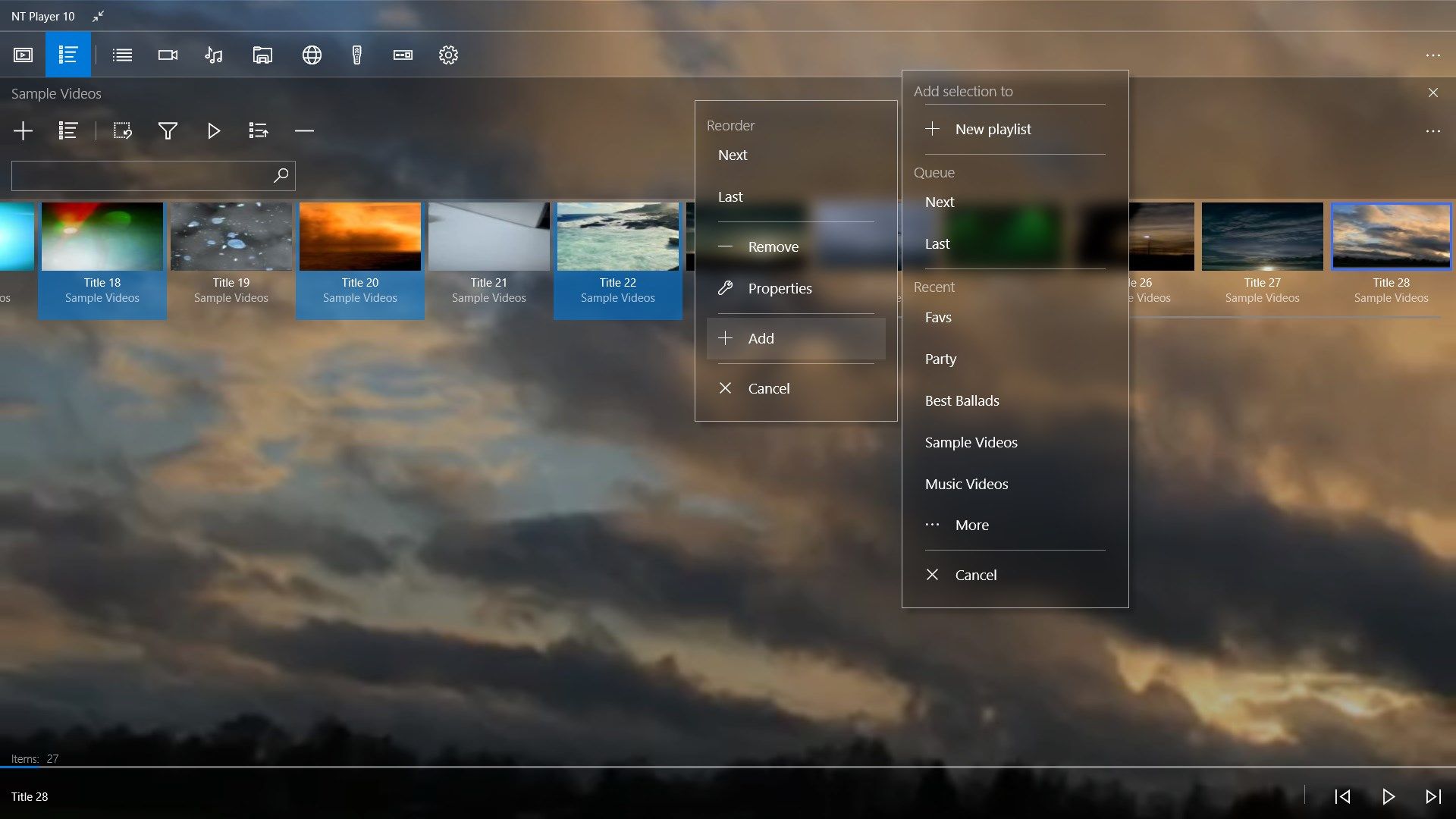
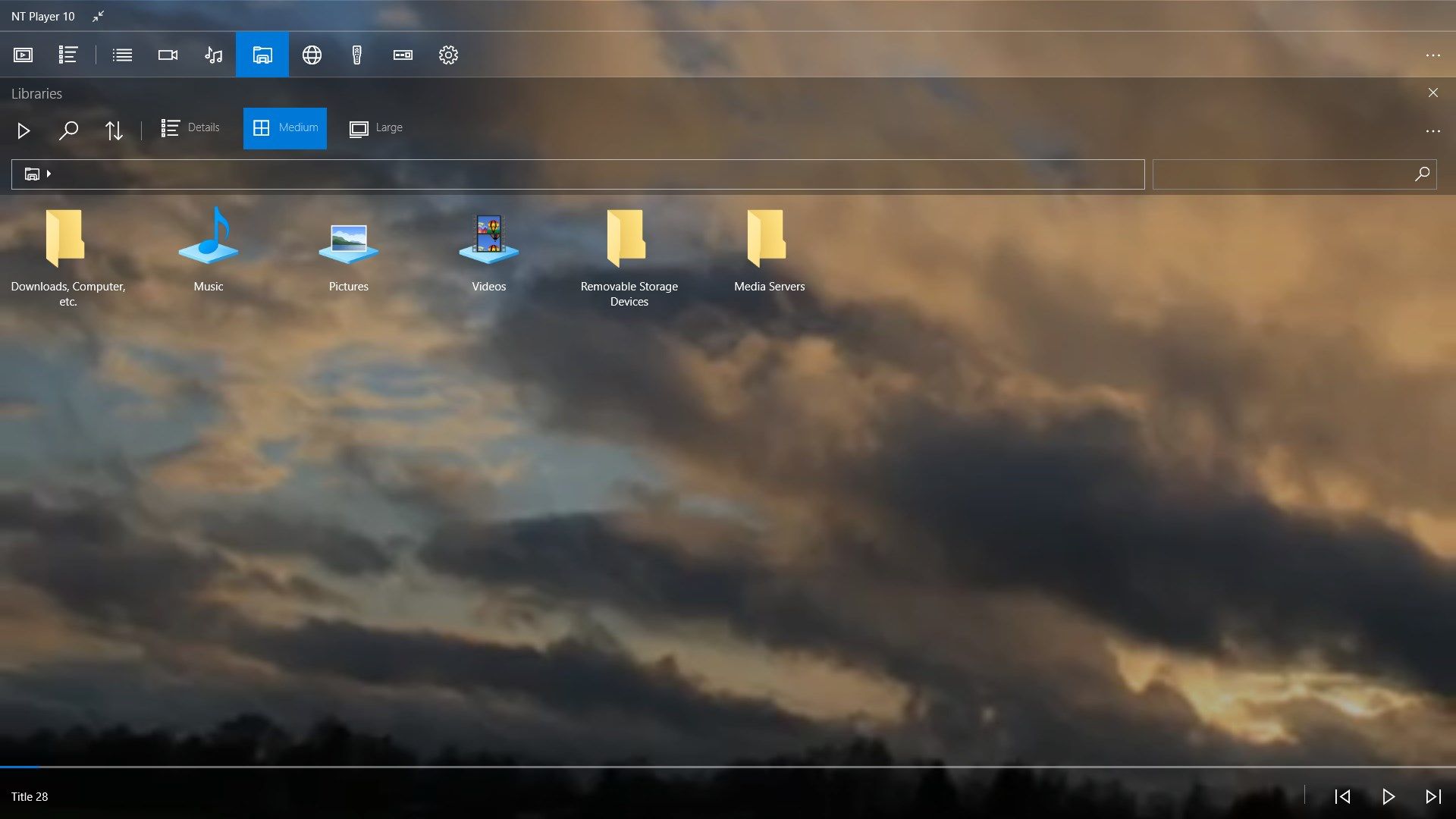
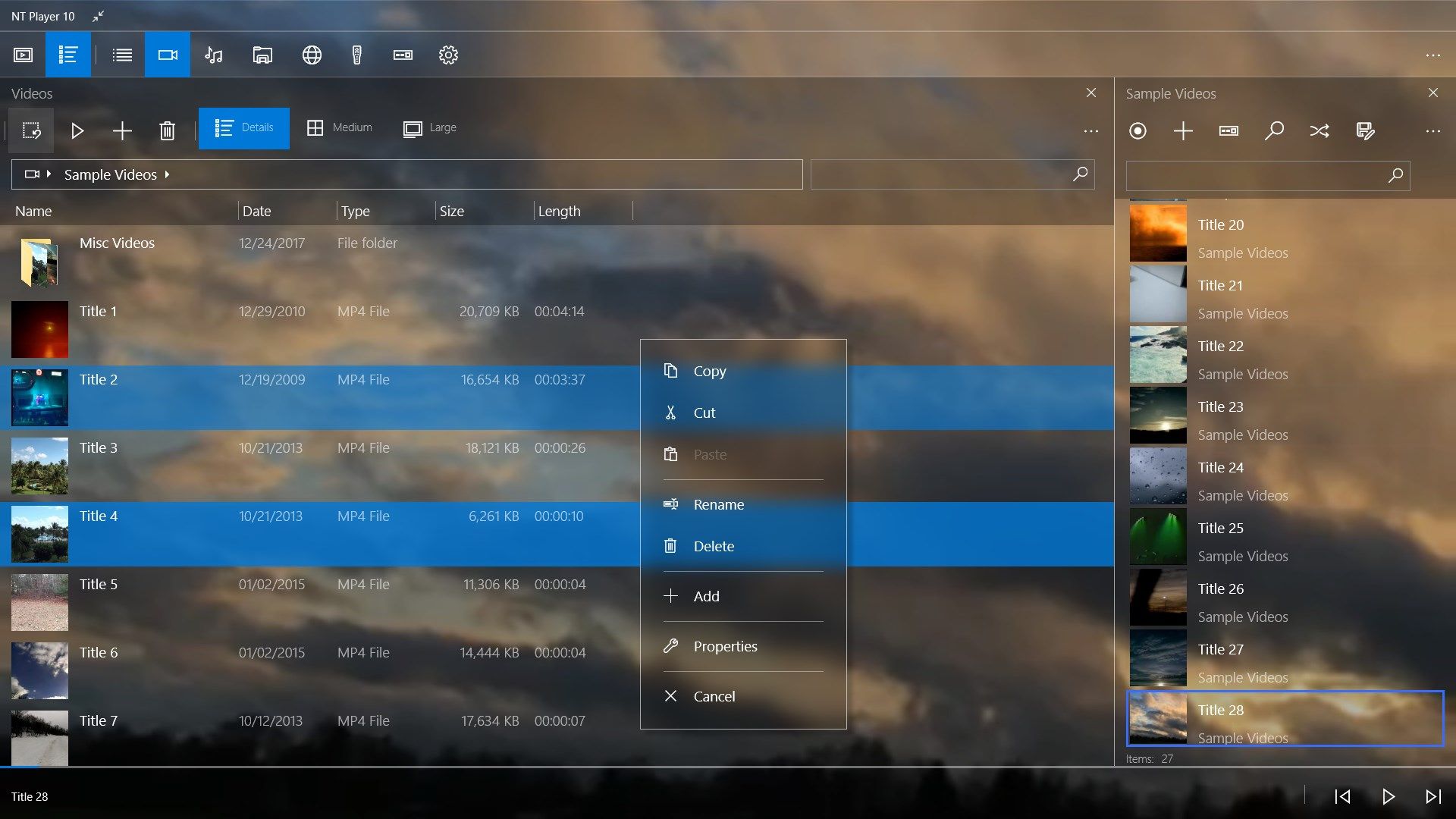
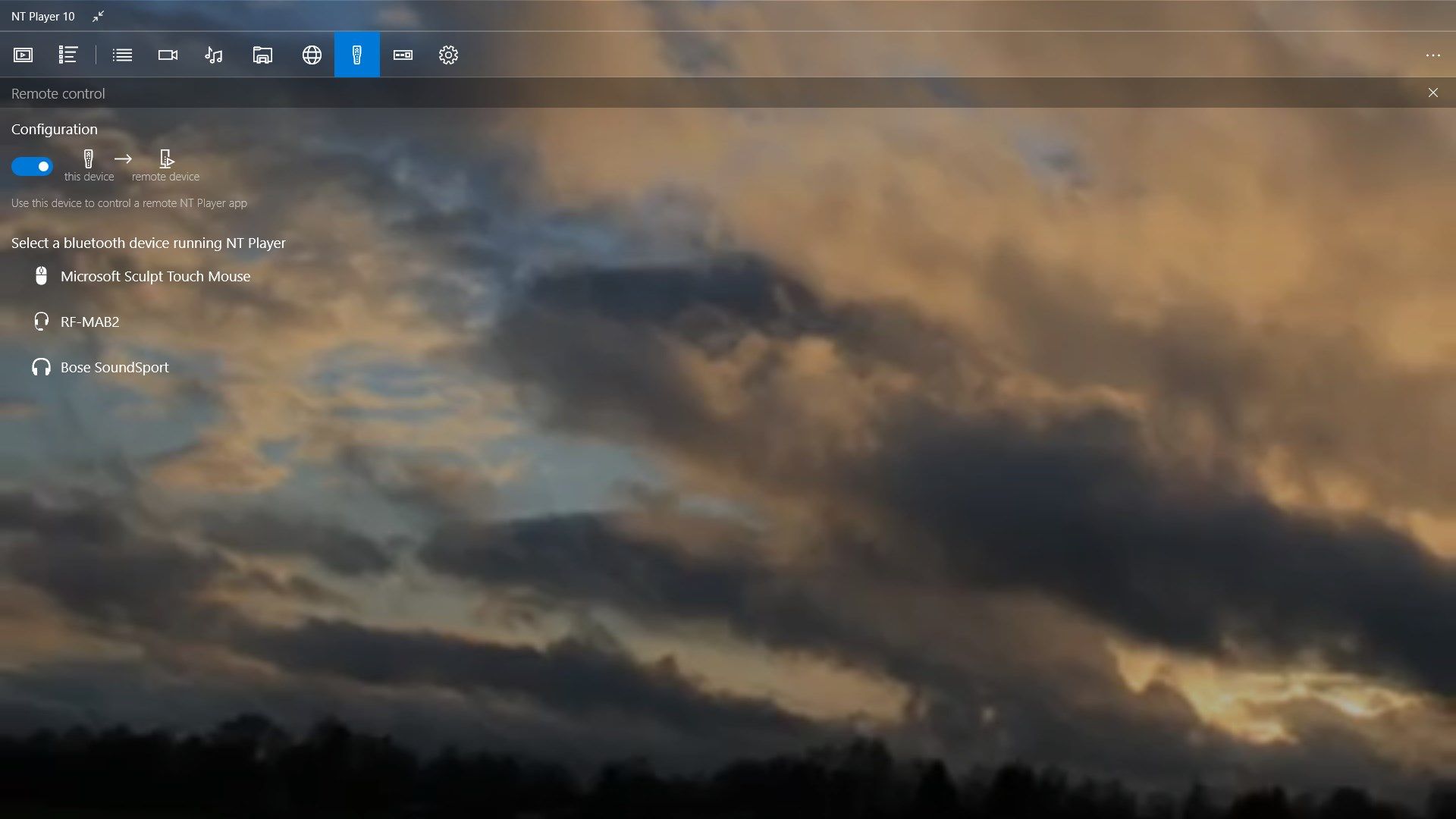
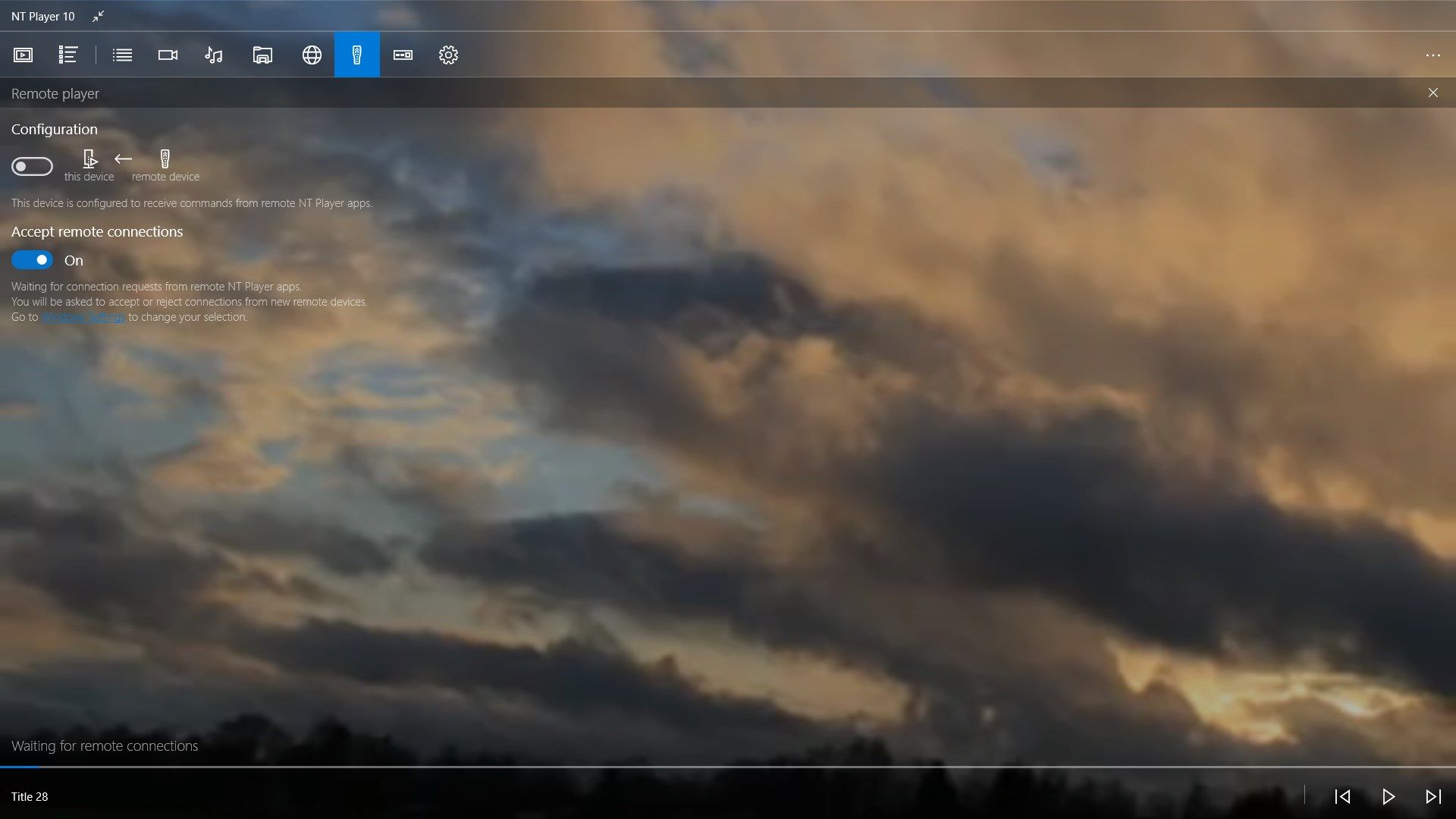
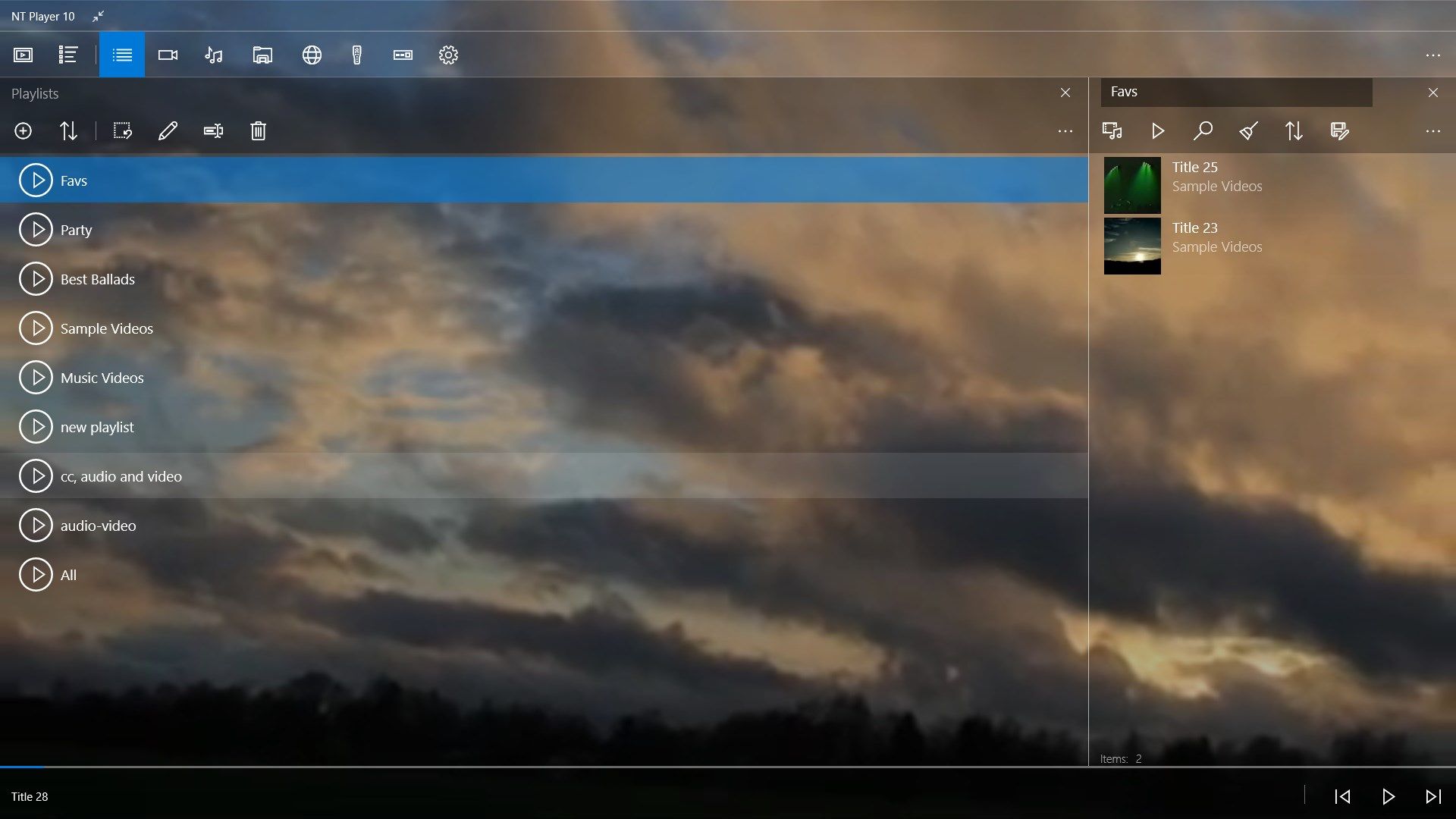
App details
About NT Player 10
Enjoy your video and music collection with NT Player 10 on Windows PC, tablet, and phone.
Use the extensive playlist management functions to create, manage and play video and music playlists.
Continue the playback of video and music files while the app is in the background or minimized.
This is a free, ad supported, version. An ad-free upgrade from within the app is available in selected markets.
Discretion advised. Not appropriate for children under the age of 13.
Key features
-
Remotely control NT Player 10 apps running on your other Windows 10 devices. Play, pause, change the current track, view and reorder the remote now playing queue, remove and add media files.
-
Background media playback. Gapless audio.
-
Play artist, album, selected files, folder, and playlists.
-
View and edit existing playlists. Besides the ability to change the playlist name and to add and remove media files, you can sort by title or date and remove duplicate media files.
-
Add selected media to the now playing queue after the current track or at the end of the list.
-
Add selected media files to a new or existing playlist. You can do this while browsing your media libraries and folders, or while viewing/editing a playlist, or directly from the now playing queue.
-
Reorder the now playing queue with drag and drop.
-
Search and select media files with dynamic search results updated after each key stroke.
-
Media casting, Audio track selection, Closed Captioning.
-
Full featured playback controls – play, pause, next track, previous track, skip 30 seconds, go back 10 seconds, fast forward, rewind, volume, playback rate.
-
Integrated file and library manager with detail, medium and large tile layouts, dynamic search, sort by name, date, type, and media duration, copy, cut, paste, rename, and delete functions.
-
Manage file music and video meta data such as title, artist, album, year, genre, producers, writers, directors, etc.
-
Set custom album and artist art in the music library.
-
Chromeless UI featuring context menus with frosted glass (“aero”) background. Set frosted glass backgrounds to all app views in Settings.
-
Bluetooth support