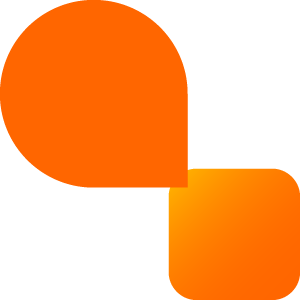
Color Picker on Screen - Pixel Colour



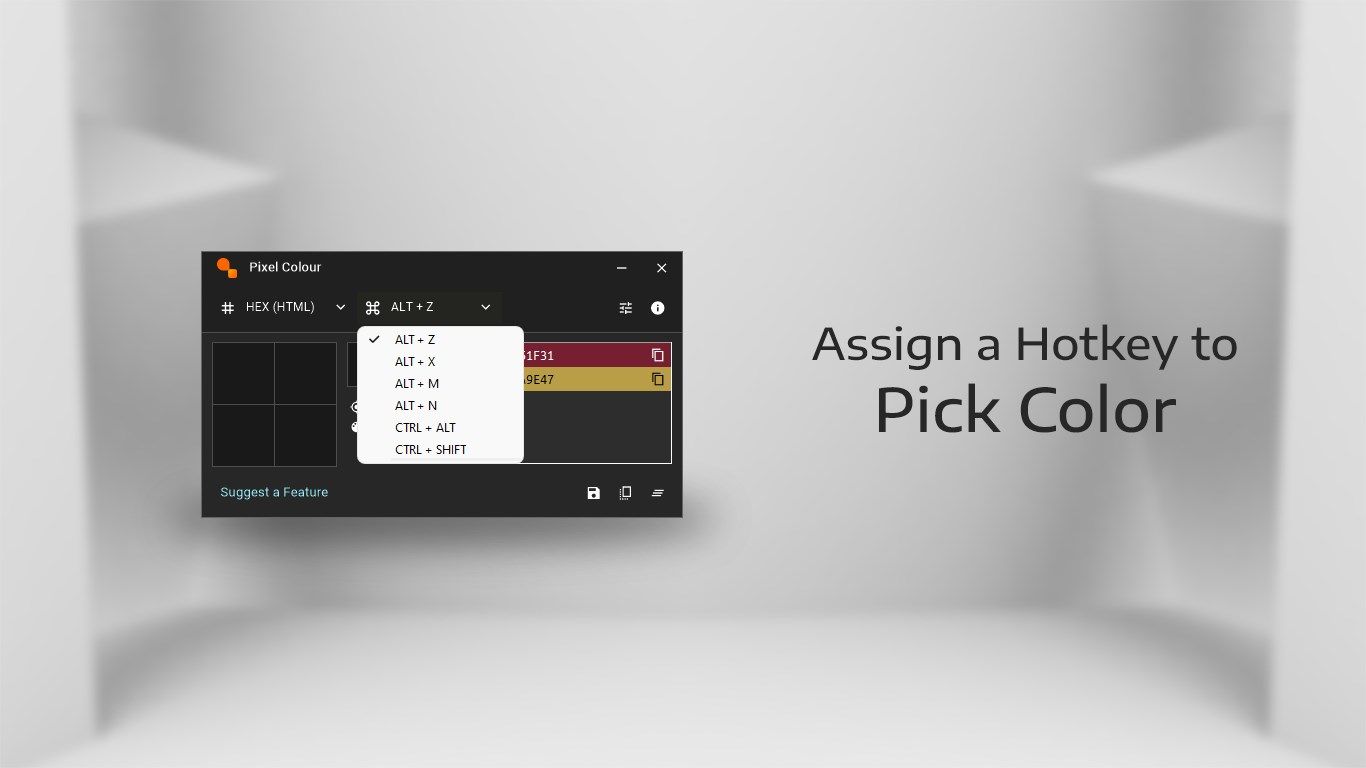
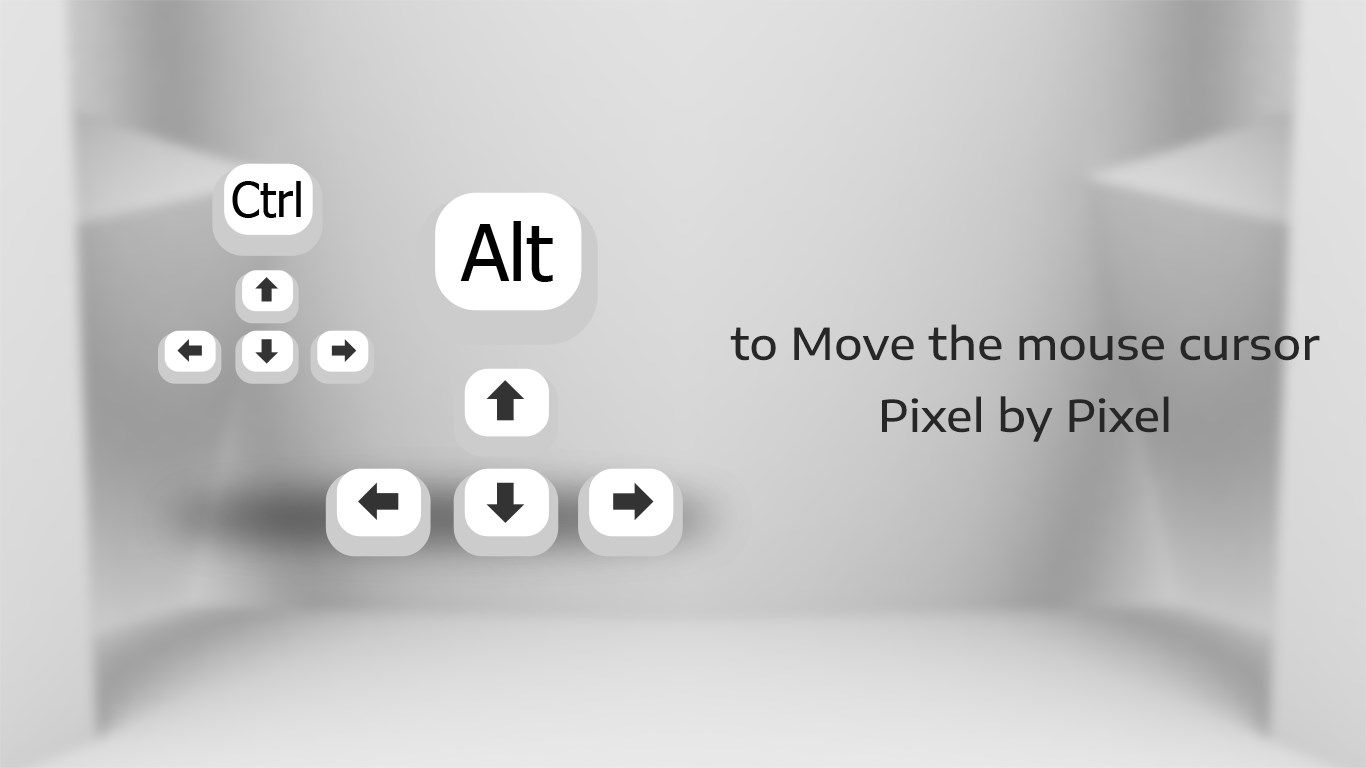

App details
About Color Picker on Screen - Pixel Colour
Pixel Colour is a tool defining and generating color code at mouse position and capture it by hotkey easily. The aim of Pixel Colour is convenience for developers, programmers and digital designers to pick colors for on-screen designs or any tasks you may need.
CORE FEATURES OF PIXEL COLOUR
[Detect color code under cursor position] - Pixel Colour turns the selected color from an image into numeric value, supporting color spaces RGB / HEX / HSB / HSL.
[Color spaces] - Converting color data from one color spaces to others to obtain the equivalent number outputs.
RGB (0 - 255).
RGB (0.0 - 1.0).
HEX.
HSB and HSL.
[Hotkey] - Assign appropriate hotkey for best experience by:
CTRL + ALT
CTRL + SHIFT
ALT + Z
ALT + X
ALT + M
ALT + N
[Saving color value] - Click the Copy symbol to save result to clipboard.
**Discover More
To move mouse cur pixel by pixel, combining CTRL or ALT and ← → ↑ ↓ reaching to the target color.
PERSONALIZATION
[Always on top] - Select “Always on Top” to keep Pixel Colour floating over the desktop,
Saving your time for other creative works at the cost of a cup of coffee. Pixel Colour is available on Microsoft Store.
Visit our official site at https://www.iostream.vn/pissa-ruler
Privacy Policy: https://www.iostream.vn/io/io-apps-privacy-policy-D13wF2
Contact us if you have any questions: [email protected]
Key features
-
Generating color code at the cursor position.
-
Switching between color spaces RGB / HEX / HSB / HSL.
-
Assign appropriate hotkey for best convenience.
-
Save color value to Clipboard.
-
Pixel moving to reach to the target color.
-
Personalization - Always on Top
-
The features are updated frequently for the best stabilizing user experience.