
One Jotter - Notes, Journal, Diary

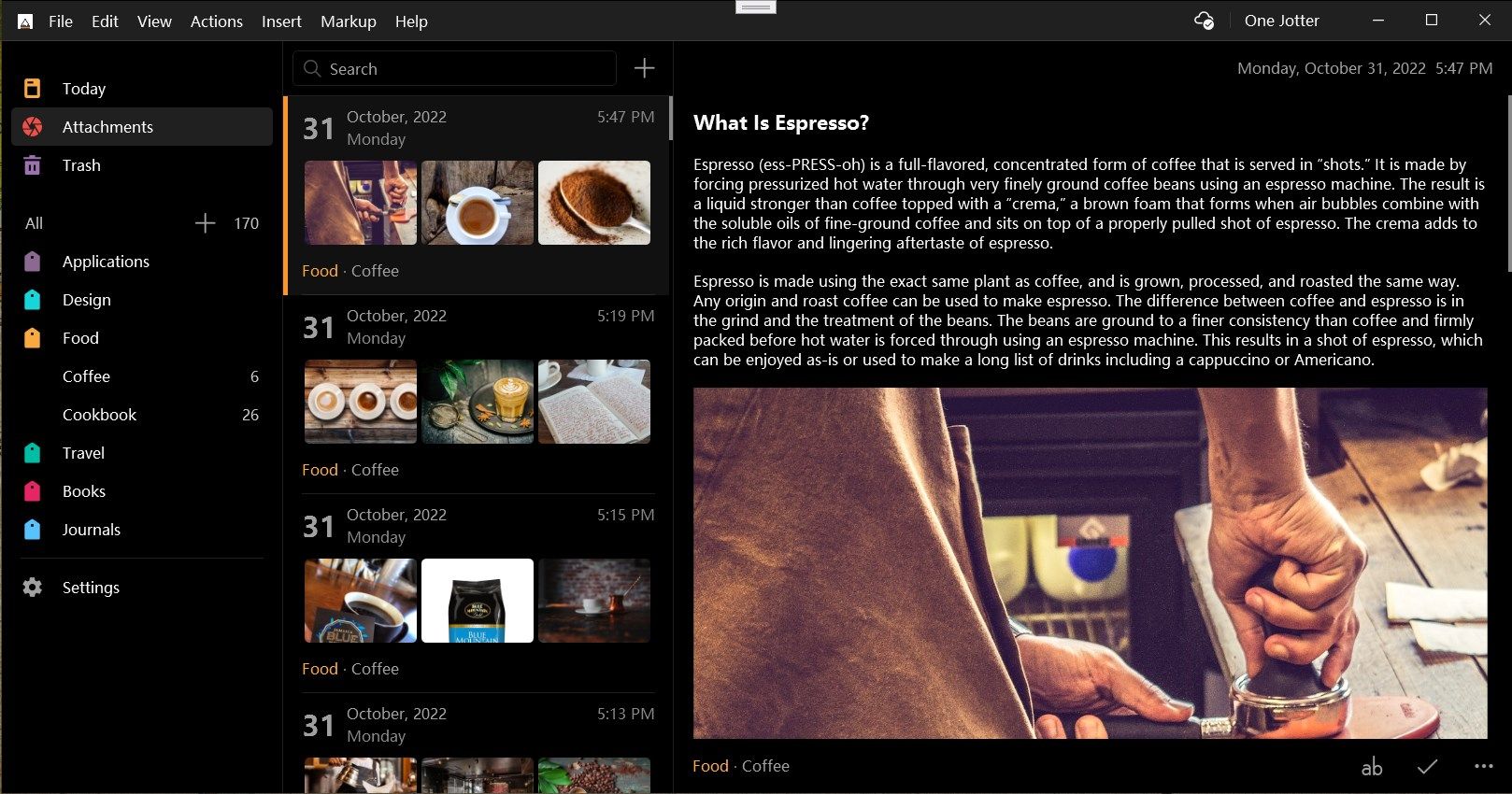
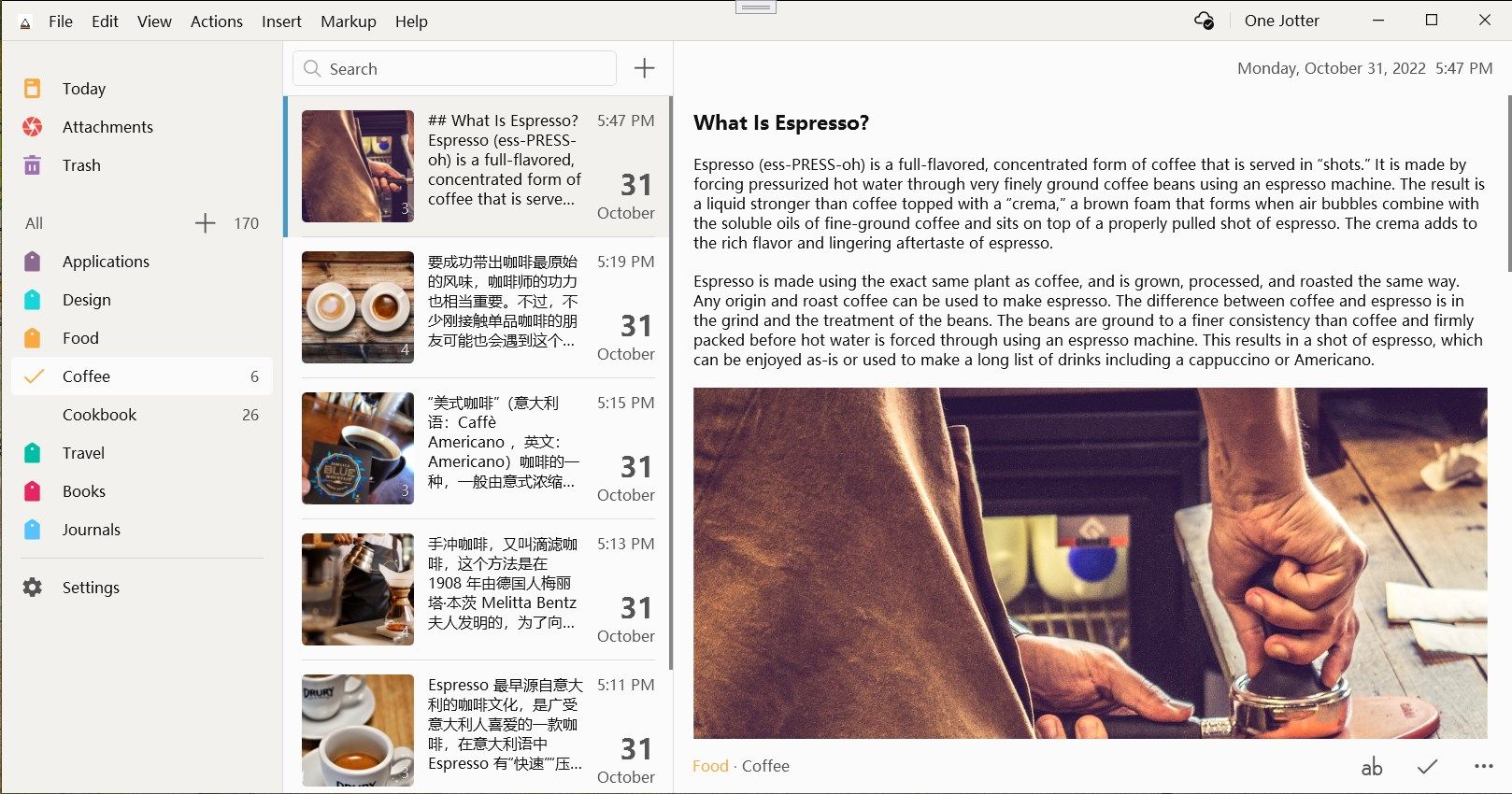
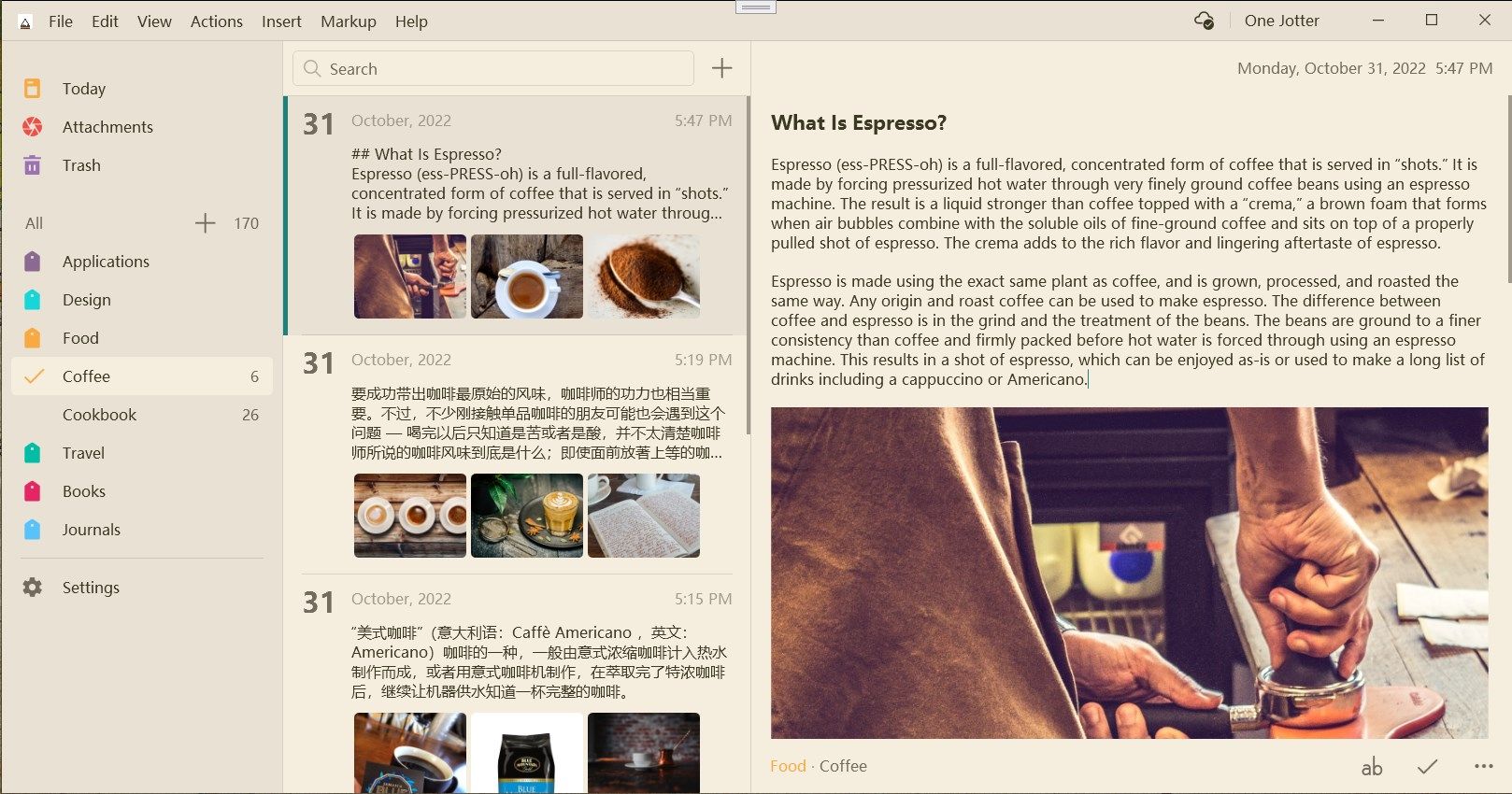
App details
About One Jotter - Notes, Journal, Diary
Welcome to One Jotter.
One Jotter is a notebook designed in a minimalist style, which is suitable for Note-taking and Prose-writing. It has an markup menu with rich functions, It can be used as a plain text editor and can save notes in RTF, as well as support for writing and previewing in the Markdown(CommonMark) format.
Key Features
Search, synchronize, print, format notes, create notes from taskbar, convert notes between Markdown and RTF, backup, restore, import, export notes, and more…
Markup Options
Supports attach photo, video, audio attachments, bold, italic, underline, strikethrough, headings, horizontal line rule, bulleted lists, numbered lists, checklists, block quotes, inline code, code blocks, web links, date and also can undo, redo…
Cloud Storage
Supports synchronize with Google Drive, Dropbox, Microsoft OneDrive and WebDAV Server.
Export Notes
Your notes can be exported in the following formats: Plain Text, JPEG, RTF, XPS, HTML and Markdown.
Purchase Plans
You can choose between “Lifetime Membership” or “Yearly Subscription”, After successful purchase or subscription, you can add more attachments to notes, use more themes, synchronize notes, print notes, etc.
Your payment will be charged to your Microsoft account at time of purchase or subscription.If you choose to “Yearly Subscription”, your plan will renew automatically at the price shown above within 24 hours of the end of the billing period, unless turned off beforehand. You can cancel or make changes anytime in your Microsoft Account settings.
We’re dedicated to quality and update often. If you get stuck, please email us at [email protected].