openSUSE Tumbleweed

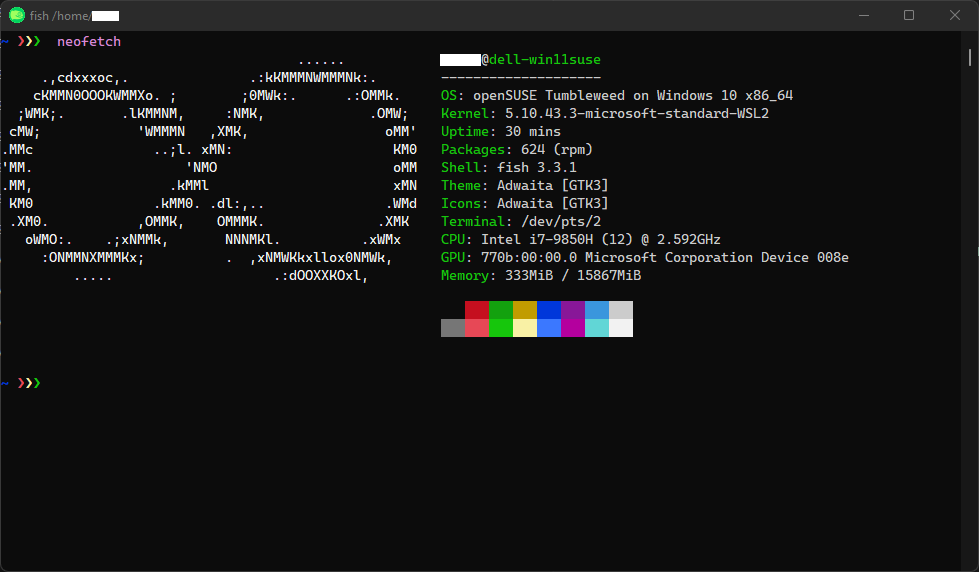
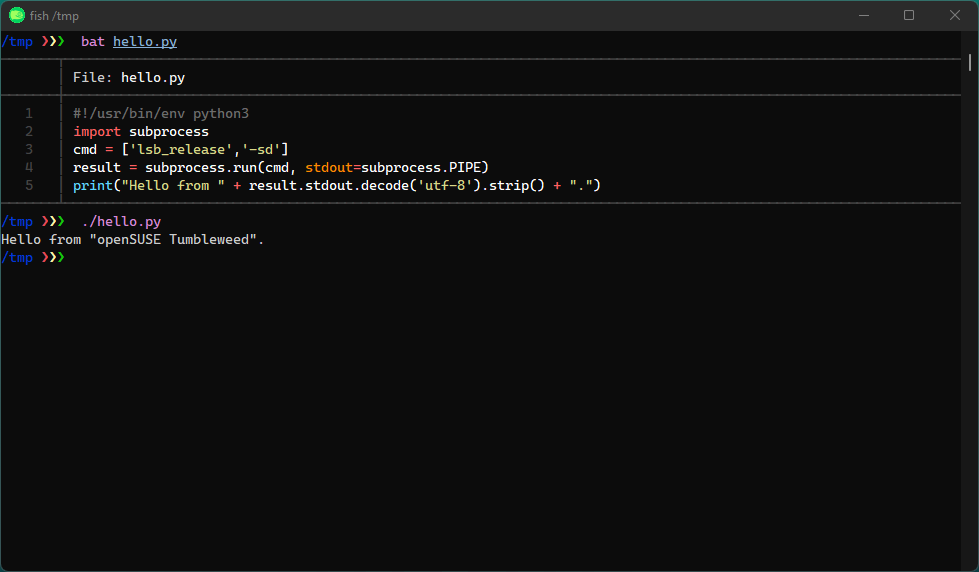
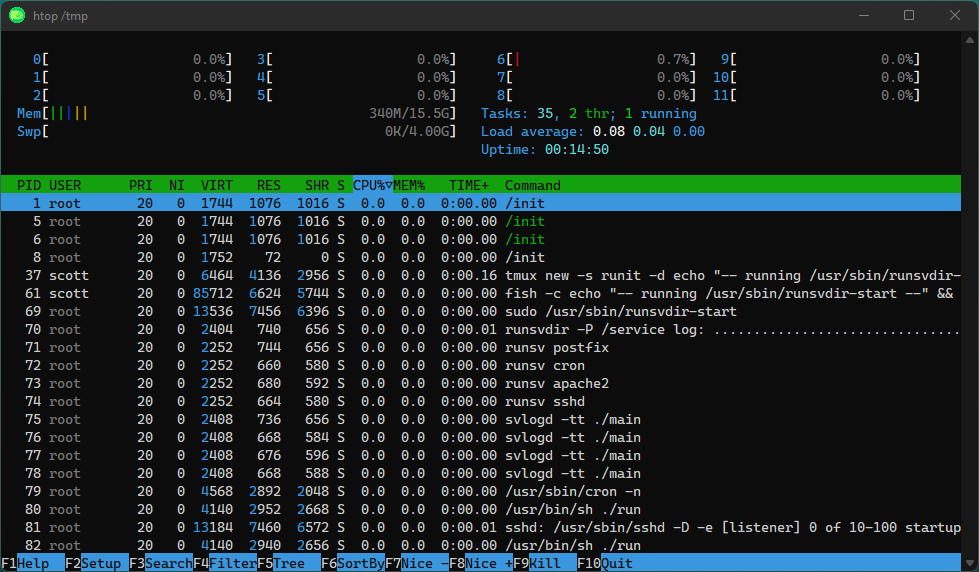
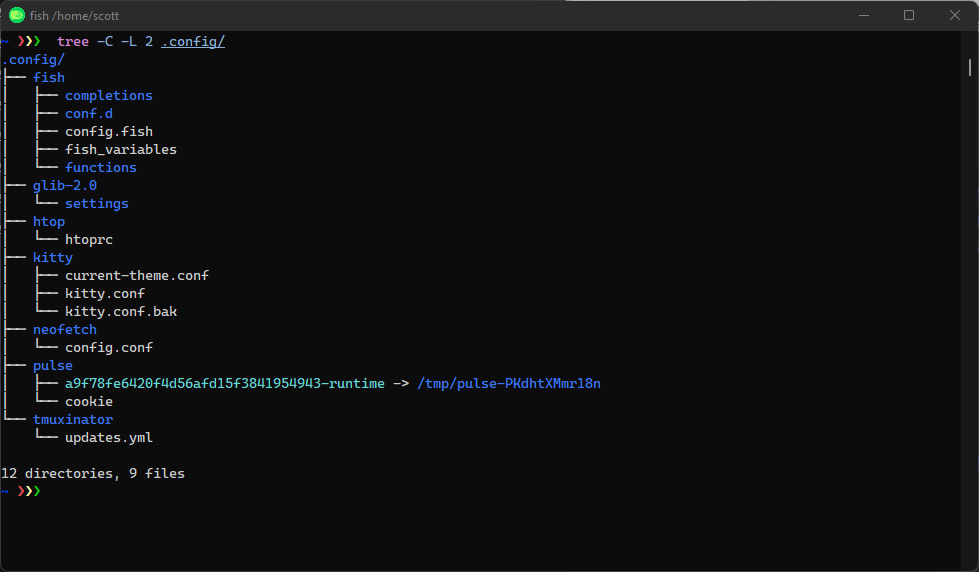
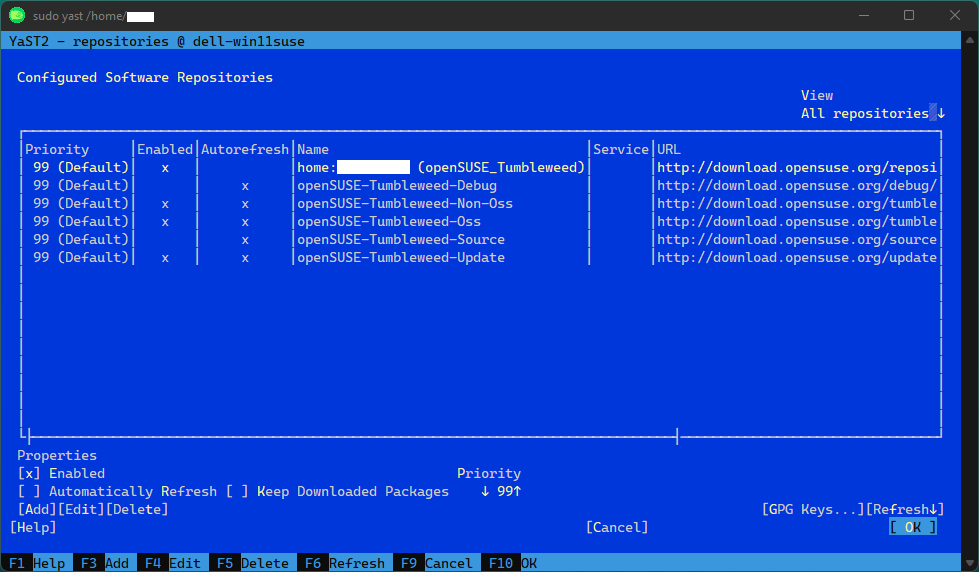
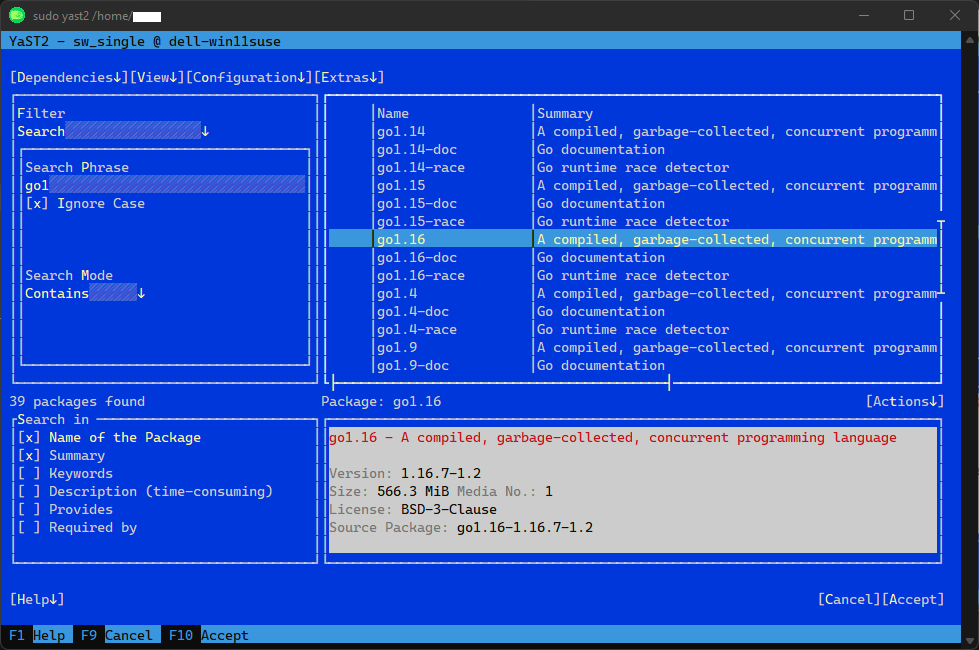
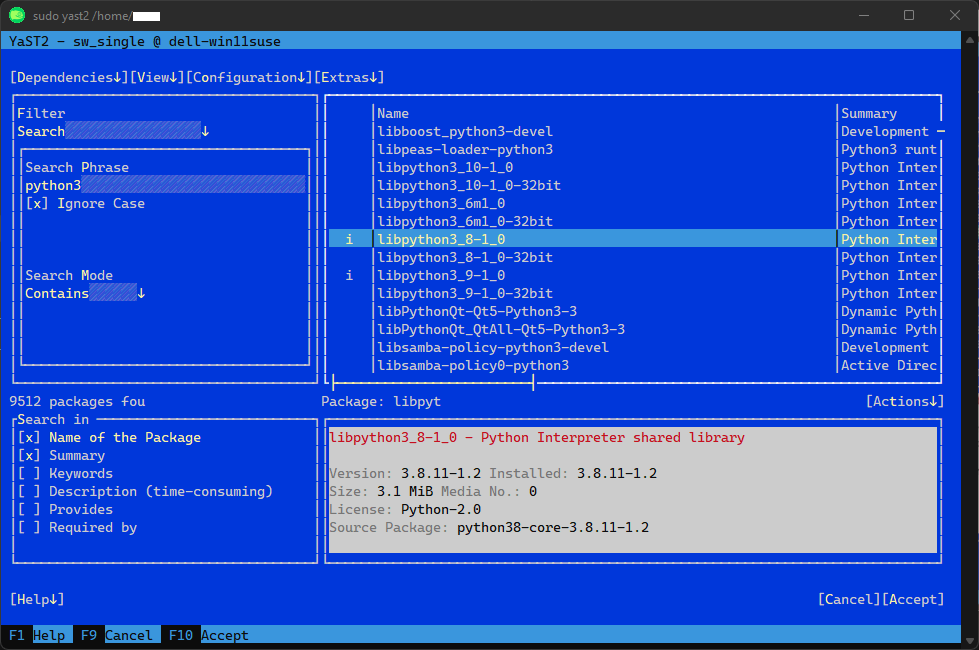
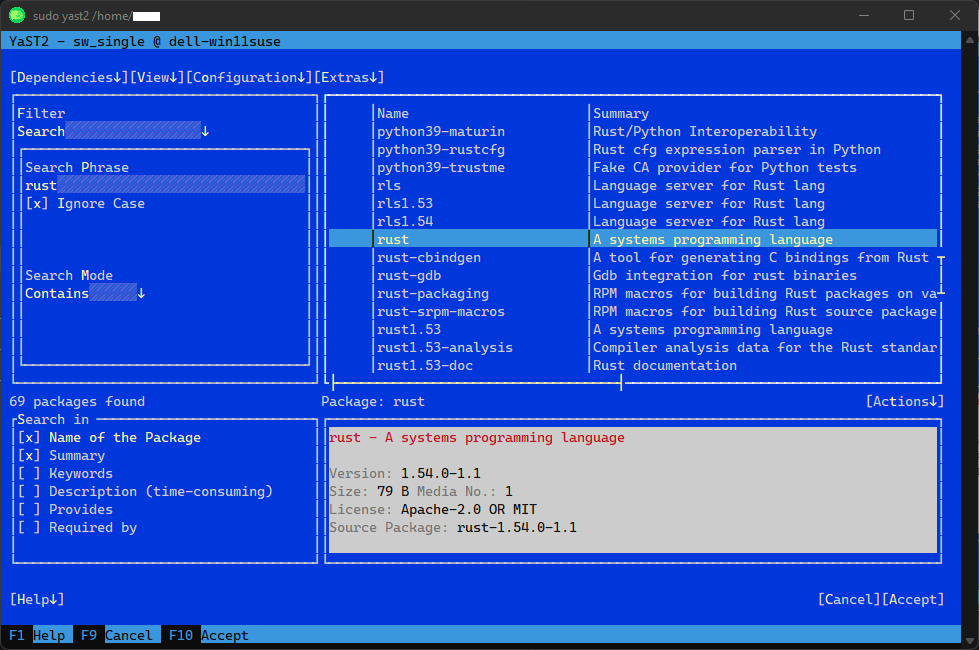
App details
About openSUSE Tumbleweed
UPDATED: 2023-10-16 (also added ARM64)
NOTE: After install, run “sudo zypper ref -b && sudo zypper dup” to ensure you’re using the latest release.
The Tumbleweed distribution is a pure rolling release version of openSUSE containing the latest “stable” versions of all software instead of relying on rigid periodic release cycles. The project does this for users that want the newest stable software.
Tumbleweed is based on Factory, openSUSE’s main development codebase. Tumbleweed is updated once Factory’s bleeding edge software has been integrated, stabilized and tested. Tumbleweed contains the latest stable applications and is ready and reliable for daily use.
Who should try Tumbleweed?
Any user who wishes to have newer packages than are available in the openSUSE Leap repositories. This includes, but is not limited to, an updated Linux kernel, SAMBA, git, desktops, office applications and many other packages.
Also, Tumbleweed should appeal most to Power Users, Software Developers (who require the latest software stacks and IDEs) and openSUSE Contributors (who need a reliable platform that is as close to openSUSE Factory as possible while remaining usable).
openSUSE Tumbleweed is a great choice for:
-
Windows users who can leverage a tightly integrated Linux environment for development or data science work
-
Network Administrators who can support Windows, Linux and hybrid networks with native command-line Linux networking tools
-
System Administrators who can manage hosts and data using native command-line Linux utilities such as rsync, tar, vim, grep, sed, awk, and many more.
-
Developers wanting to closely recreate Linux server environments without the overhead of a virtual machine
-
Users who would like to learn Linux without the additional complexity of setting up a dual-boot system or virtual machine