
Owlfiles - File Manager
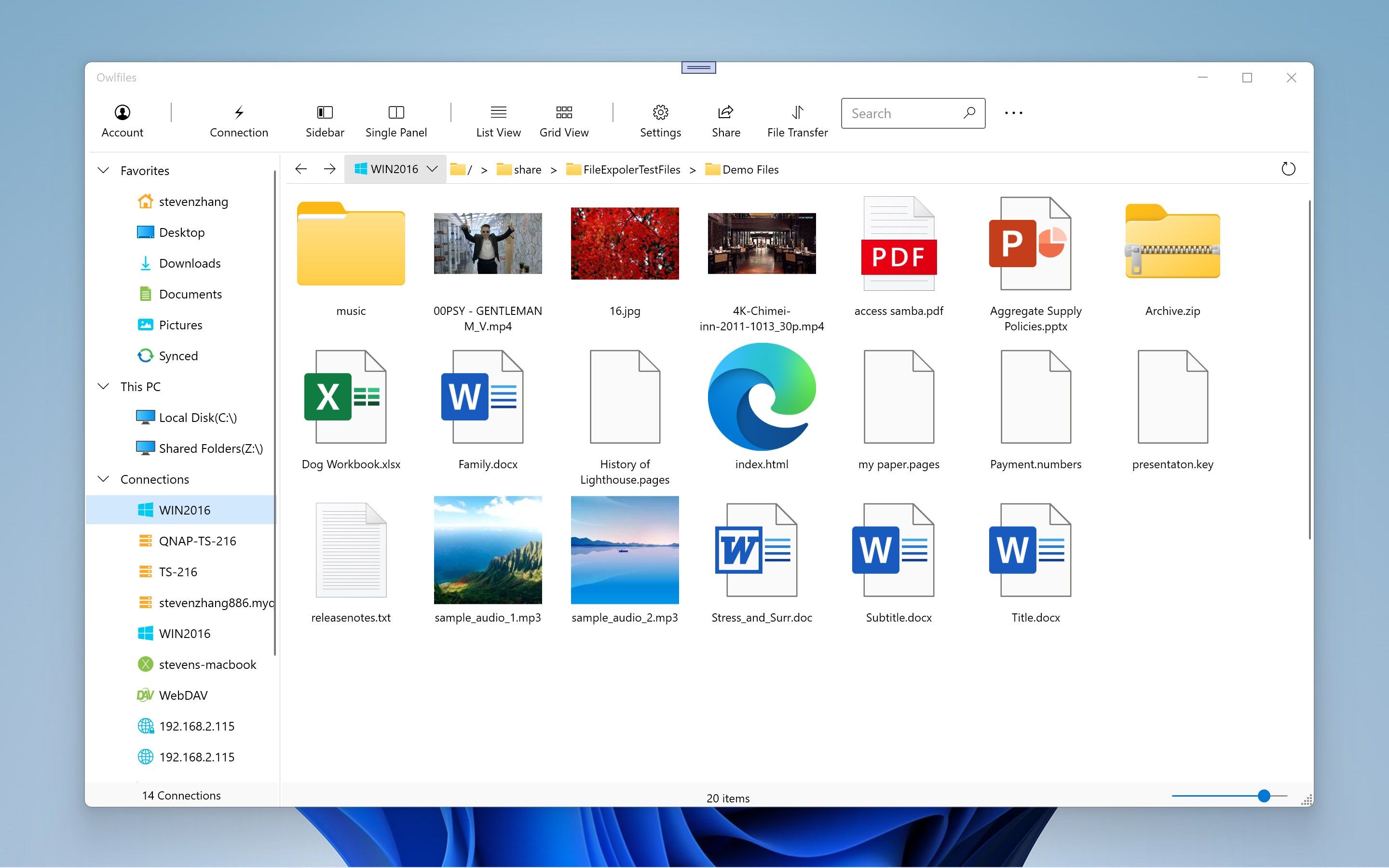
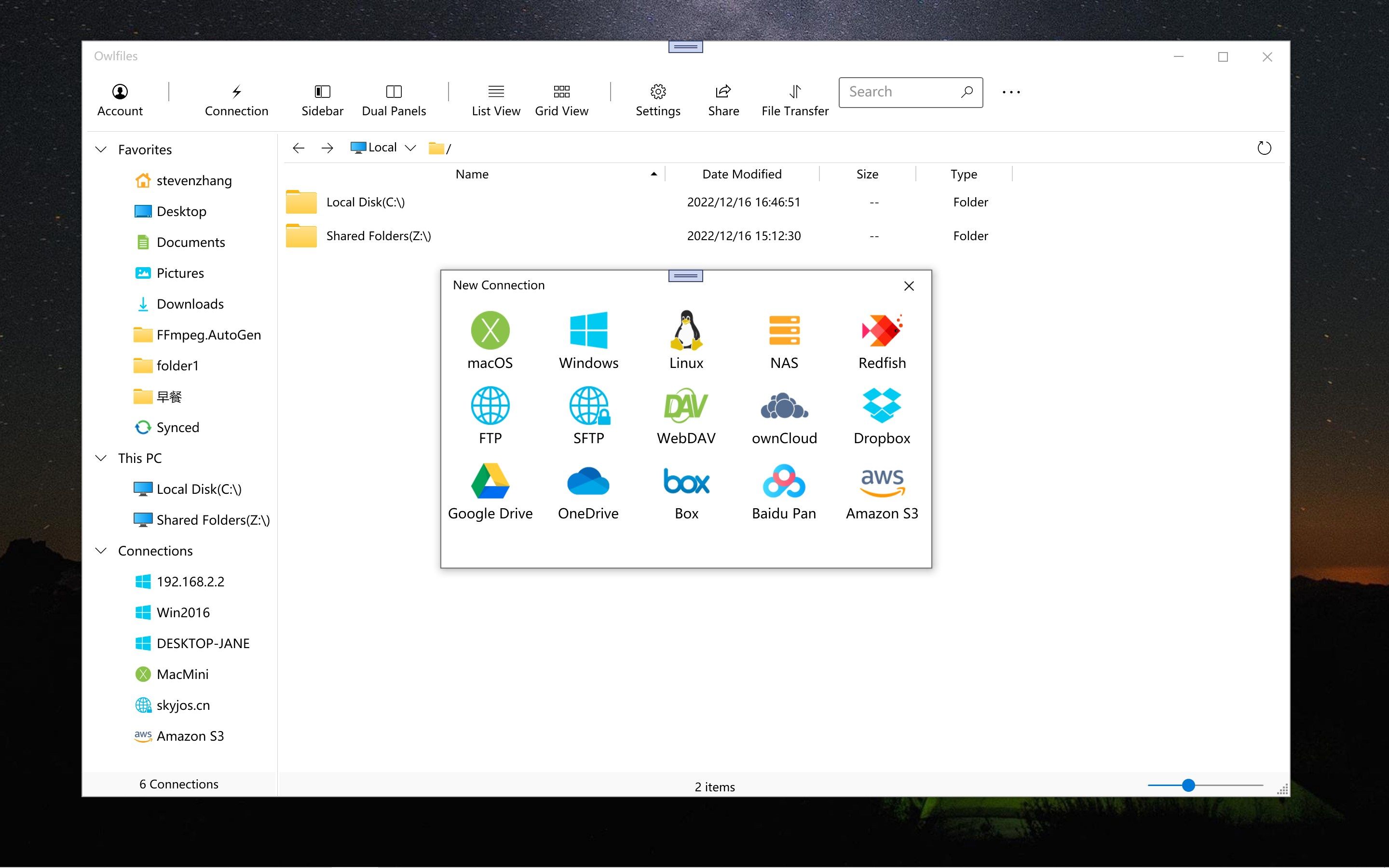
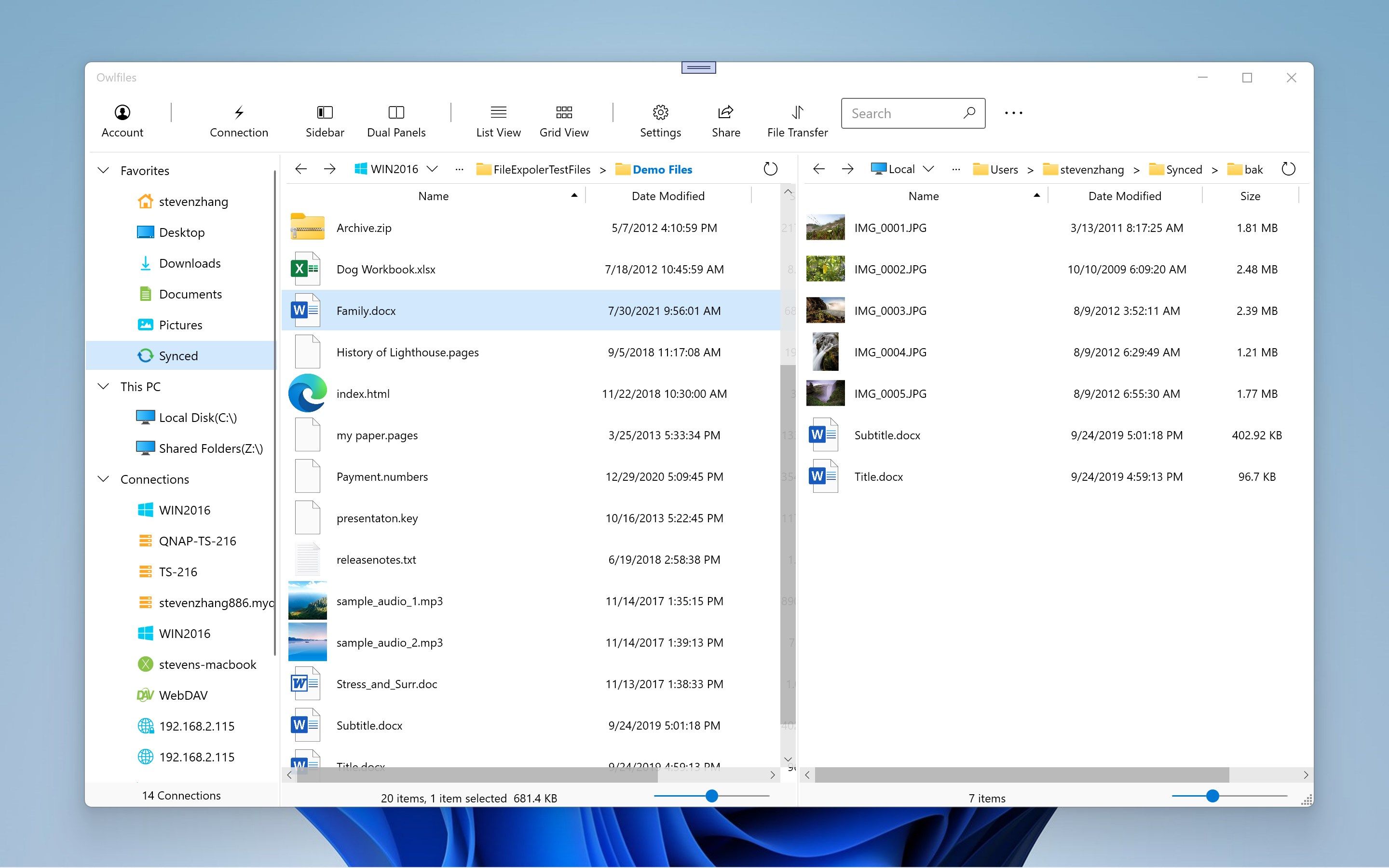
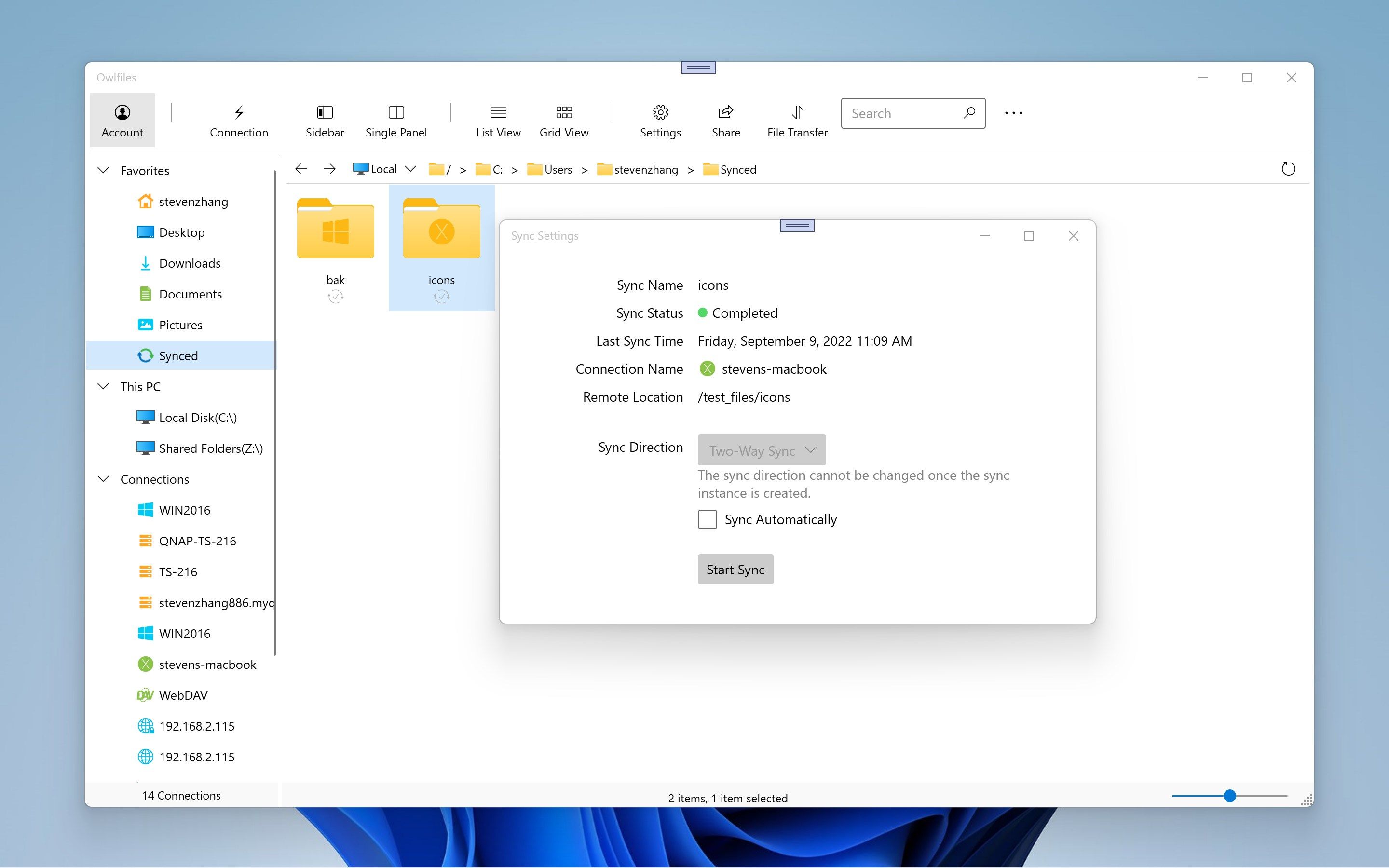
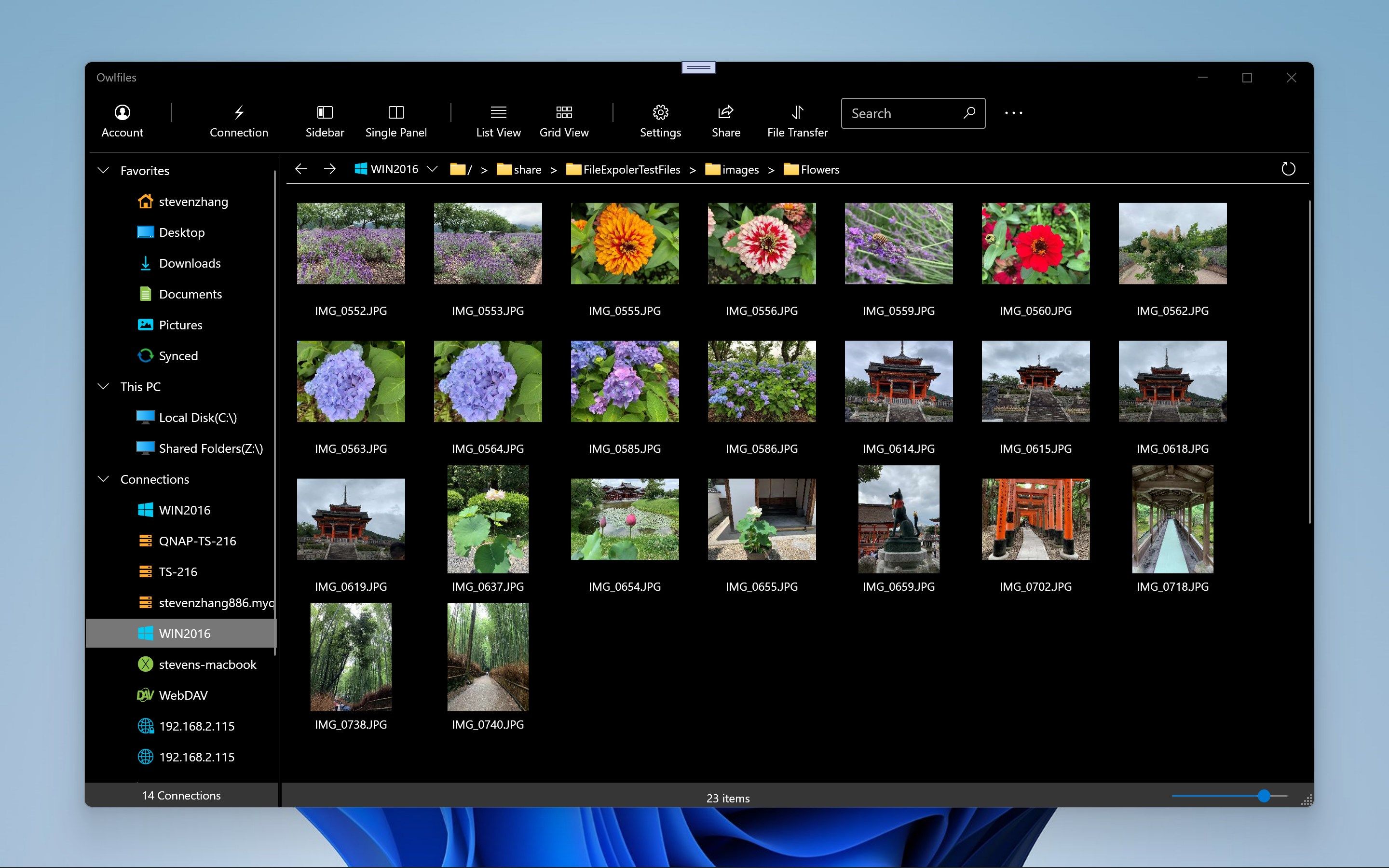

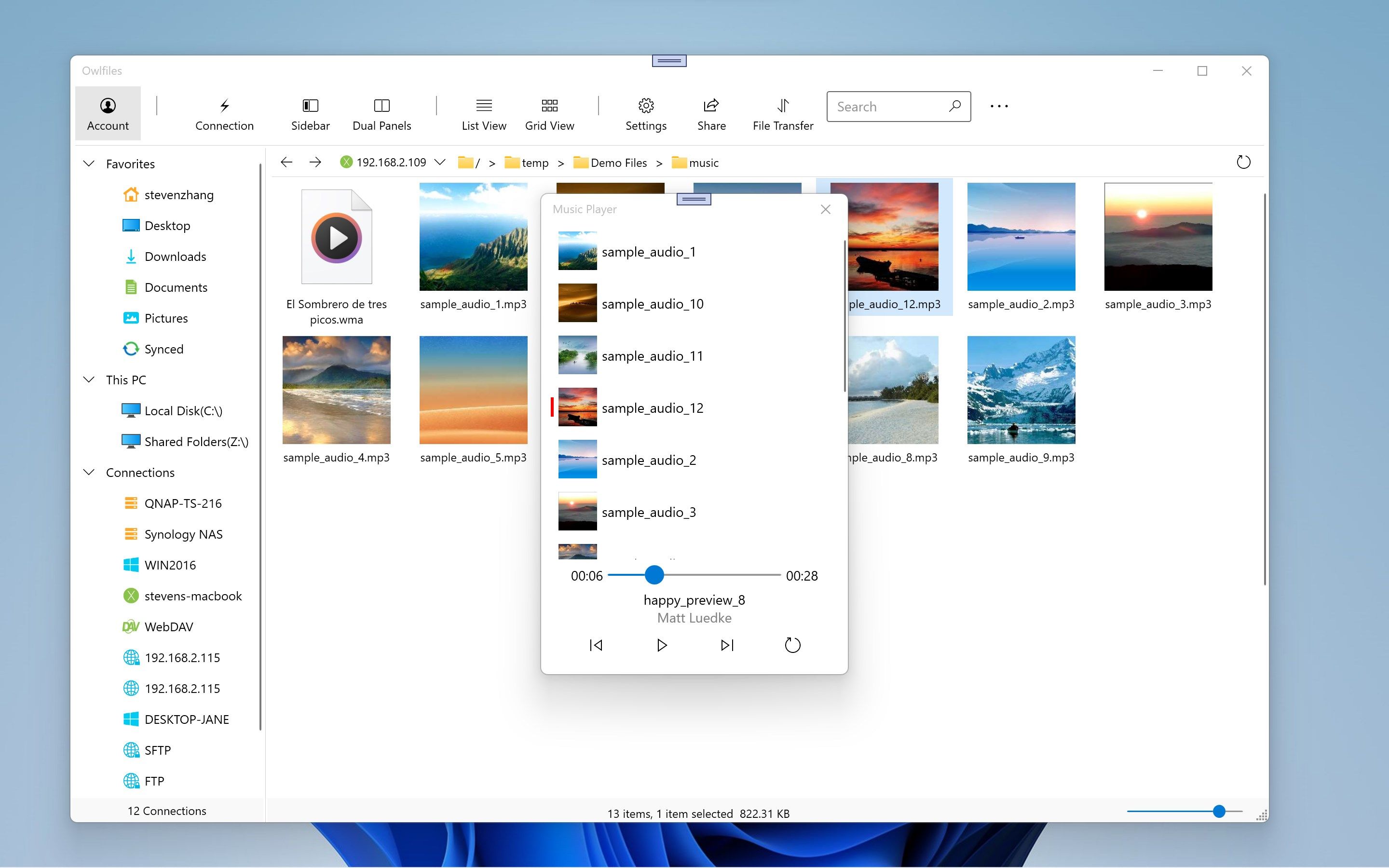
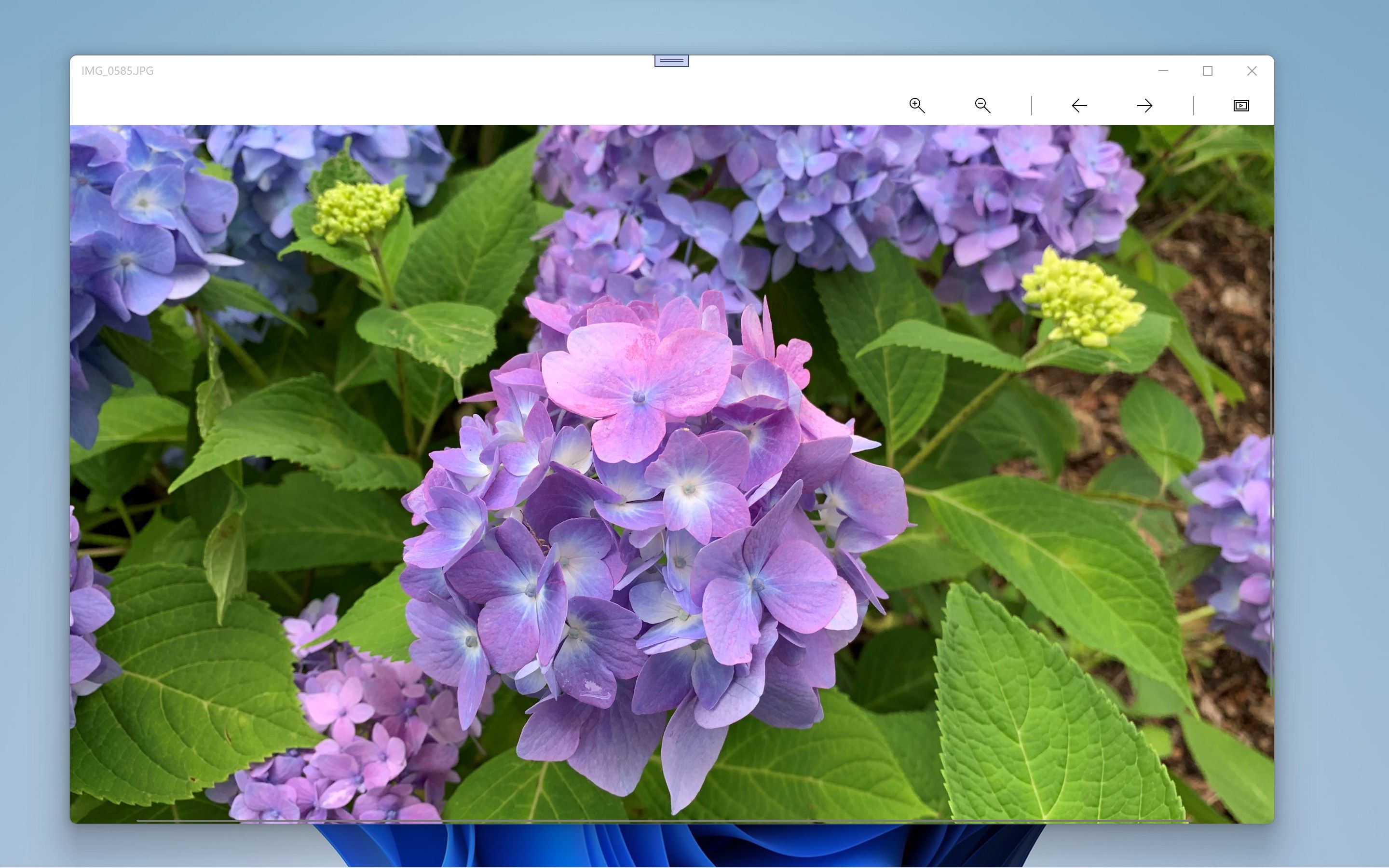
App details
About Owlfiles - File Manager
Owlfiles is a powerful file management app on mobile platforms and desktop platforms. It can access not only files on your PC, but also files on your server, NAS and cloud. Stream movies and music to your PC. Directly view and manage documents, photos on your server, NAS and cloud without downloading.
FEATURES:
-
Access network shares on server, NAS via SMB/CIFS protocol.
-
Access NFS, WebDAV, FTP and SFTP services.
-
Access OneDrive, Google Drive, Dropbox, Box, Amazon S3 and S3 Compatible Storages.
-
Automatically discover servers and NAS when you setup a new connection.
-
Stream movies and musics from server/NAS/cloud to your PC.
-
View, rename and delete files.
-
Add files to favorites.
-
Dark Mode
-
Dual Panes
-
File Transfer:
Copy and move files among NAS, cloud and PC.
Transfer files by drag and drop.
Built-in FTP Server for file transfer.
===== Owlfiles Pro =====
FEATURES:
Create unlimited connections with your computers, NAS and cloud storages.
Sync connections to all your devices.
Batch rename files.
Sync files between PC and server/NAS/cloud storage.
Use Owlfiles on your mobile, desktop and TV platforms.
Privacy Policy: https://www.skyjos.com/owlfiles/privacy.html
Terms of Use (EULA): https://www.skyjos.com/owlfiles/terms.html
===== CONTACT US =====
Email: [email protected]
Twitter: @SkyjosApps
Facebook: @SkyjosApp
Key features
-
Access network shares on server, NAS via SMB/CIFS protocol.
-
Access WebDAV Server, FTP Server and SFTP Server.
-
Access Amazon S3, OneDrive, Google Drive, Dropbox etc.
-
Sync files between PC and server/NAS/could.
-
Drag and drop files between dual panes for file transfer.