
PanaForma
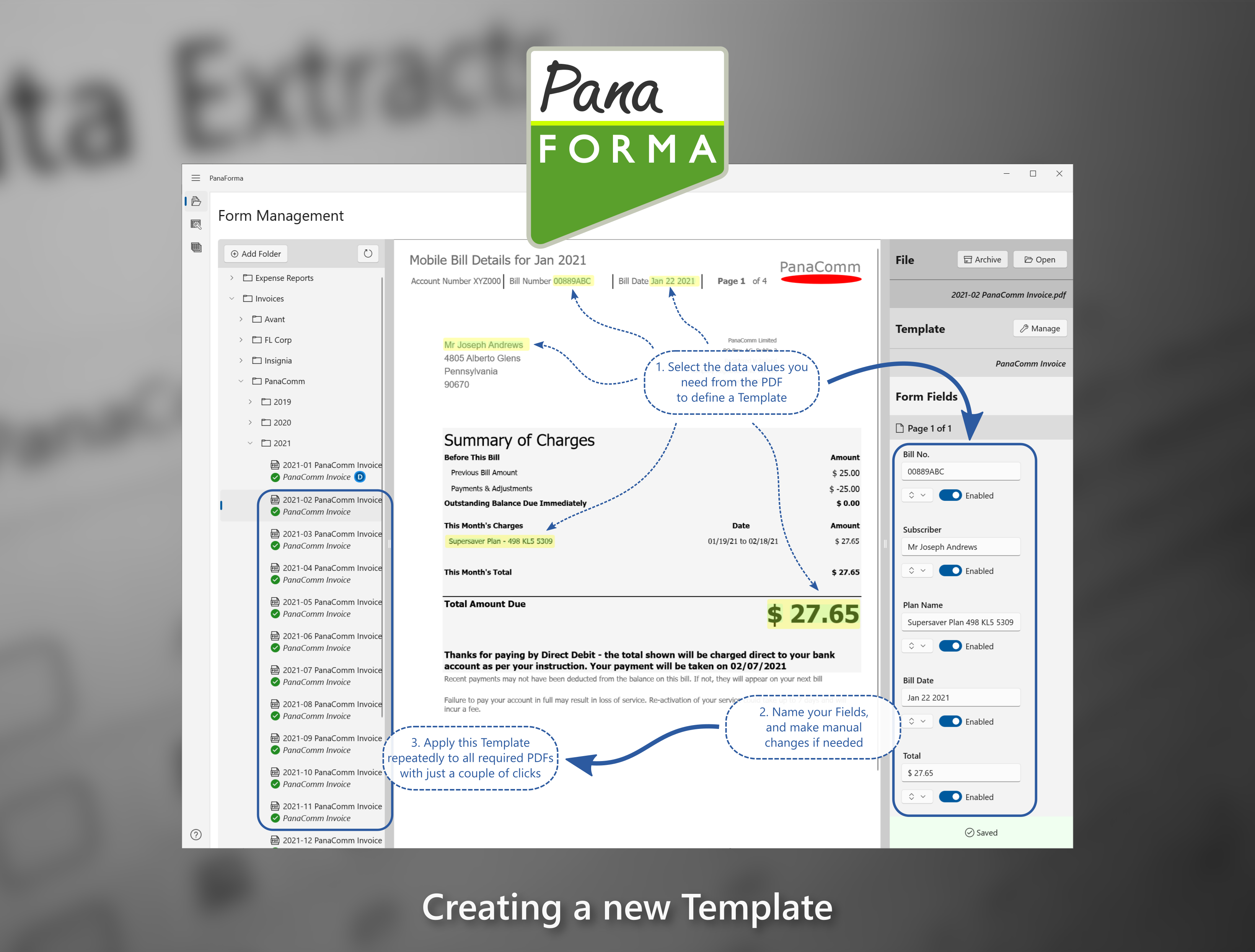
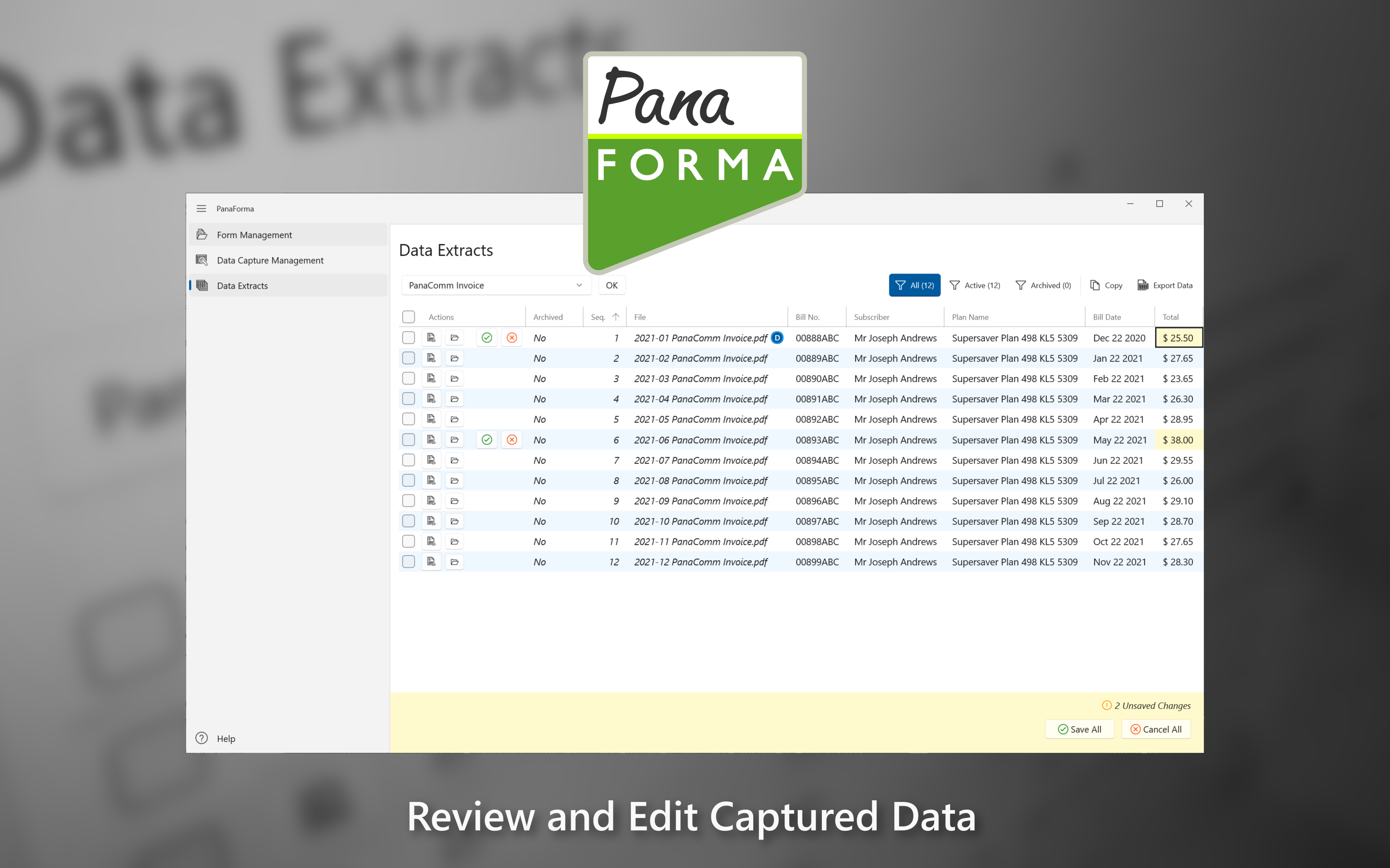
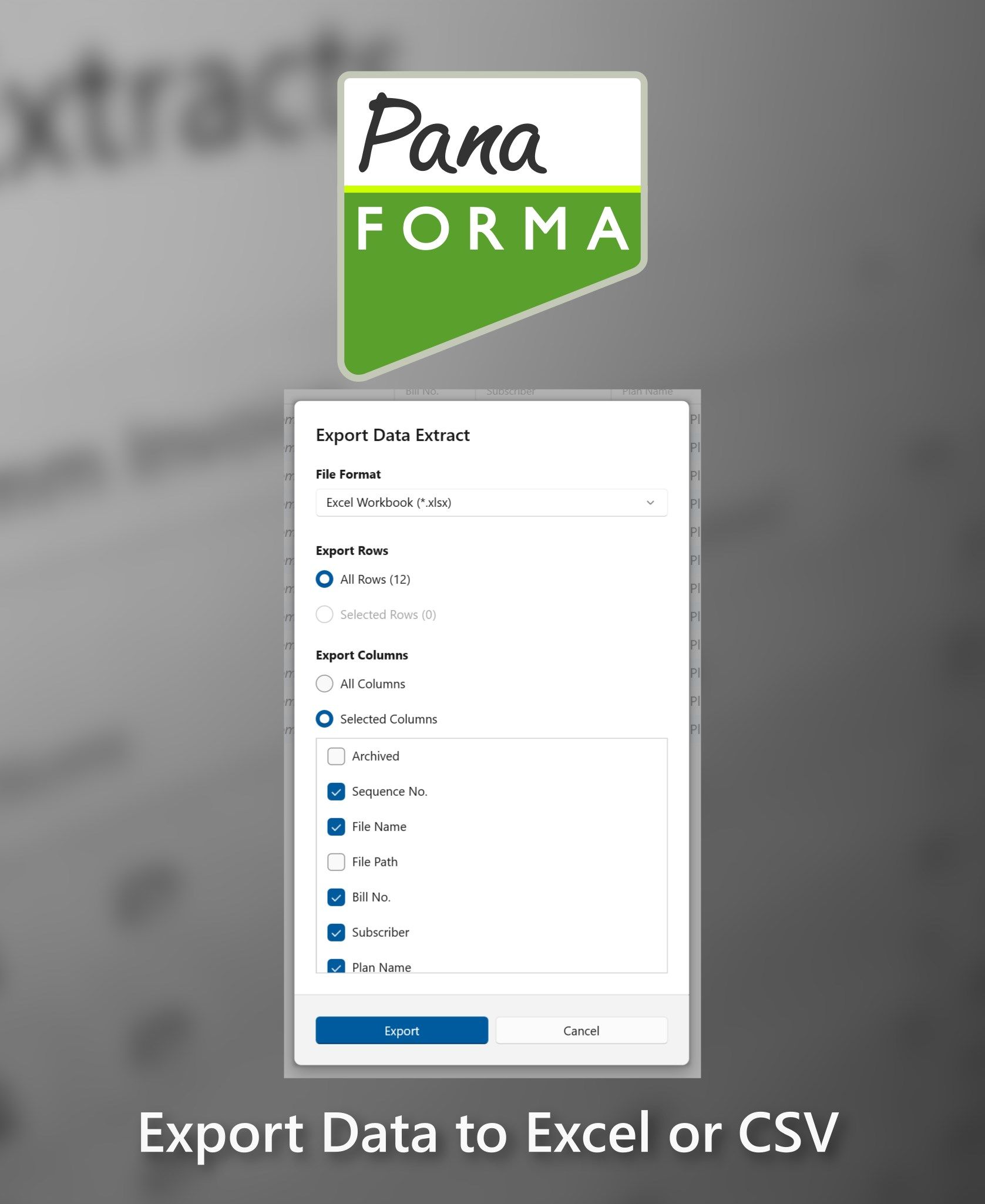
App details
About PanaForma
Quickly and efficiently capture data from PDF files with PanaForma.
Works great with PDFs that follow a consistent format, for example: invoices, receipts, purchase orders, expense reports, surveys… but really anything you want!
With PanaForma you define a Template by selecting the data fields you need from a PDF. You then apply that Template repeatedly to as many PDFs as required. For example, you could define an invoice Template for a supplier using their January invoice, and then with a couple of clicks capture the same data from their invoices for February, March, April, May, etc…
Once you’ve captured all the data you need, you can export it to an Excel file, or to a CSV file, or copy it to the clipboard to paste into another Windows application.
WHY USE PANAFORMA?
• Quickly capture data from PDF files that share a consistent format. Eliminate the drudgework of copying-and-pasting every single value, or worse - re-typing them!
• Data capture is flexible - manual changes are allowed on every file where needed
• Export data to the world’s favorite tabular data file formats - Excel and CSV
• Copy data directly to the clipboard to use it in any Window’s application that supports pasting
HOW IS PANAFORMA DIFFERENT?
• PanaForma is not a Cloud service or “SaaS” app. It is a Windows application that runs on your PC only
• With PanaForma, your files and data never leave your system. Many other apps copy all your data to their Cloud servers
• For a fixed monthly fee (USD$27.99) PanaForma offers unlimited use - unlike some other apps that charge for every file processed. Plus PanaForma has a one-month free trial, with no obligation to continue with a paid subscription.
• PanaForma offers the ultimate flexibility. You define your own Templates for data capture, so it can potentially work with any PDF form layout. Some other apps only offer pre-defined Templates - if they don’t match your file, you’re out of luck!
Note that PanaForma requires a subscription to enable exporting of captured data. We offer a one-month free trial subscription to new users. If you decide to cancel your subscription during the free trial period, you will not be charged.
A subscription is charged month-to-month, with no long-term commitment required. You can cancel your subscription at any time.
Without a subscription, you can still install and try out PanaForma - all features except data export are enabled.
Key features
-
Quickly capture data from PDF files that share a consistent format
-
Flexible data capture - manual changes are allowed anywhere they're needed
-
Export data to the world's favorite tabular data file formats - Excel and CSV
-
Copy data directly to the clipboard to use it in any Window's application that supports pasting