
Photo Editor Pro - Image Tool
Rating
4.7
Reviews
6

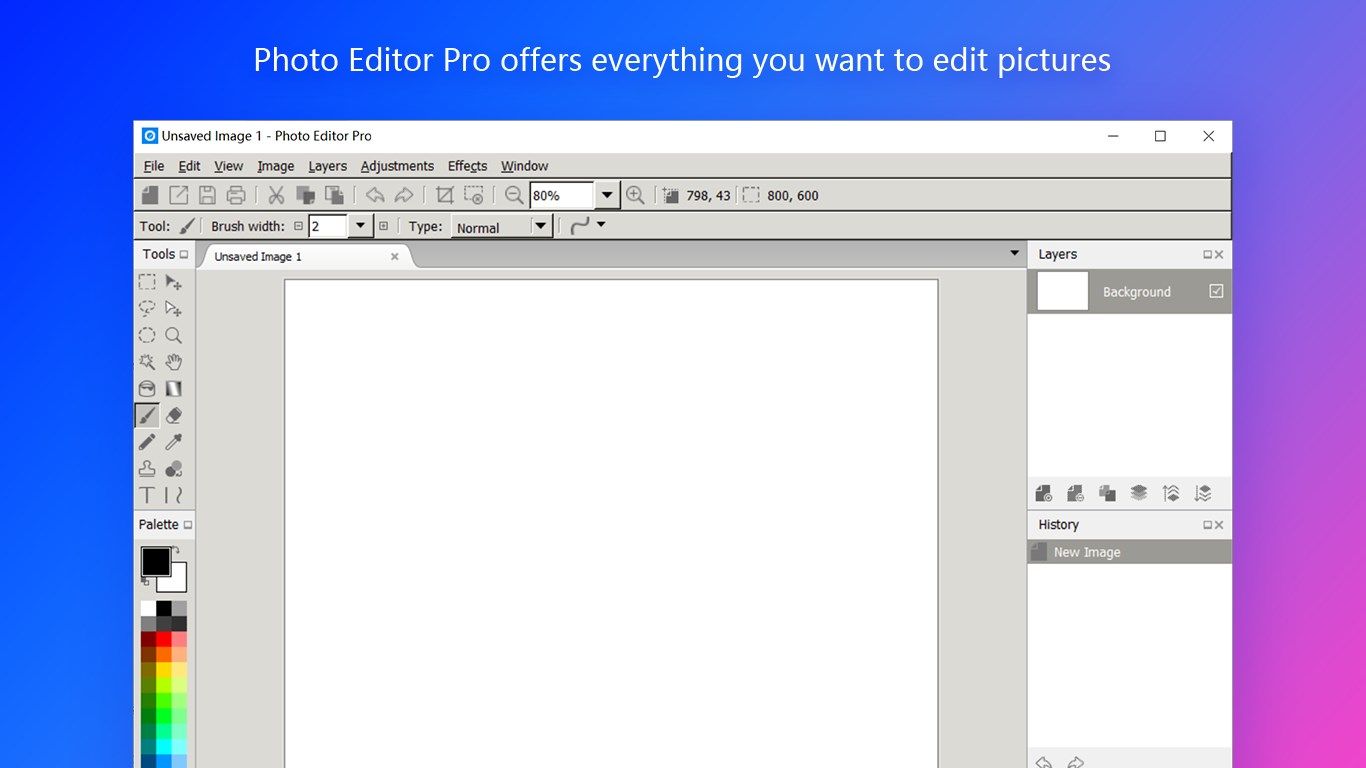
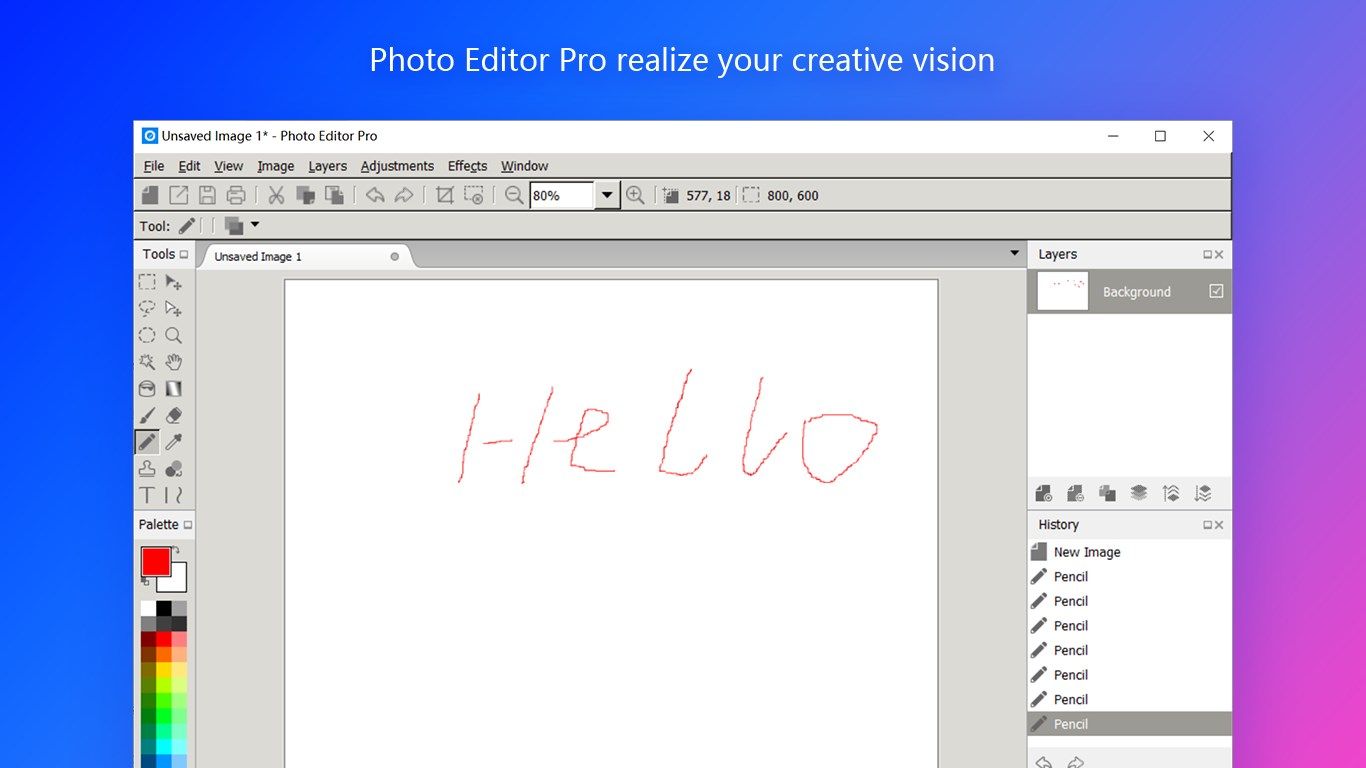
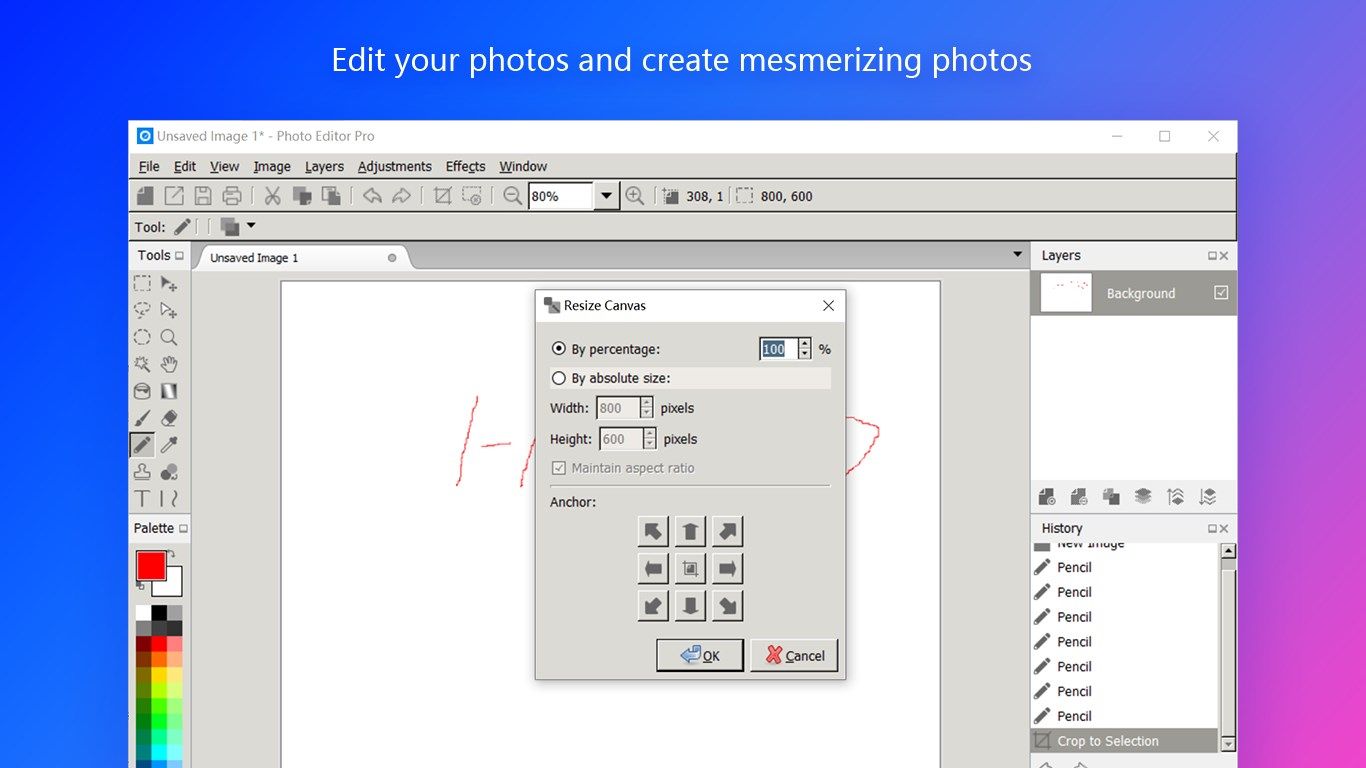

App details
About Photo Editor Pro - Image Tool
Photo Editor Pro - Image Tool is a free photo editor camera app that lets you add the best filters and effects for your photos — before you even take the shot. Show off your unique style with over 100 aesthetic, Insta-worthy lens effects and filters inspired by your favorite artists and influencers. And with no picture editing or Photoshop skills needed, it’s easy to share your world — your way.
Quick auto-tone fixes and portrait controls mean you can apply unique photo effects like blur background and fun filters for your pictures to create high-quality photos with a simple tap or swipe of your finger.
👓100+ Filters for Pictures with zero cost
- Y2K, VHS, Aesthetic Glitch, Vignette, Natural, Warm, Dew, Dark, Cocoa…
- HSL color picker: brightness, contrast, saturation, hue, warmth, etc.
✨Glitch Effects & Blur Photo Background
- GB, RG, Neon, Negative, Swirl, Pixel, Fisheye and more;
- Blur photo background to get DSLR Blur Effect.
🎨Photo Collage Maker
- Remix up to 18 pictures into a photo collage instantly;
- 100+ grids, massive backgrounds, frames, filters to choose from;
- Halloween, Aesthetic, Cartoon, Emoji, Doodles, and more photo stickers for BABY.
📸KEY FEATURES
- Powerful and easy photo edit tools;
- Photo to cartoon, cartoon face maker;
- Hundreds of filters for pictures, stickers, and photo effects;
- Draw and add text on photo with various art fonts;
- Resize & Insta IG 1:1 square & blur photo background for Instagram;
Key features
-
👉REAL-TIME EFFECTS
-
👉BUILT FOR SOCIAL
-
👉INFLUENCER-INSPIRED LENS OPTIONS:
-
👉 PORTRAIT CONTROLS (Bokeh, Face Distance, Face Light, Face Relighting)