
Photo Viewer Classic
Rating
4.3
Reviews
3

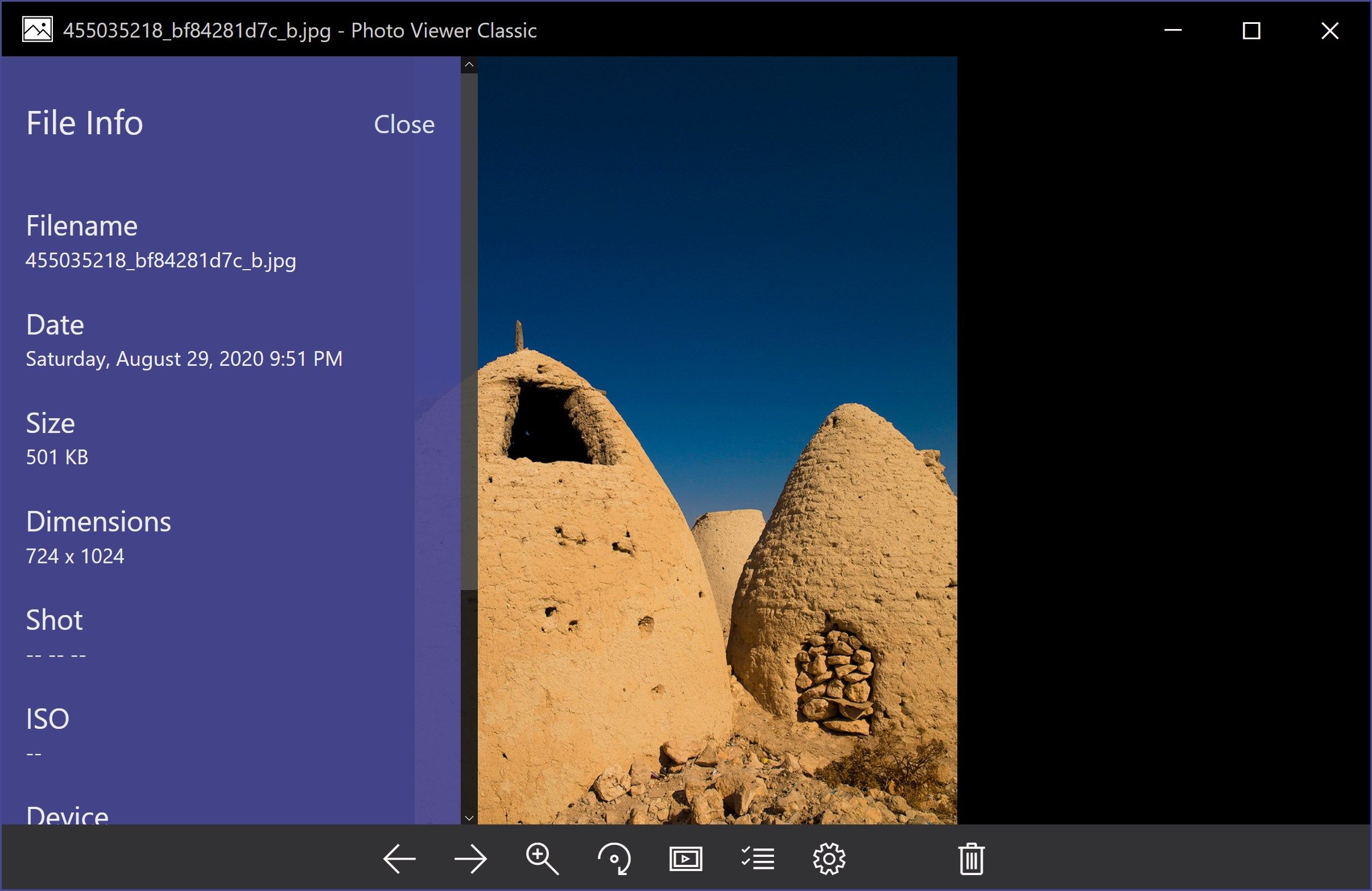


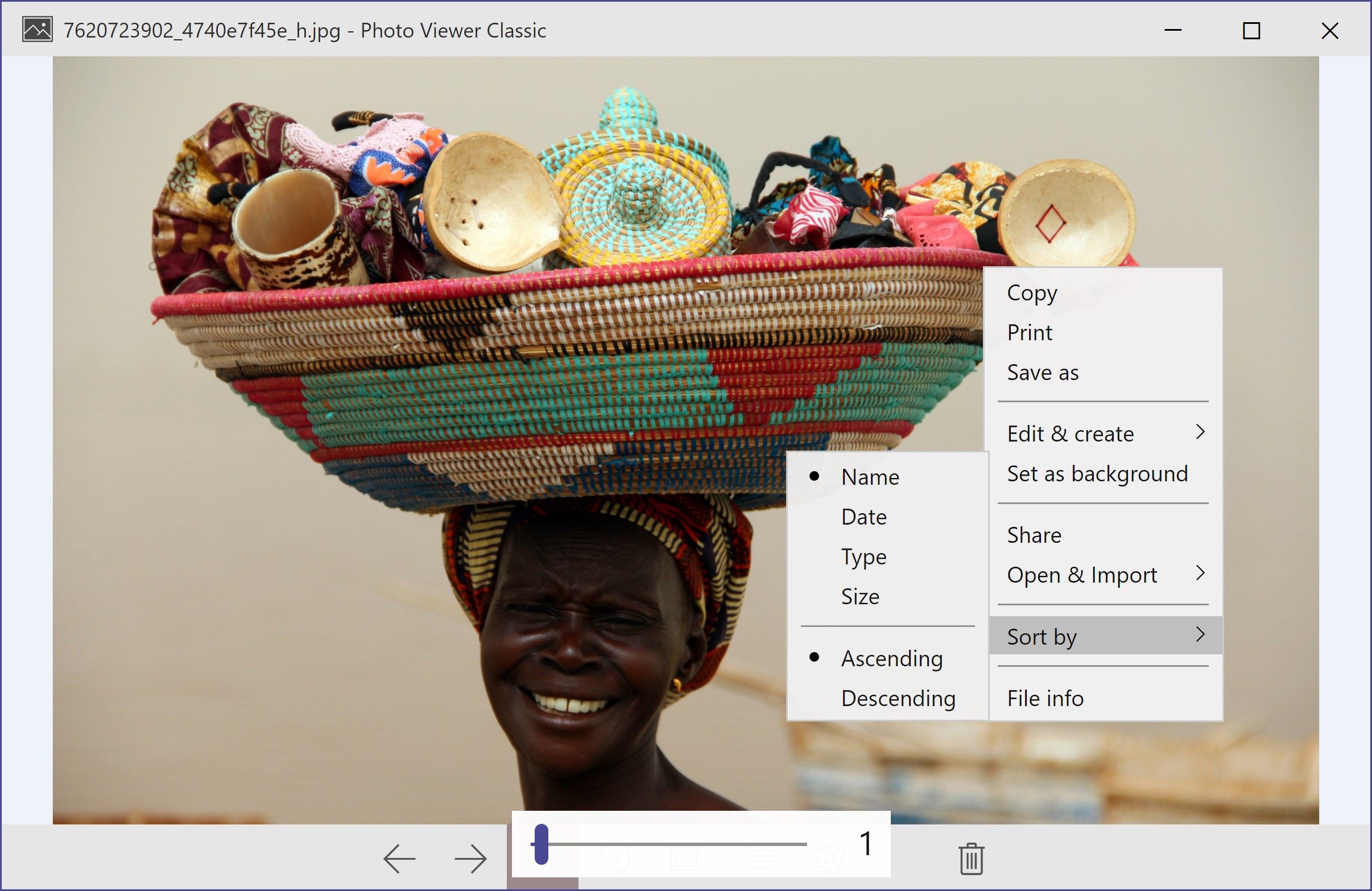
App details
About Photo Viewer Classic
A simple and fast photo viewing application for windows 10
This app is not compatible with Windows 10 S Mode
My goal was to build a modern replacement for the Windows Photo Viewer application. The simplicity of Windows Photo Viewer is admirable but it has clearly gotten on in years and needs an unbloated refresh.
Key features
-
Supports a wide range of image formats (JPEG, PNG, APNG, GIF, ICO, BMP, WEBP, AVIF and SVG files)
-
Supports Touch Controls (Swipe, Pinch to Zoom, Double Tap to Zoom, Pan and Drag) alongside Keyboard and Touchpad controls
-
Supports Drag and Drop
-
Reads EXIF Data to give you detailed information about your images
-
Supports Windows Commands (Share Photos, Import Photos, Open File Location, File Properties, Open With, Print, Copy, Set as Background, Save as)
-
Has Light and Dark themes
-
Allows sorting of photos by Name, Date, Type and Size
-
Supports a Fullscreen mode and Image slideshows