
PhotoPad Photo Editor
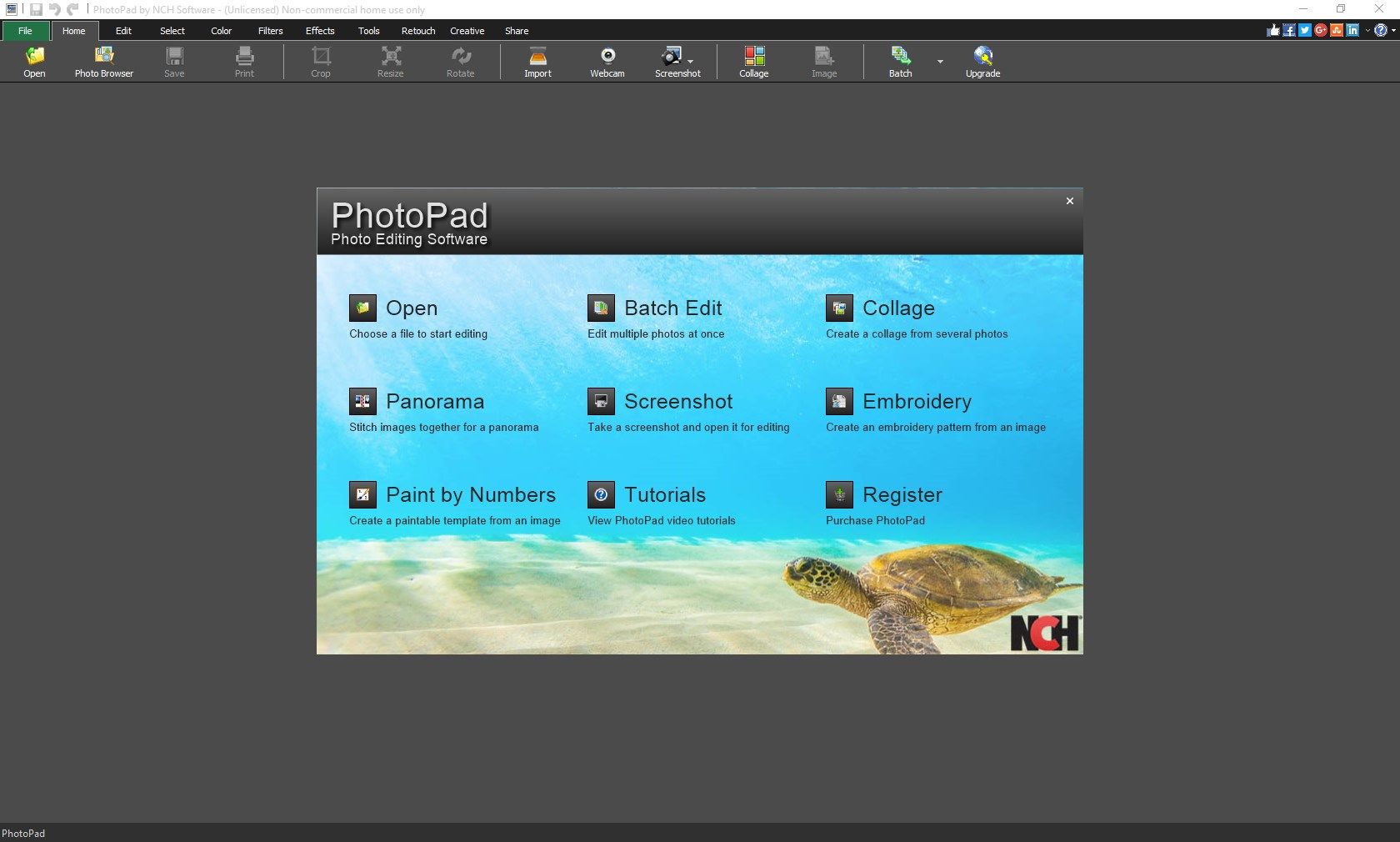
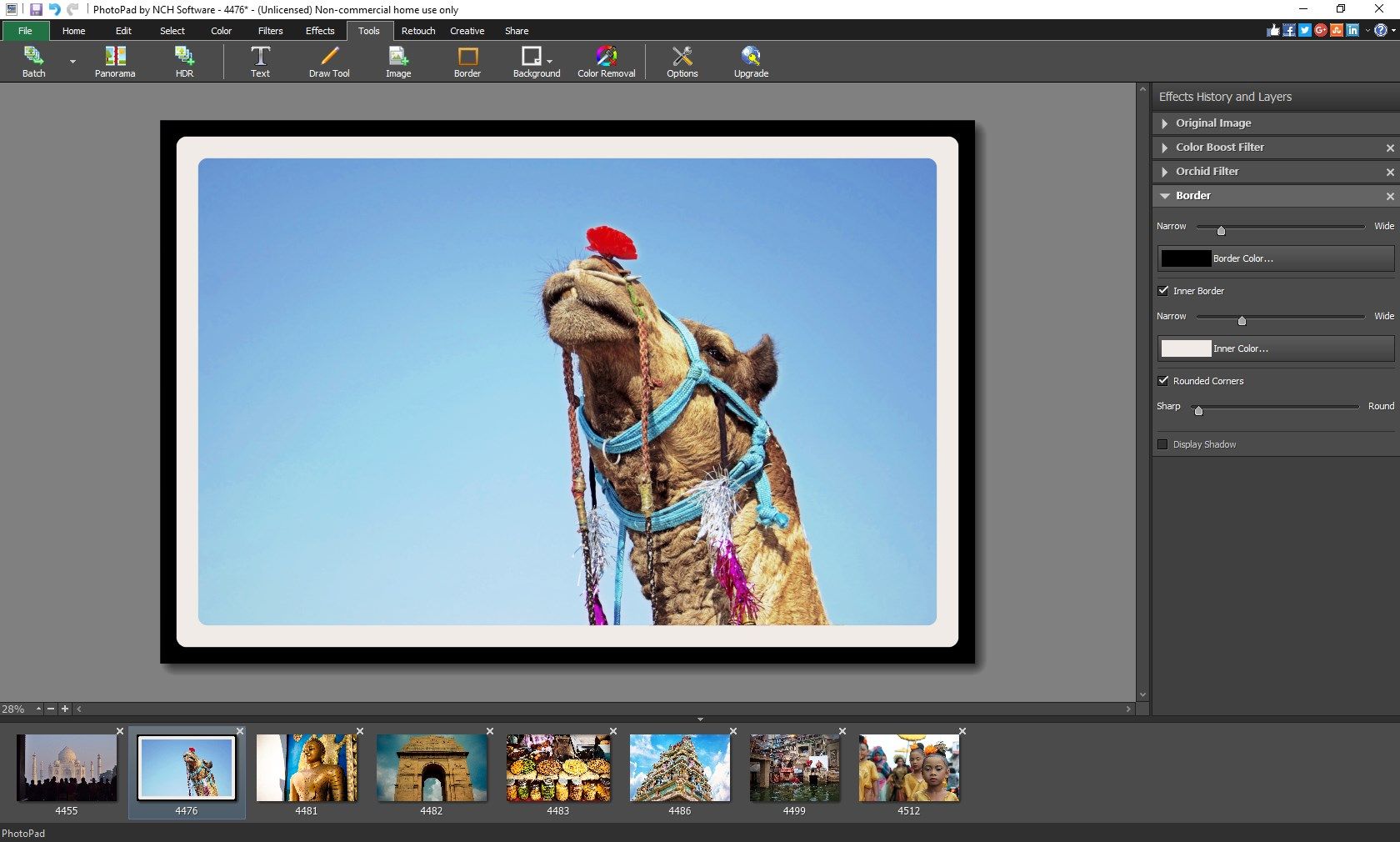
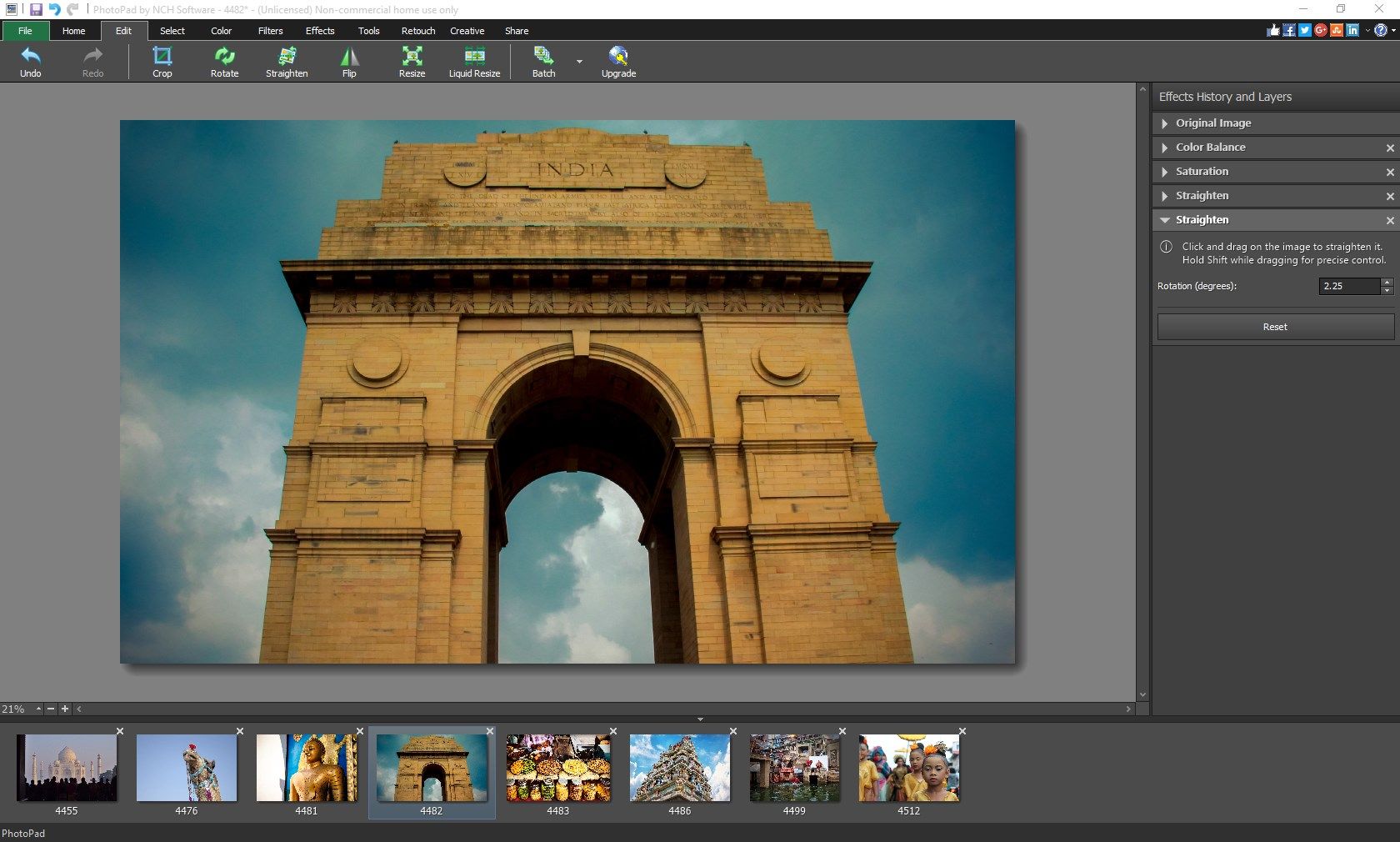

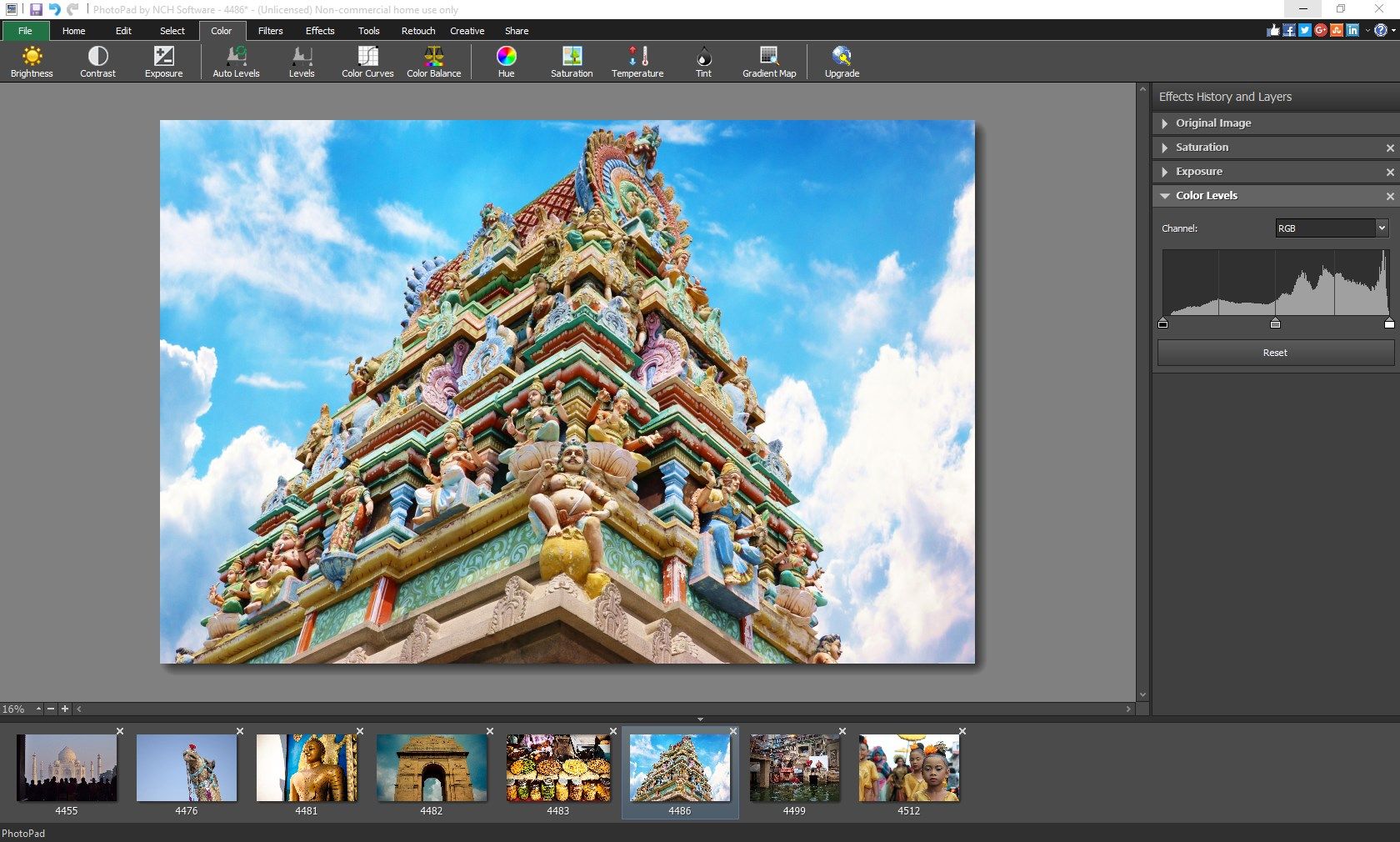
App details
About PhotoPad Photo Editor
Editing your photos has never been faster or easier than with PhotoPad photo editor. Simply drag and drop your photos, choose specific pictures from a folder, or add a whole folder and you are ready to edit. PhotoPad accepts all popular image formats such as GIF, JPG, PNG, and many more. With a variety of fun and professional tools, PhotoPad lets you edit the way you want to. When you are finished, you can upload images directly from the photo editor online.
This app includes some trial features that are available to try for a limited time in the version, at the end of which those trial features must be purchased in order to continue to use those features within the app.
Photo editing software features include:
• Crop, resize, flip, and rotate photos
• Loaded with preset filters to quickly enhance your digital photos
• Create a collage of your favorite photos
• Preview effects before applying
• Intuitive, easy to use interface
• Adjust color balance, contrast, exposure, and more
• Toggle layer visibility to safely review your edits
• Share online to Facebook, Dropbox, and more
Key features
-
Adjust exposure, brightness, contrast, and more
-
Use sharpening, noise reduction, focus fix, and more to improve image quality
-
Intuitive user interface
-
Easily undo, re-order, and edit existing effects using non-destructive editing
-
Add text, frames, clipart, and more to your photos
-
Adjust the aspect ratio without distorting key features using liquid resizing
-
Easily enhance your images with preset filters
-
Touch up photos by removing red-eye and blemishes
-
Create stunning HDR photos by merging multiple exposures