
PhotoStage
Rating
5
Reviews
1
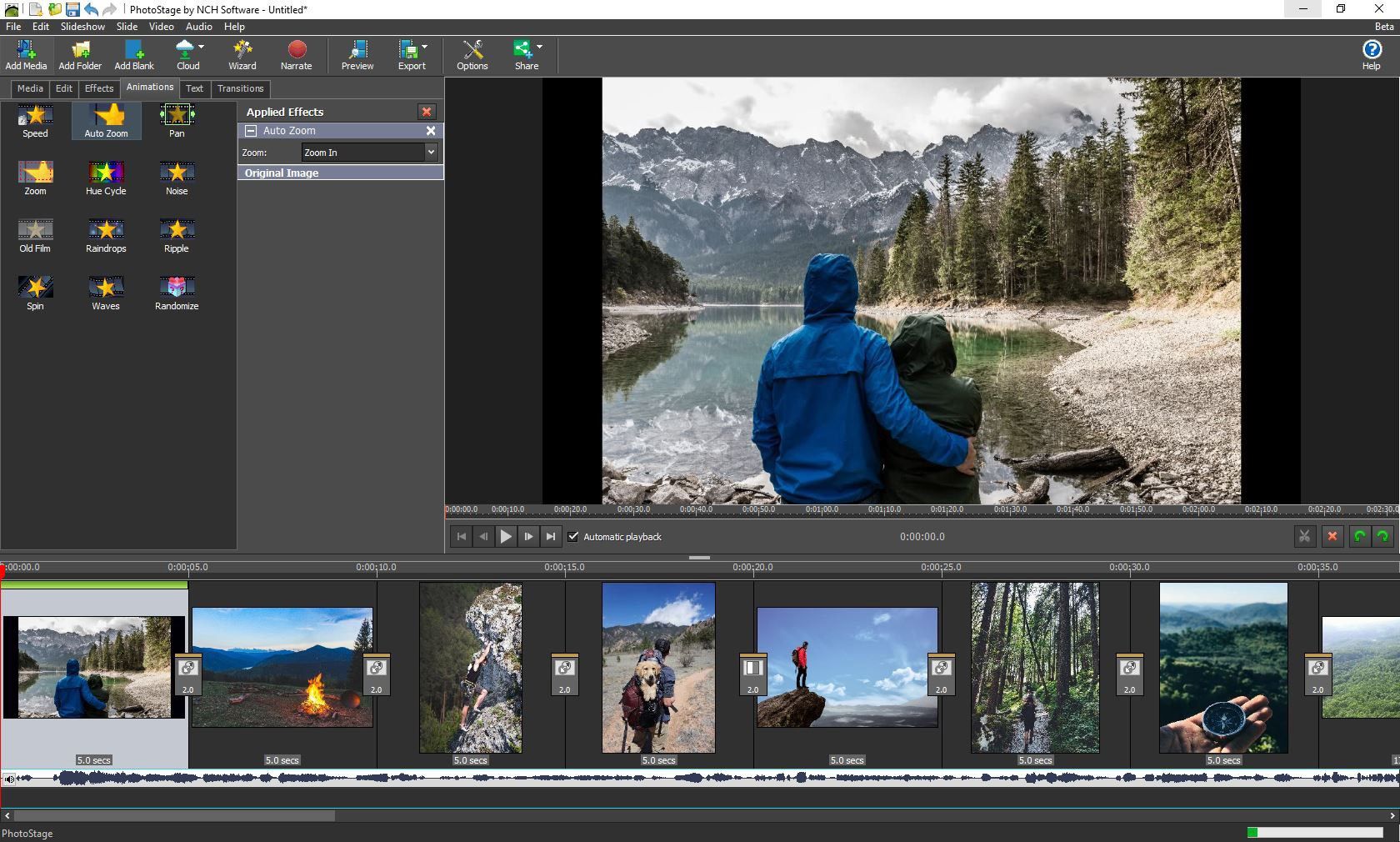
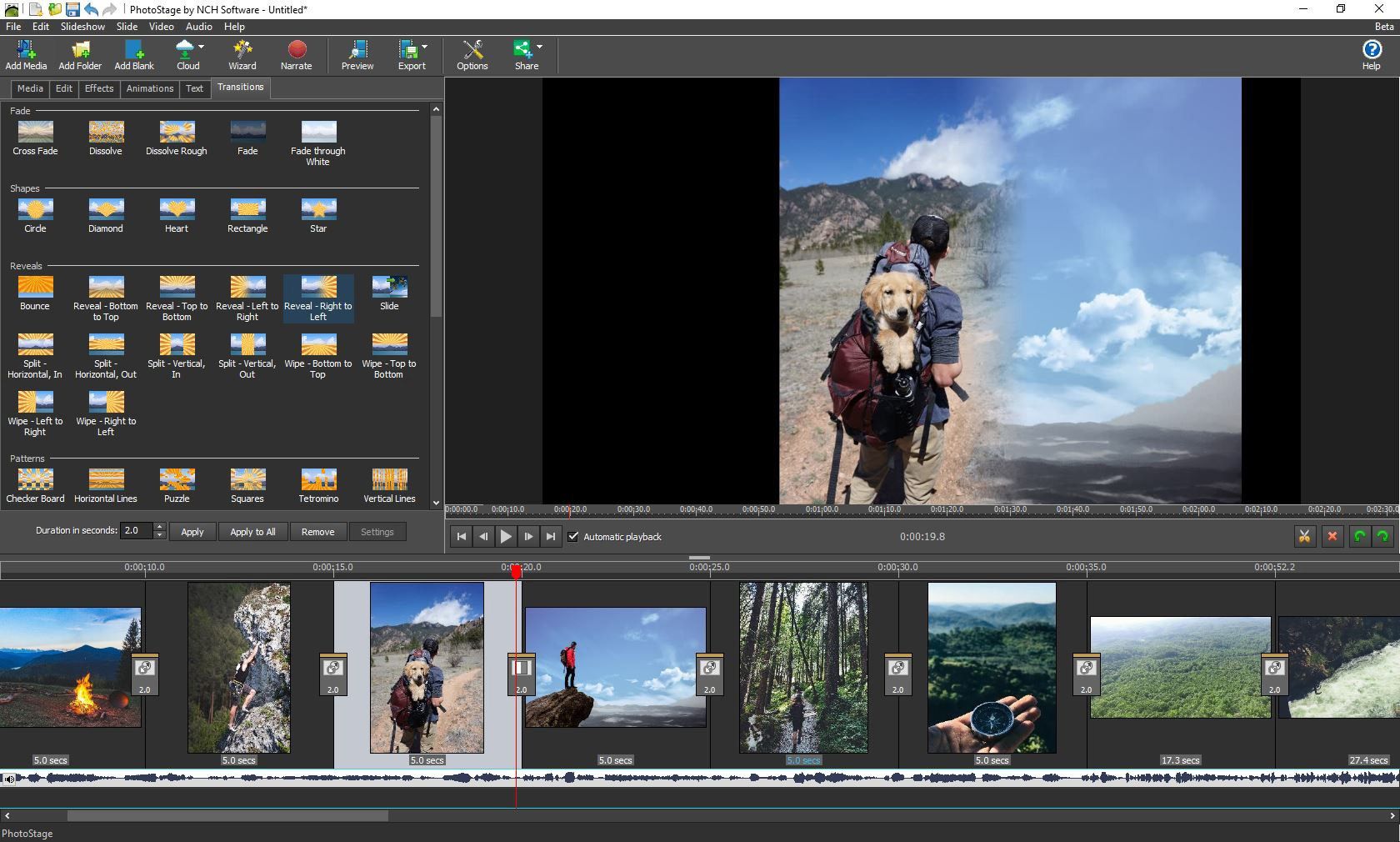
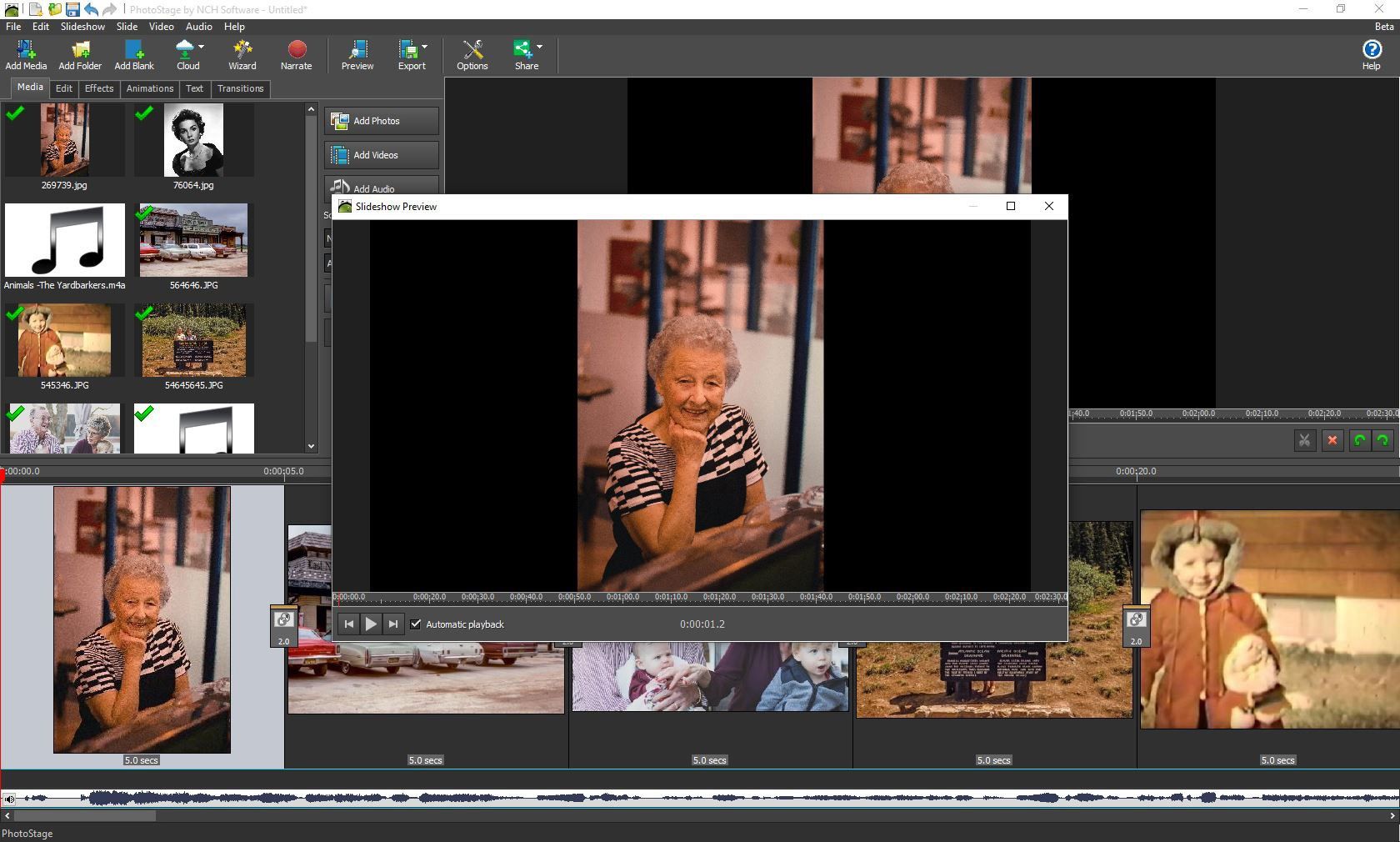
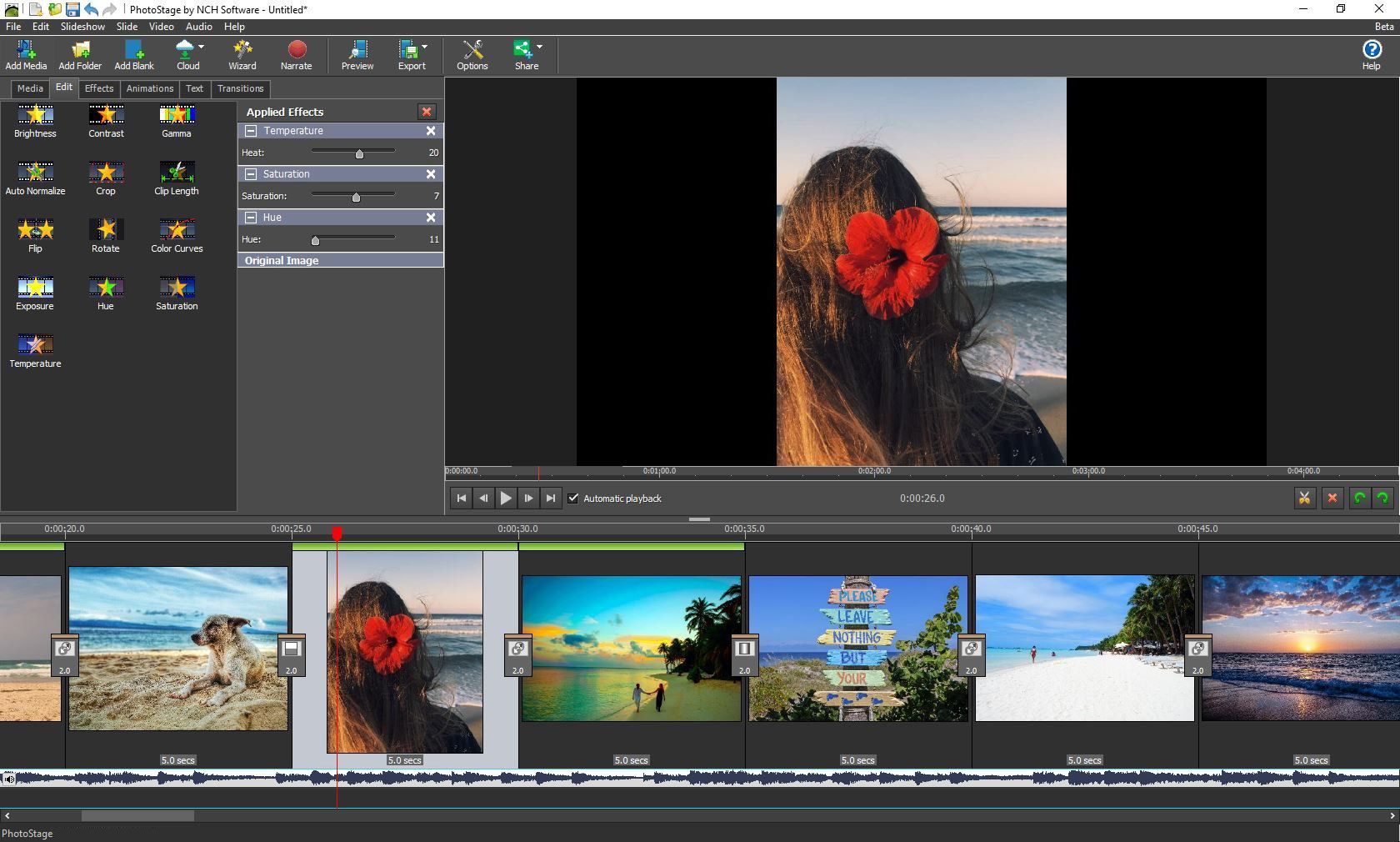
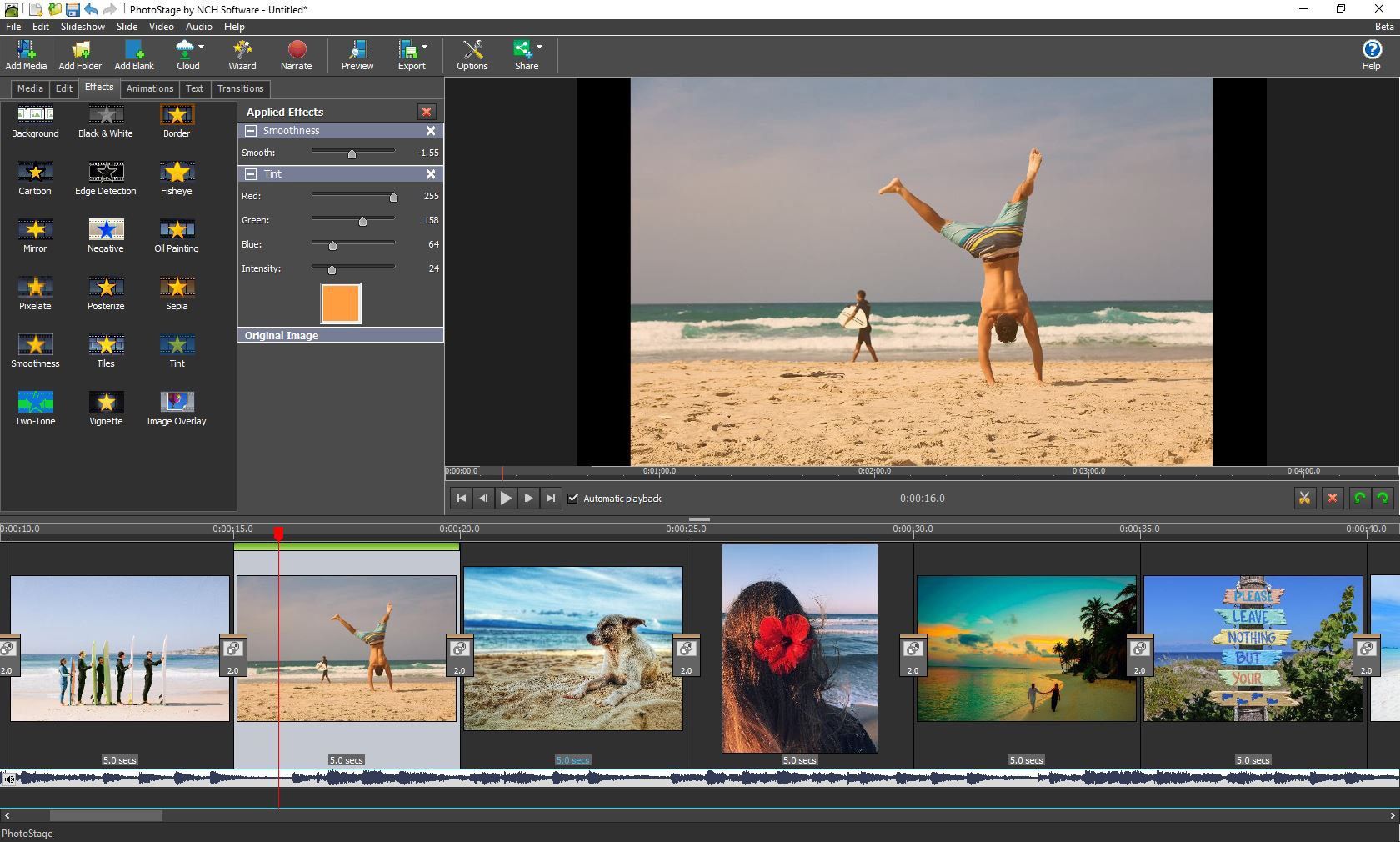
App details
About PhotoStage
PhotoStage is an all-in-one slideshow creator loaded with tools and features. Easily drag and drop your pictures, videos, and audio files into the program. You can enhance your photos and videos in Photostage, with simple changes like crop, fade, and zoom, or more detailed changes by editing the brightness, saturation, color, and more. Preview all of these effects in real time. Photostage has great audio features that let you drag and drop audio, record narrations, and edit your audio with fades, loops, and more. When you don’t have time to design a whole slideshow, you can use Quick Create which creates a slideshow instantly. Submit your completed project online or save to device.
Key features
-
Easily combine photos, videos, audio, and narration into a slideshow
-
Intuitive interface
-
Supports all popular photo, video, and audio files
-
Add animations to your slideshow
-
Preview your effects in real time
-
Touch up or enhance your photos and videos with optimization tools
-
Export to your computer, burn to disc, or post your slideshow online