
Pic Collage Style - Poster from Pictures
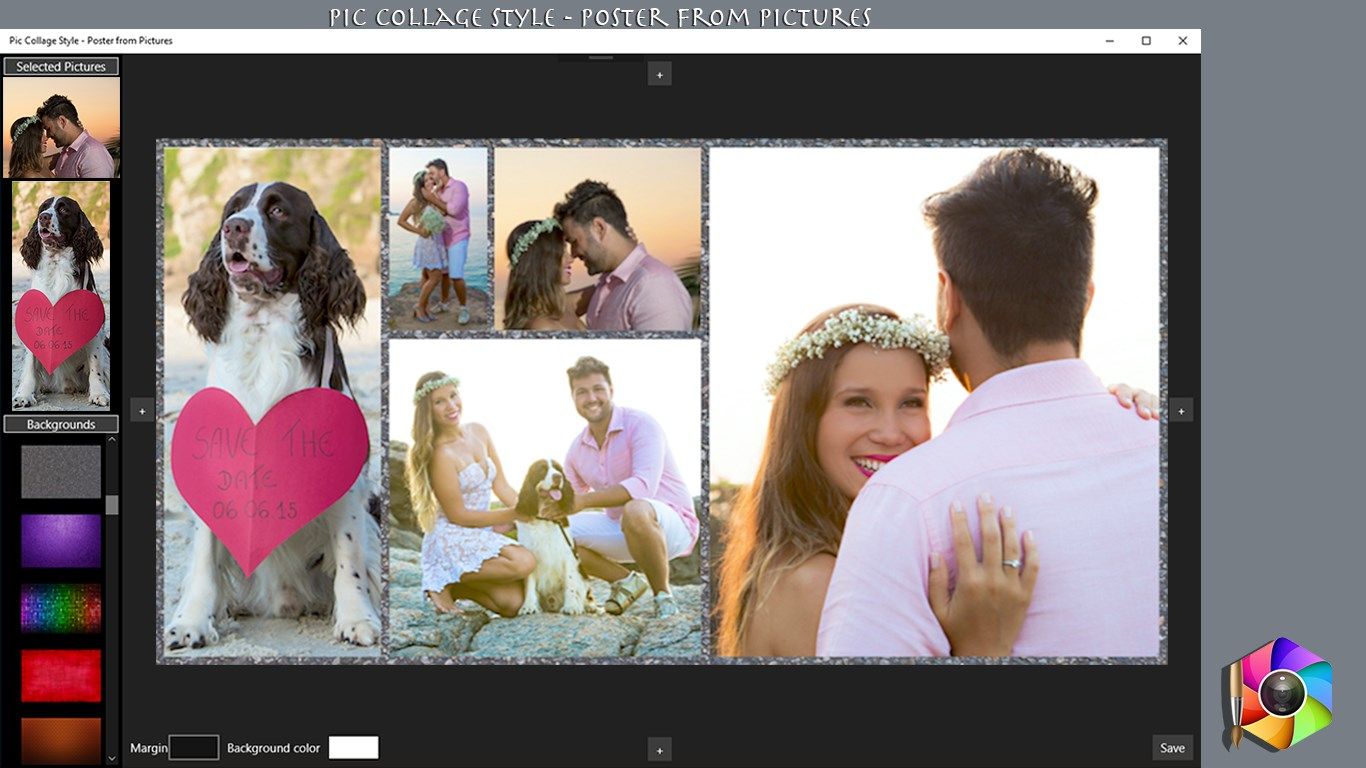
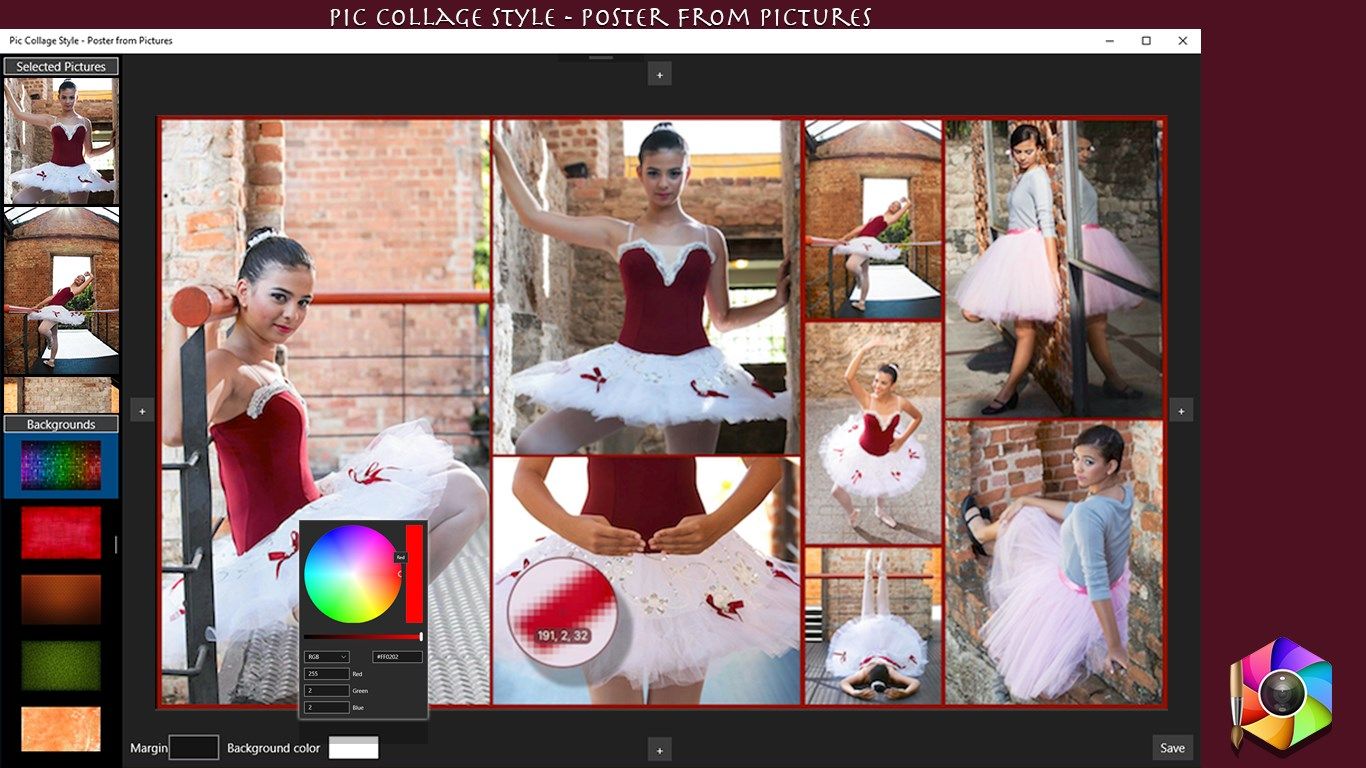
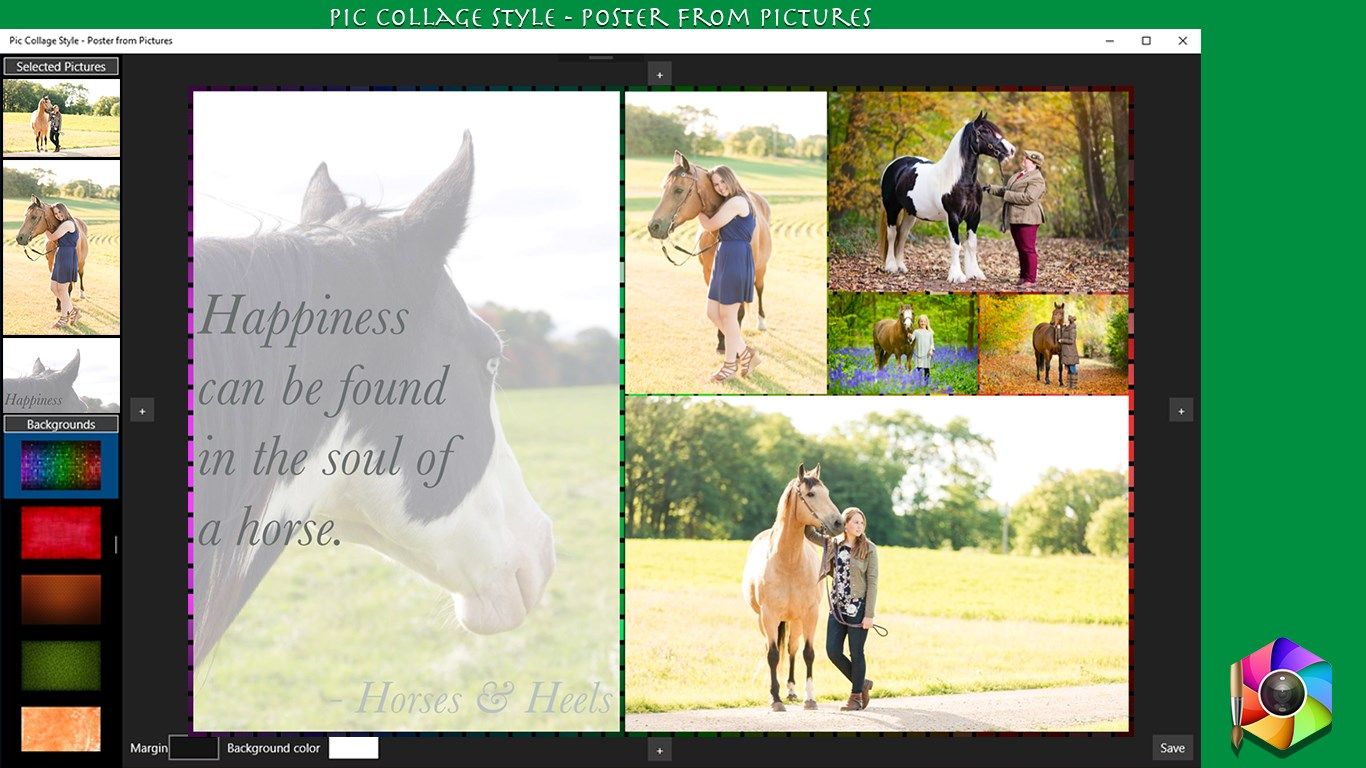

App details
About Pic Collage Style - Poster from Pictures
You always want to make a collage with your photos but none of the apps you’ve found can do this without distort your photos or your images never stay on the side you want? With Pic Collage Style - Poster from Pictures you won’t have that problem!
With a great UI, Pic Collage Style - Poster from Pictures allows you to create a collage selecting exactly side your photos will be on frame (Top, Left, Right or Bottom), you can create portraits with various photos, set the size of the space you want between the photos and set a background or add some margin and fill it with some rgb color.
••••••••••••••••••••••••••••••••••••••••••••••••••
Enjoy our amazing features:
•••••••••••••••••••••••••••••••••••••••••••••••••
• Add images at any position (left, top, right, bottom)
• Select between 80 backgrounds template or 1 color (from 16milions on rbg pattern)
• Margin between your photos
• See all photos you already loaded
• Save as .png image
••••••••••••••••••••••••••••••••••••••••••••••••••••••••••••
How to use:
••••••••••••••••••••••••••••••••••••••••••••••••••••••••••••
• Drag one or more photos to some acceptable area (left, top, right, bottom) or just click on respective [+] to select they
• Select the amout of margin you want between the photos
• Choose some background clicking in it or choose some color to fill the margins
• Delete the last image clicking on [-]
• Save your collage on [save] and select where you wanna save.
••••••••••••••••••••••••••••••••••••••••••••••••••••••••••••
If you need help?
••••••••••••••••••••••••••••••••••••••••••••••••••••••••••••
Do you need any help? If you have any doubt or trouble with our products and company, like to make a suggestion or submit a request for a new feature, you can use the following tools:
Go to our website: ••• bravecl.com
There you can find:
• Frequently Asked Questions
• List of applications
• Tutorials
and more…
You can also send an email to: ••• [email protected]
We’ll respond as soon as we can. Your contact is very important and with it we can constantly improve our apps.