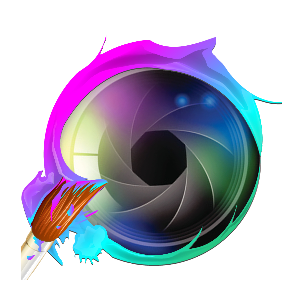
PicStar Art Filters - Photo Editing
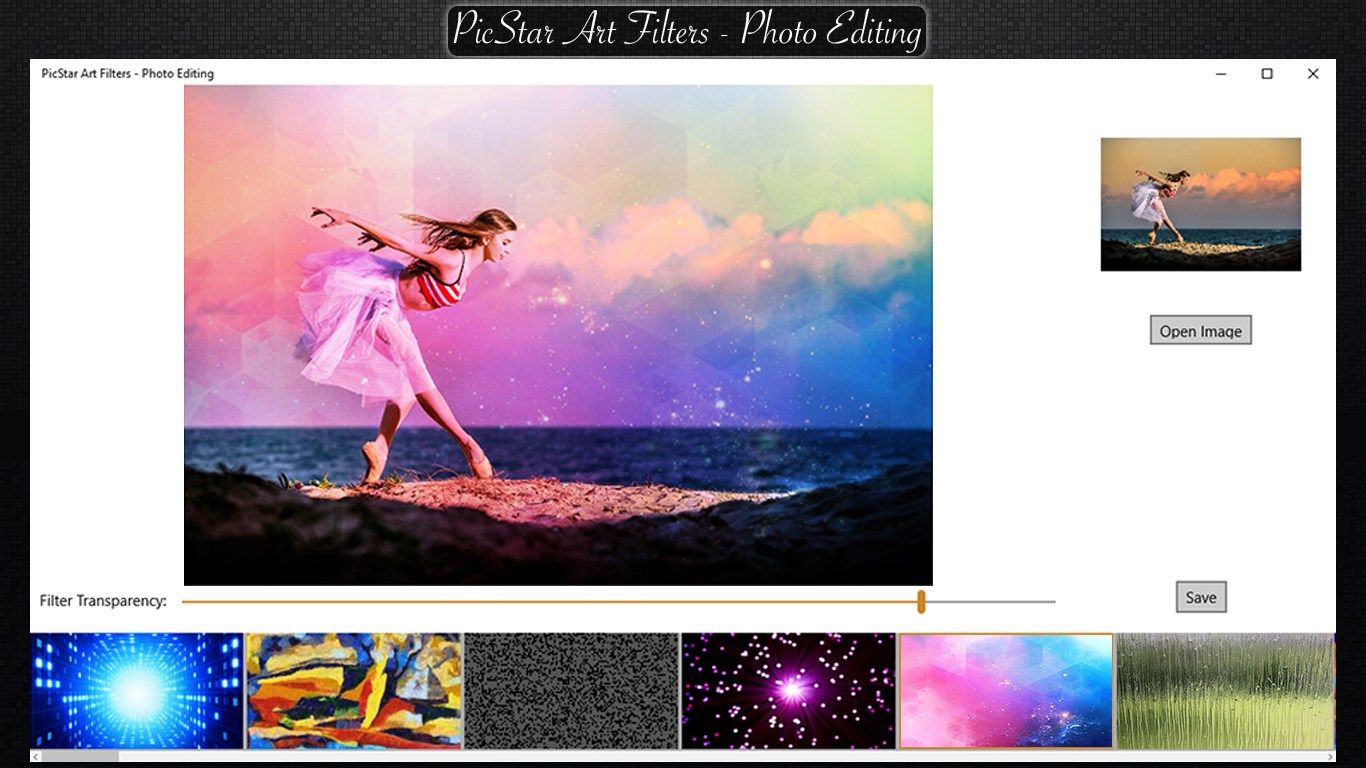
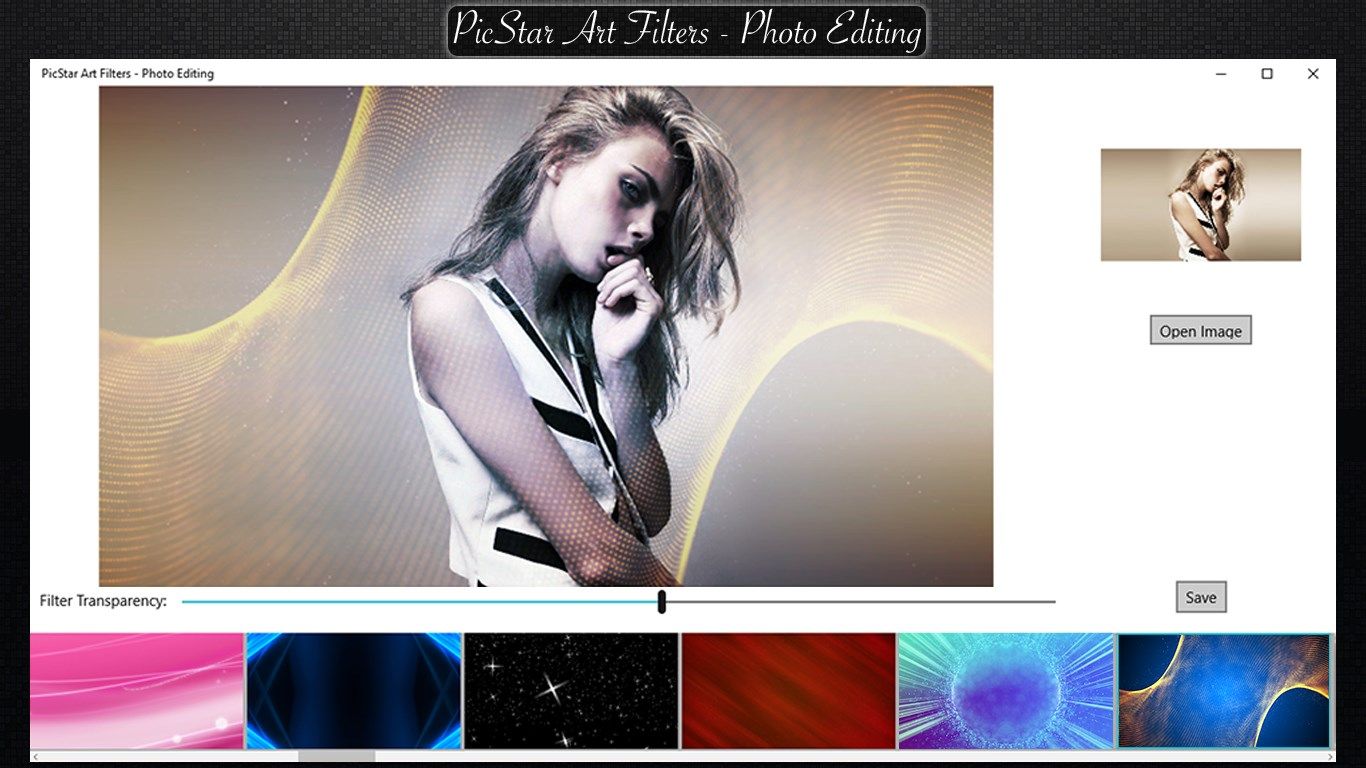
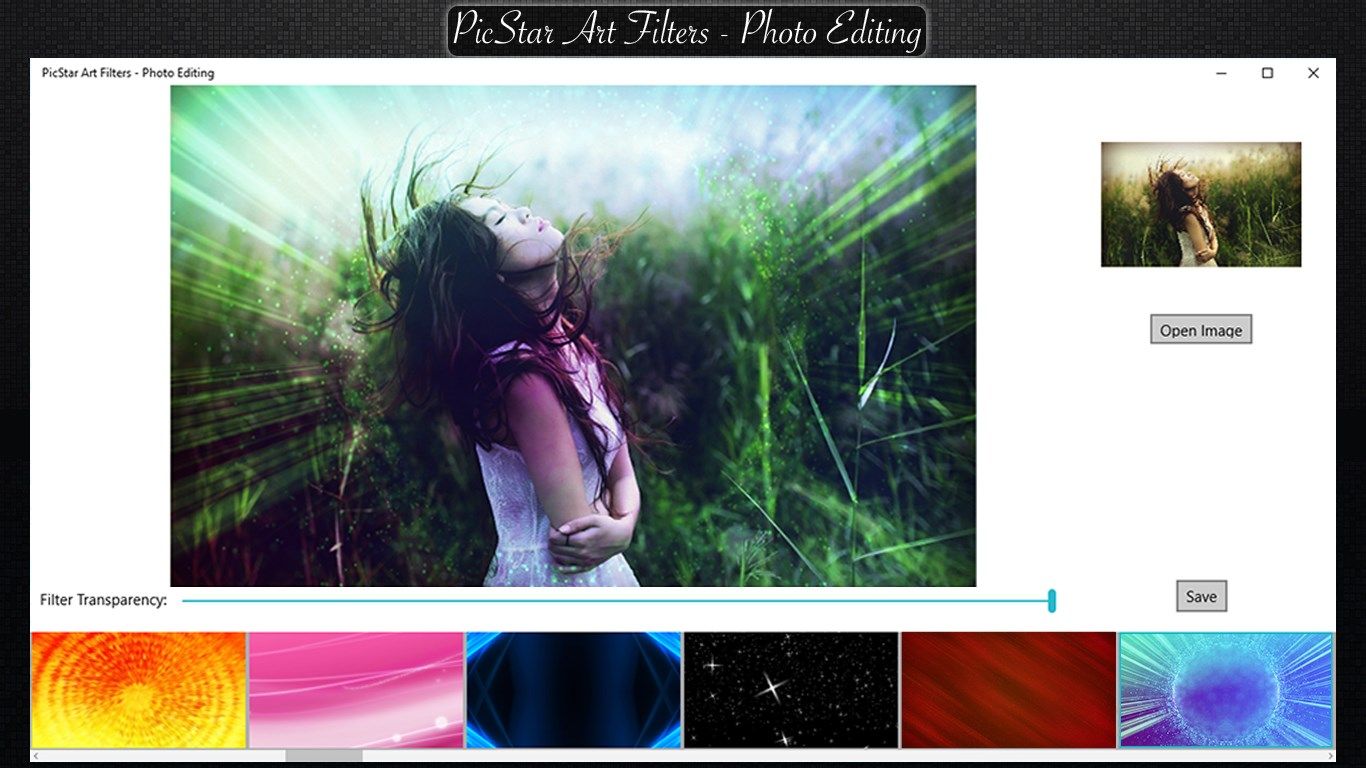
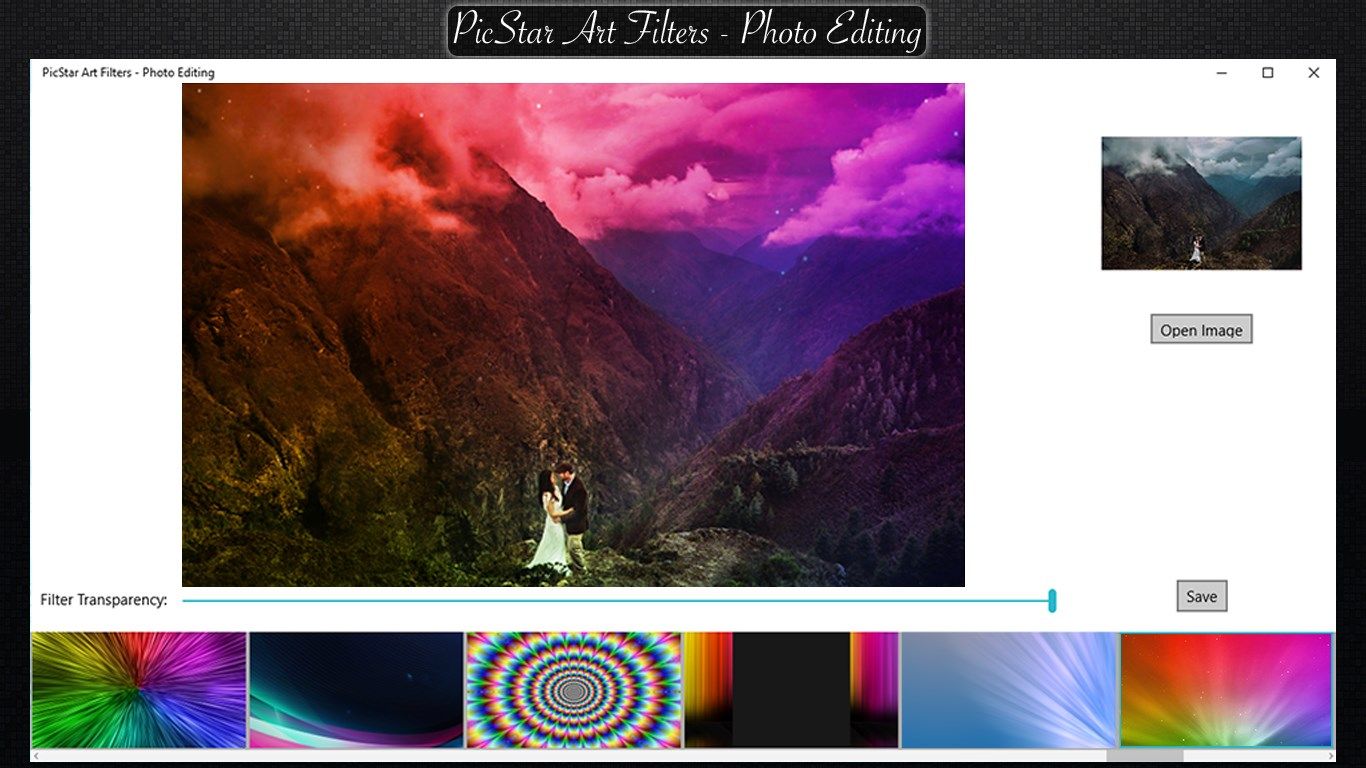
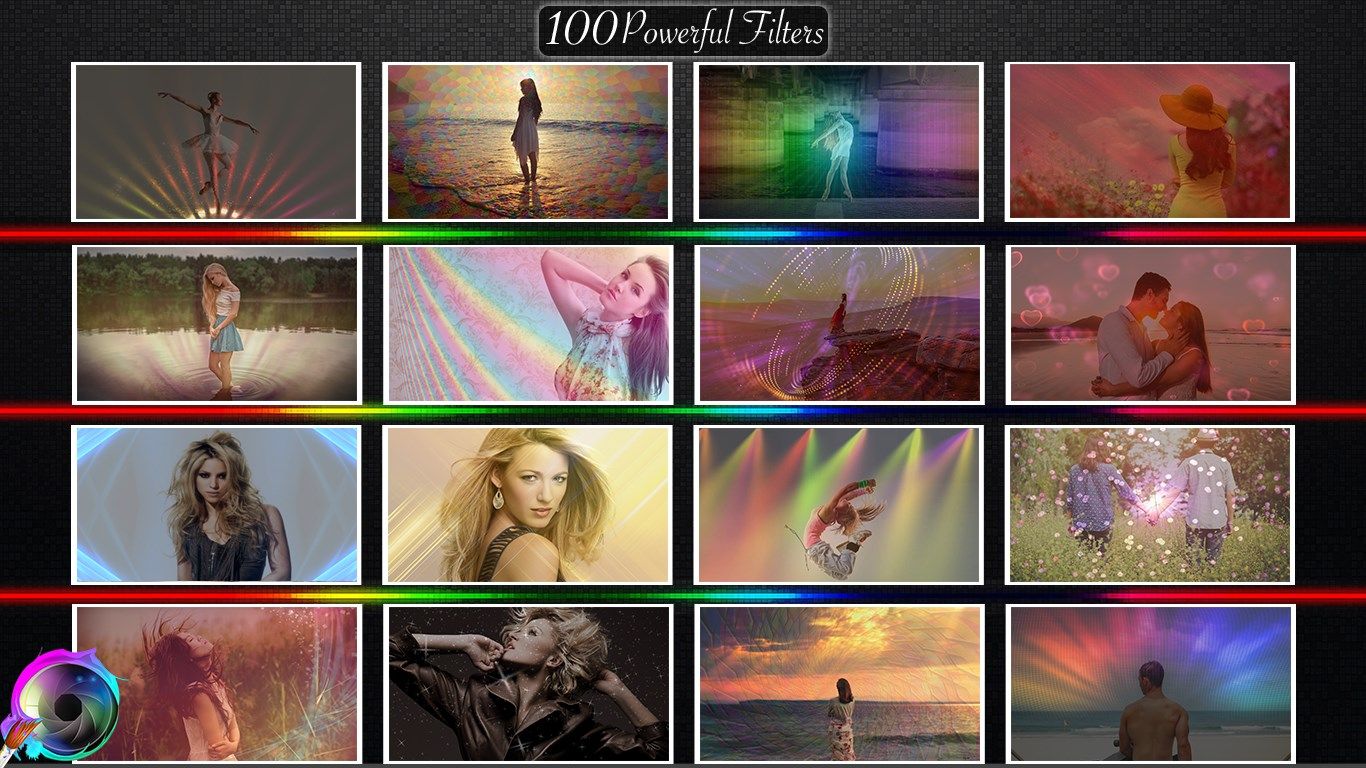
App details
About PicStar Art Filters - Photo Editing
Are you looking for an app to apply beautiful filters on your photos? With PicStar Art Filters - Photo Editing you can apply amazing filters choosing between 100 different ones.
With an easy to use interface, PicStar Art Filters - Photo Editing improves your pictures to the best result and provides you the best features that you need.
• Adding Images: You can add one image to apply filters.
• Using filters: You can choose between 100 beautiful filters to use on your image.
• Filter Transparency: Choose the intensity of your filter, from minimum to maximum.
••••••••••••••••••••••••••••••••••••••••••••••••••••••••••••
Enjoy our amazing features:
••••••••••••••••••••••••••••••••••••••••••••••••••••••••••••
• 100 different filters.
• Filter Transparency.
• Easy to use interface.
• Export the pictures to anywhere you want.
••••••••••••••••••••••••••••••••••••••••••••••••••••••••••••
How to use:
••••••••••••••••••••••••••••••••••••••••••••••••••••••••••••
- After you run the app, select the image you wanna use or click the [ Open Image ] button.
- In Filters area, you can choose the filter you want to use.
- To adjust the intensity of the filter, use the Filter Transparency slider.
- Click [ Save ] button to save your image and select the folder you want.
••••••••••••••••••••••••••••••••••••••••••••••••••••••••••••
If you need help?
••••••••••••••••••••••••••••••••••••••••••••••••••••••••••••
Do you need any help? If you have any doubt or trouble with our products and company, like to make a suggestion or submit a request for a new feature, you can use the following tools:
Go to our website: ••• bravecl.com
There you can find:
• Frequently Asked Questions
• List of applications
• Tutorials
and more…
You can also send an email to: ••• [email protected]
We’ll respond as soon as we can. Your contact is very important and with it we can constantly improve our apps.
Key features
-
100 different filters.
-
Filter Transparency.
-
Easy to use interface.
-
Export the pictures to anywhere you want.