
PlayScore 2
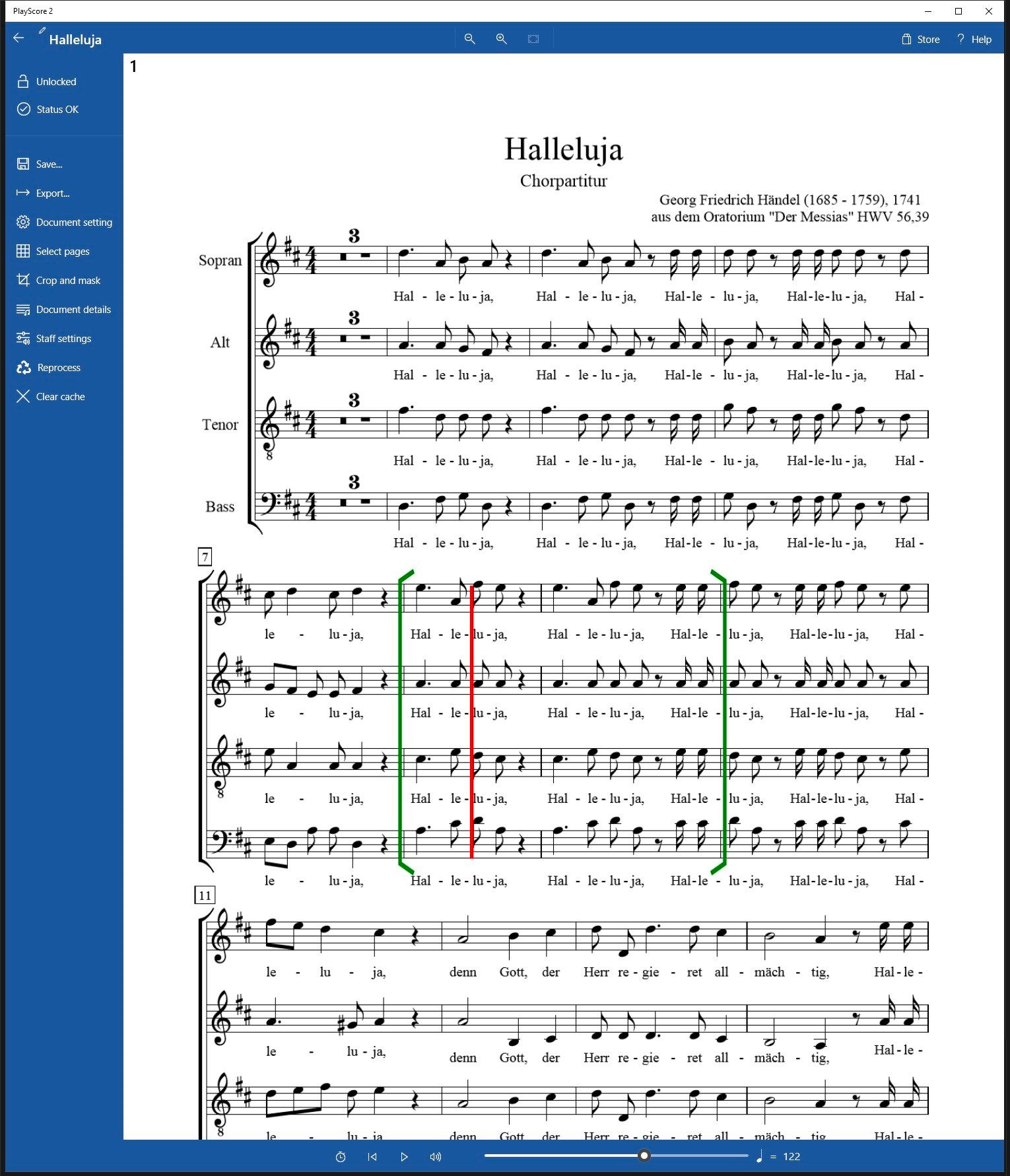
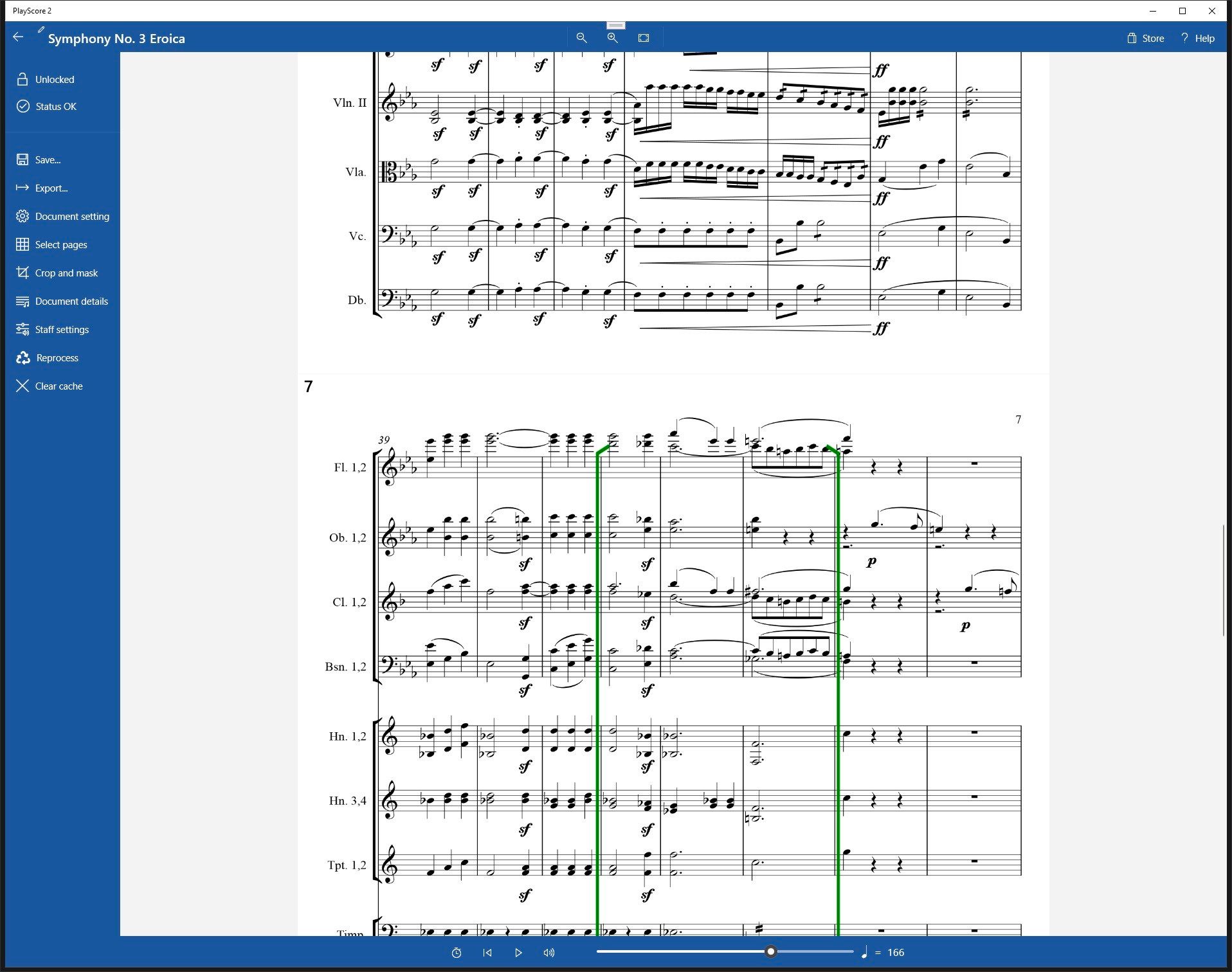
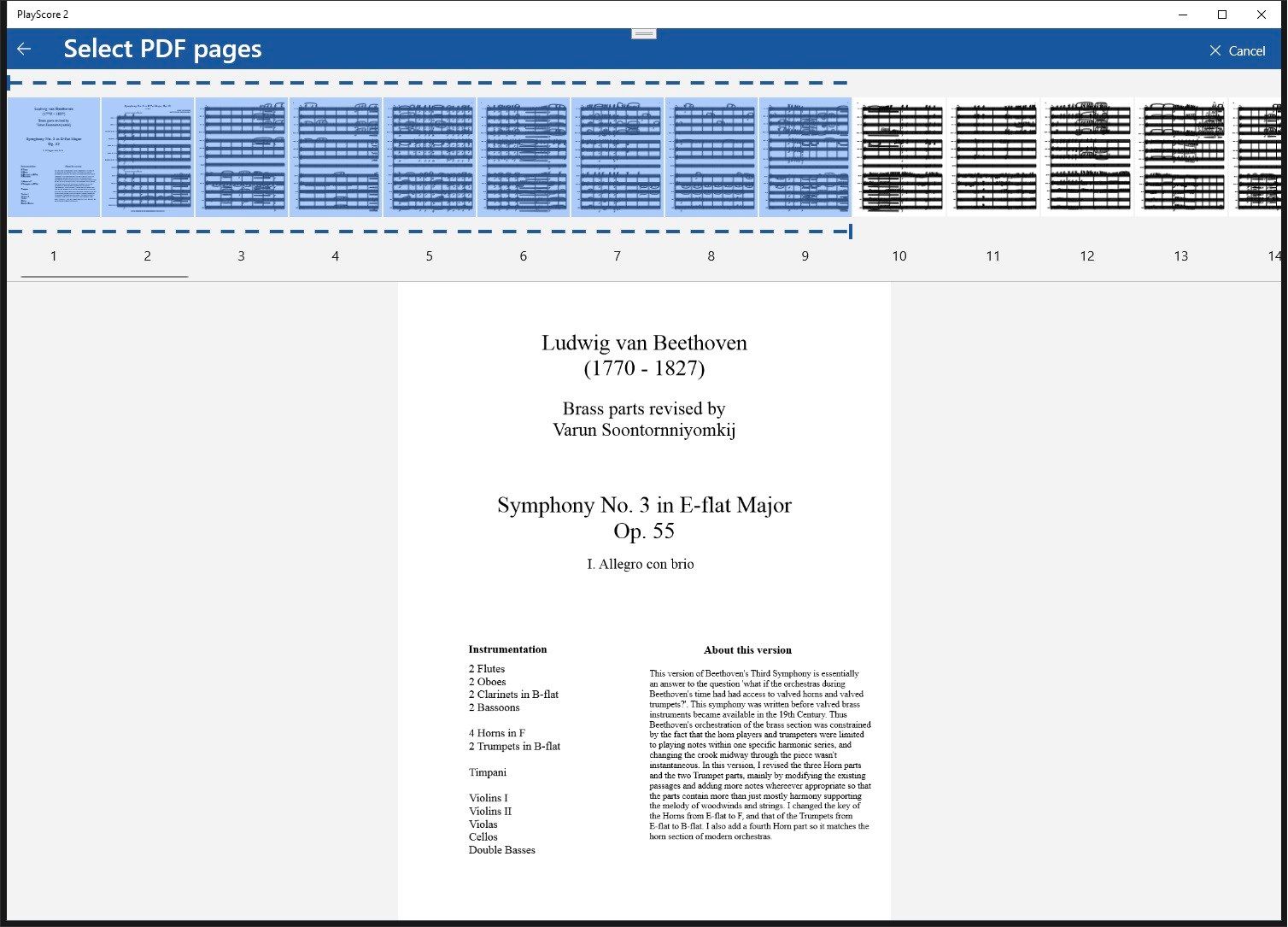
App details
About PlayScore 2
PlayScore is a subscription app with one week’s free trial - Cancel any time
PlayScore – the full notation sheet music scanner. Play all kinds of music direct from images and PDF scores. Export as MIDI and MusicXML complete with lyrics and text.
Open a PDF score and PlayScore will play it right back to you, scrolling through the music following measure by measure.
• Adjust volume, instrument and transposition for each staff
• Accompany yourself while you sing or play your instrument - PlayScore will even count you in!
• Playback with smart metronome that understands time signatures
• Create Playable Score Documents that anyone can play back free by downloading PlayScore on Windows, iOS and Android
• Export Full Notation MusicXML to score editors like Dorico, Finale, Sibelius and MuseScore, with text, dynamics, articulation, ornaments, tremolo etc.
PlayScore reads and plays all kinds of music straight off the page† such as:
• Songs
• Piano, organ, guitar
• Hymns
• Solos and Sonatas
• Chamber, band and orchestral
Choirs and ensembles - Learning a new piece? Create a Playable Score, so each member can listen to their part on its own or standing out from the others.
• 19 high quality instruments per staff to choose from
• Adjust part volumes separately for Play-my-part, and Music-minus-one
• Change tempo (even while playing)
• Click with the mouse to play from any point and drag to create a loop
• Mute and adjust volume. Change instrument for each staff individually
• Transpose the whole song or by instrument. Auto-transpose feature accommodates to mixed scores with transposing instruments
• Adjustable multi-measure count-in and metronome
• Swing playback
• Adjustable dynamic range
When you create a PlayScore Playing Score Document you can share it with others so that they can have the same interactive playback experience free. All they need to do is download the free version of PlayScore on Windows, iOS or Android.
PlayScore makes it easy to create PlayScore Playing Score Documents:
• Change, rearrange and delete individual pages
• Select a page range in a PDF
• Crop and mask
• Rotate
• Search and sort by title or composer
Subscriptions
Without a subscription you have full access to the PlayScore Free Player. You can
- Play any PlayScore document
- Adjust tempo, volume and create loops
- Set up a count-in and turn on the metronome
If your music director has sent you a PlayScore practice score document with your part separated, all you need is the PlayScore free player. A subscription is not necessary.
Professional subscription
With a subscription you have full access to all PlayScore features.
To purchase a monthly or annual subscription please click the Store button to see available options.
Every subscription begins with a 1 week free trial. If you cancel before the end of the trial you will not be charged.
Important: capturing in-copyright music without the copyright holder’s permission is illegal.
PlayScore recognises full music notation – see full spec at playscore.co
† please see online help for exclusions
Terms of use: https://playscore.co/terms-of-use
Key features
-
Play sheet music from a photo, image or PDF score
-
Play-my-part - adjust volume, instrument and transposition individually for each part
-
Accompany yourself while you sing or play your instrument - PlayScore will even count you in
-
Export MusicXML and MIDI to any notation editor or DAW
-
Create playable scores that anyone can play back free by downloading PlayScore