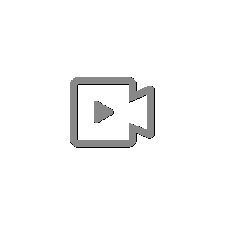
Screen Record P
Rating
1
Reviews
2
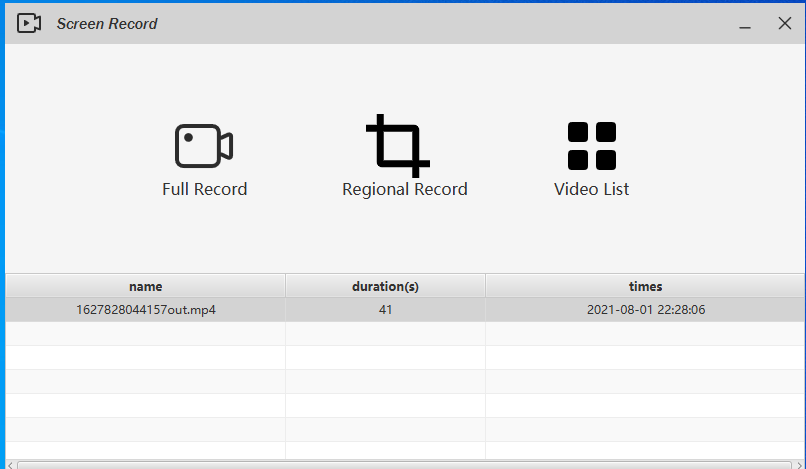
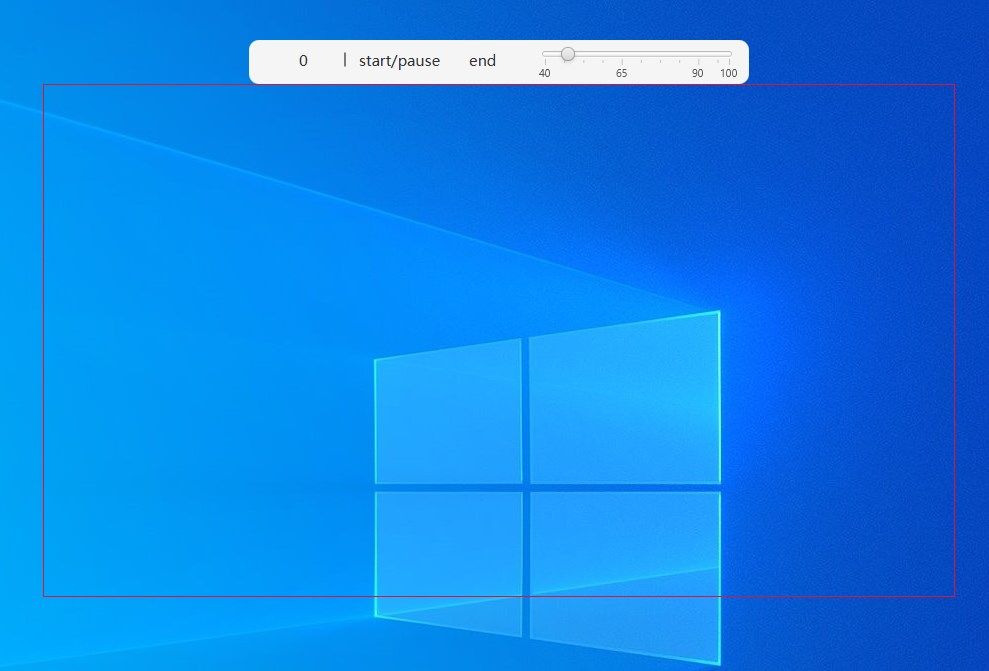
App details
About Screen Record P
An excellent high-definition screen recording software that can record full screen or part of the screen without limiting the recording time.
- Start the application
- Click “full record” to start full-screen recording.
- Click “regional record” to start recording part of the screen, drag the slider to select the recording area
- Click “start/pause” to start or pause recording
- Click “end” to end the recording
- Click “Video List” to view the video list, double-click the selected video, and then click “play” to play the video. Click “open” to view the video
Key features
-
1.full-screen recording 2.recording part of the screen