
Princeton University Press
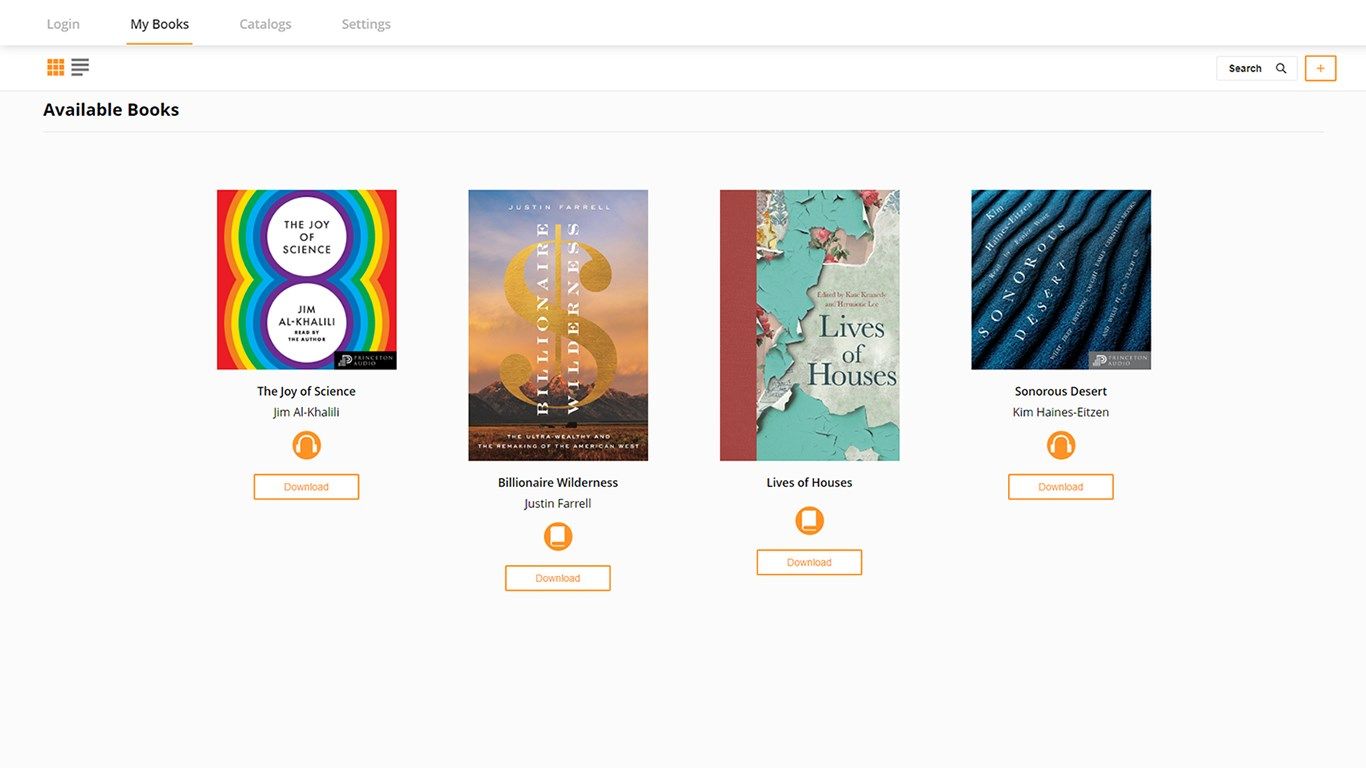
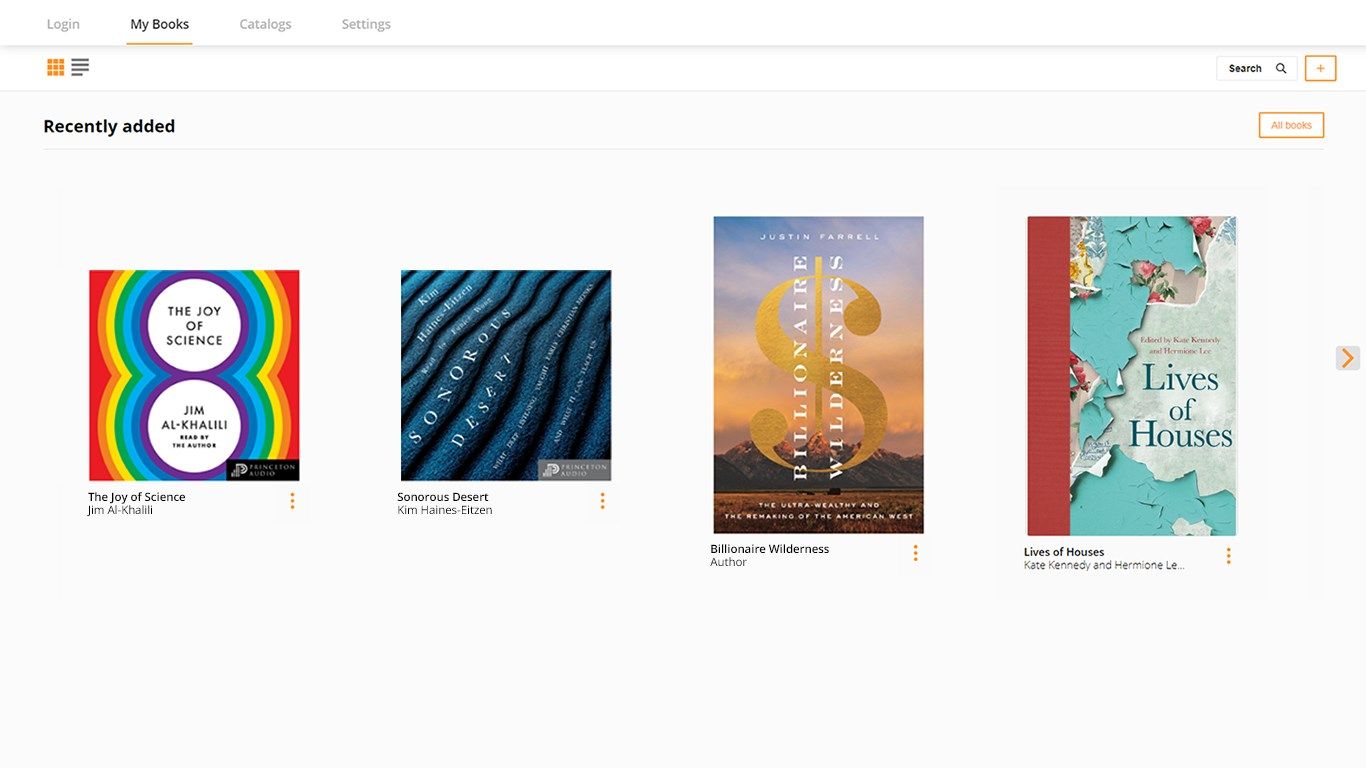
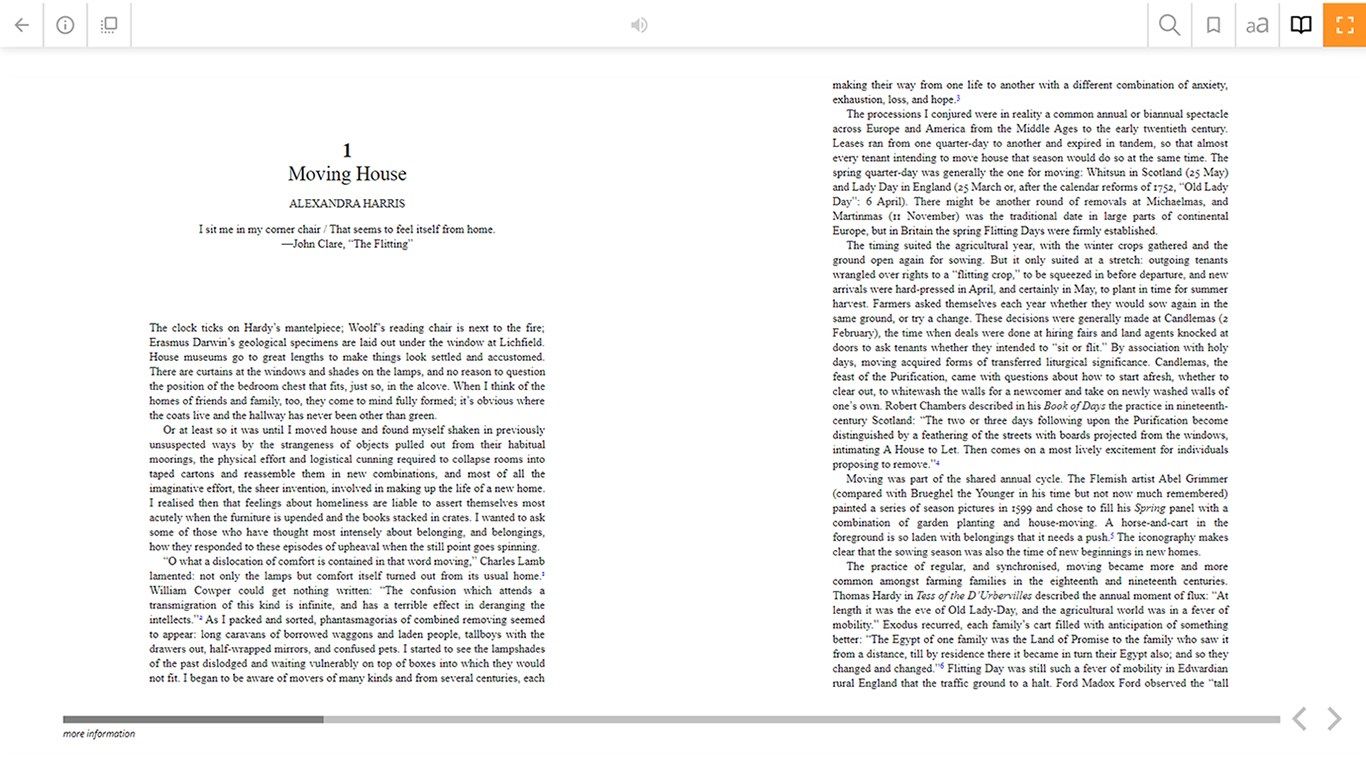
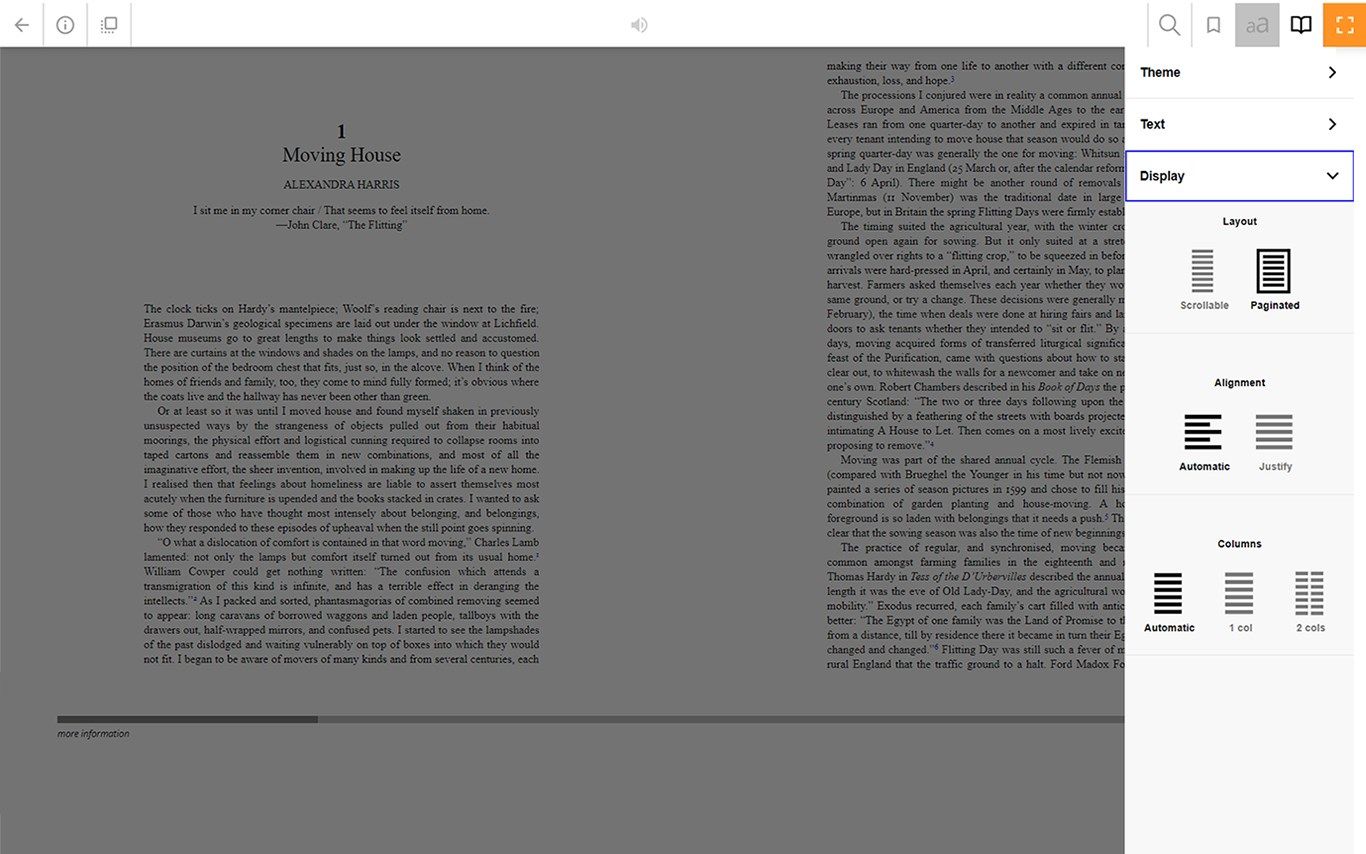
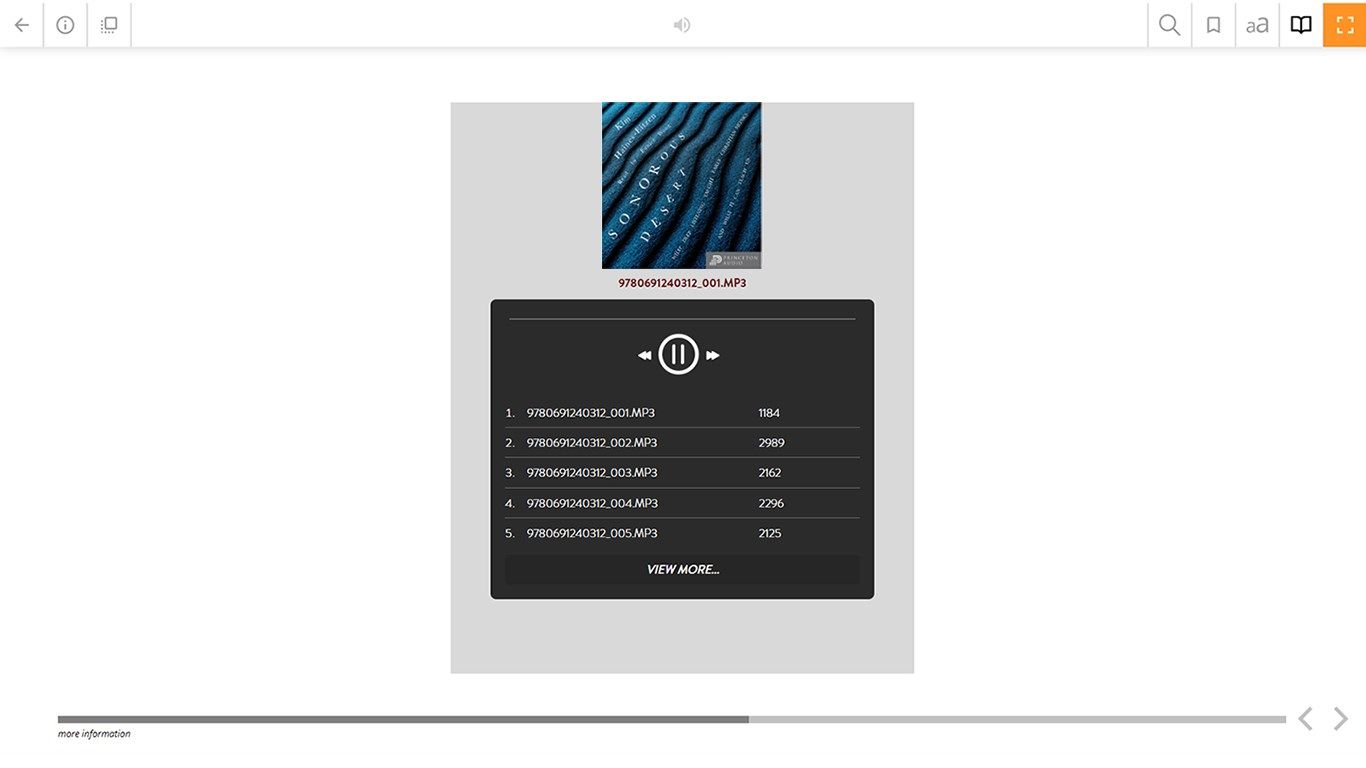
App details
About Princeton University Press
An ebook and audiobook app designed exclusively for purchases made at https://press.princeton.edu/
Welcome to the Princeton University Press app, powered by Glassboxx. We are delighted to offer you an easy and secure way to enjoy your ebook and audiobook purchases.
No password required — simply log in with the email address you used to buy the book on the Princeton University Press website and enter the verification code sent to your email. Your purchased content can be found in the “My Books” area of the app. An internet connection is required to download the content. Once content has been downloaded, you can access and enjoy it offline.
AUDIOBOOK PLAYER
• Auto-saves your current position in the book so you can pick up right where you left off, even if listening on multiple devices
• Skips forward and backward
• Sleep timer
• Plays on lock-screen, enabling easy access to playback controls
• Plays in the background while you browse other apps
• Plays immediately and downloads in the background (if internet access is available)
EBOOK READER
• Bookmarking opens the book across multiple devices
• Font-size and font face changes, as well as dyslexic-friendly font
• Background color changes
• Full text search
Key features
-
Audiobooks - download and store on your PC
-
Audiobooks - play/pause and skip forward/backward
-
Audiobooks - listen in the background whilst browsing other apps
-
eBooks - download and store on your PC
-
eBooks - page book-marking, opening the title at the right place when you pick up
-
eBooks - change the font size, font face (including a dyslexic-friendy font), spacing and layout to suit your needs (depending on the features available in the eBook)
-
eBooks - change the theme colour
-
eBooks - display and navigate from the Table of Contents of the eBook
-
eBooks - create and manage your own bookmarks within the text
-
eBooks - read in either fullscreen view or window view