
Prism Video Converter
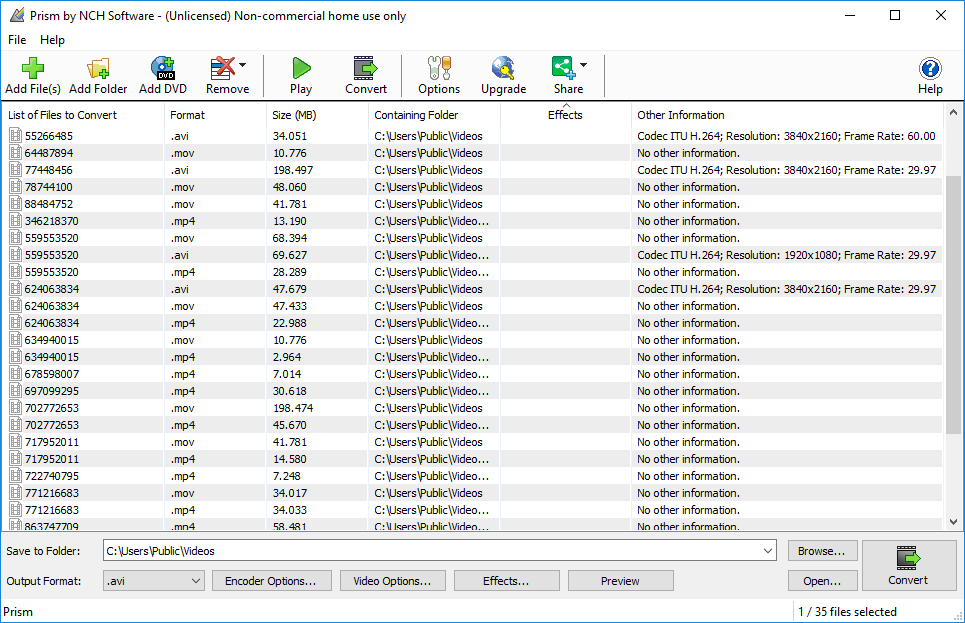
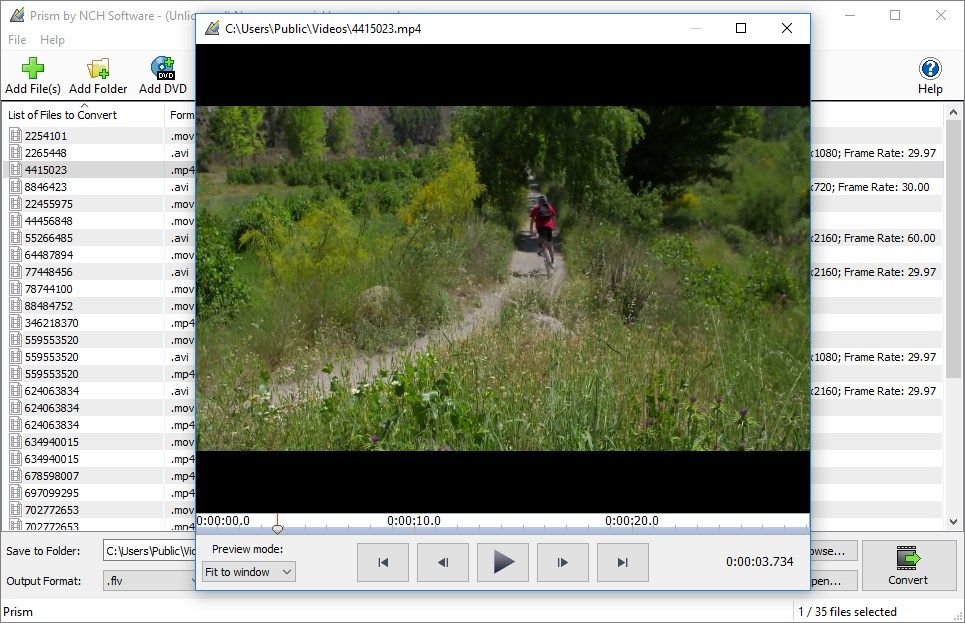
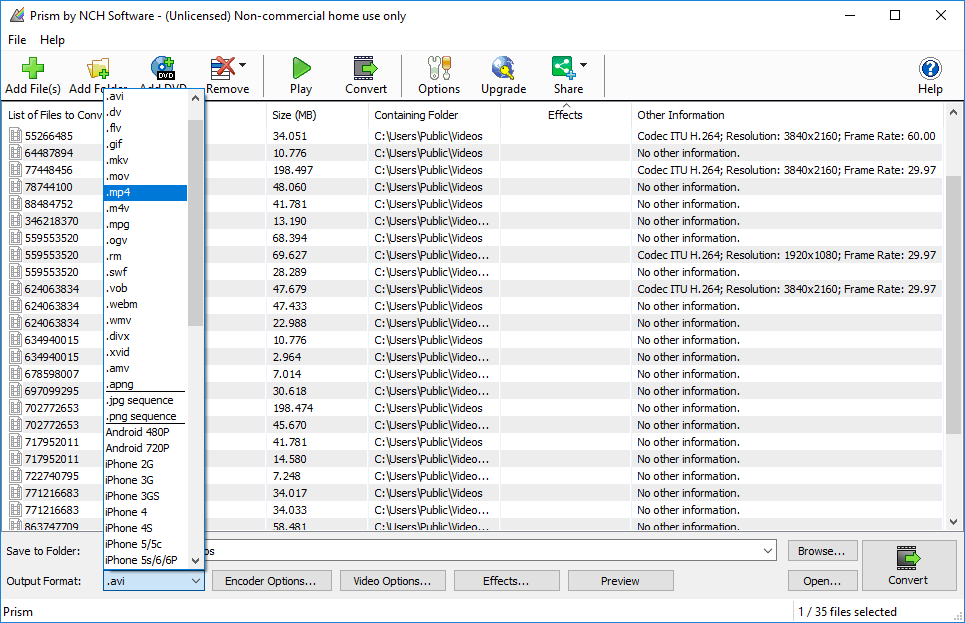
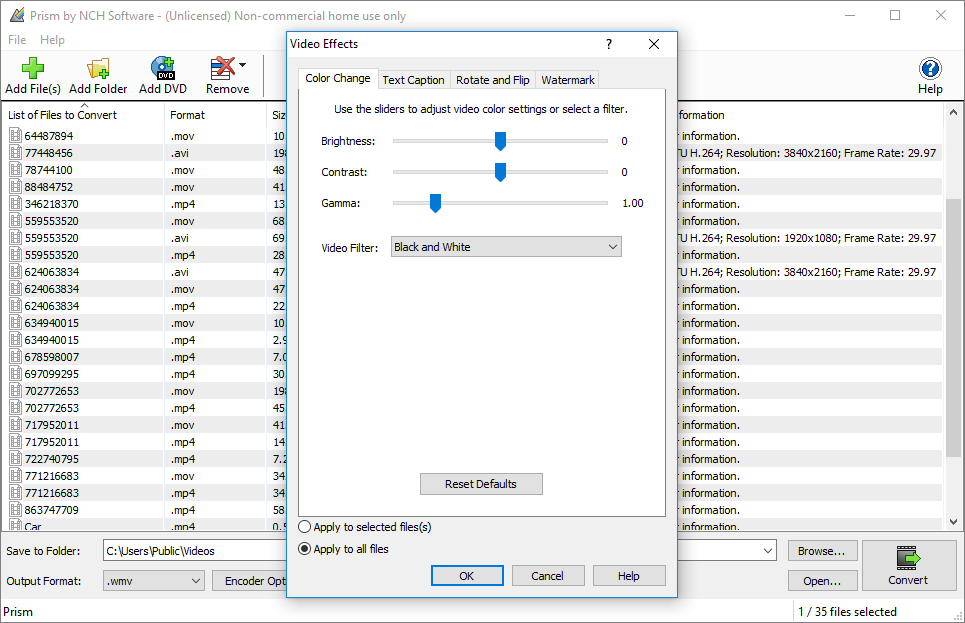
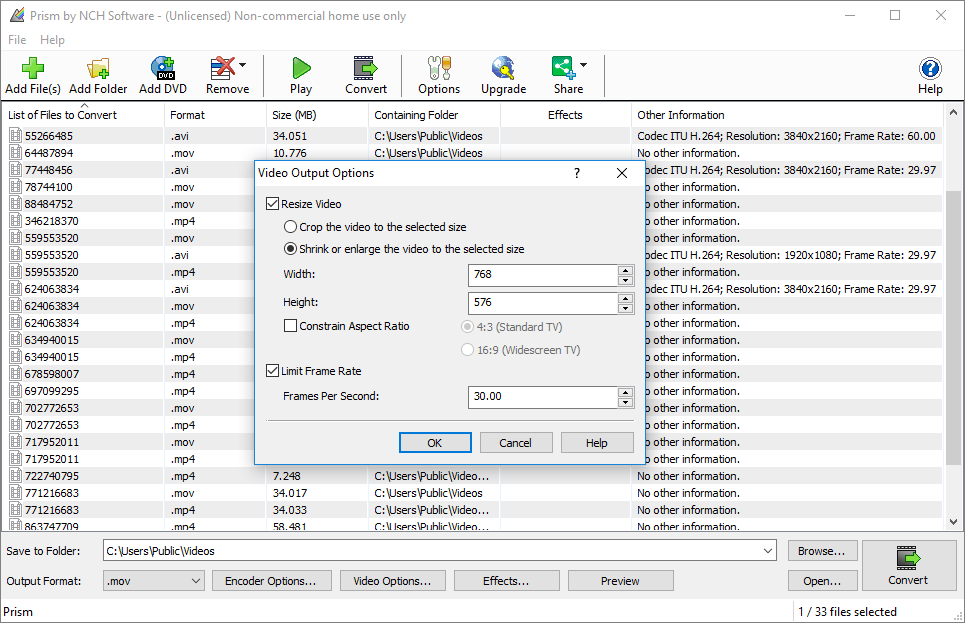
App details
About Prism Video Converter
Prism is a fast and easy-to-use multi-format video converter. Quickly import your video files and select from a wide variety of video formats that you want to convert your file to. Preview your video and all of your changes before conversion. Converting is fast and easy. Start converting all your video files to the format you need today!
This app includes some trial features that are available to try for a limited time, at the end of which those trial features must be purchased in order to continue to use those features within the app.
Video File Converter features include:
• Prism can convert popular formats like WMV, MP4, AVI, MOV, MPG, VOB, ASF, and all video formats that have a DirectShow based codec
• Easily drag and drop video files or choose a whole folder
• Add video effects such as watermarks, text overlay, filters, and video rotation
• Adjust the video brightness and contrast
• Preview your video and any changes made to it before conversion
• Make changes to your output settings
Key features
-
Quickly convert or compress your video files
-
Supports all popular formats
-
Intuitive user interface
-
Batch video converter
-
Add effects like watermarks or text overlay
-
Preview before conversion
-
Adjustable output settings
-
Add video files directly from DVDs