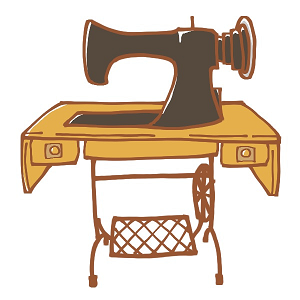
ProjectMc
Rating
0
Reviews
0
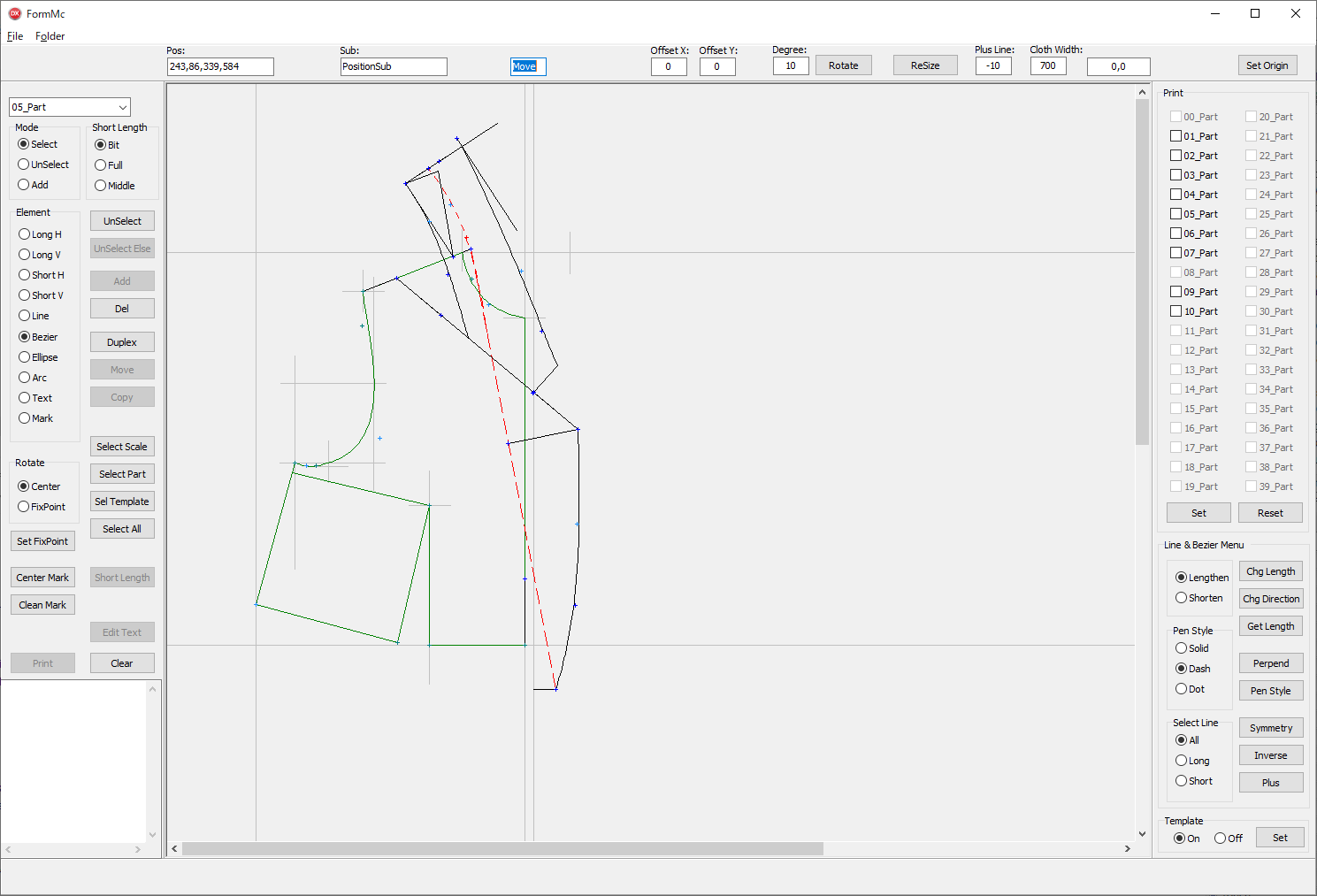
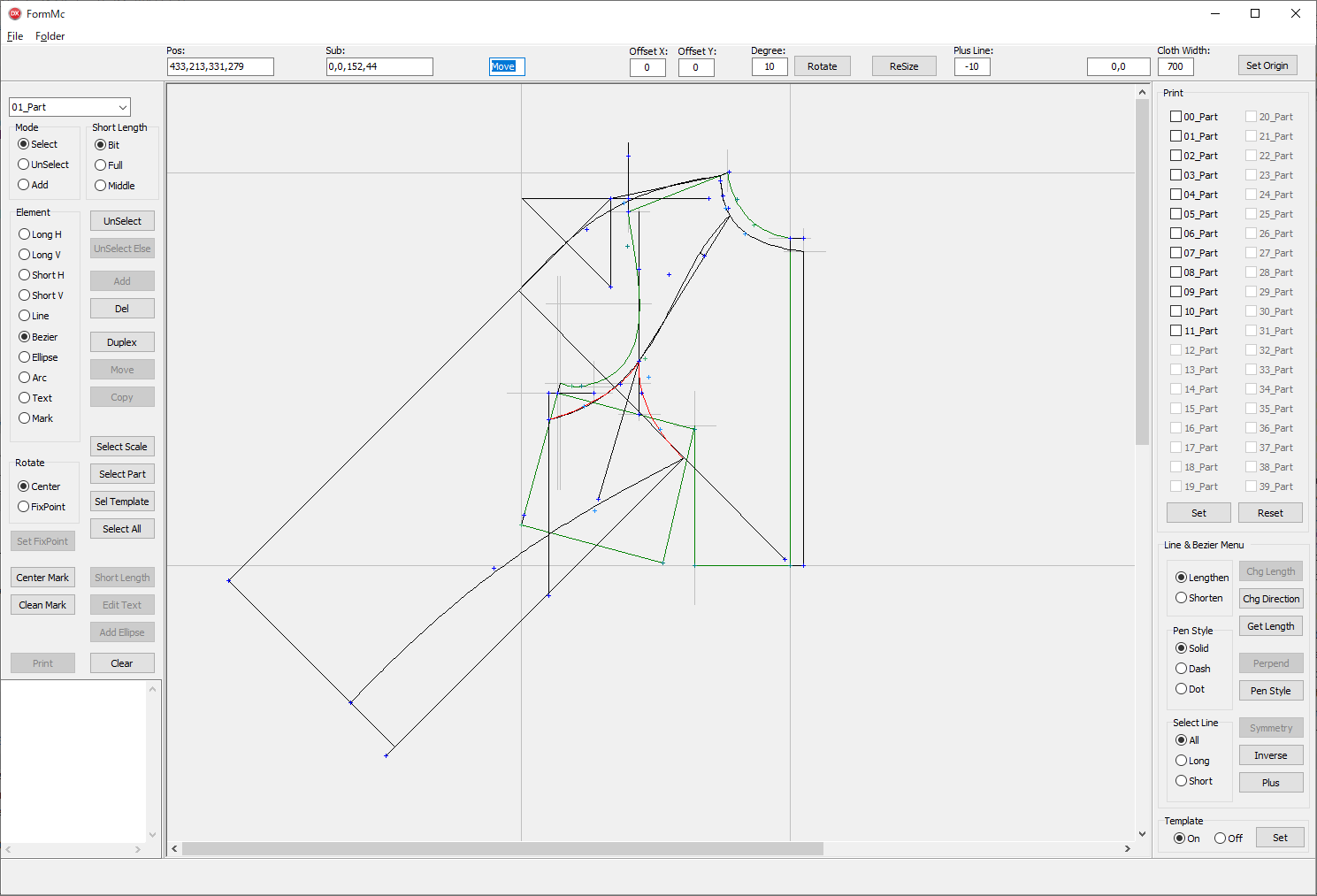
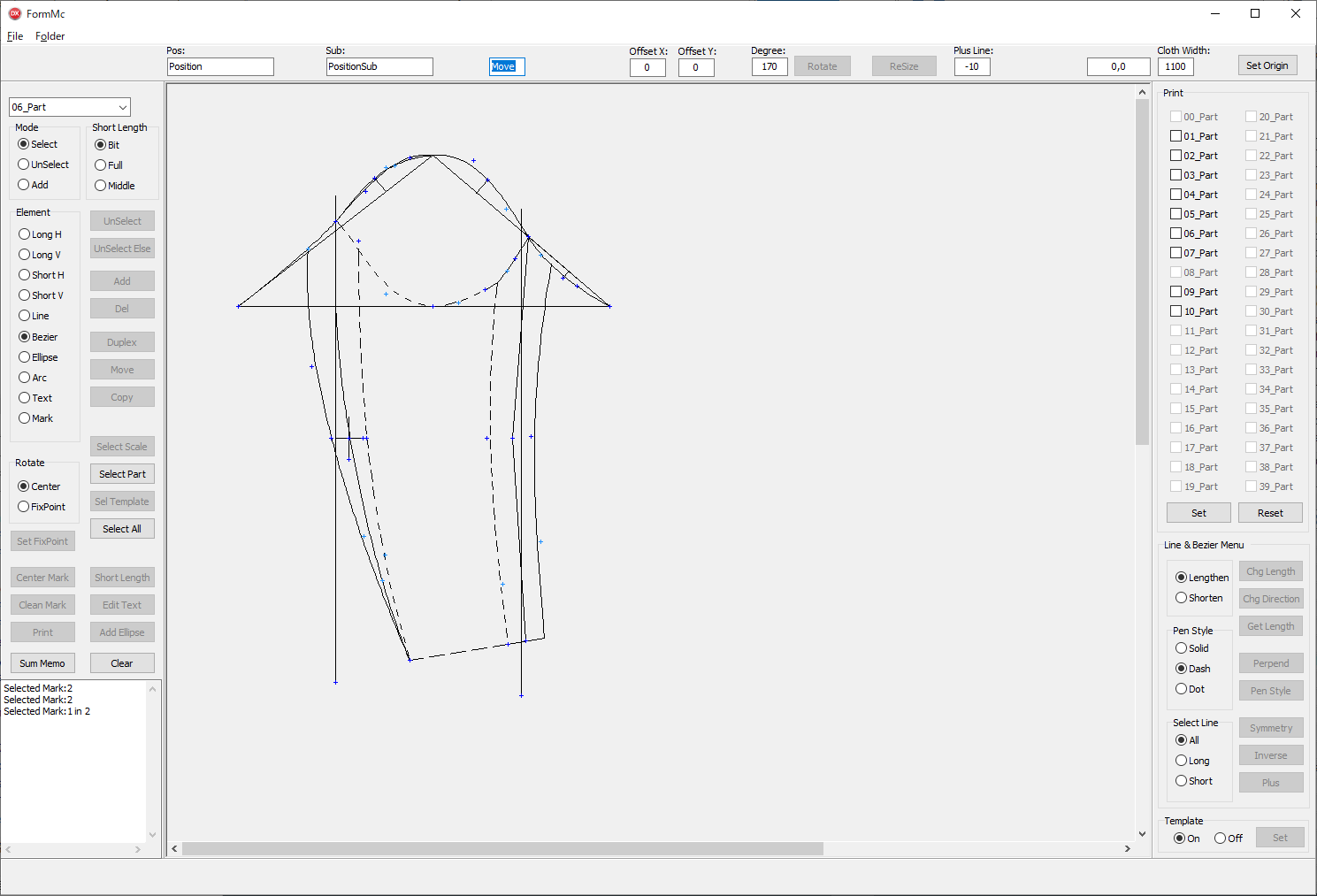
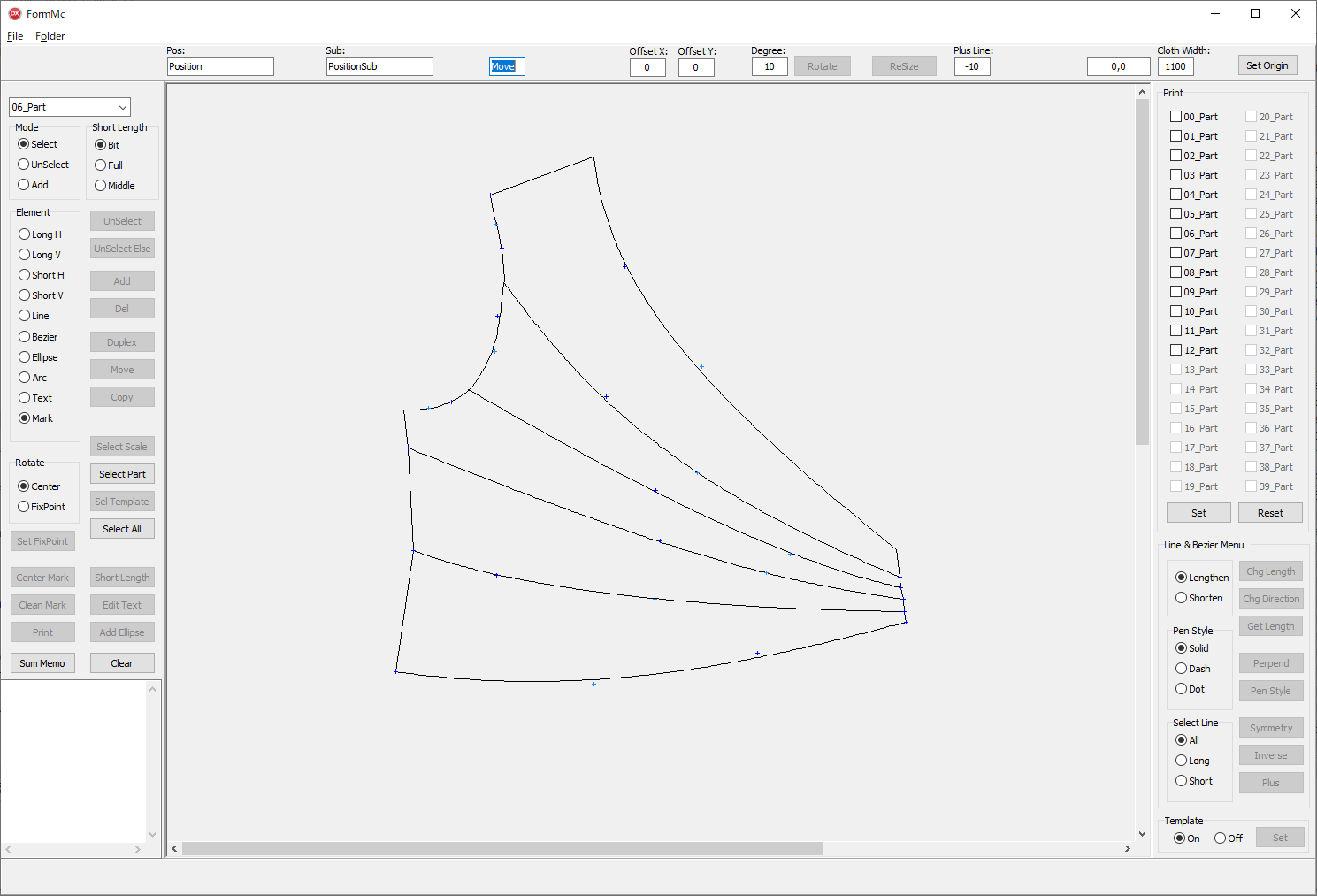
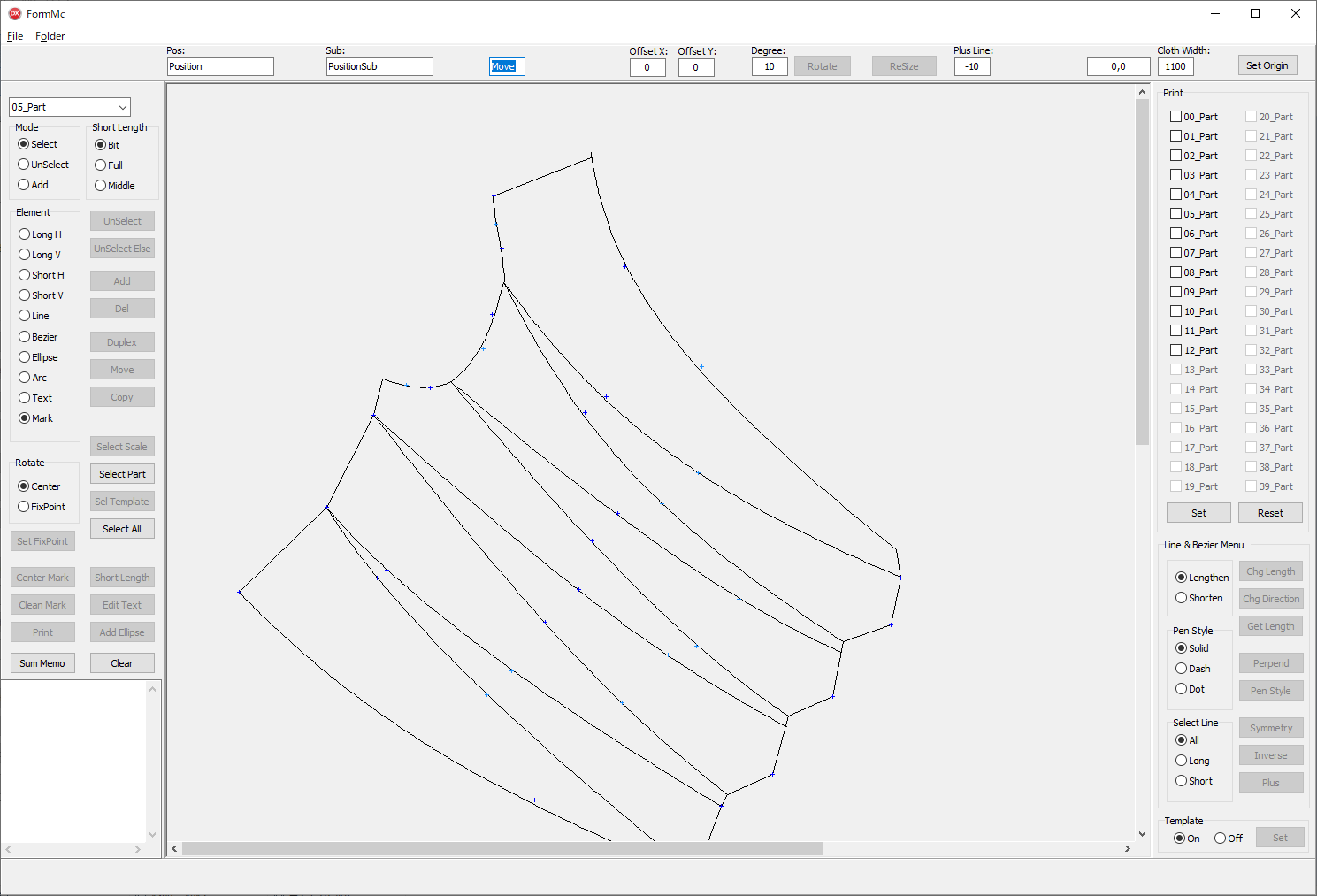
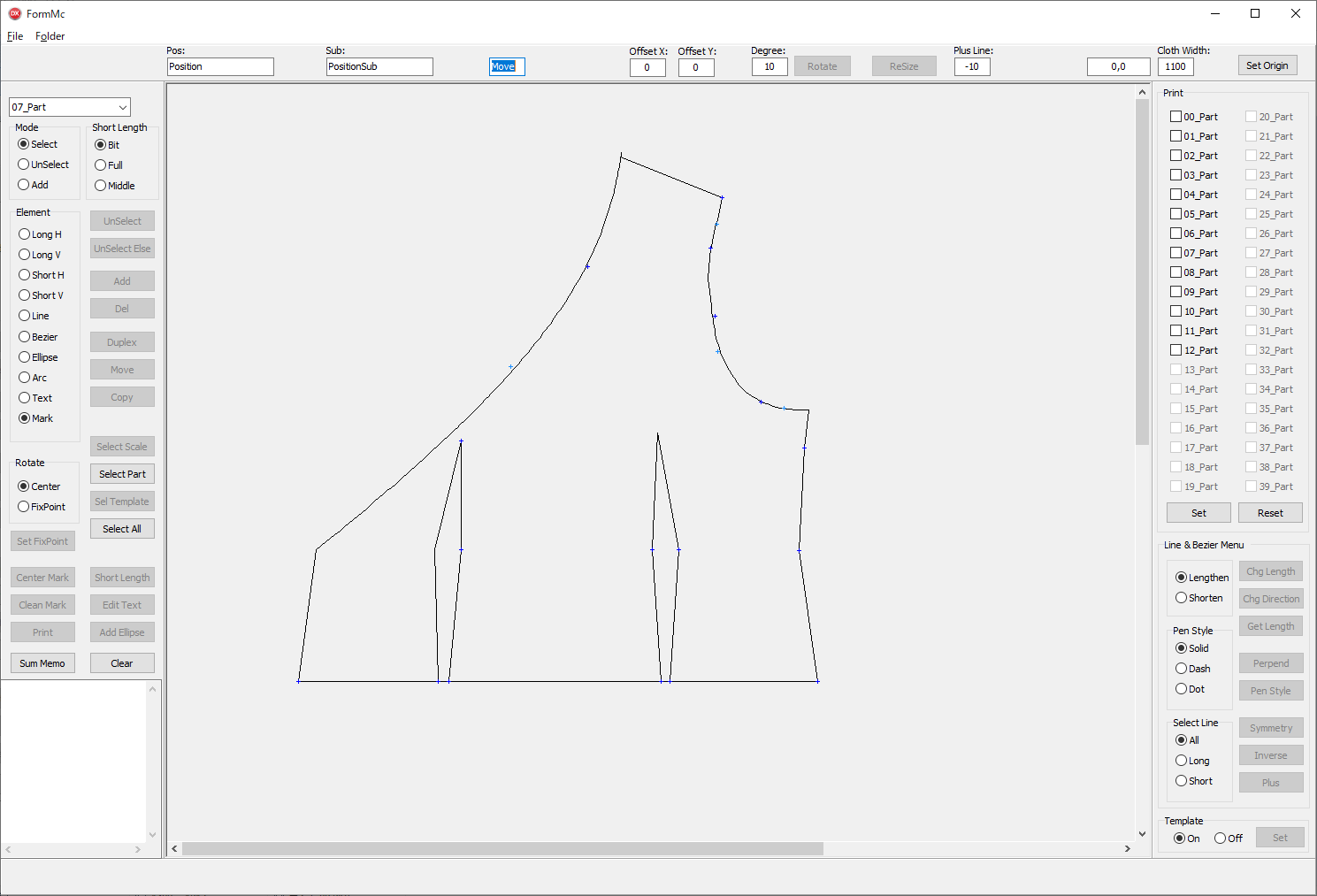
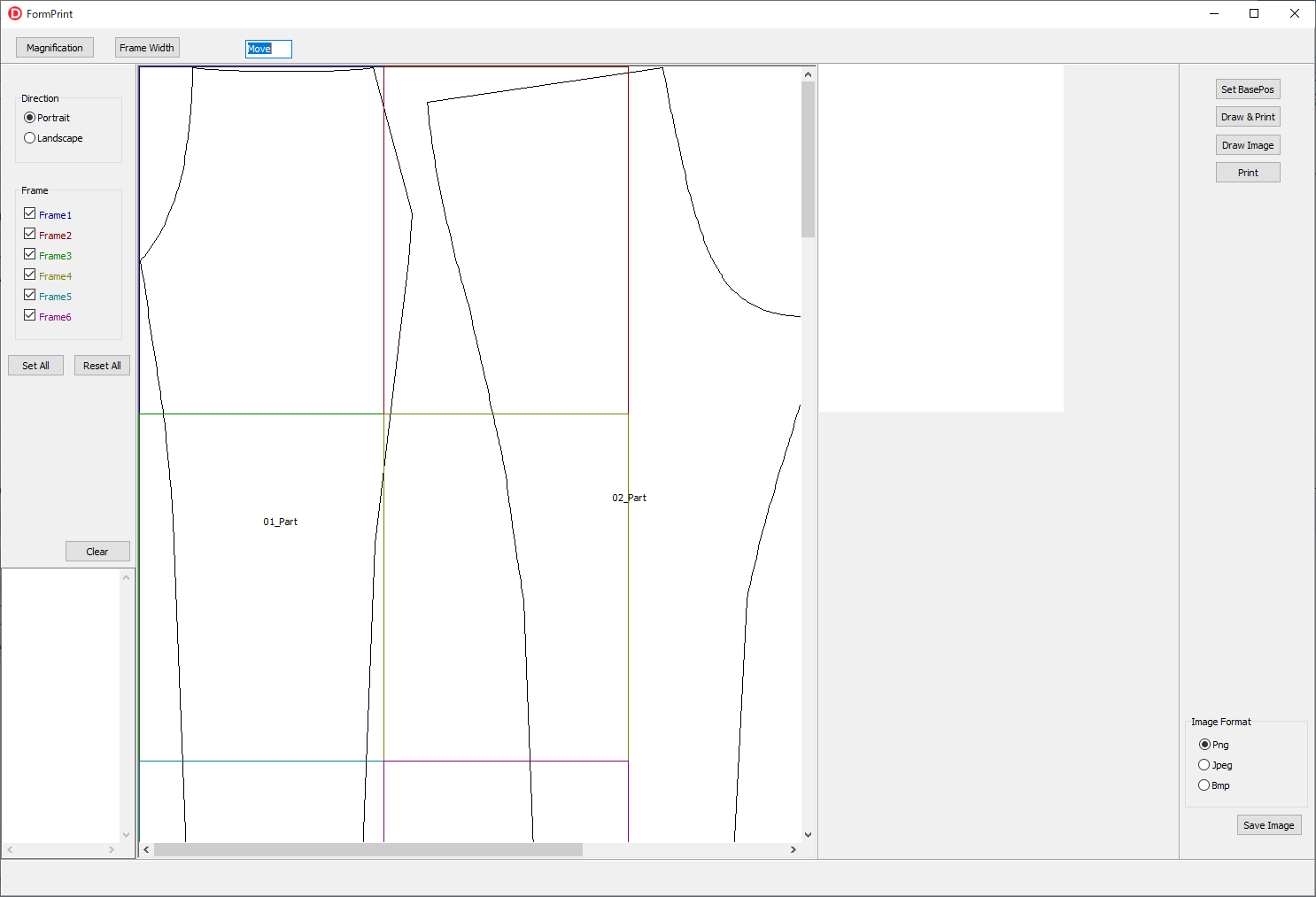
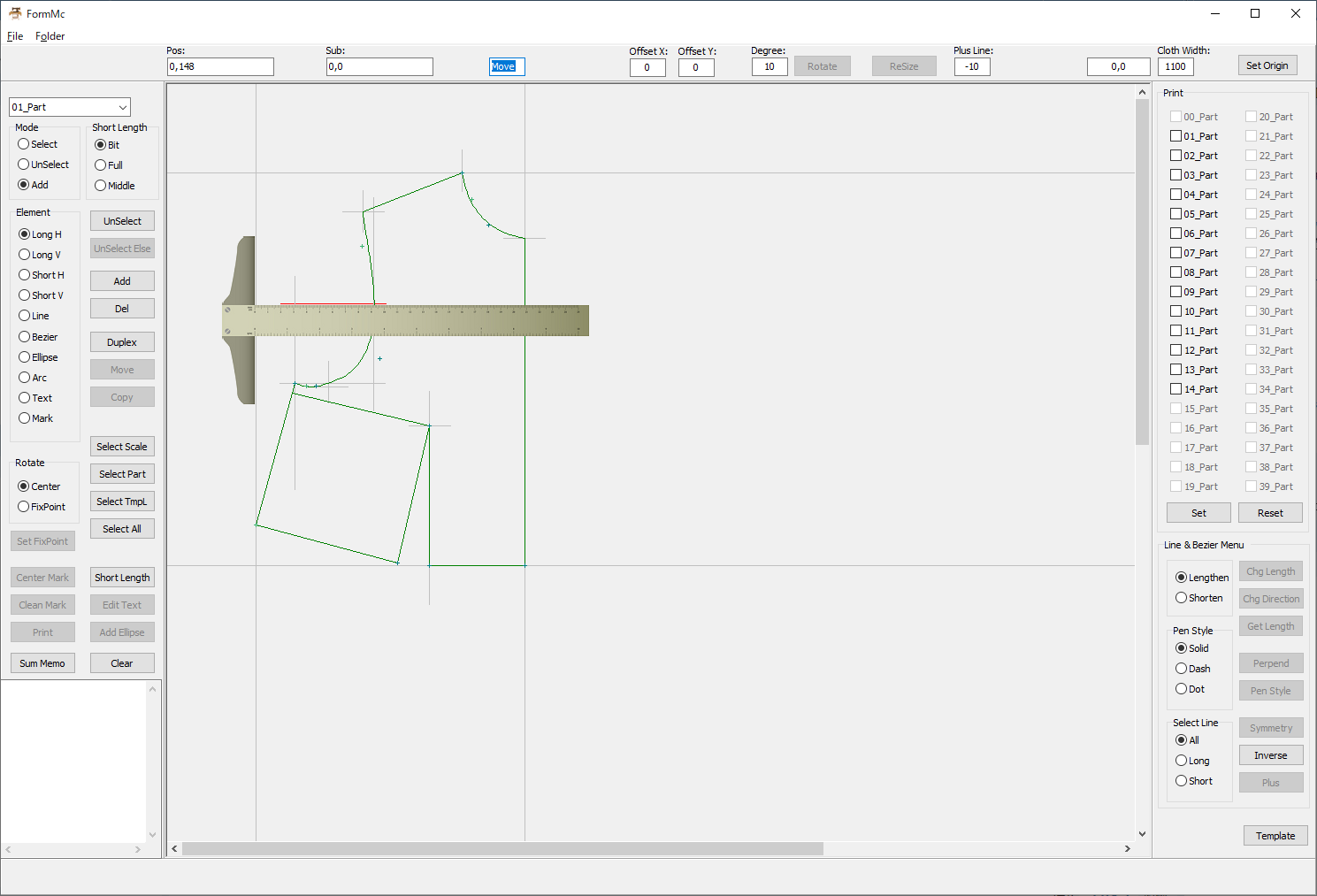
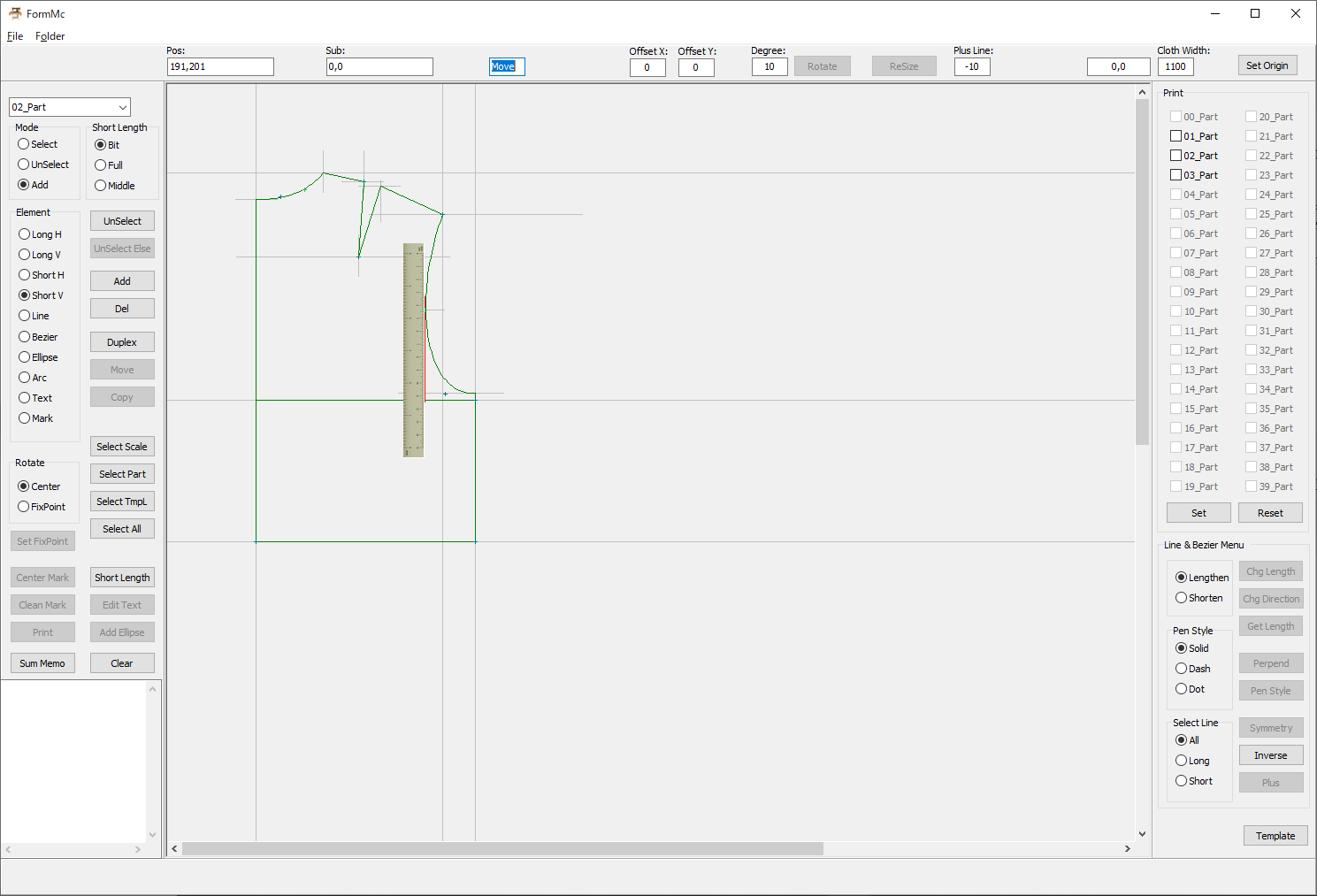
App details
About ProjectMc
This program runs on a Windows PC.
It supports the learning of dressmaking’s drafting.
The entered drawing can be printed on A3 paper and used as a pattern.
Key features
-
You can use the ruler displayed on the screen to draw a reference line at 1 mm per dot.
-
Use the arrow keys to move rulers and drawing elements. Use the Shift key to move 100 dots, the Ctrl key to move 10 dots, and the Alt key to move 5 dots.
-
You can add marks at the intersections of rulers, straight lines, and any position.
-
Select two marks to enter a straight line.
-
Select four marks to enter a curve. The curve is represented by a Bezier curve.
-
You can get the approximate length of straight lines and curves.
-
You can translate, copy, flip left / right, rotate, and zoom in / out the entered drawing elements.
-
Straight lines can be lengthened, added, and perpendicular bisectors can be drawn.
-
Rulers and drawing elements can be made into templates and cannot be deleted or moved.