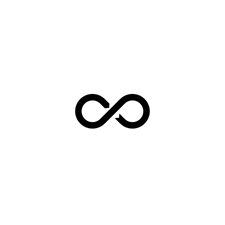
ProRaster Essential Free
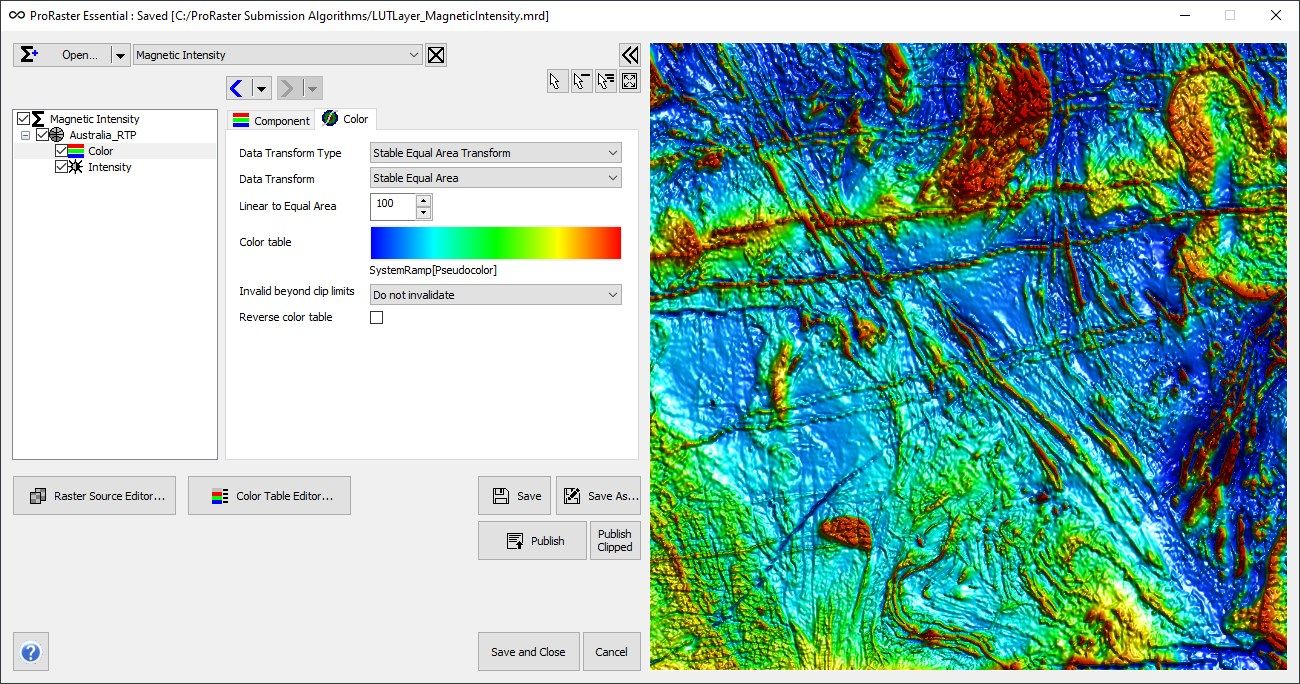
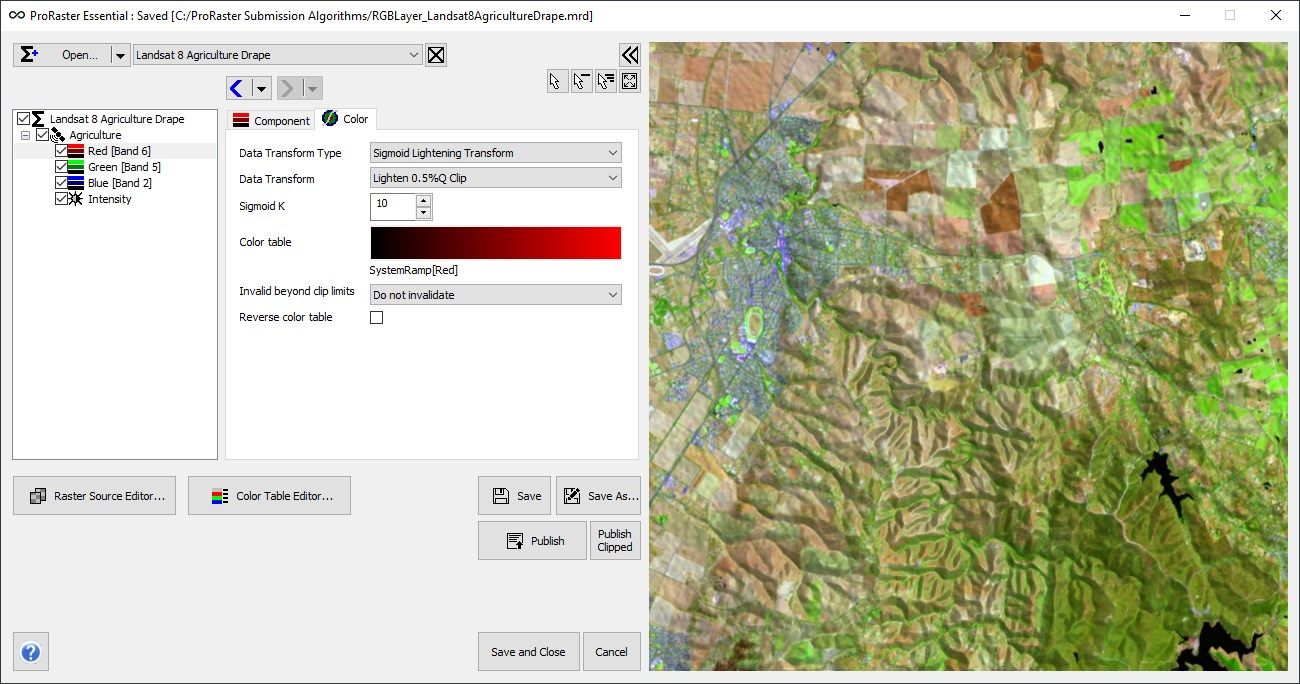
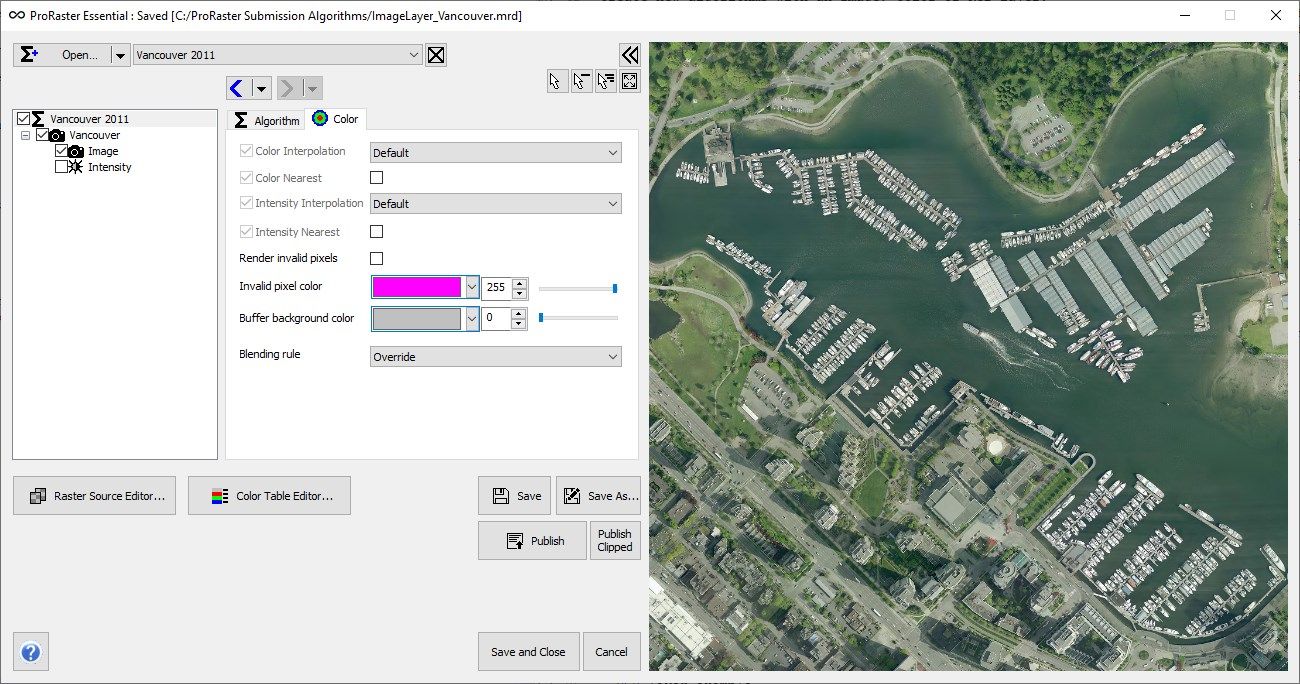
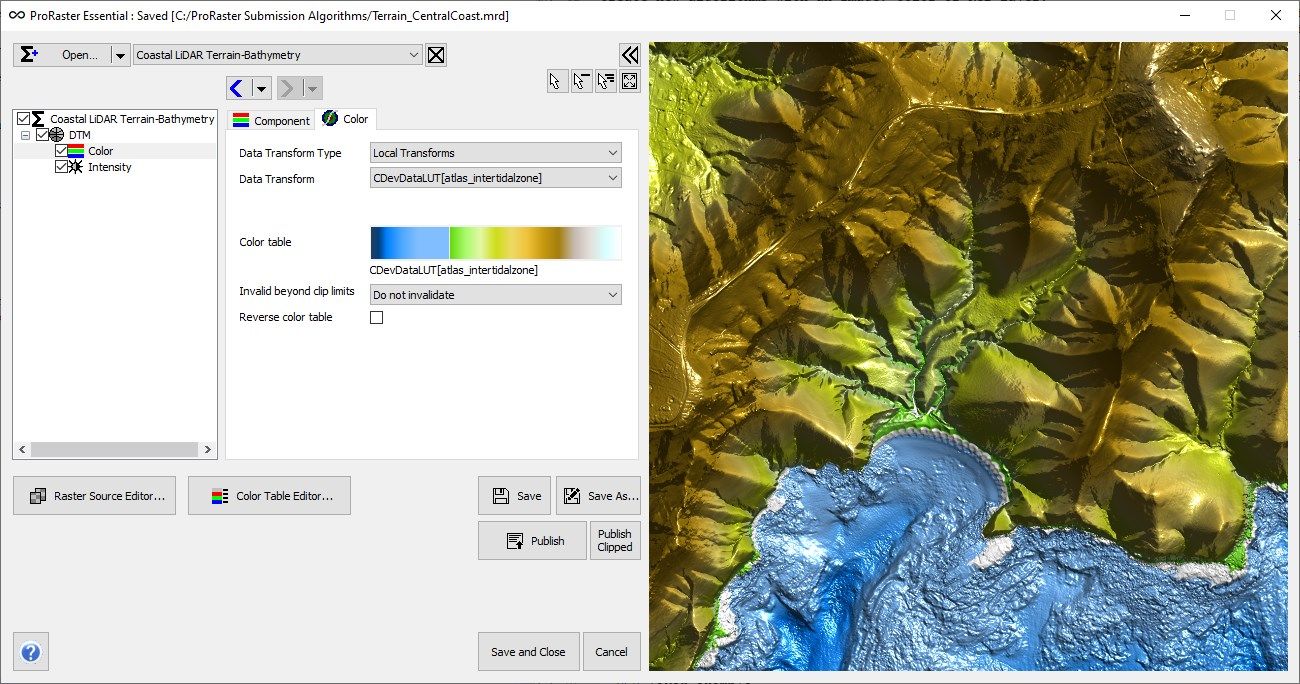
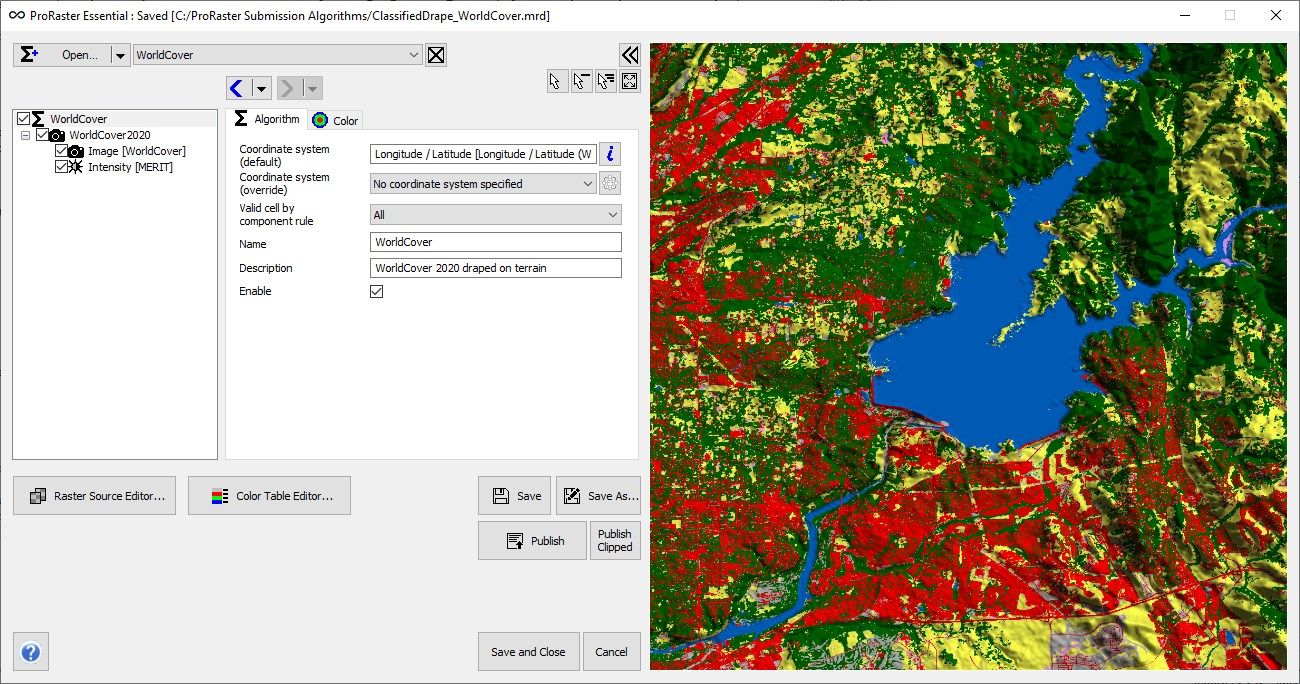
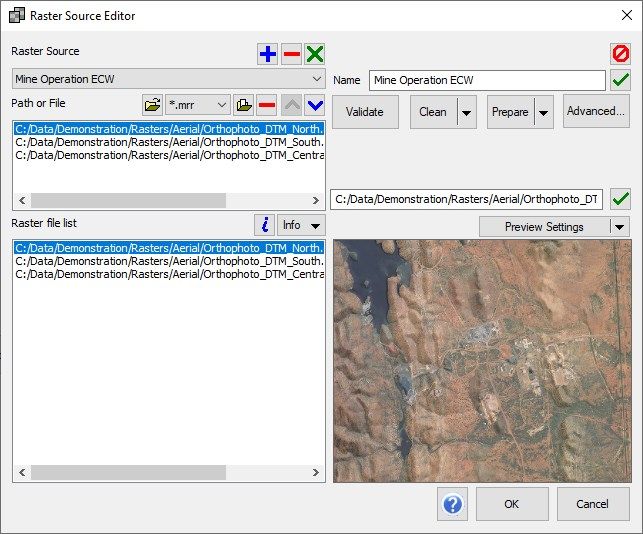
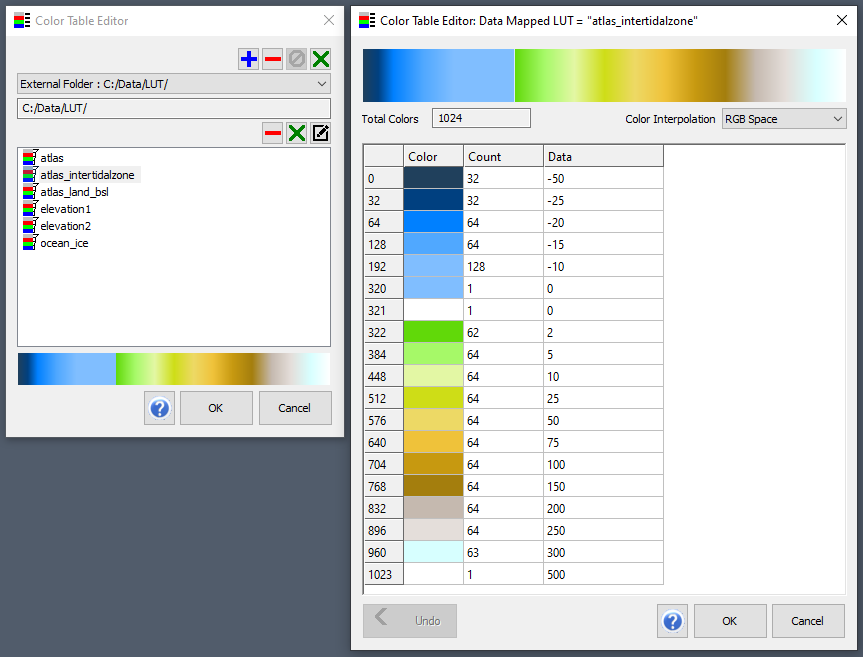
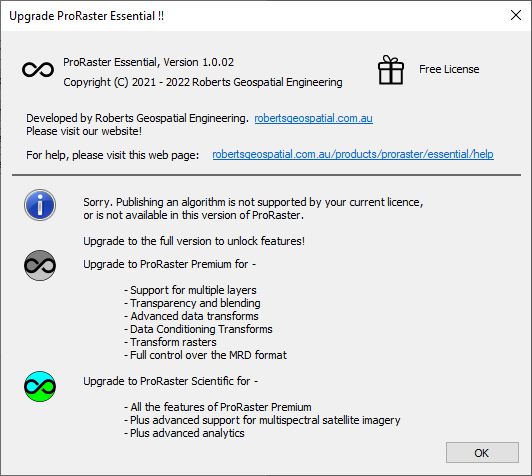
App details
About ProRaster Essential Free
ProRaster Essential Free will help you evaluate ProRaster Essential, which you can purchase on the Microsoft Store. ProRaster Essential Free is a part of the ProRaster product family. To decide which ProRaster product tier is right for you, please visit the product website at:
https://robertsgeospatial.com.au/products/proraster/
Using ProRaster Essential Free, you can quickly and easily create a rendering algorithm for rendering one or more raster datasets and render the algorithm interactively in the preview map.
Explore raster datasets of unlimited size interactively by zooming and panning. As you zoom and pan, display the value of the raster at the cursor location in a tooltip.
ProRaster Essential Free does everything that you can do in ProRaster Essential, with the following limitations:
• you cannot save any algorithm that you create or edit
• you cannot publish or display your algorithms in MapInfo Pro or in any other applications
Get an introduction to ProRaster at:
https://www.youtube.com/playlist?list=PLE8RCT90BXnZxXuFicgsEH4tHPui_yokK
Discover ProRaster basic training at:
https://www.youtube.com/playlist?list=PLE8RCT90BXnappIar54wccXL_fVR1sP8w
Take a deeper dive into ProRaster at:
https://www.youtube.com/playlist?list=PLE8RCT90BXnahZUwTU7zCmyGJn3vBL1W2
See the latest ProRaster features at: https://www.youtube.com/playlist?list=PLE8RCT90BXnbnBgfFdA2LCqHCTASH506y
Key features
-
• Open any algorithm file (.mrd) for display and editing.
-
• Edit multiple algorithms simultaneously using undo and redo.
-
• Render a preview of the algorithm as you edit it in an interactive map.
-
• Zoom and pan the interactive preview map using the mouse.
-
• Display a tooltip at the cursor location showing the raster value at that location.
-
• Create default algorithms for rasters or raster sources.
-
• Create new algorithms with an Image, Color or RGB layer.
-
• The Raster Source Editor is used to create and edit raster source objects.
-
• Render multiple rasters in a single layer using raster sources.
-
• Use the Validate, Clean and Prepare processing operations to build statistics and overview pyramids.
-
• Control and override the way the raster engine interprets raster metadata using driver preferences.
-
• The Color Table Editor is used to link to color tables and to create and edit new color tables.
-
• Create and edit color tables by interpolating between key colors.
-
• Create and edit color table maps that link colors to data vales.
-
• Create and edit color table legends that map individual data values or ranges to colors.