
QHuman
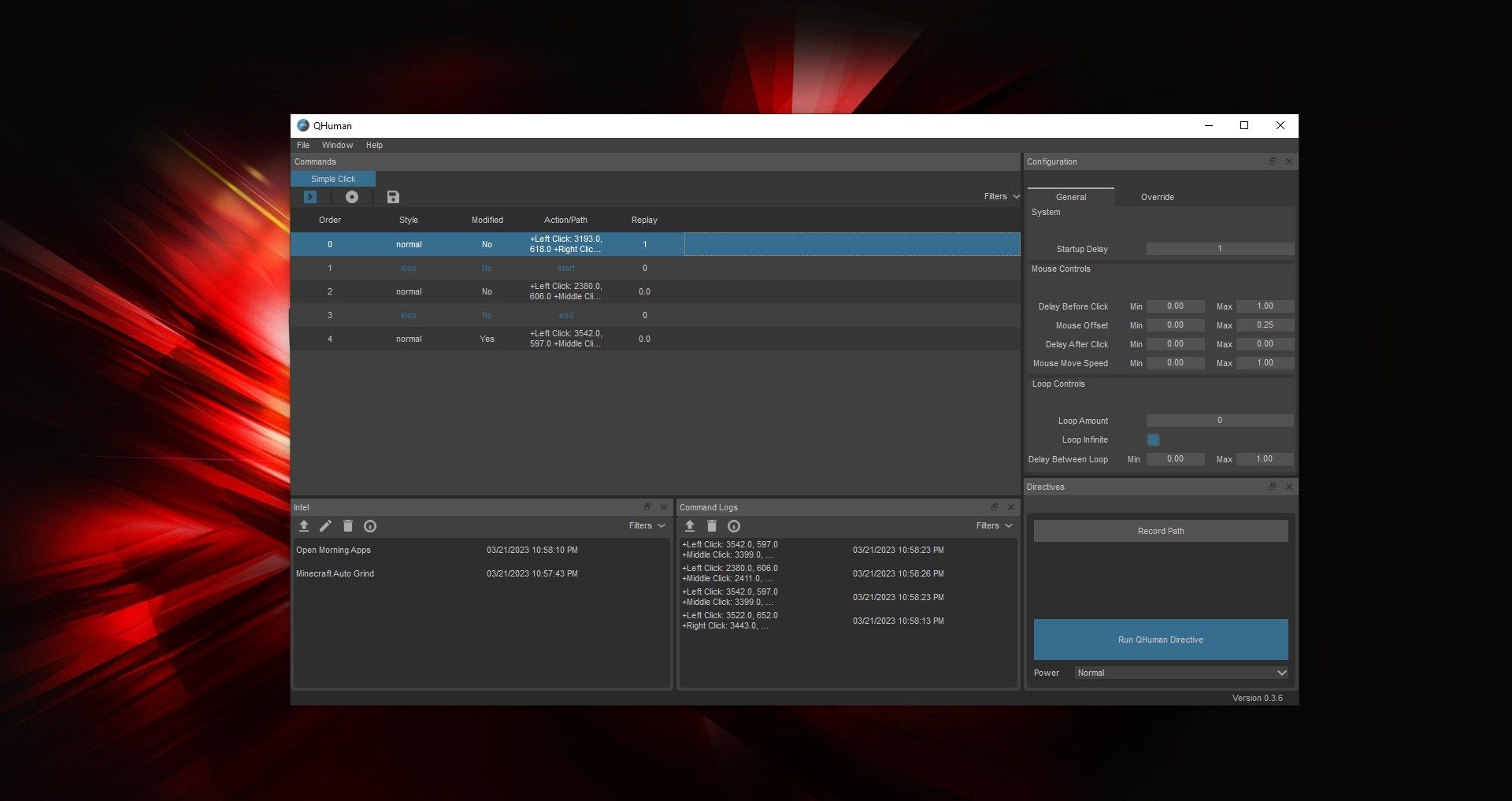
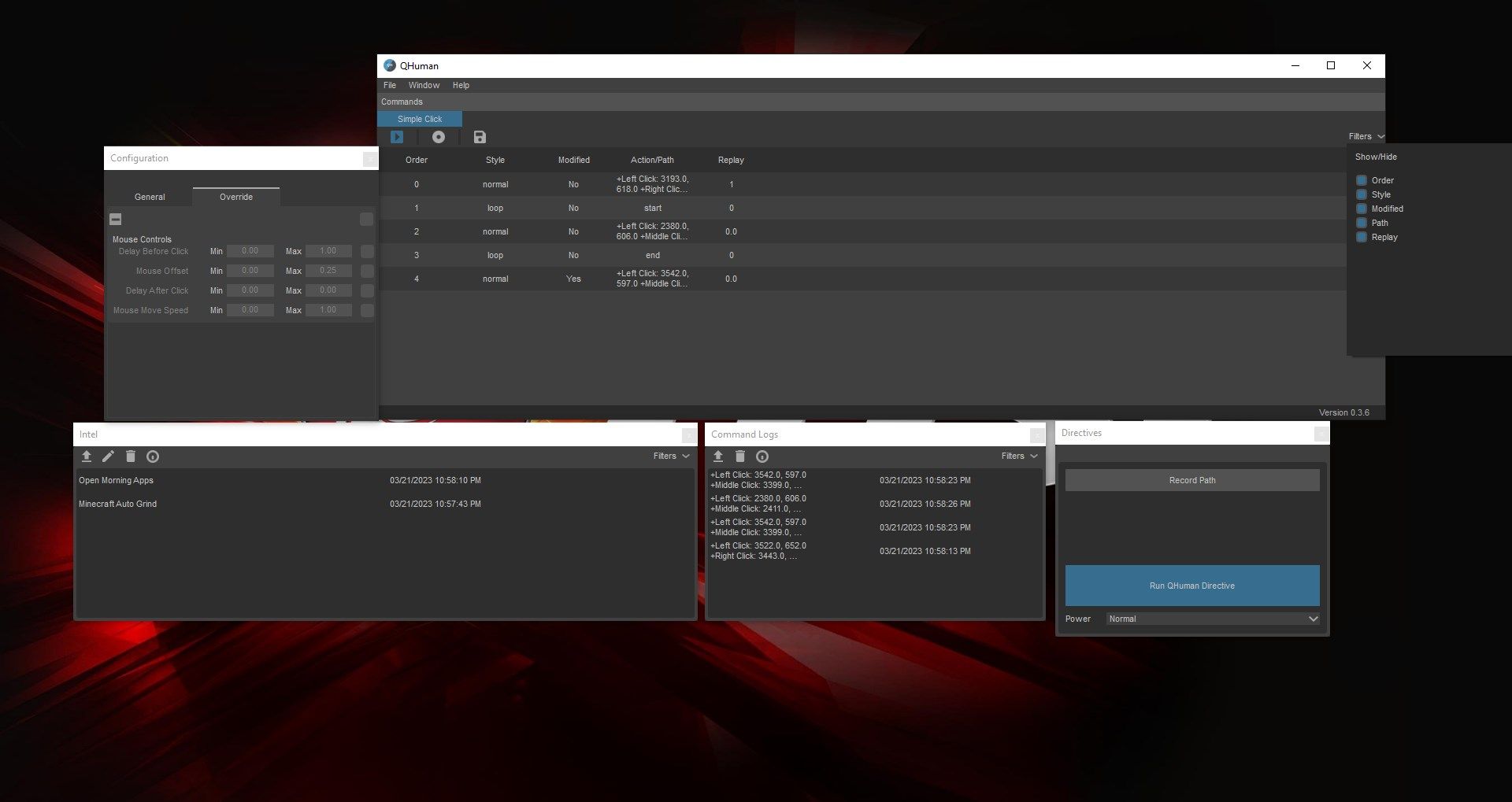
App details
About QHuman
Introducing QHuman, a cutting-edge mouse automation tool designed to mimic human-like actions. Make use of its intuitive interface to automate your workflow, set custom paths, and execute a multitude of click commands, all with the touch of a button.
Key Features:
-
Human-like Automation: QHuman brings advanced randomness to your mouse clicks, simulating natural human actions for a more organic experience. Vary the speed of your clicks as desired, with no restrictions.
-
Customizable Click Paths: Save and name your unique click paths for later use. Our smart system ensures efficient execution and smooth navigation of saved paths.
-
Advanced Looping and Controls: Set your own pace with our advanced looping feature, allowing for single runs, loop runs, and even infinite runs. Gain control over your automation by setting precise delays before and after clicks, and between loops.
-
Flexible UI and Power Modes: With removable docked windows, rearrange your workspace as you see fit. QHuman also offers multiple power modes to optimize load on your computer, ensuring your automation runs smoothly without compromising performance.
-
Smart Logging and Replay System: Keep track of your automation with our intelligent logging system, capable of reloading older paths or copying paths when needed.
-
Sorting and Filtering: For easy access and organization, QHuman allows sorting of logs and saved loops alphabetically or by creation date. Filter your path table to display only the columns you need.
-
Compatibility: Optimized for Windows 10, offering seamless integration and performance.
From setting the maximum number of clicks to controlling the interval between clicks, QHuman provides complete control over your mouse automation tasks. So, sit back and let QHuman take the reins of your repetitive tasks, saving you time and effort with a personalized touch.
Key features
-
Set the time interval between clicks
-
Set the maximum number of clicks
-
Control the speed of clicks
-
Click randomness
-
Add offset to clicks
-
Add delay in-between clicks
-
Customize mouse movement styles to be more fluid or instant
-
Run infinitely or set predefined loop counts
-
Save click operations for later use
-
Add custom names to click operations
-
Dock layout allowing for rearranging UI
-
Run multiple operations sequential order
-
Power management
-
Logging system
-
Sort and filter
-
Advanced looping