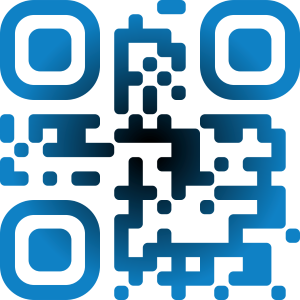
QRDecoder
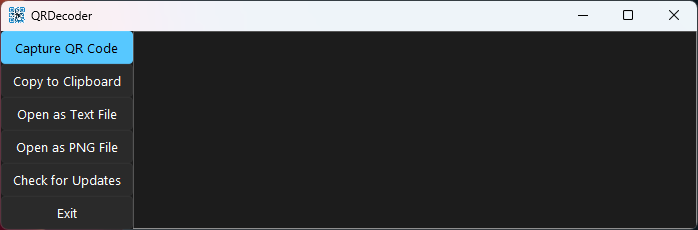
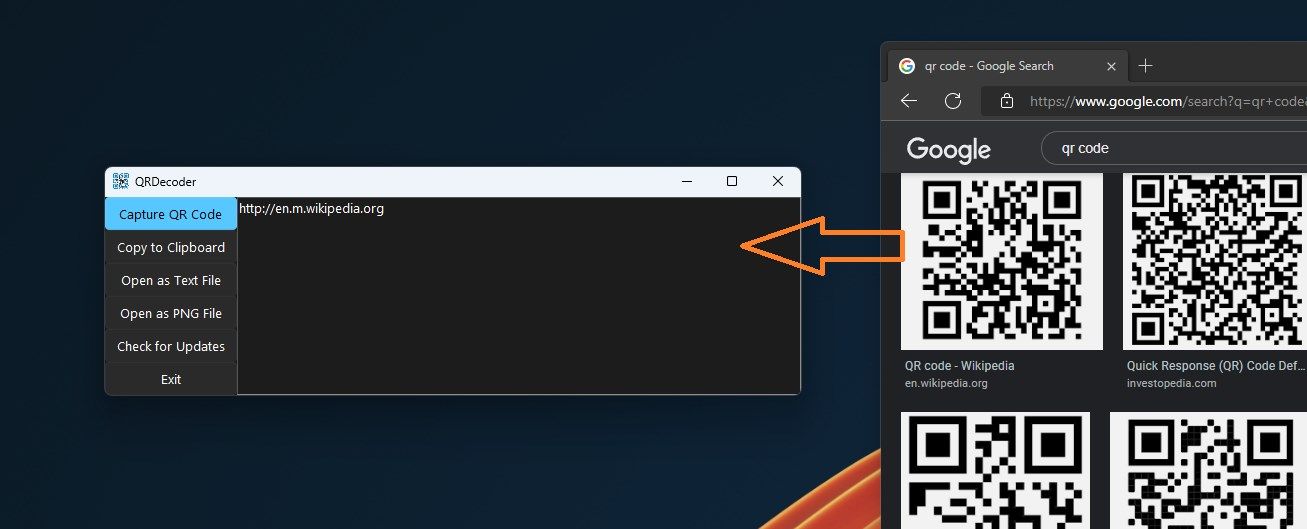
App details
About QRDecoder
PLEASE READ BEFORE DOWNLOADING!
As a learning exercise, I began porting QRDecoder to C#/.NET with the intention to provide a more modern, Windows-native experience. This ended up turning into barcodrod.io, which is now available on the Microsoft Store. barcordrod.io has full feature parity with QRDecoder, as well as additional functionality:
Decode/read 17 different types of barcodes including QR, UPC, MSI, Data Matrix, and more
Decode using the Windows Snipping Tool
Decode image files
Decode from pictures in your clipboard
Decode from your webcam
Generate up to 13 different types of barcodes from text
While I don’t plan on retiring QRDecoder, I highly suggest switching to barcodrod.io for a more modern, feature-rich experience. In addition, this is where majority of my QR code app development efforts will be going in the future. Learn more here:
barcodrod.io
https://github.com/MarkHopper24/barcodrod.io
https://apps.microsoft.com/store/detail/barcodrodio/9PHMXNX36SZZ?hl=en-us&gl=us
Thanks for all of your support!
QRDecoder is a free, lightweight on-screen QR code decoding tool for Windows 10 & 11. It leverages the Windows Snipping Tool/Snip & Sketch app for on-screen image selection. Simply install, launch, and crop to decode QR code images that are anywhere on your screen.
This project is open source and a work in progress. Pull-requests, suggestions, fixes, and feature requests are welcome at QRDecoder’s official GitHub repository: https://github.com/MarkHopper24/QRDecoder
This software would not have been possible without the use of the following tools, resources, and open-source packages:
- Windows Snipping Tool
- Pillow (Image manipulation)
- pyzbar (QR Decoding)
- sv_ttk theme (Theme)
- cx_Freeze (compiling)
- Inno Setup (packaging)
Key features
-
On-screen QR code reading and decoding
-
Removes the need to take out your phone to scan QR codes
-
Open decoded QR codes text files
-
Open captured QR codes as PNG files