Reading Percentage Calculator
Rating
0
Reviews
0
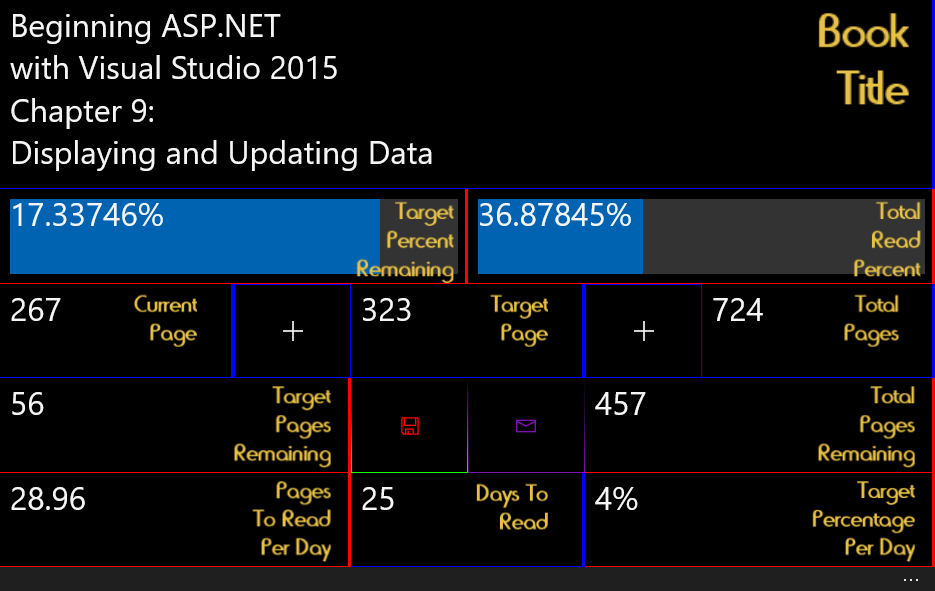
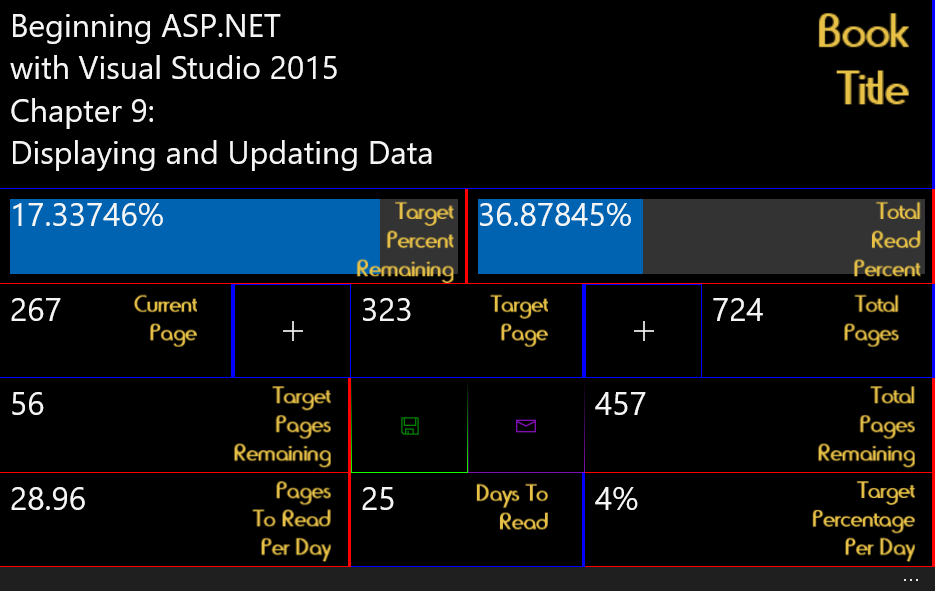
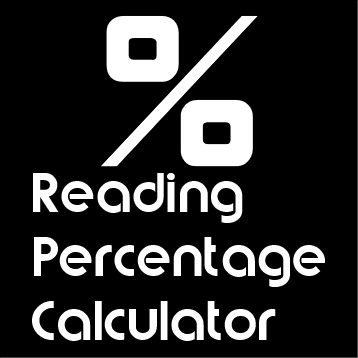
![[Mobile View] Share a Formatted Stats View List On Desktop Too](/img/zUAcrQVXHf-720.png)
App details
About Reading Percentage Calculator
A simple to use and handy reading progress tracker.
[BETA] Synchronises between your devices.
You simply enter fields in blue fields, and the rest is automatically calculated for you, manual save to allow you to play with various inputs without affecting your main read.
Auto calculated red values are selectable to allow copy pasting of text.
Save icon turns red when an entry field is changed to prompt you to manually save changes.
Desktop users, hover mouse pointer over fields for a tooltip, All mobile and touch screen users can long press over any part to show tooltip.
Adding the capability to track multiple books in future updates if demand is high enough.
Key features
-
Automatically Synchronises Between Your Devices [When signed in using the same account, and does not access personal data]
-
Large font for clear reading
-
Progress bar colours are set by your device theme colours
-
Book Title can be set for a reminder of the book you are tracking and for others to see when sharing
-
Utilises Numeric Pad for simple quick simple ease of entry of values
-
Selection of results for copy and pasting if needed
-
Automatically Calculates:
-
Overall Reading Progress [Start to Finish of Book]
-
Target Page Reading Progress [ From start of book to Next Chapter for example]
-
Remaining Pages In Book [From current page]
-
Remaining Pages Until Target Page [From current page to target page such as the first page of the next chapter for example.
-
Percentage Of Book To Read Per Day [For working out how much of the book needs to be read per day for completion]
-
Pages To Read Per Day [The number of pages you need to read each day to complete the book]
-
Shows current book title on live tile and stats on large tile on desktop
-
Also includes a link to my website and my Twitter