
REAL Shuffle Player - Audio & Music Player
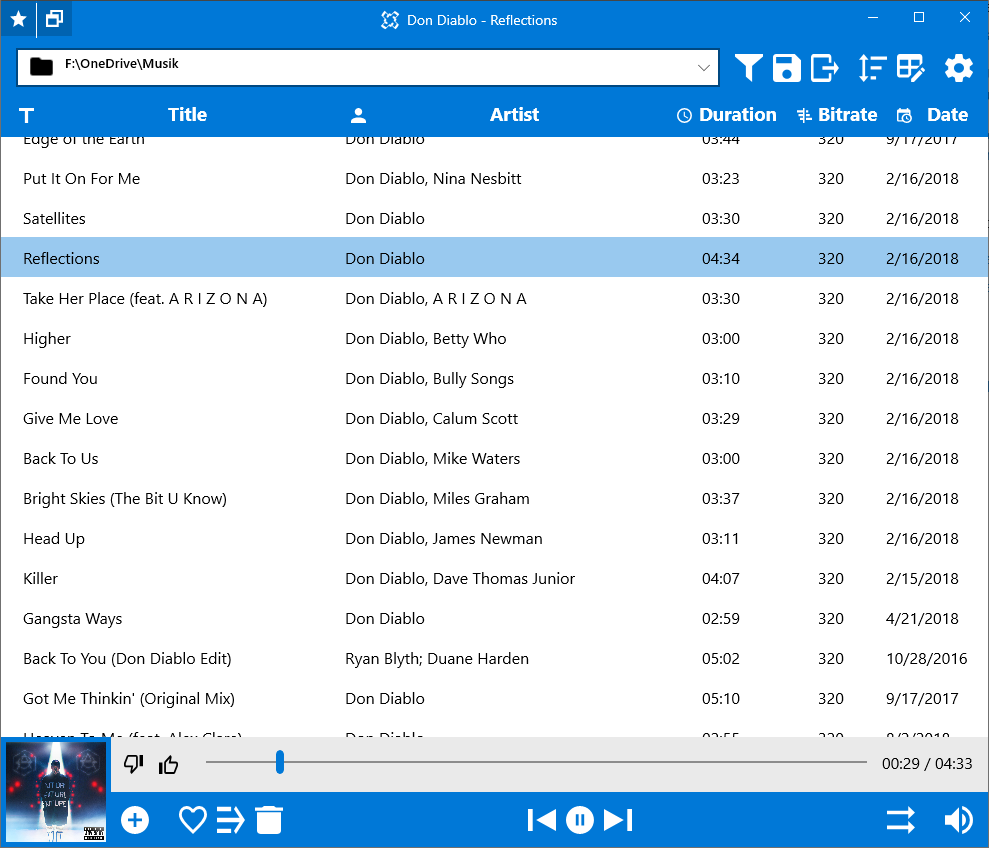
App details
About REAL Shuffle Player - Audio & Music Player
REAL Shuffle Player is a simple and efficient audio player with unique features such as a real and intelligent shuffle mode.
The main features are:
▪ True random numbers via ANU QuantumRNG
▪ Smart Shuffle™: Prevents double play of a song
▪ Folder-Playlist: Set a folder as a playlist with automatic synchronization
▪ Search: Quick Search with Type-to-Search
▪ Filters: For new songs or liked songs
▪ Favorites and playlist management: Shifting songs between playlists
▪ Export: Copy the songs in your playlist to a folder
▪ Responsive Design: Adaptable UI
▪ Music controls: Taskbar, Overlay, media keys and Cortana
The PRO features are:
▪ Advanced tag editing with smart suggestions
▪ OneDrive-Support: Stream your music from OneDrive
▪ GoogleDrive-Support: Stream your music from Google Drive
▪ Youtube-Support: Add Youtube playlists or entire channels
▪ YouTube-Downloader: Download songs from YouTube in high-quality MP3
▪ Linked Playlists: Combine multiple playlists to one
▪ Hot or Not mode: Pauses the playback after a song ended to let you decide if you liked the song
▪ Smooth-Transition: Smooth as butter transitions between songs
▪ Automatic backups: Sync your playlists across devices
REAL Shuffle Player supports the following audio formats:
MP3, FLAC, WMA, WAV, M4A, OGG
Key features
-
Plays MP3, FLAC, WMA, WAV, M4A and OGG
-
True random numbers via ANU QuantumRNG
-
SmartShuffle™: Prevents repeated playback of songs
-
Folder-Playlist: Use a folder as playlist with automatic synchronization
-
Search: Quick Search with Type-to-Search
-
Favorites and playlist management: Shifting songs between playlists
-
Filters: For new songs or liked songs
-
Queue songs
-
Copy and delete songs directly to/from disk
-
Easy and responsive user interface
-
Export: Copy the songs in your playlist to a folder
-
Music controls: Taskbar, Overlay, media keys and Cortana
-
Smooth-Transition: Smooth as butter transitions between songs