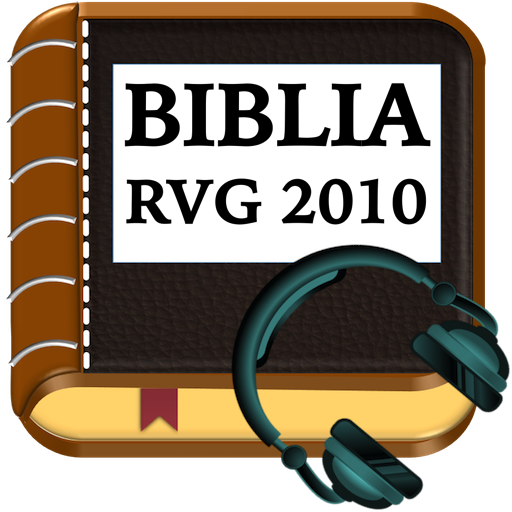
Reina Valera Gómez 2010 Con Audio
App details
About Reina Valera Gómez 2010 Con Audio
The Reina-Valera-Gómez is a revision of the translation of the Bible known as Reina y Valera, the reviser is Humberto Gómez Caballero, who considers himself an Independent Fundamental Baptist. This version is used by some fundamentalist, Spanish-speaking churches. Today (2015) there are several revisions of the Reina-Valera version, one of the most widespread is that of the year 1960. However, a growing number of fundamentalists maintain that the United Bible Societies have had a slow and damaging influence on the Spanish text, moving it away from the traditional text almost universally accepted for four centuries since the beginning of the reform. [citation needed] That traditional text refers to the “Masoretic Text” in Hebrew and the “Textus Receptus” in Greek. Although the textual basis of the revisions of this translation are these texts, and not the critical texts.
App Features
The application is easy to use and allows you to listen and read the sacred scriptures quickly and comfortably, without the need for an internet connection.
You can pause the playback of the chapter and listen to it where you left off again and choose the verse where you want it to start when reading.
Access to the options menu quickly and easily.
Option to change the text size.
Change of book reading background.
Access to favorite chapters and verses.
Search for words in books, chapters and verses.
Night mode to facilitate reading and reduce the light of the screen.
Notification Daily one verse.
You can click on the screen and the book name and chapter will appear at the bottom, pressing it will show the list of books and on the other the chapters that the selected book has.
You can select one or several verses of a chapter and mark as a favorite. You can also share the verses with your friends on different social networks.
When you give a clip to favorite, the verses you marked are shown for quick access.
The Search menu will allow you to place a word in a text field and search the whole bible, in the old or new testament.If you specify the search range, it may take less time to find matches, but if you select the whole bible it will take longer. find the results.
The settings will allow you to change the size of the letters and the reading mode (Night and Day).
Key features
-
Access to the options menu quickly and easily.
-
Option to change the text size.
-
Change of book reading background.
-
Access to favorite chapters and verses.
-
Search for words in books, chapters and verses.
-
Night mode to facilitate reading and reduce the light of the screen.