
Retro Camera Studio - Vintage Filters
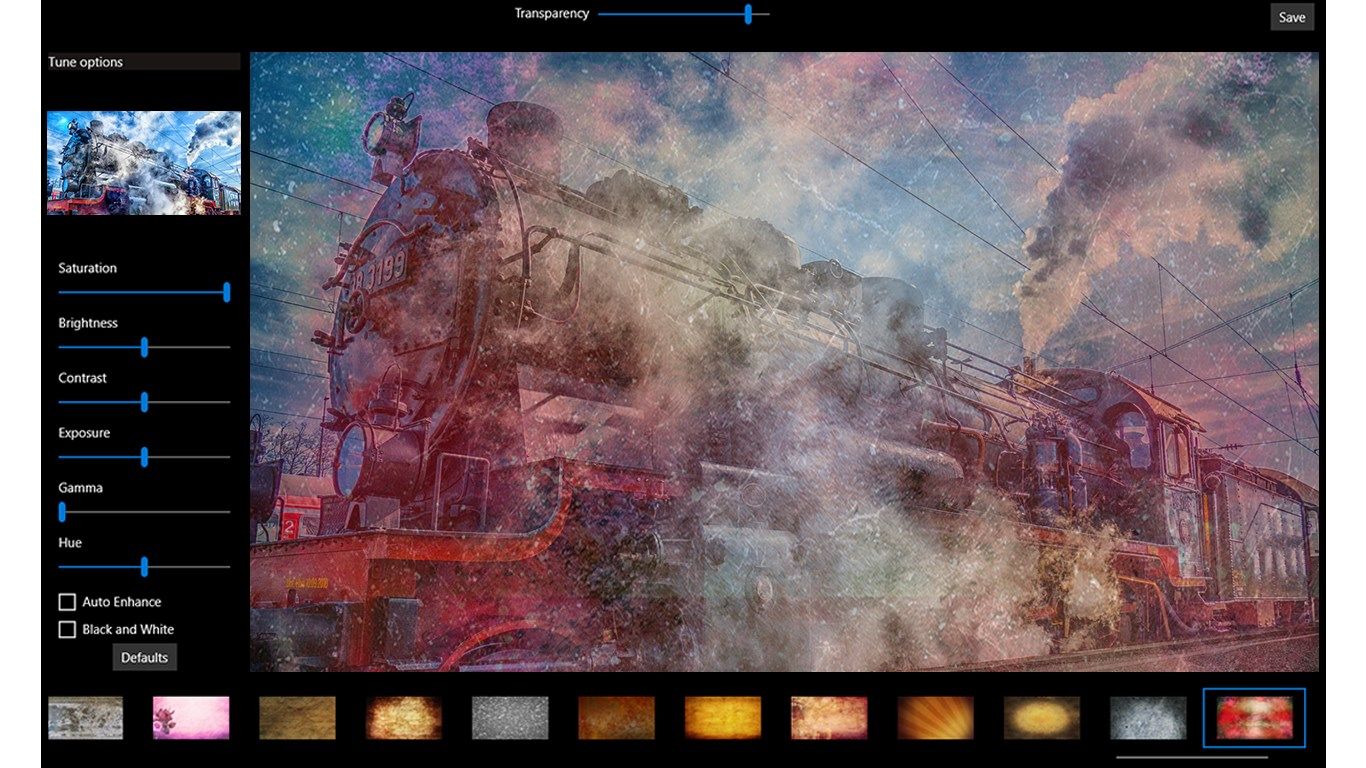
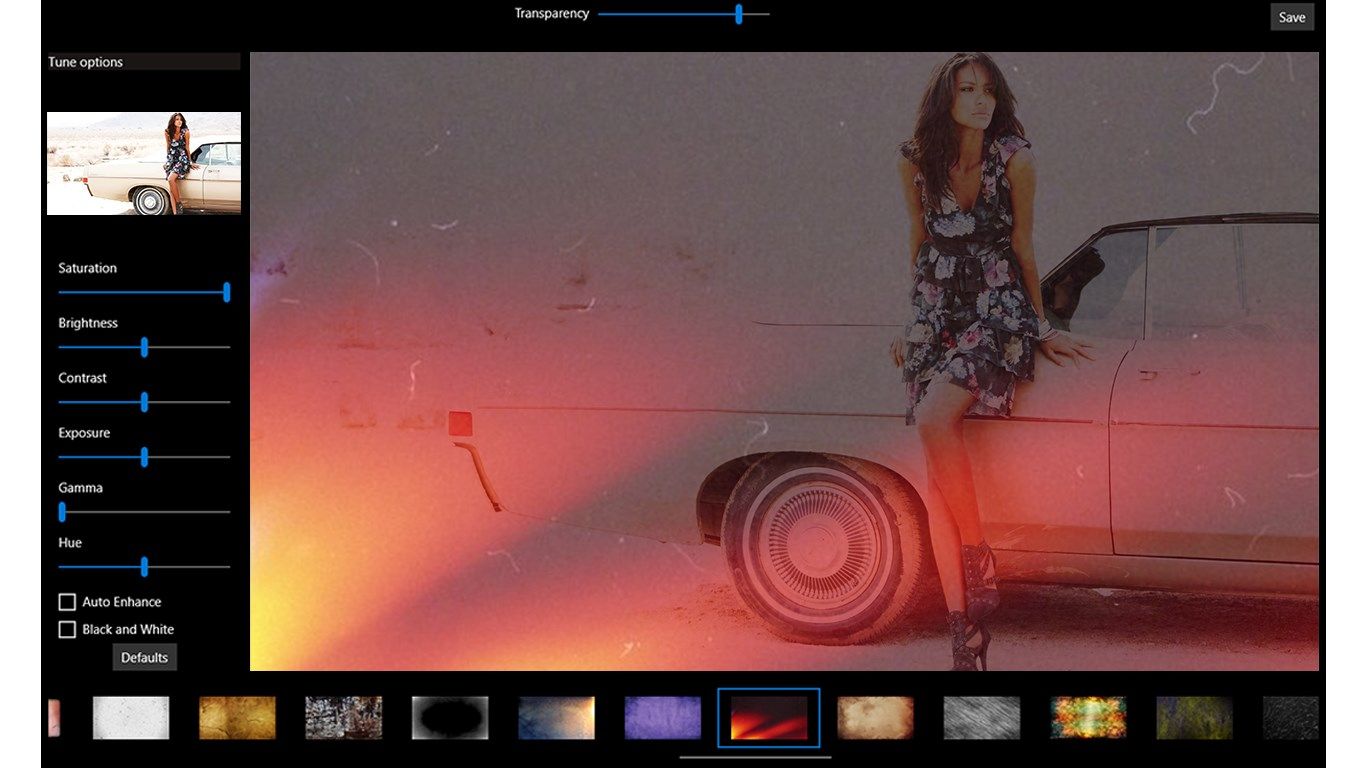
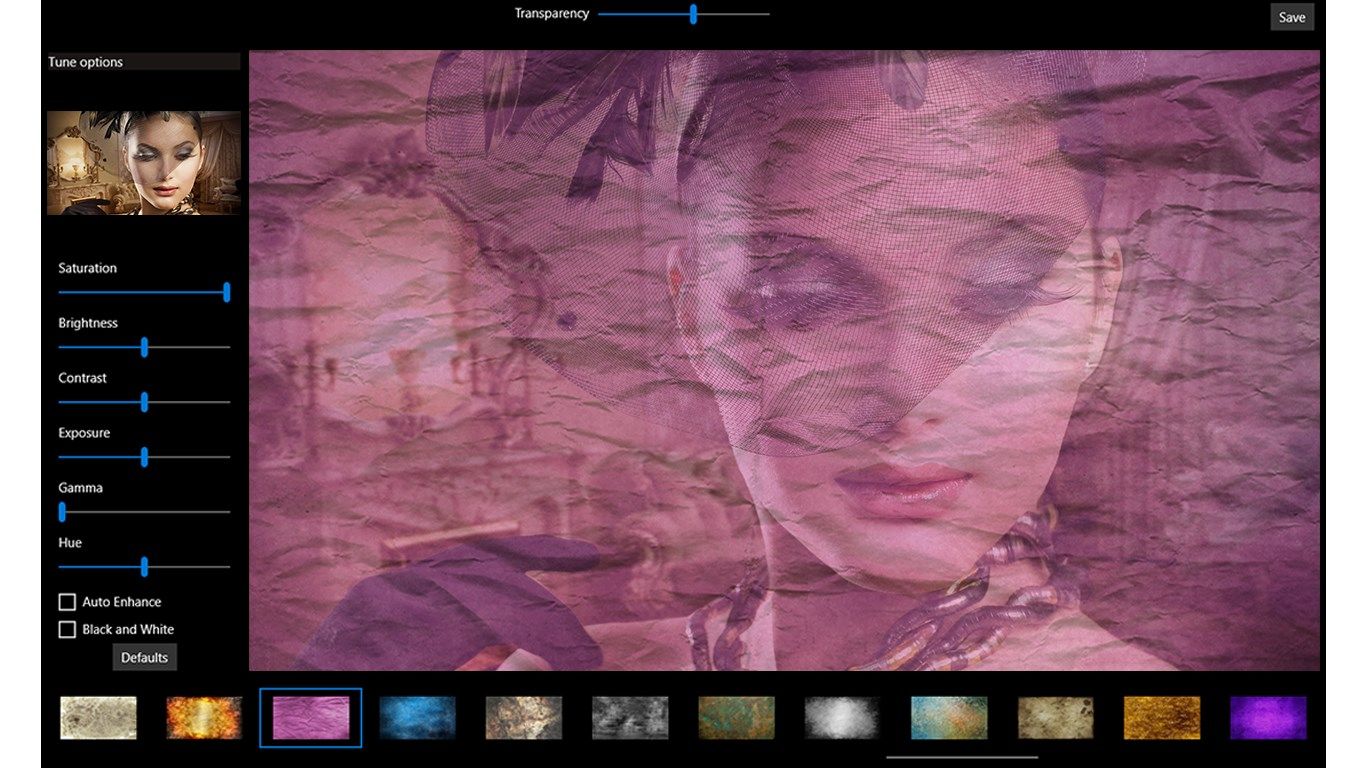
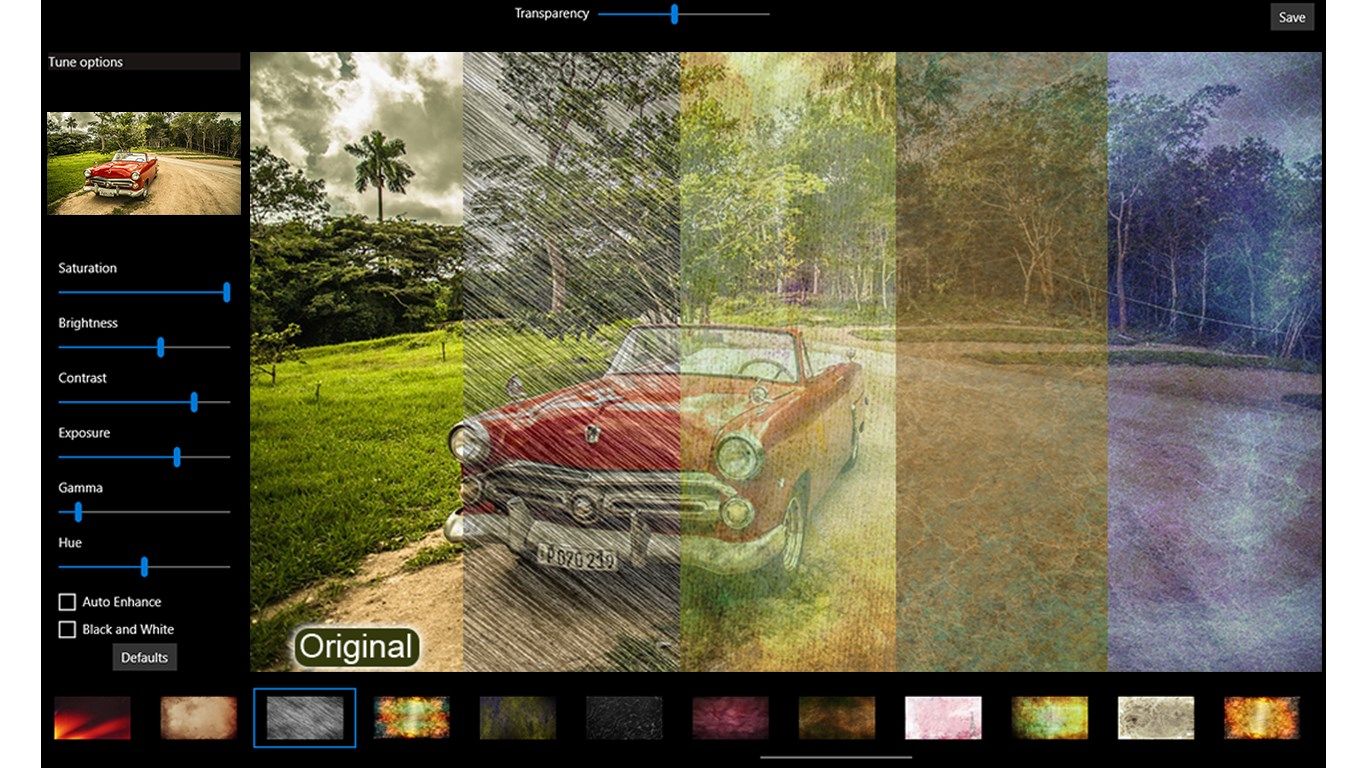
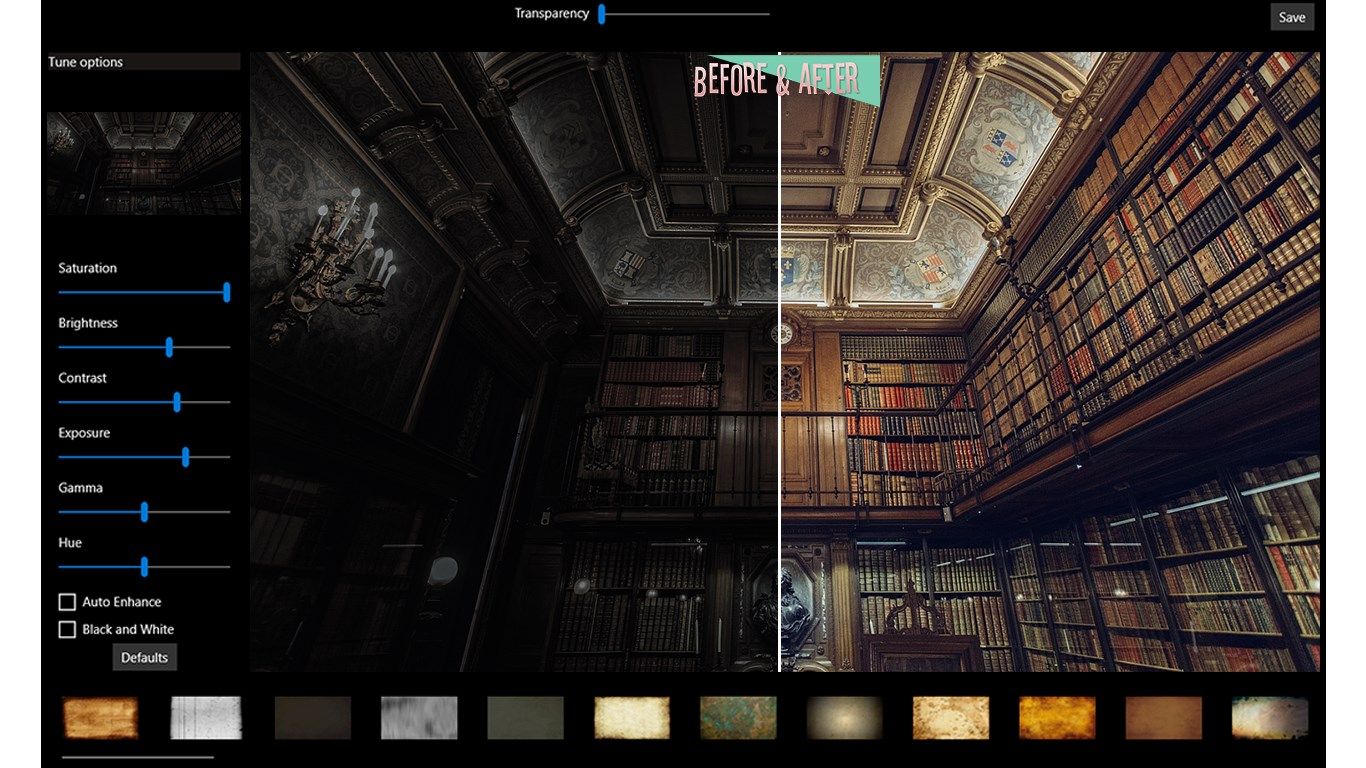
App details
About Retro Camera Studio - Vintage Filters
Social network Images speak for themselves. Therefore, making a picture look good can be mandatory. That’s why we present you an amazing app: Retro Camera Studio - Vintage Filters. With some beautiful filters, you can make your pictures even more stunning.
Enhance the creativity and beauty of your images. Add beautiful rays of light, shining spheres and other natural effects to give your photography your style. You can alter the transparency of the filter to give your picture a professional look, creating personalized photos. Retro Camera Studio - Vintage Filters, comes with powerful image editing tools to decorate your photos.
••••••••••••••••••••••••••••••••••••••••••••••••••••••••••••
Enjoy our amazing features:
••••••••••••••••••••••••••••••••••••••••••••••••••••••••••••
• Independent control over Saturation, Contrast, Brightness, Exposure, Gamma and Hue.
• Real Time Masks and OverLays
• Auto enhance and instante black and white effects
• 98 amazing filters
••••••••••••••••••••••••••••••••••••••••••••••••••••••••••••
How to use:
••••••••••••••••••••••••••••••••••••••••••••••••••••••••••••
Drag and drop your image on the app main area
Apply the effects moving the sliders as you wish or simply click on [Auto enhance] box
Select some filter what you want clicking in it
Adjust the transparency on [Transparency] slider on the top of the app
Save your image choosing some name and folder to it clicking in [Save] on the top of the app right of the transparency slider
••••••••••••••••••••••••••••••••••••••••••••••••••••••••••••
If you need help?
••••••••••••••••••••••••••••••••••••••••••••••••••••••••••••
Do you need any help? If you have any doubt or trouble with our products and company, like to make a suggestion or submit a request for a new feature, you can use the following tools:
Go to our website: ••• bravecl.com
There you can find:
• Frequently Asked Questions
• List of applications
• Tutorials
and more…
You can also send an email to: ••• [email protected]
We’ll respond as soon as we can. Your contact is very important and with it we can constantly improve our apps.