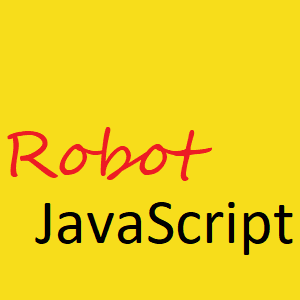
Robot JavaScript
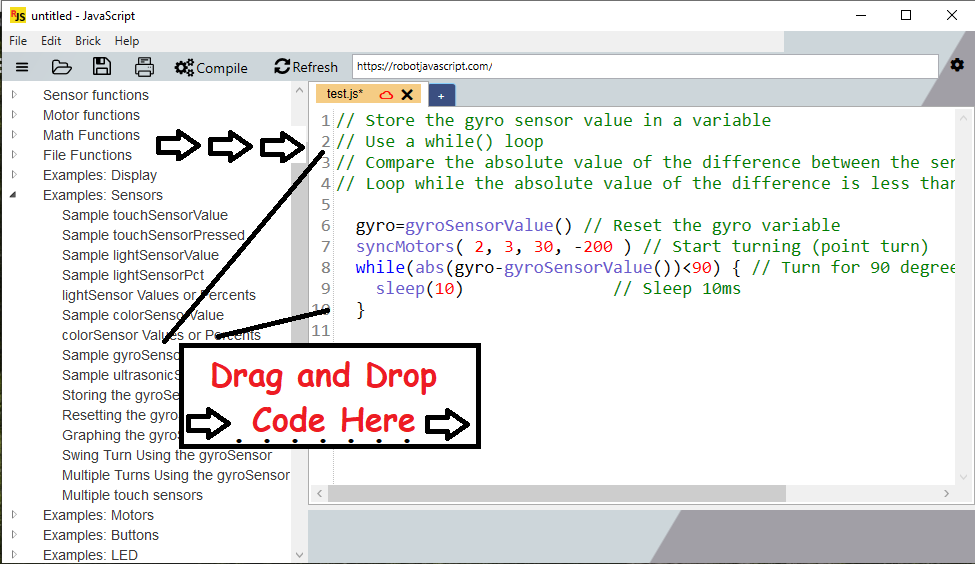
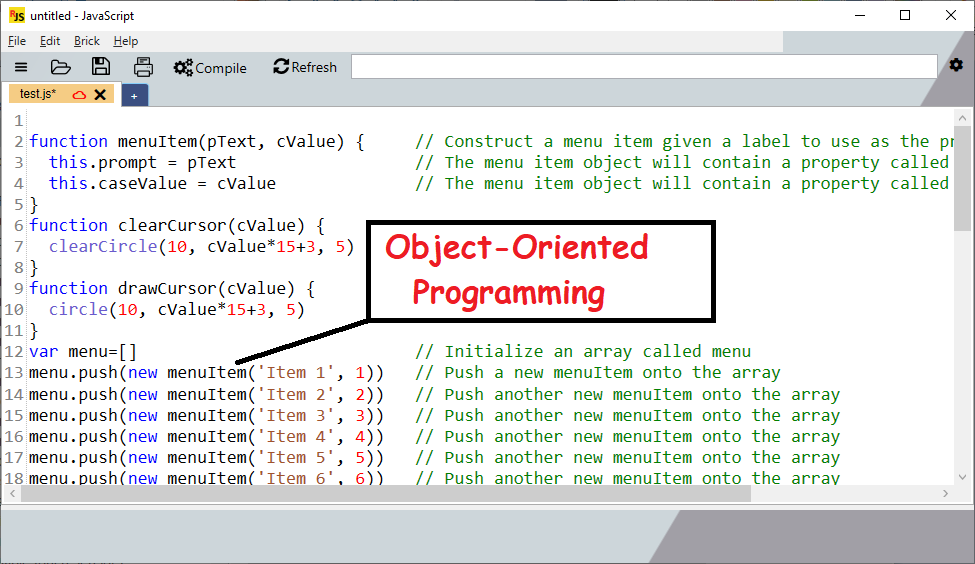
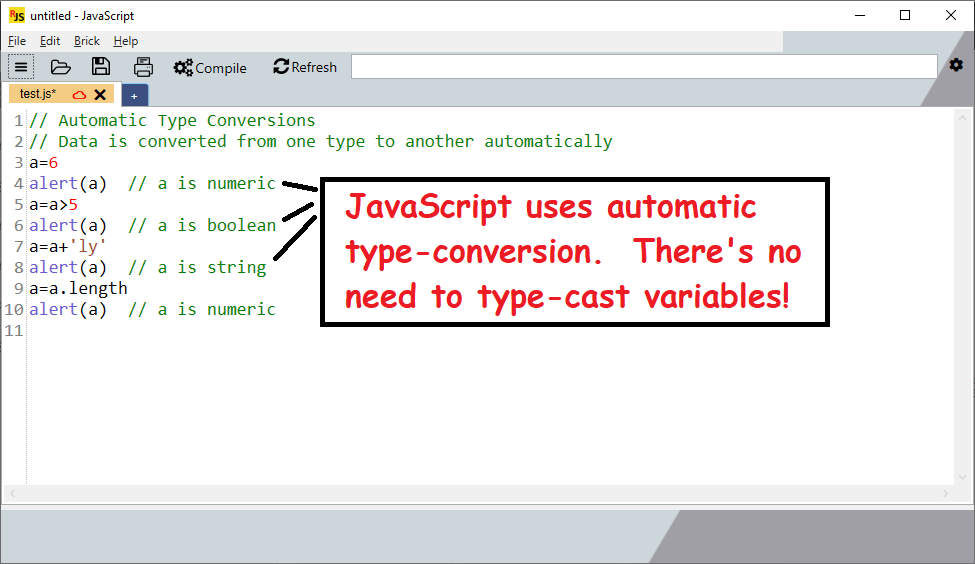
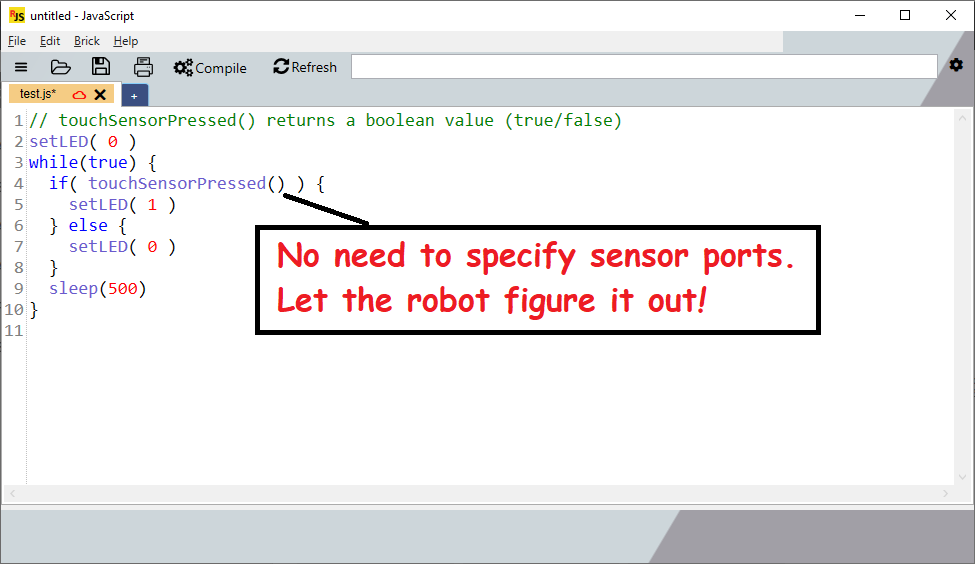
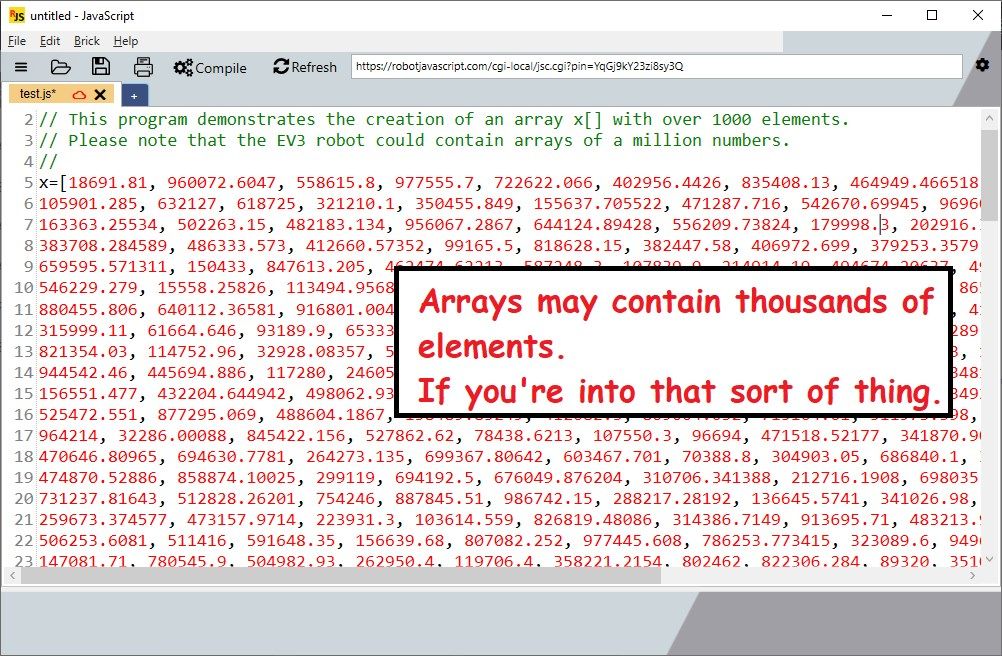
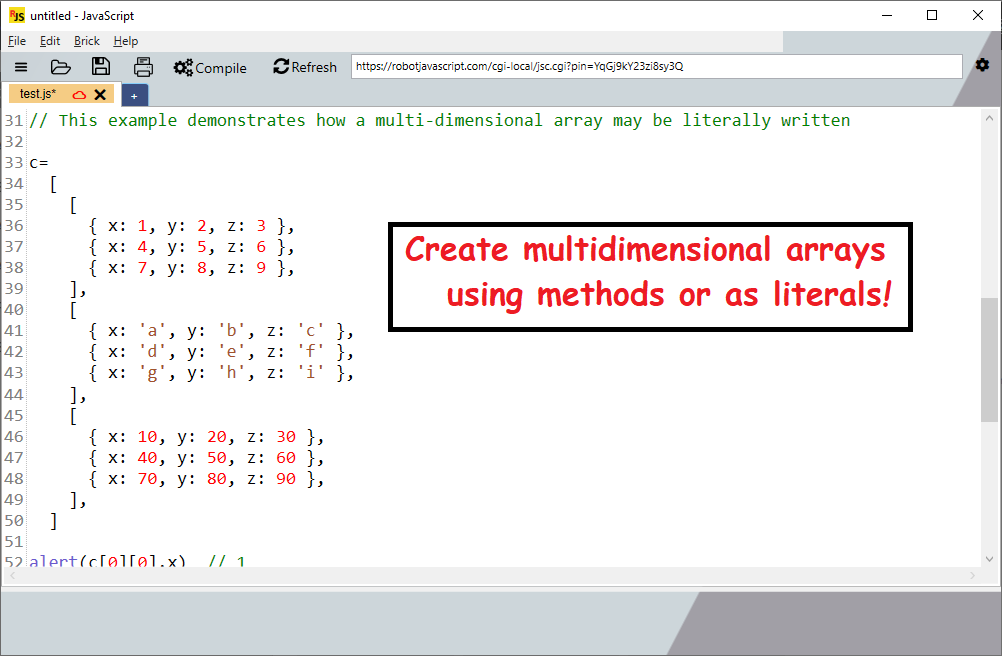
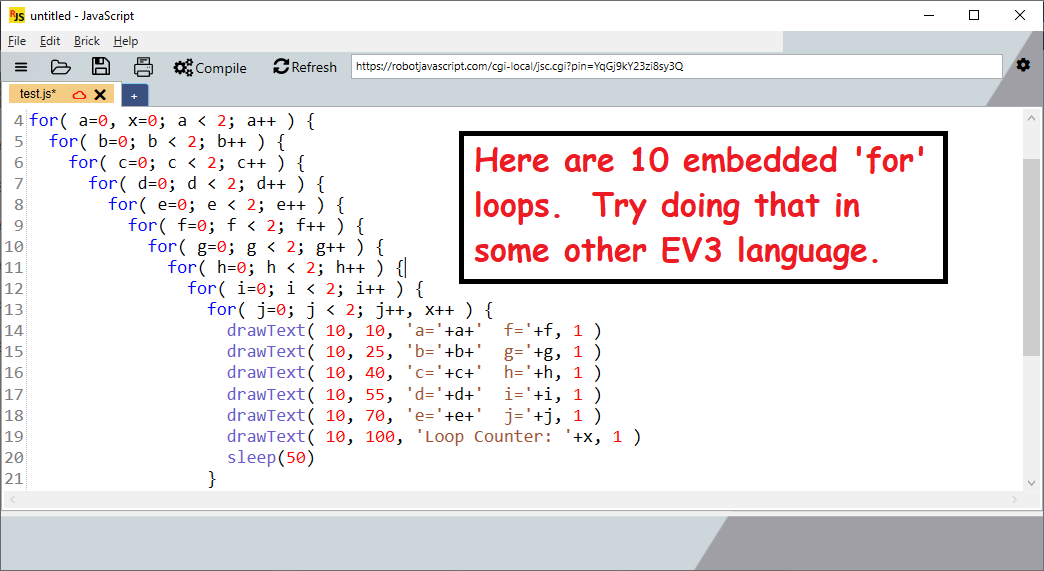
App details
About Robot JavaScript
A JavaScript compiler for LEGO EV3 robots. This software only works with LEGO EV3 Robots. Please note: if you do not have a LEGO EV3 robot, then there is no need to download this software. Write code for your EV3 robot using a simple text based language: JavaScript. Dozens of example programs are provided to teach basic JavaScript programming techniques. Drag-and-drop code from the lists of examples into the editing window. Drag-and-drop code from websites, emails, text files, and shared files. If working as a team in First LEGO League, you can share code with other team members through the compiler using “code sharing”. Or, view code sharing URLs in your favorite web browser. The compiler creates “descriptive” error messages (not cryptic error messages). The compiler offers suggestions on how to fix the errors.
Key features
-
Syntax Highlighting - color coded text to help you recognize different parts of the code
-
Code Sharing - to work remotely with other team members on the same source code file
-
Compiles Directly to the EV3 - no need to use flash cards or boot to a separate operating system.
-
Tab Based Interface - to work with multiple files copying and pasting
-
Simple User Interface - Open, Save, Compile, Share
-
Object-Oriented Programming - Create objects with properties and use constructor functions. Use built-in methods for working with arrays and strings.