
Sacrament Meeting Program (LDS)



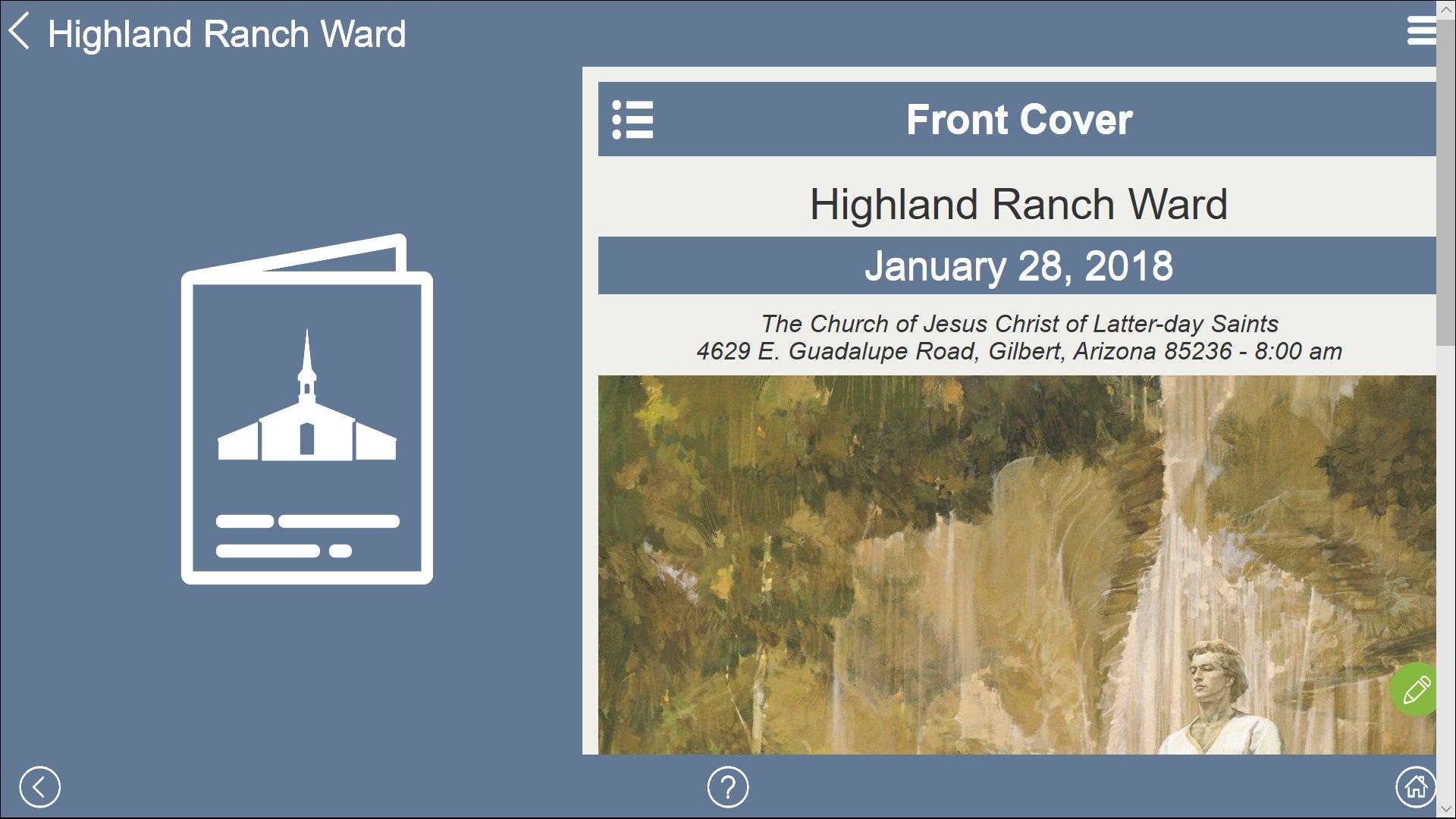
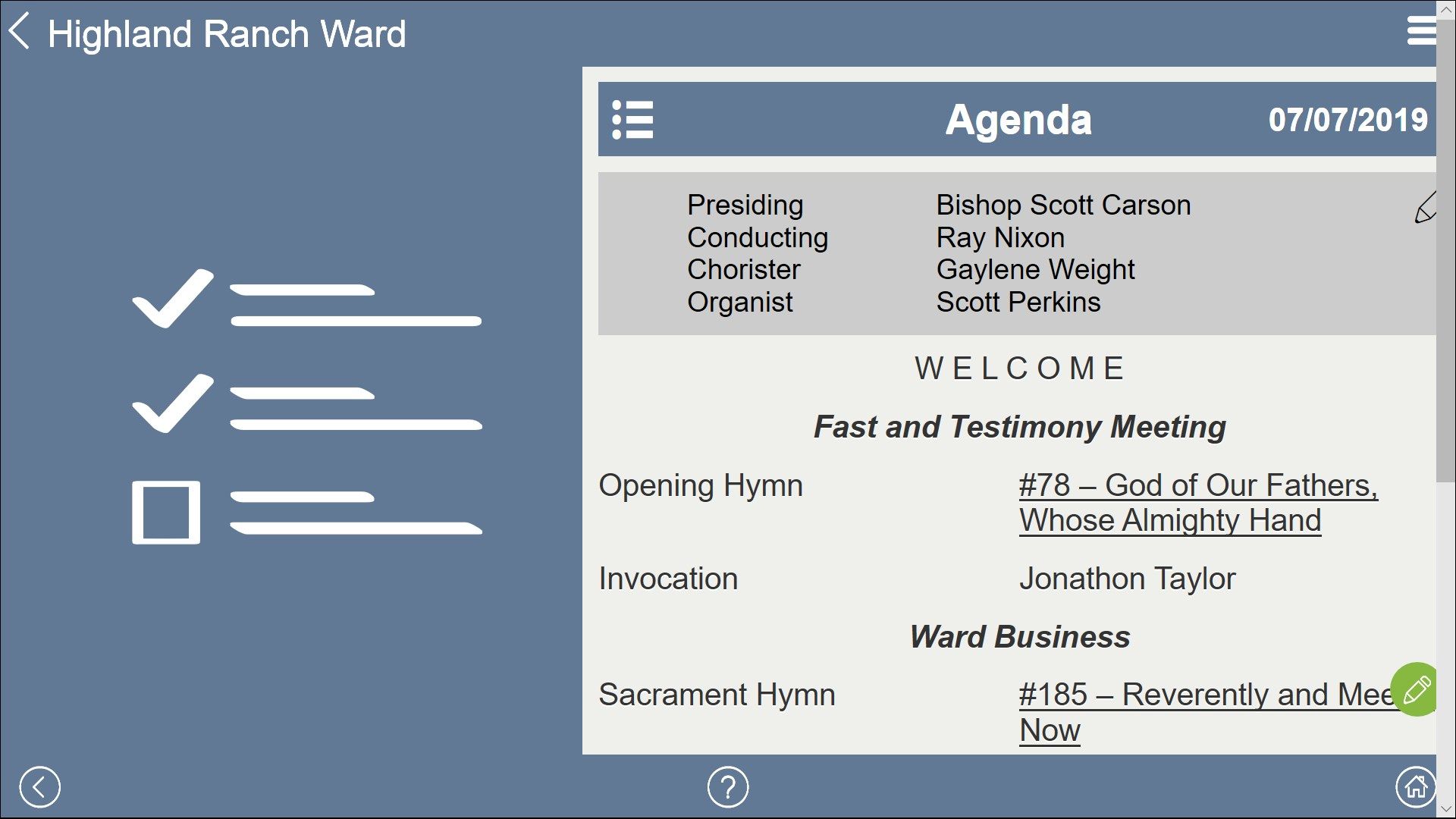
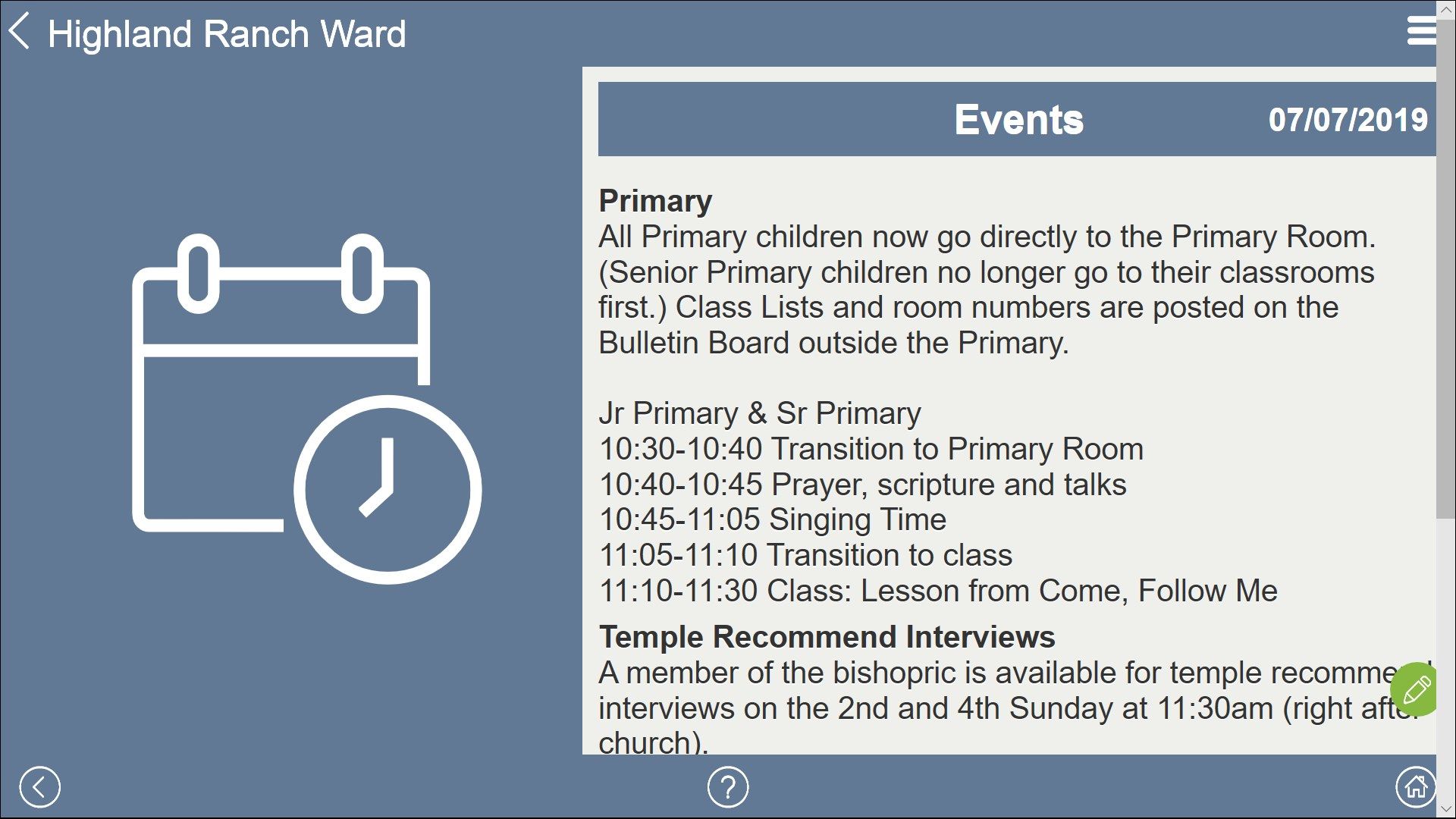
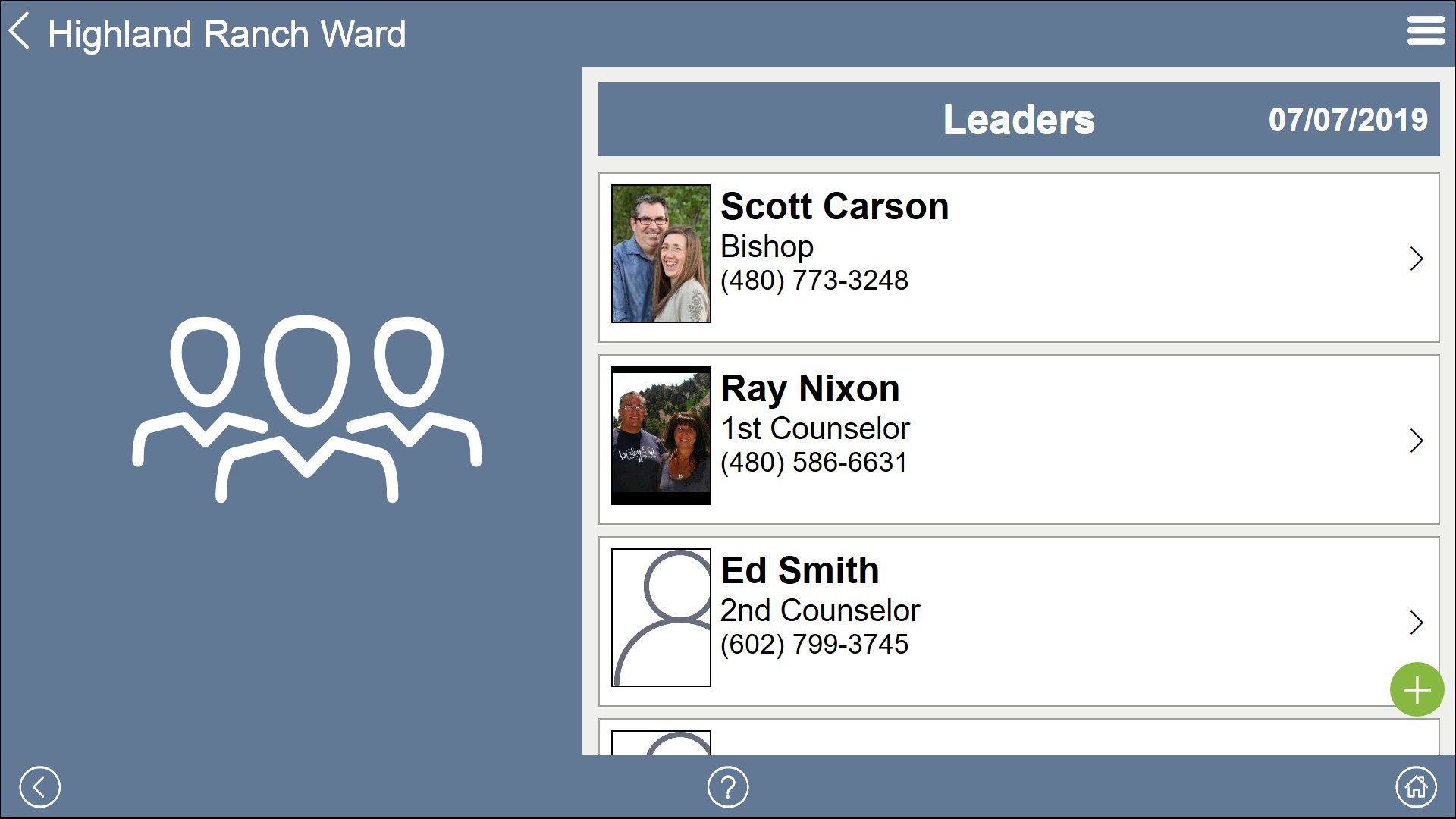
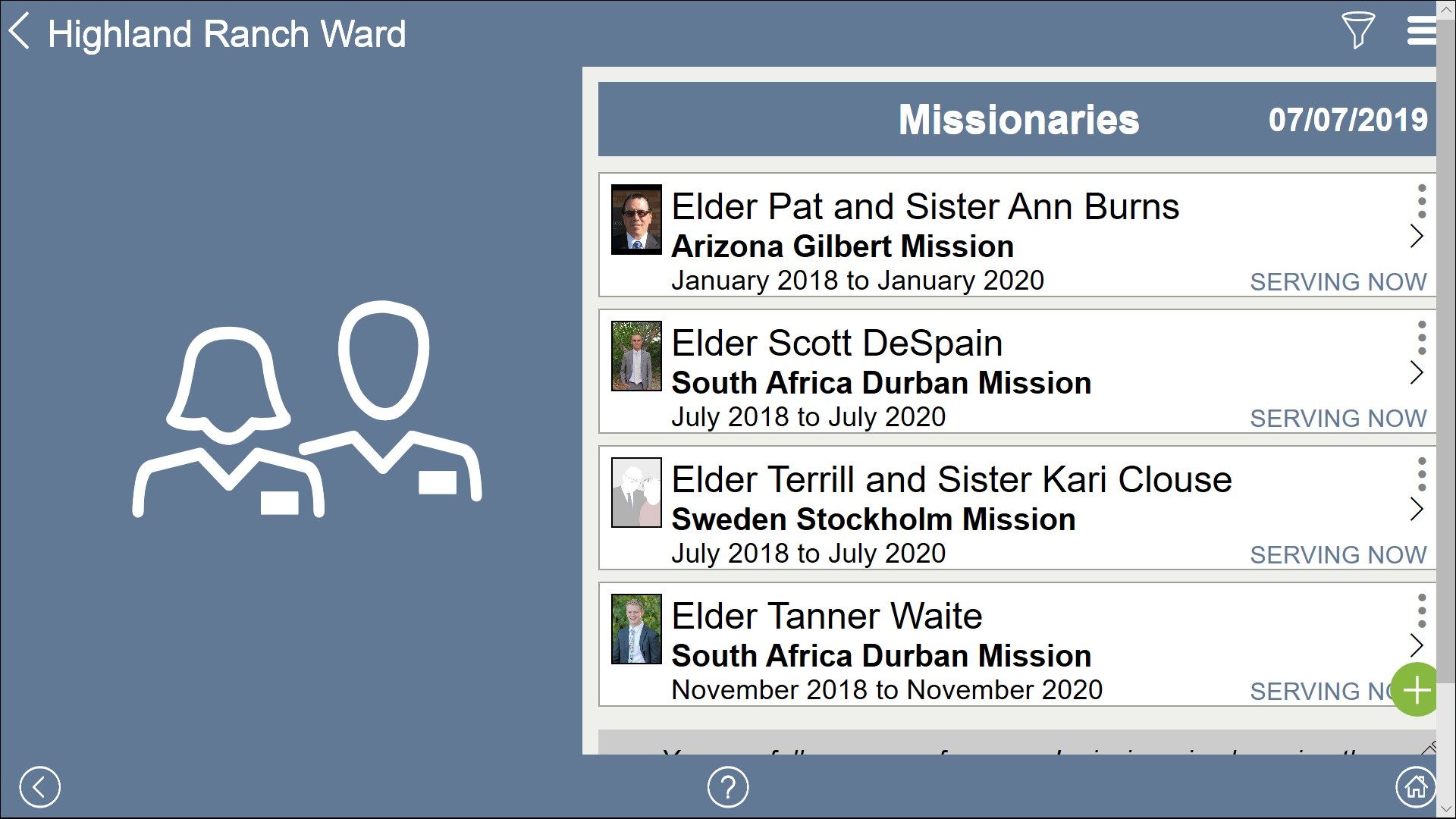
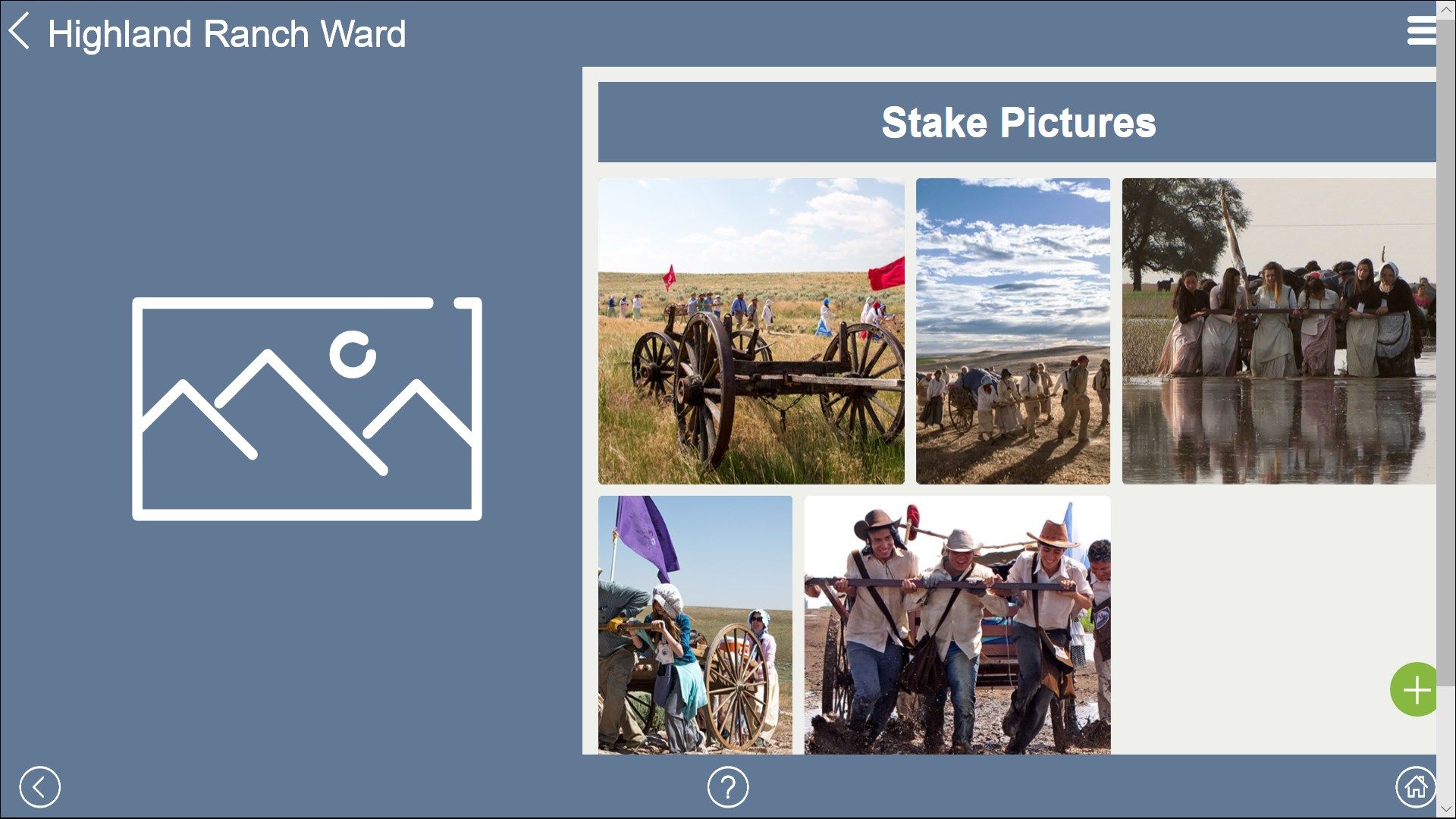
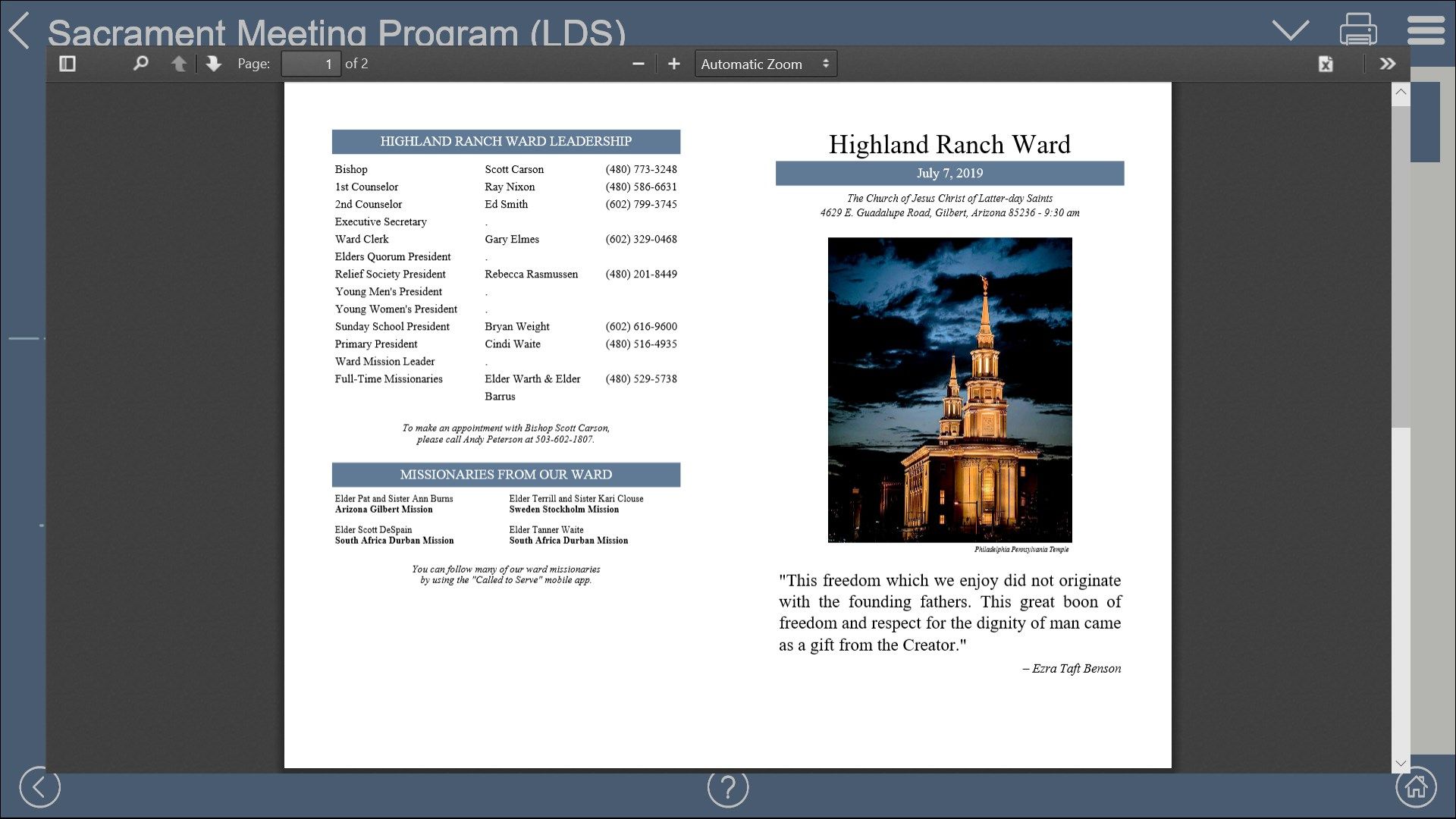
App details
About Sacrament Meeting Program (LDS)
The “Sacrament Meeting Program” app provides users a quick, easy way to create their sacrament meeting programs. Then it gives them the option to (1) print traditional paper programs, or (2) give members access to a digital program on their phones.
Wards/branches can use this app to create and print traditional paper programs, or they can go 100% paperless saving literally hundreds of trees.
Benefits
This app offers many advantages over the old traditional paper programs, these include:
o Automatically formats and creates weekly sacrament meeting programs.
o Create both traditional paper programs and digital programs (visible in the app).
o Ward and auxiliary leaders can collaborate to add/manage the agenda items, calendar events and announcements in next week’s program.
o Last minute program changes go live instantly in the digital program.
o Hymns and music deep link to the “Sacred Music” mobile app.
o Missionaries deep link to the “Called to Serve” mobile app.
o Pictures of recent stake/ward activities can be uploaded by auxiliary leaders for members to view and download from the app.
Traditional vs Digital Programs
- Paper Programs – Once the program is created, a PDF version can be downloaded and printed in a traditional, two-page layout.
- Digital Programs – The digital program can be viewed by scanning a QR code on the bottom of the printed program, or by downloading the Sacrament Meeting Program app and searching for your ward/branch.
Each sacrament meeting program is organized into content blocks. The app helps Admins create each block, one at a time. Then it does all of the formatting to create beautifully printed programs. Each week, your Sunday programs are available to print or view digitally.
-
FRONT COVER
o Ward name (i.e. “Oak Hills 2nd Ward” or “Washington Branch”)
o Meeting date, time and location
o Inspirational image (choose from stock images or upload your own)
o Scripture or inspirational quote from a general authority
o Scripture or inspirational quote reference -
AGENDA
o A simple agenda format is used week to week
o The agenda includes general conducting/presiding information
o Standard agenda items (music, prayers, sacrament, speakers, etc.) are included
o Custom agenda items can be added (for special numbers, etc.)
o Hymns deep link to the “Sacred Music” mobile app
o Optional footers can be turned ON/OFF -
EVENTS
o Add/manage calendar events and announcements
o Ward and auxiliary leaders can easily collaborate to add/manage agenda items and announcements in next week’s program
o The digital program provides a way for members to read announcements and select items to place into their personal, digital calendar
o The digital program allows wards/branches to make last-minute changes
o Church, area, or stake-wide information and announcement sharing is possible -
LEADERS
o Add/manage a short list of the local leaders in your ward/branch
o Tap a leader to view their profile picture and contact information
o Tap a leader’s phone number to click-to-call that leader
o Tap a leader’s email address to send an email to that leader -
MISSIONARIES
o Add/manage a short list of the missionaries serving from your ward/branch
o Sort the missionaries by their name, entry dates or return dates
o Tap a missionary to view their profile picture and contact information
o Tap the missionary’s email address to send an email to that missionary
o Tap the missionary’s “View More” button to deep link to their pictures in the “Called to Serve” mobile app -
PICTURES
o Share hundreds pictures from recent stake/ward activities
o Pictures can be uploaded for members to view and download from the app -
LEFT-MENU
o Provides access to your user Profile
o Provides access to the app’s Settings page
o Provides ward/branch Admins access to the Admin Menu (to manage images, etc.)
Key features
-
This app provides a quick, easy way to create their sacrament meeting program (bulletin) for your ward.