
SaviDraw
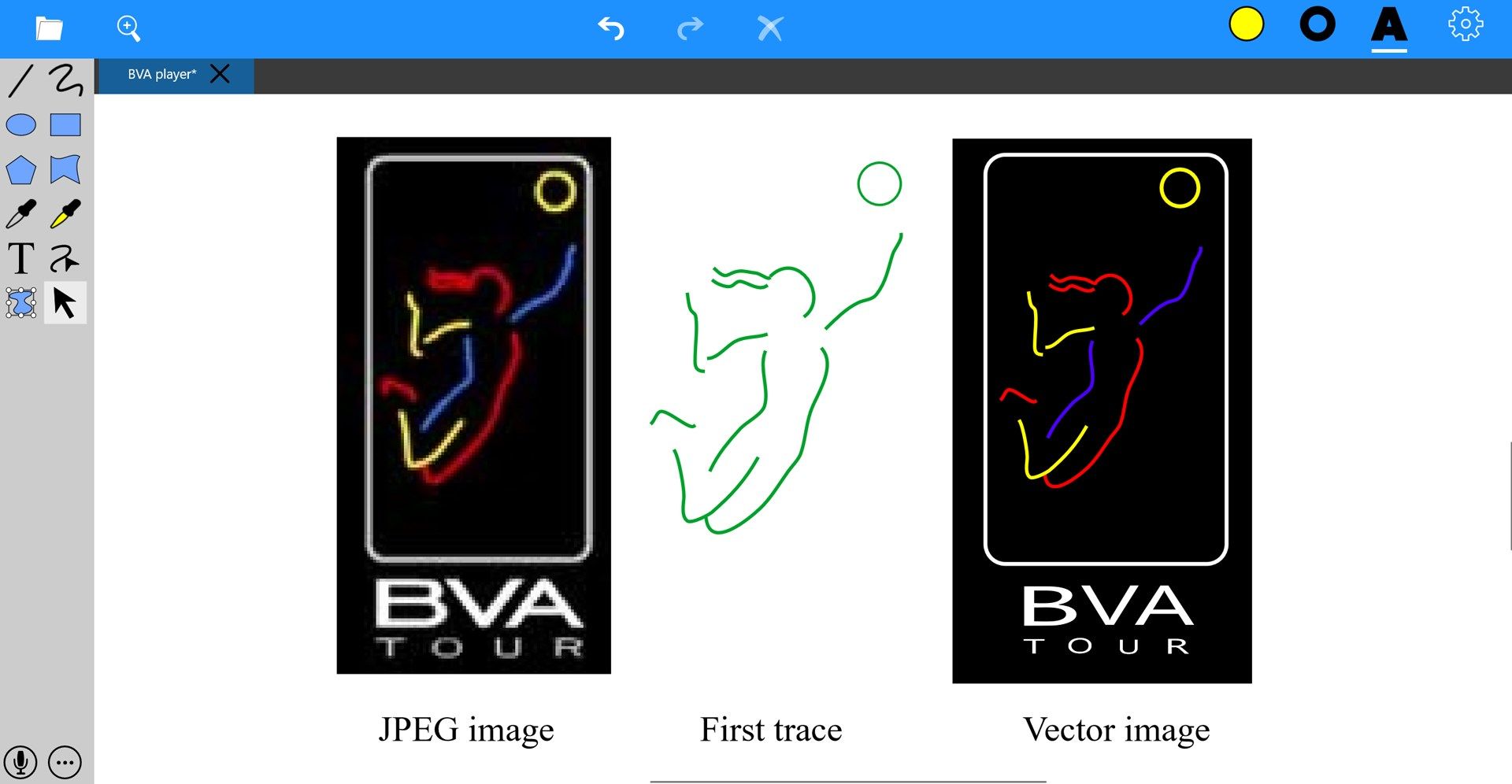
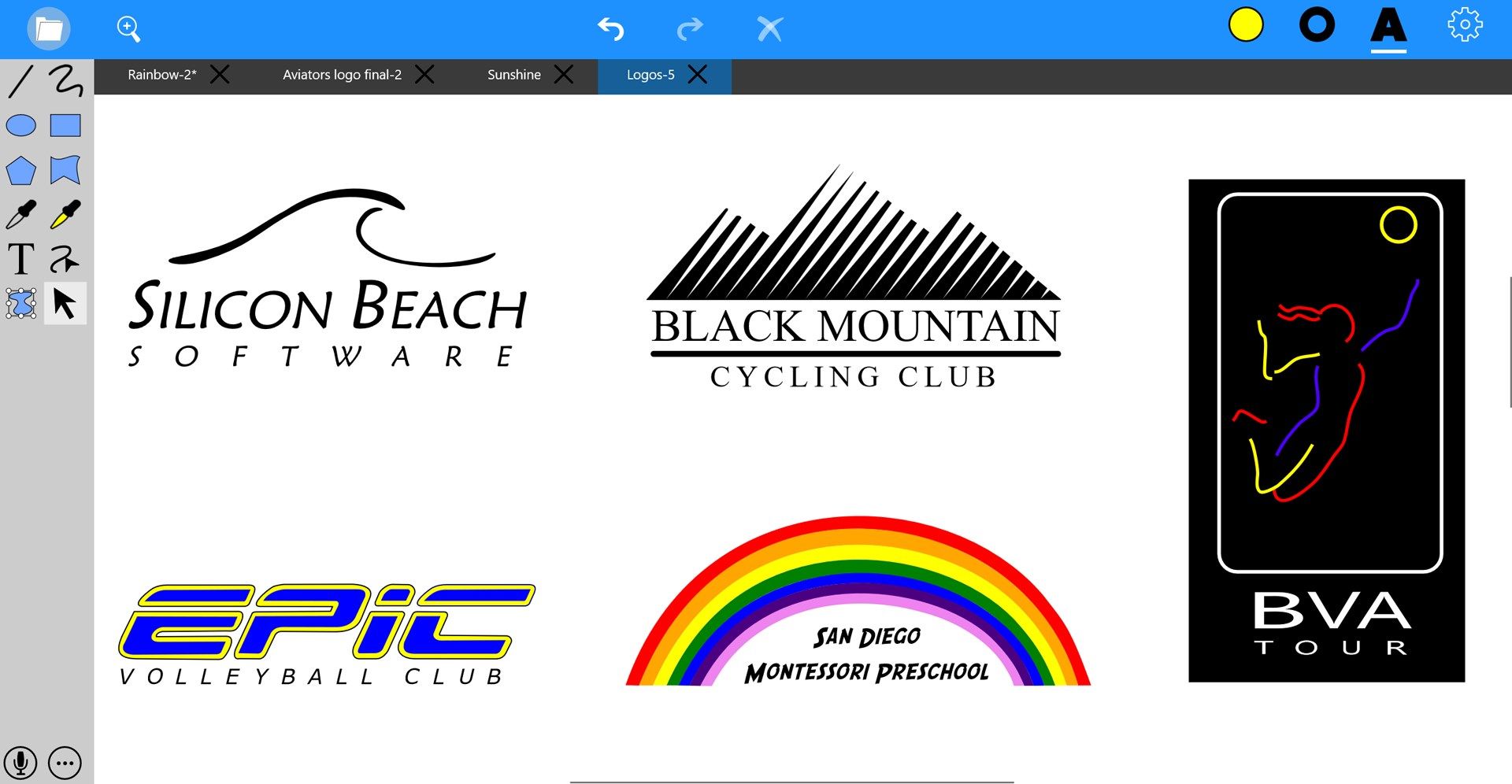
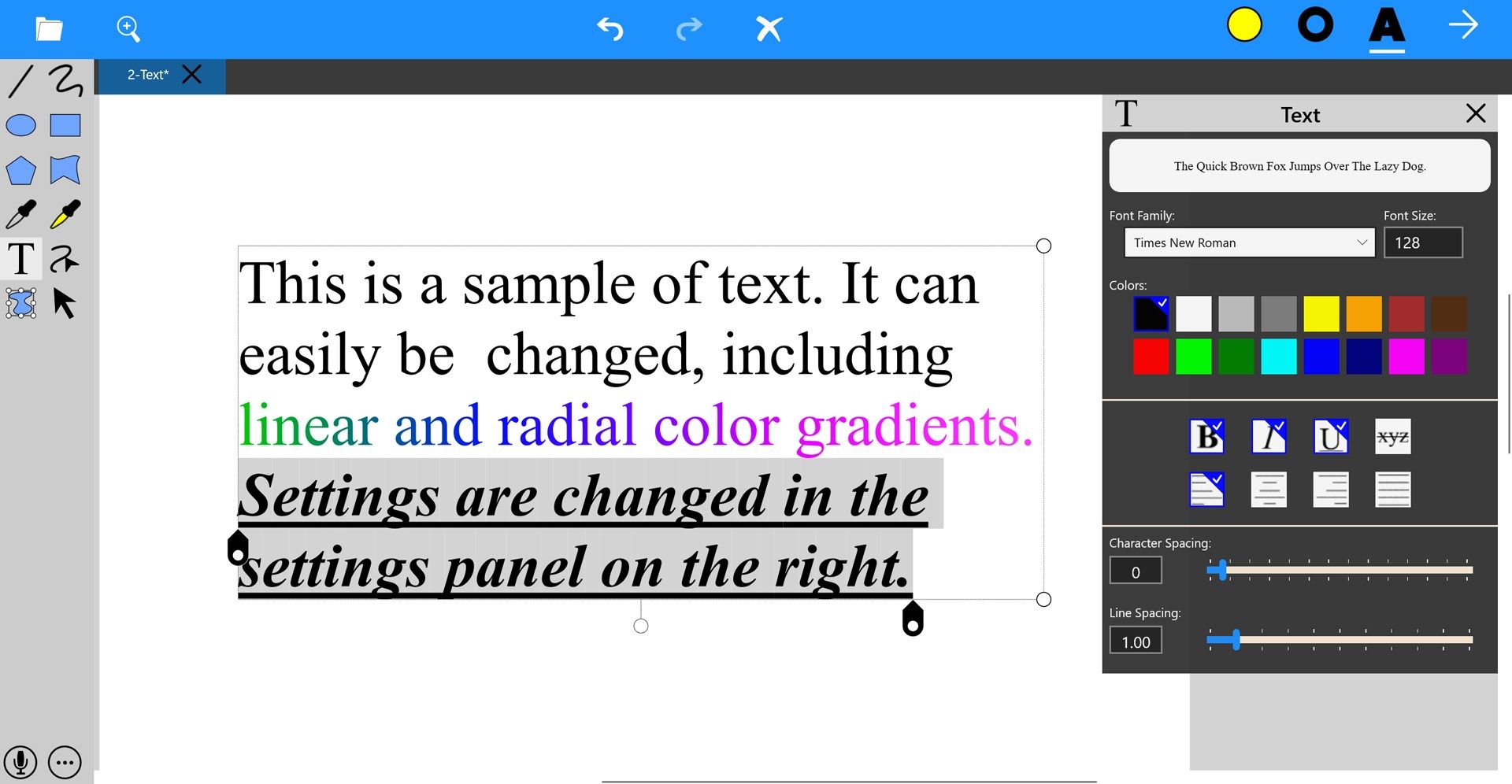
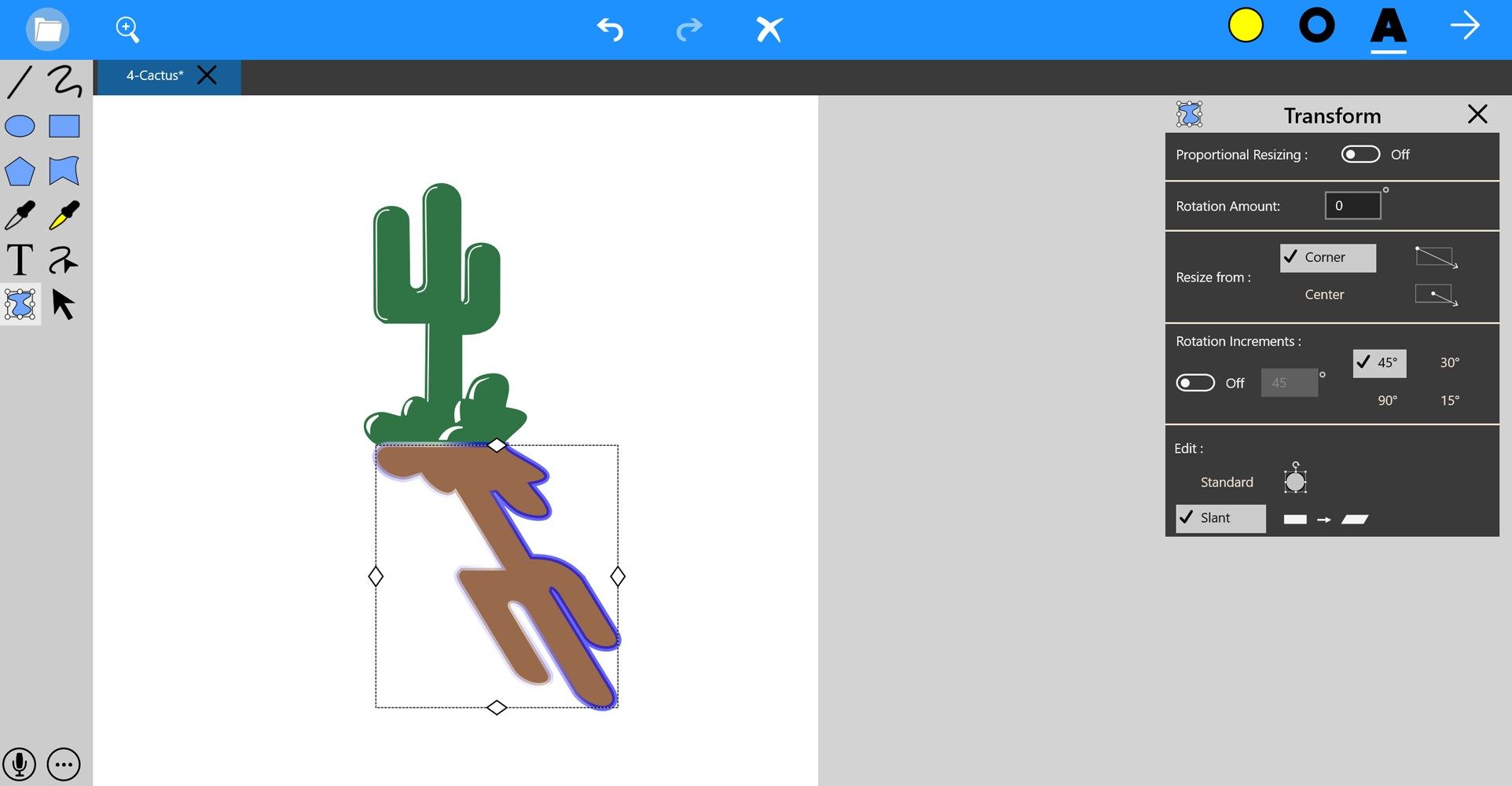
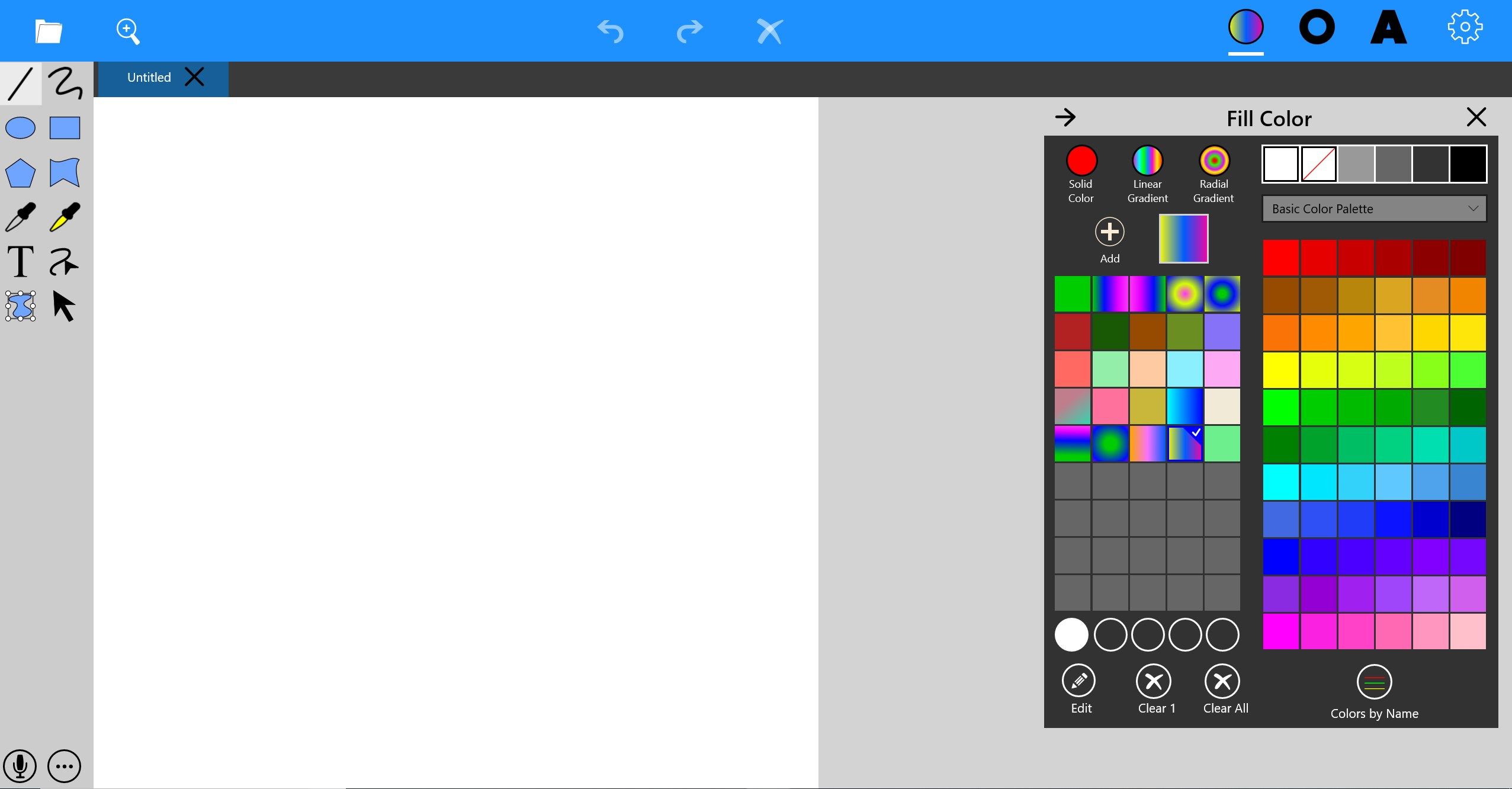
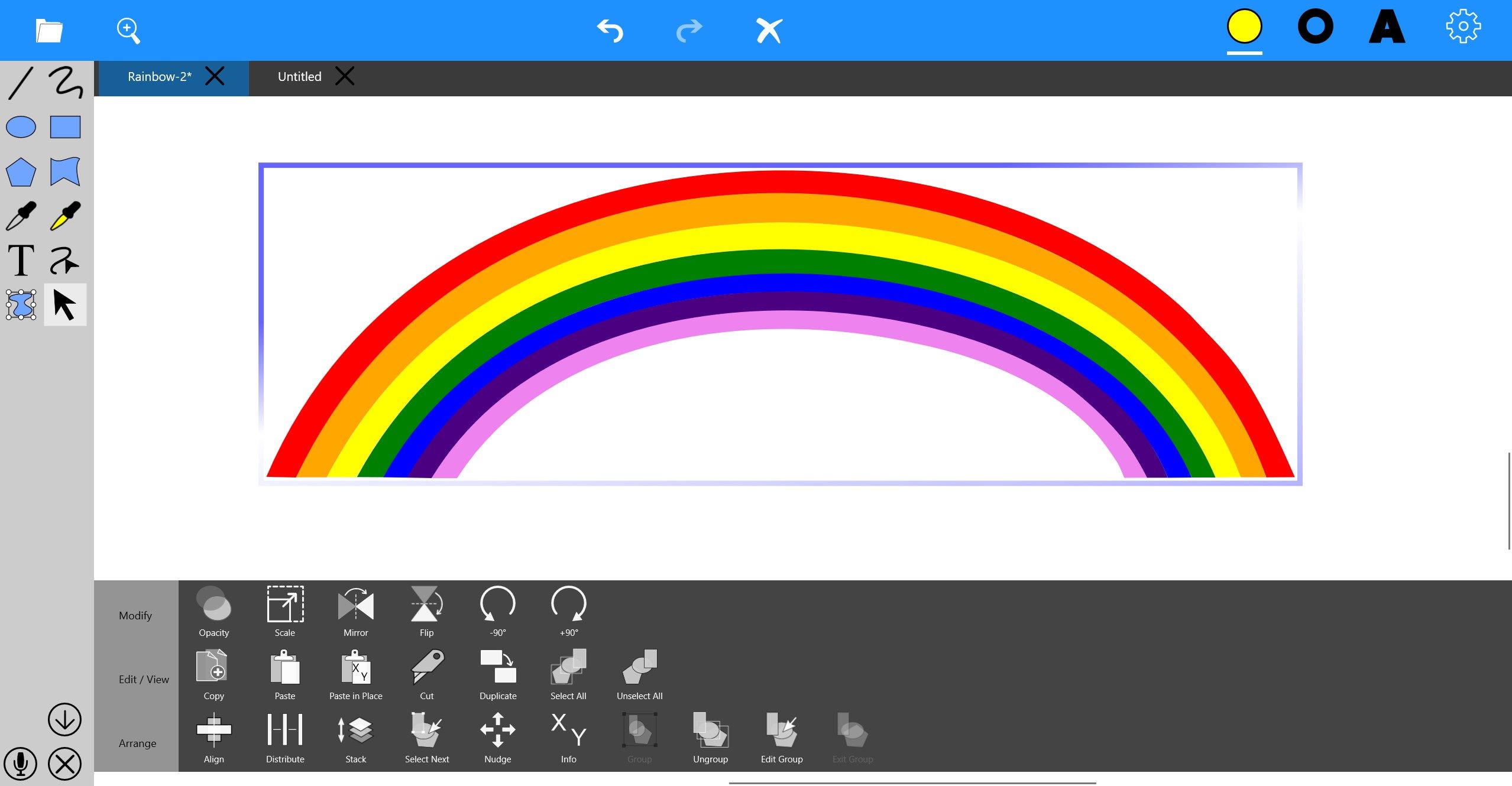
App details
About SaviDraw
SaviDraw – easy, fast, powerful. And you can talk to it. 15-day free trial.
To add graphics to Word, PowerPoint, a web page, etc., SaviDraw is the best vector drawing tool. It is optimized for touch, mouse, stylus AND voice input.
VOICE: Yes, voice input. Hierarchical menus and keyboard shortcuts are so 1990s. Draw three objects, select them, then say, “align center” and voilà, the objects are centered on each other. Select an object, then say, “duplicate four down” and you will instantly have four more identical copies of that object in a column directly below the original. Or, say “line size 15” and that’s what you get. Switch drawing tools by simply saying the tool name: “polygon tool.”
TOUCH: None of the features of SaviDraw rely on a keyboard or what a cursor looks like. And the size and spacing of all buttons make them easy and error-free to tap with a finger. But don’t worry, SaviDraw also works equally well with a keyboard and mouse. There are plenty of keyboard shortcuts, just like you would expect, but we have to say, you’ll end up using voice instead for most of them.
EASY: Never used a vector drawing program before? Now you can. There is no complicated Pen tool that mere mortals cannot master. When you want to draw a shape with both curves and straight lines, just draw it on the canvas with the Path tool. To change it later, just drag anywhere on the line with the Reshape tool.
All commands and settings are quickly accessible by simply tapping/clicking onscreen buttons or dragging sliders – no more crazy multi-layered hierarchical menus (don’t you hate it when you miss a hierarchical menu item and then have to do it all over again?). Or better yet, just use a voice command – seriously, you are going to absolutely love voice commands.
FAST: Here’s how fast you can make a 10 by 10 grid of 100 identical objects. Select the object (or group of objects). Then say, “duplicate nine right spacing 25” and nine more identical objects will appear to the right. Say, “select all”, then “duplicate nine down spacing 25.” And there you have it, a 10 by 10 grid of 100 objects, spaced 25 pixels apart. Now that’s fast!
This is groundbreaking stuff, you have to see it to believe it. These things can only be done using Windows 10, so feel free to show your friends who have one of those laptops with fruit on it. But beware, they might break down and cry.
The future of user interface in software is touch and voice. The first arrival is here. SaviDraw.
And hey, developers, everything you create in SaviDraw can be exported as a XAML file. Oh yeah.
Key features
-
Voice commands
-
Designed for touch
-
New Path tool
-
Easy-to-use tools
-
Gradient colors on text