
ScheduFlow Calendar and Appointment Scheduling Software
Rating
4
Reviews
4
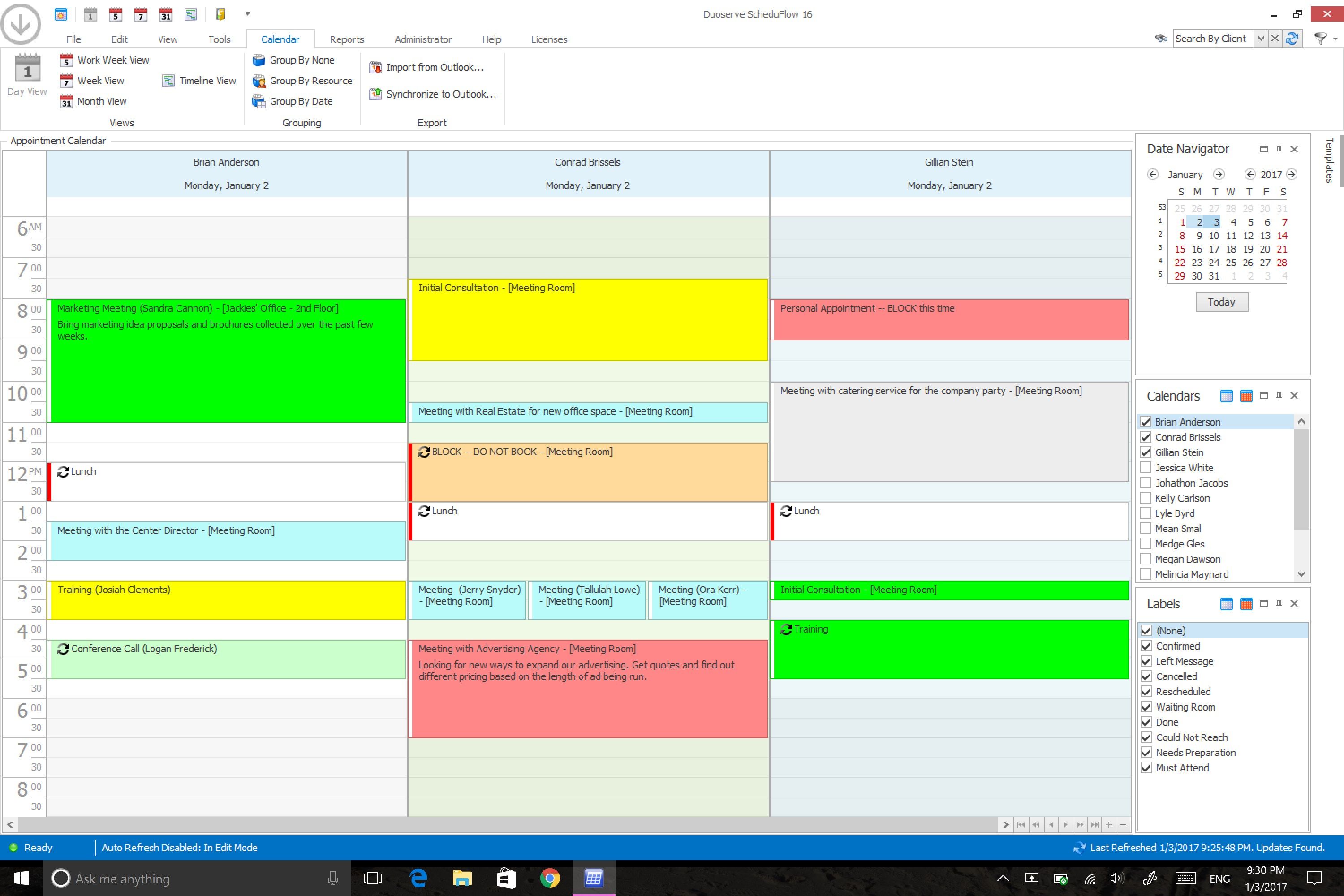
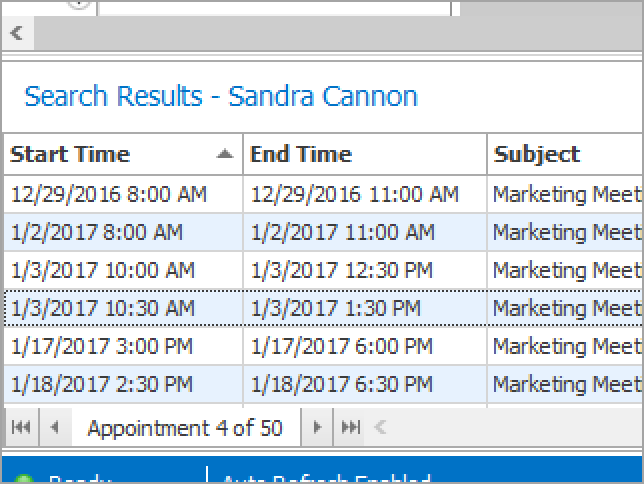
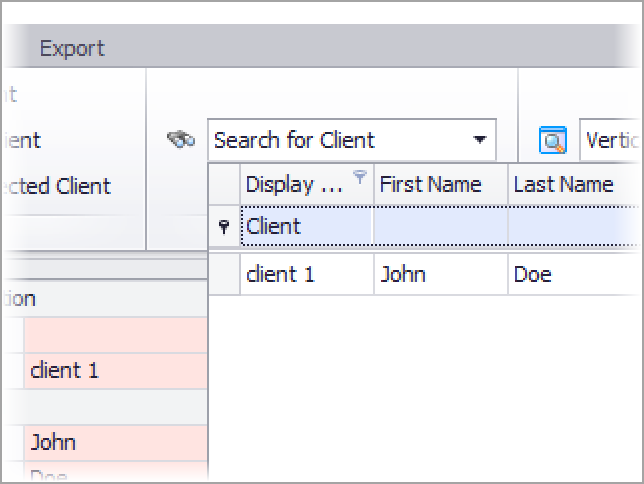
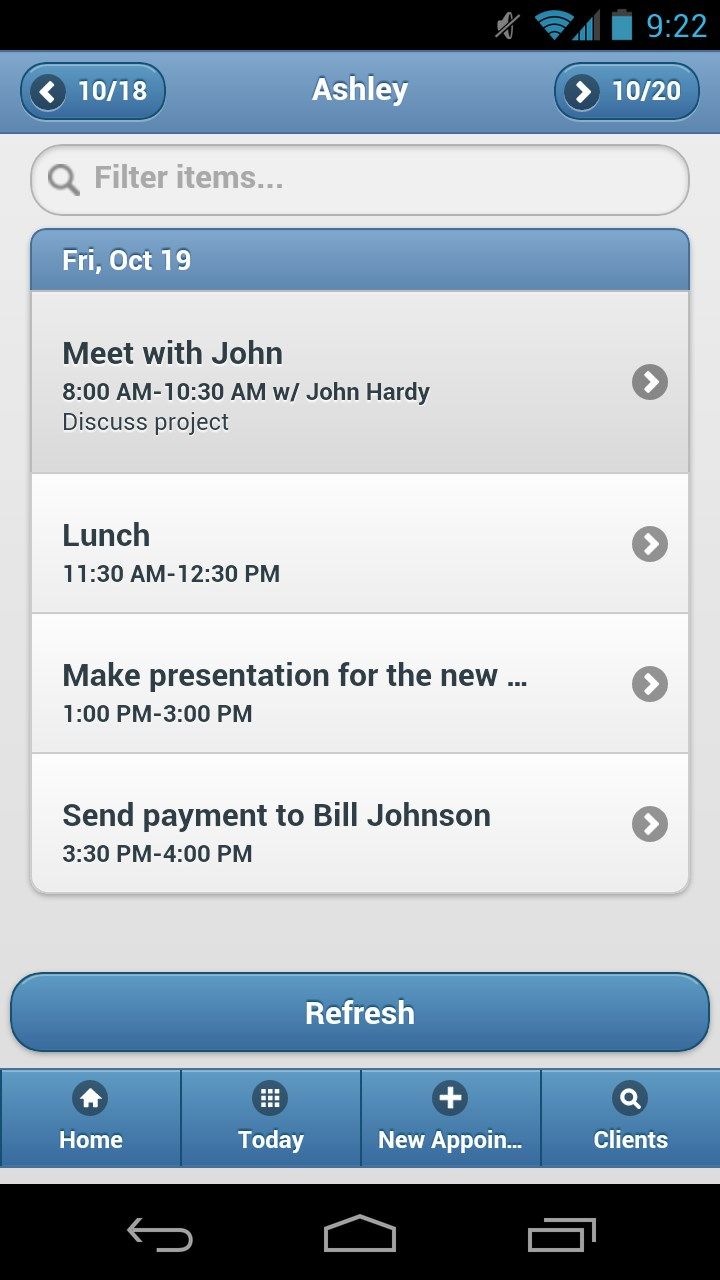
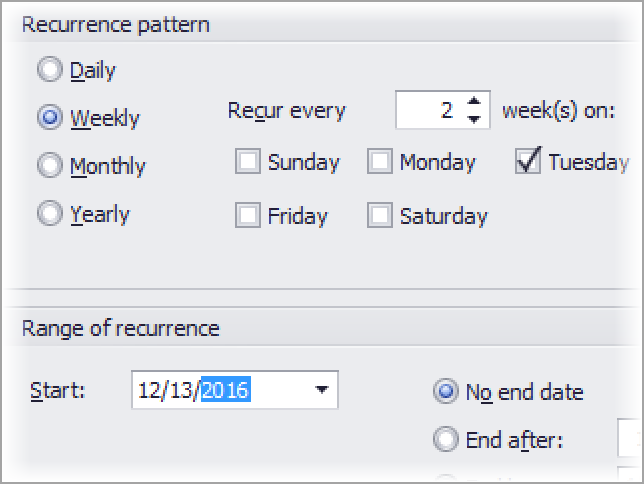
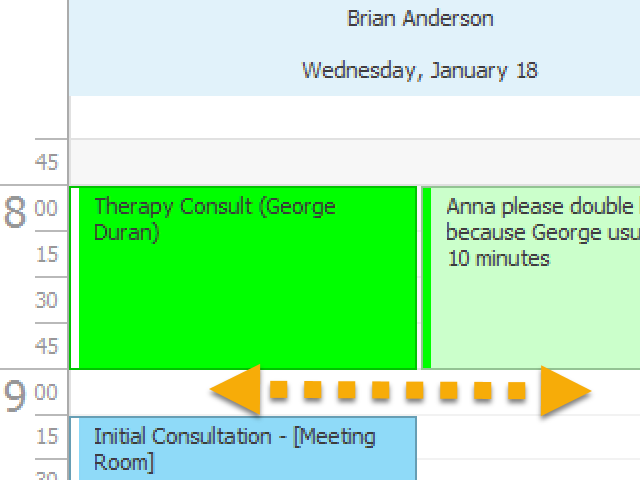
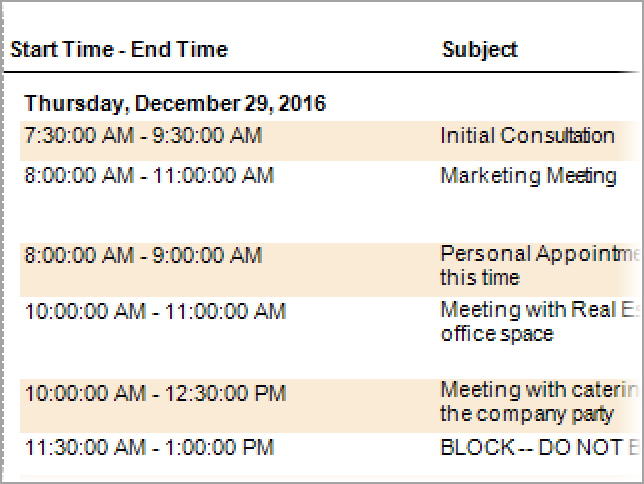
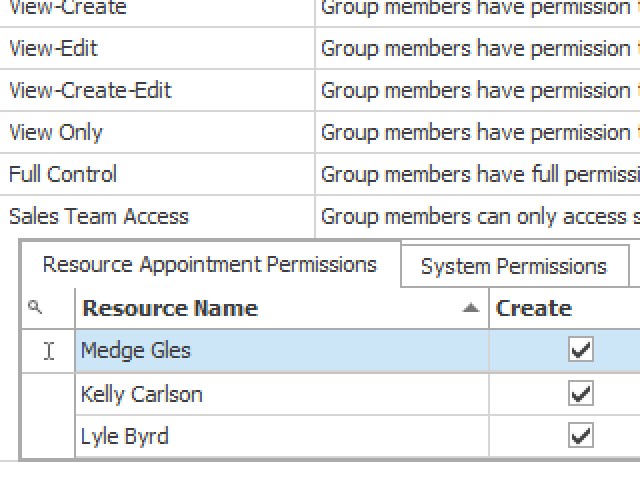

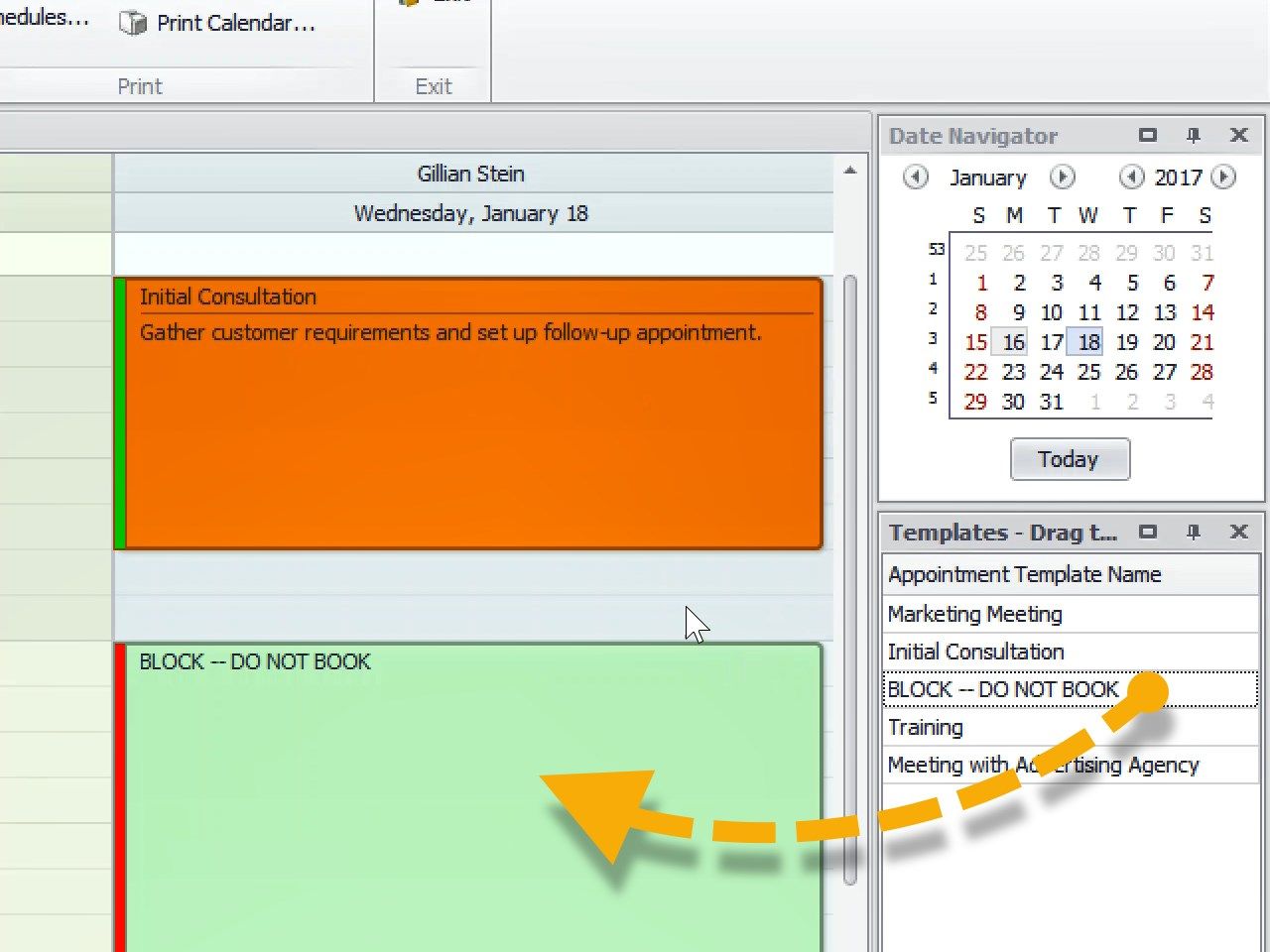
App details
About ScheduFlow Calendar and Appointment Scheduling Software
Keep your Calendar, Appointments, and Contact data forever – we never archive your information.
Our easy to use appointment scheduling software and calendar allows you to share your calendars between Windows devices and all mobile devices (Android, iPhone, Microsoft, or any other). Your calendar, appointment and contact data will be updated immediately when someone on another device updates it. When a change is made on one device, it automatically syncs to the cloud and immediately propagates the data to all your other devices using your ScheduFlow account. You can store an unlimited number of events, clients/contacts, and resources (which can be the people you schedule, things you schedule, or the places you schedule).
Key features
-
share calendars, appointments, and contact data between all your devices