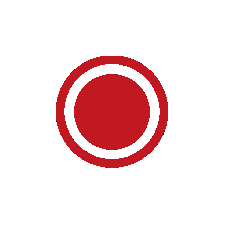
Screen Recorder'
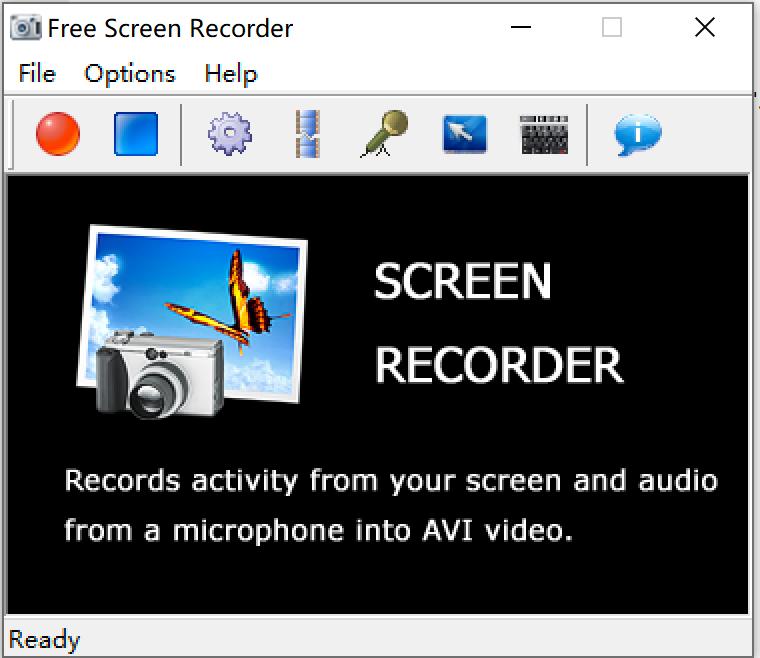
App details
About Screen Recorder'
The software allows you to record any area of the screen and save it as a video file so you can watch it anytime. The program’s main window has pretty much everything you need to record anything the way you want. When you click the rec button, the program will show a transparent square that you can place on the area you need to record. Don’t worry if that little square is too small for what you want to record, because you can go to the advanced options and adjust the width and height of the target. When you click the stop button, the program will pop up a new window so that you can save the recorded file to a predefined folder on your computer. Once you do this,
Screen recorder has many adjustable options. For example, you can set the program to automatically play files after they are saved, hide the blinking rectangle while recording, and more.
The program also allows you to record the entire screen if you wish.