
Screen Recorder - Video Recorder For Windows 10 / 11

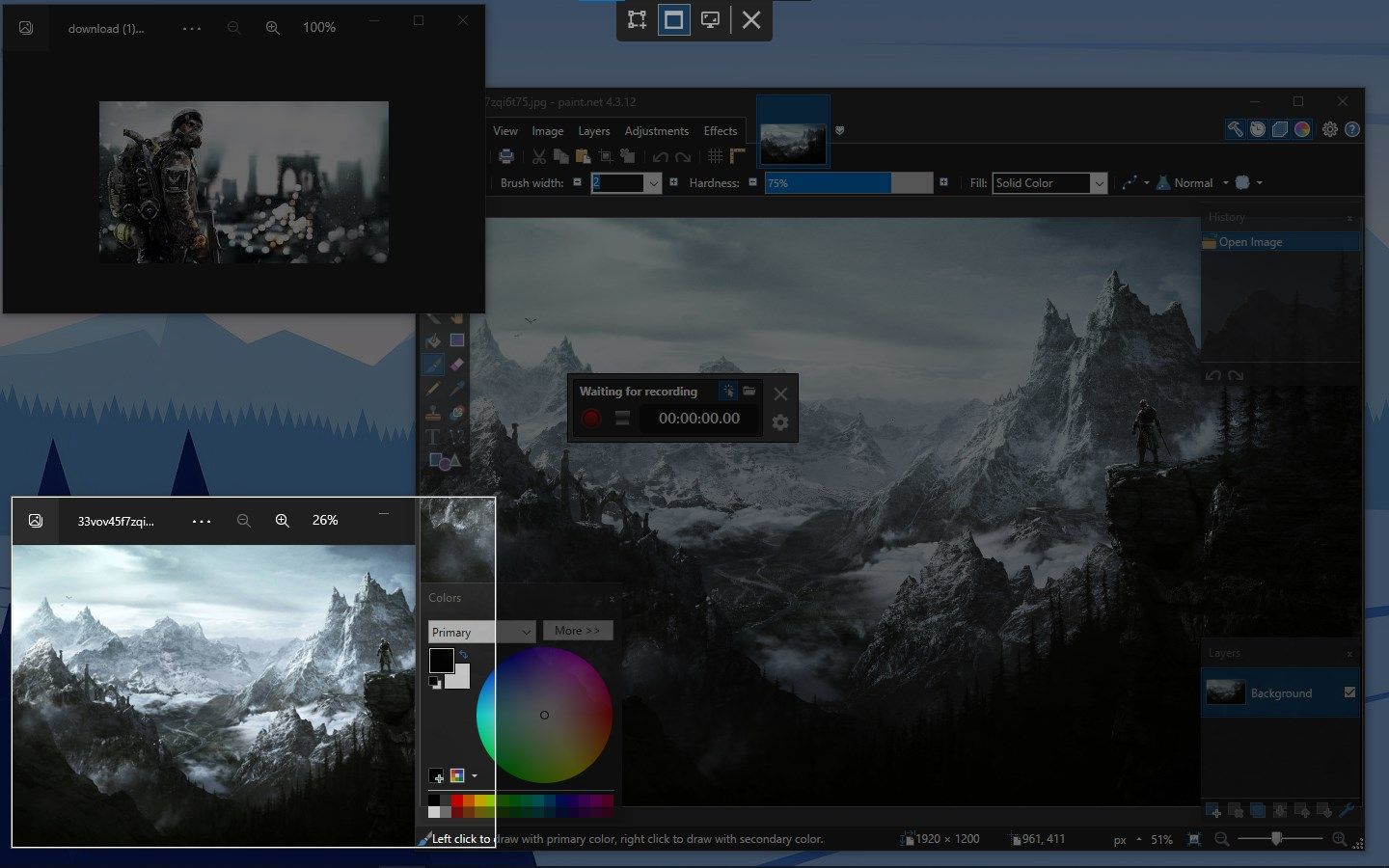
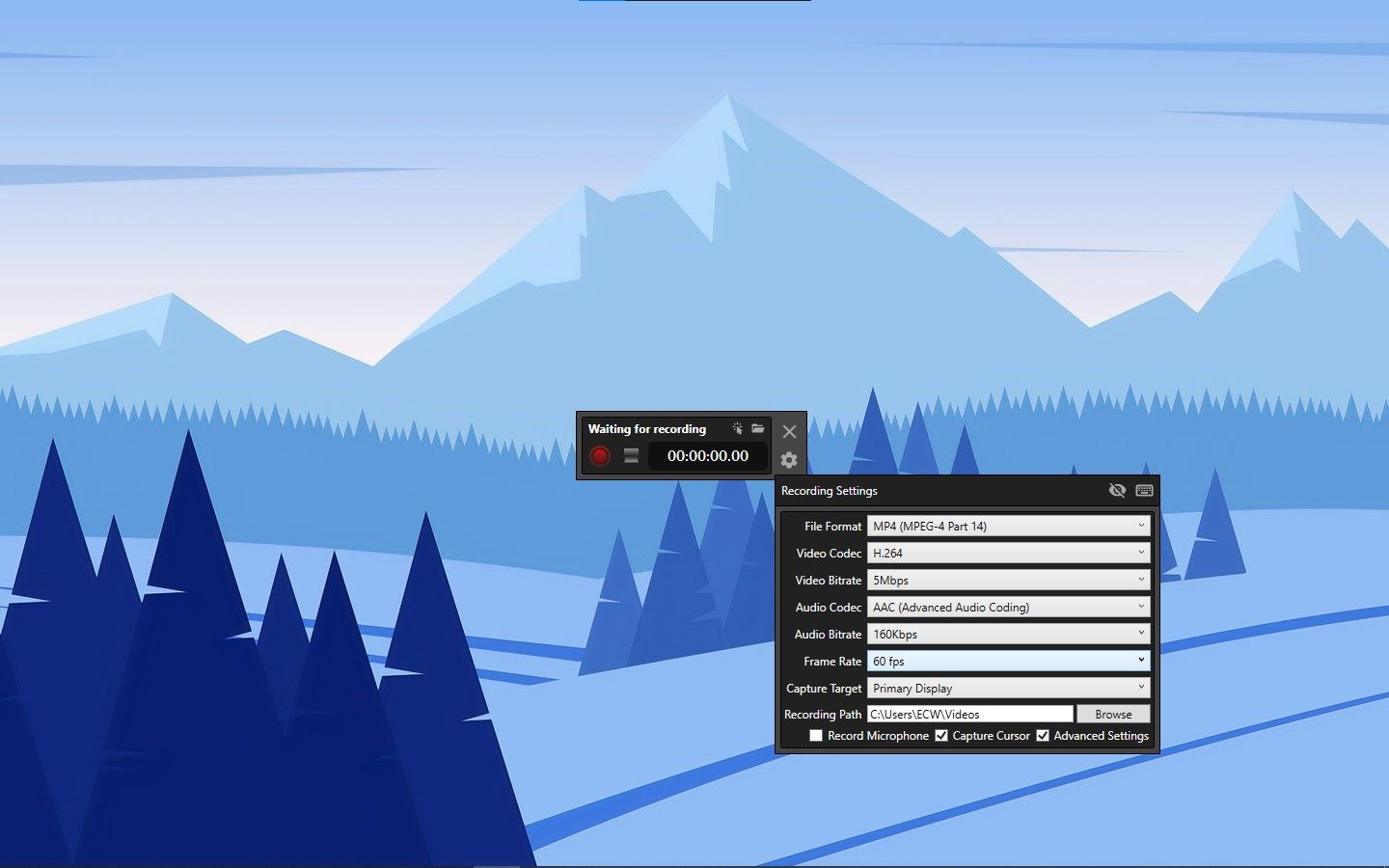
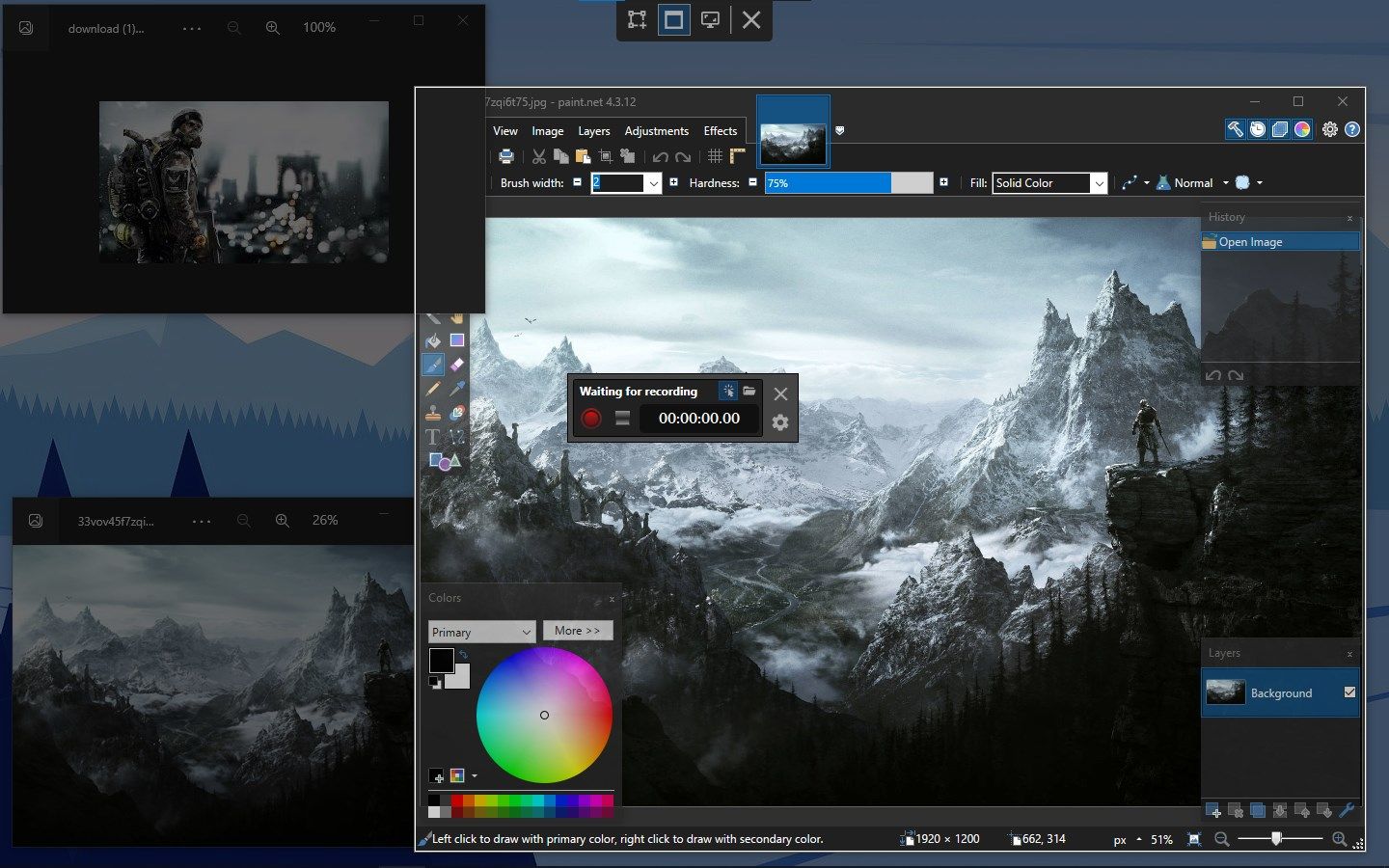
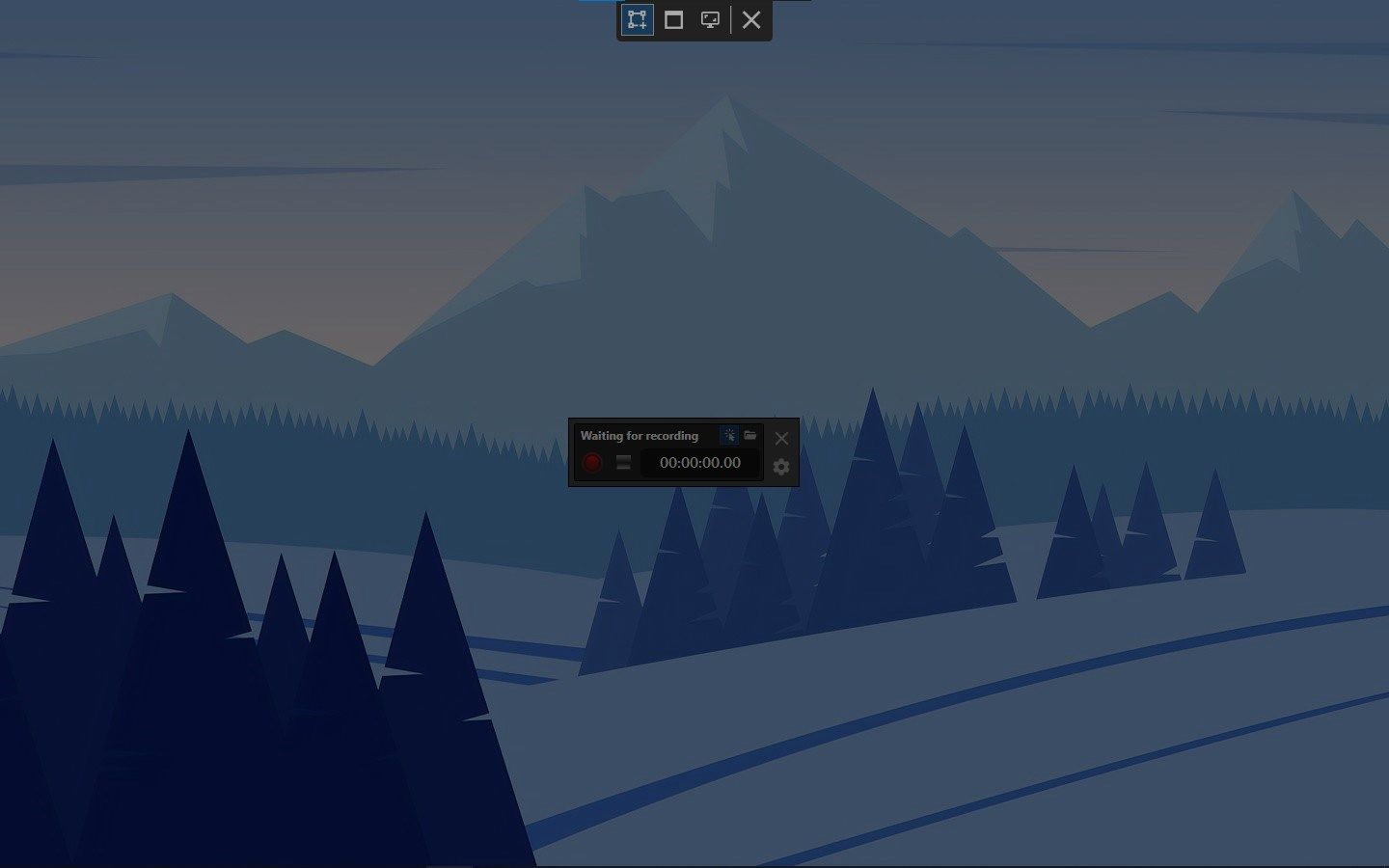
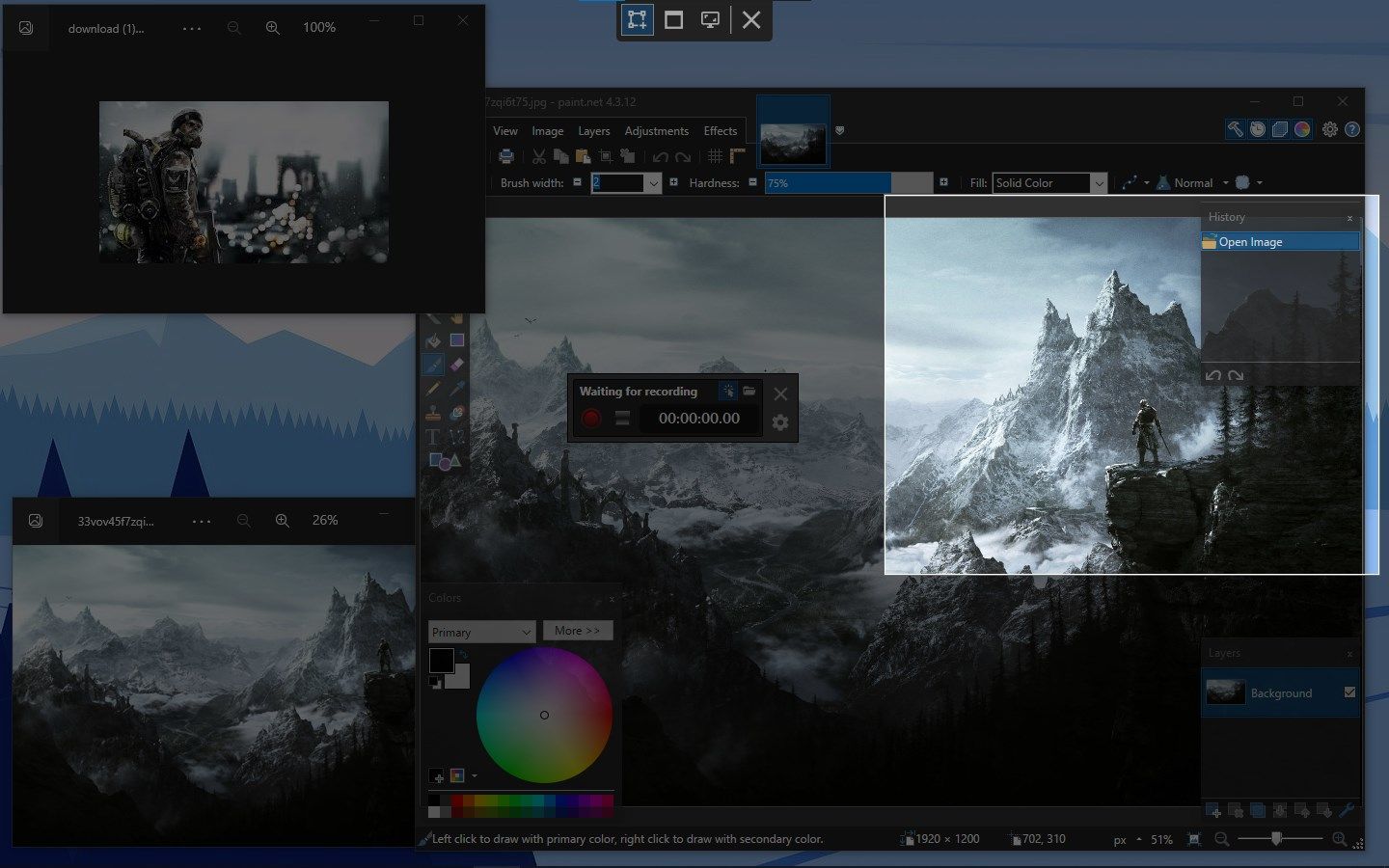
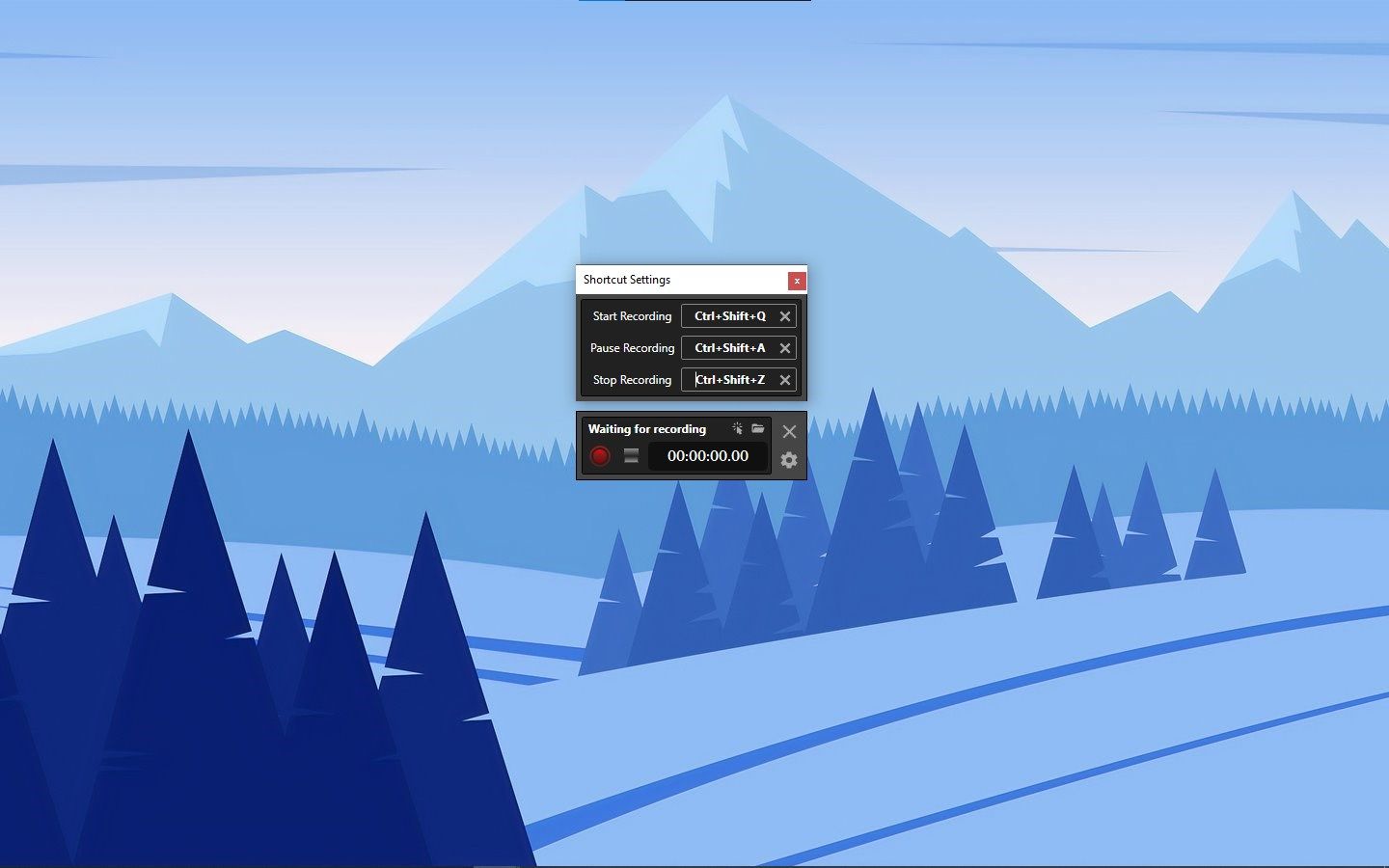
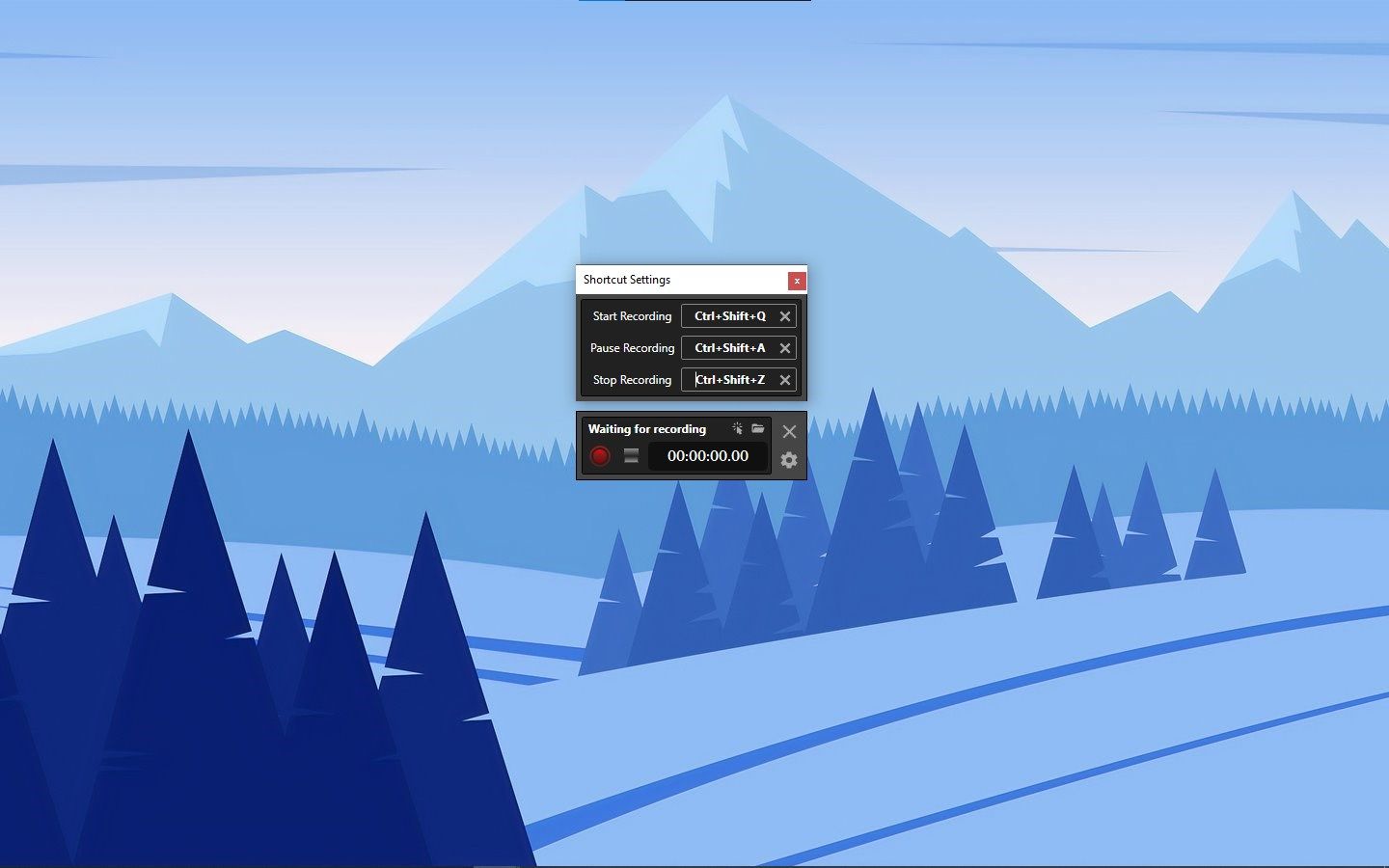
App details
About Screen Recorder - Video Recorder For Windows 10 / 11
Screen Recorder & Video Recorder Pro is a easy but Powerfull tool to capture and recorde your screen by Region, by Window or Display, also
you can Export Video and Audio separately in MP4, MP3, AAC, AVI …, all with Advanced options to set bitrate or fps, plus
you have Microphone recording option as well, all these features and more… :)
more Details:
By default, the video codec uses H.264. If your computer supports hardware codecs for NVENC or QuickSync, use them first.
If necessary, the H.265 codec can also be selected from the Advanced Settings menu. (If hardware encoding is not supported,
very high CPU load can occur) By default, the audio codec uses AAC. MP3 codecs can also be selected from the Advanced
Settings menu if necessary. The program itself is recorded without being included in the recording screen.Cursor capture
settings allow you to set whether the mouse cursor is captured or not. Record by specifying an region by the user
You have the following selection options:
-Capture Region, Capture Window, Capture Display.
-Recording function using hotkeys.
-Microphone recording function (Record system default capture device).
-By default, the recording frame rate is 60 fps.
-Other frame rates can also be selected in the advanced settings menu if required.
-15, 24, 25, 30, 48, 50, 60, 120, 144 fps
Key features
-
Export Video MP4
-
Export Audio AAC, MP3
-
Hide/unHide mouse Cursor
-
Export AVI
-
Video and Audio bitrate
-
Recording function using hotkeys
-
Capture by Region
-
Capture by Window
-
Capture Display
-
Recording function using Hotkeys
-
Microphone recording
-
Record system default capture device
-
custome frame rate in 15 to 144 fps
-
frame rate options 15, 24, 25, 30, 48, 50, 60, 120, 144 fps