
Secure File
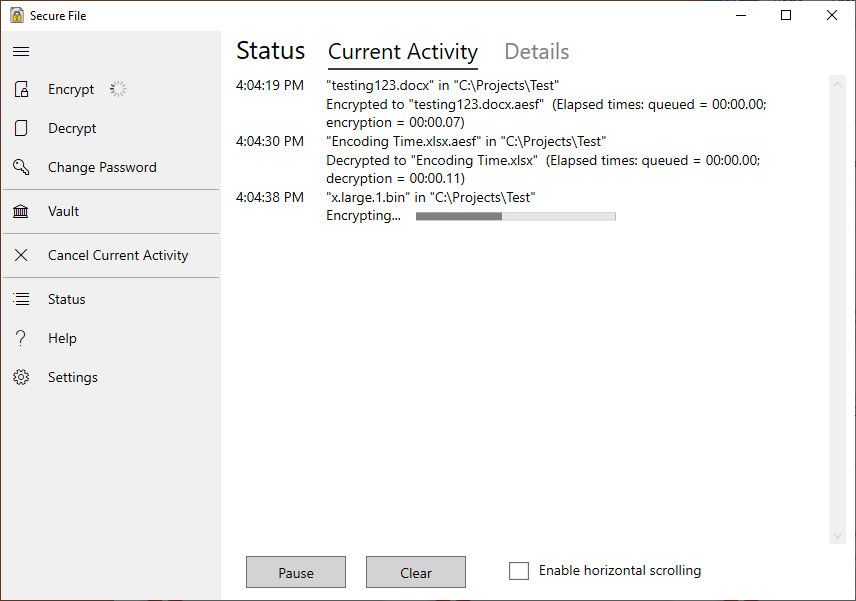
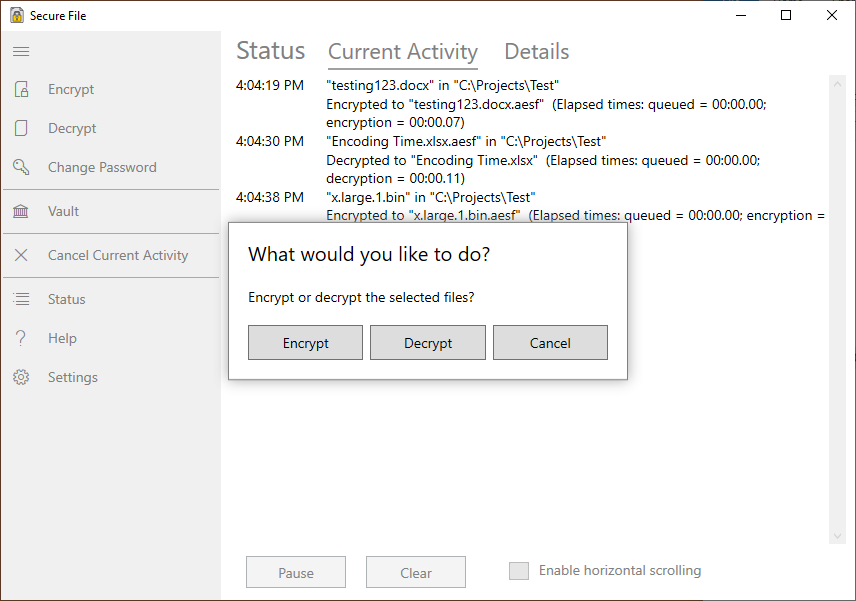
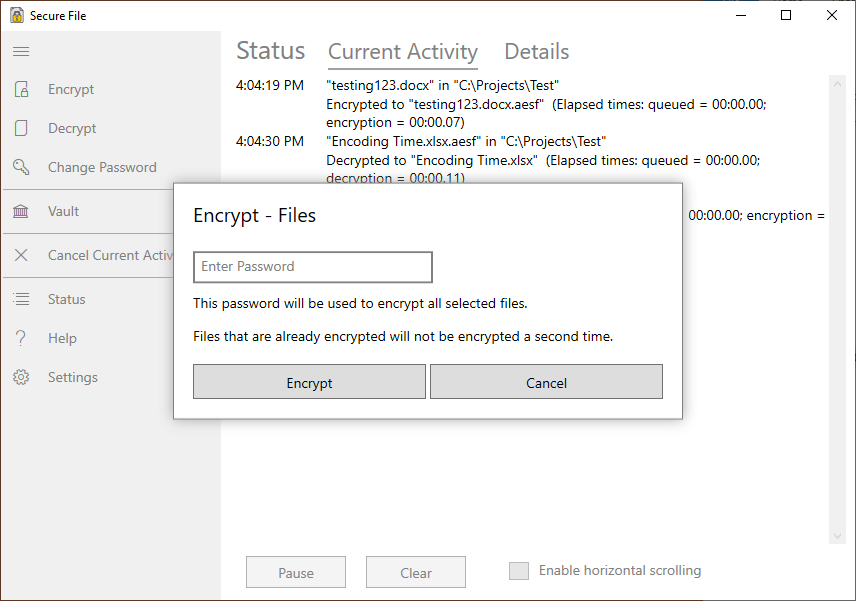
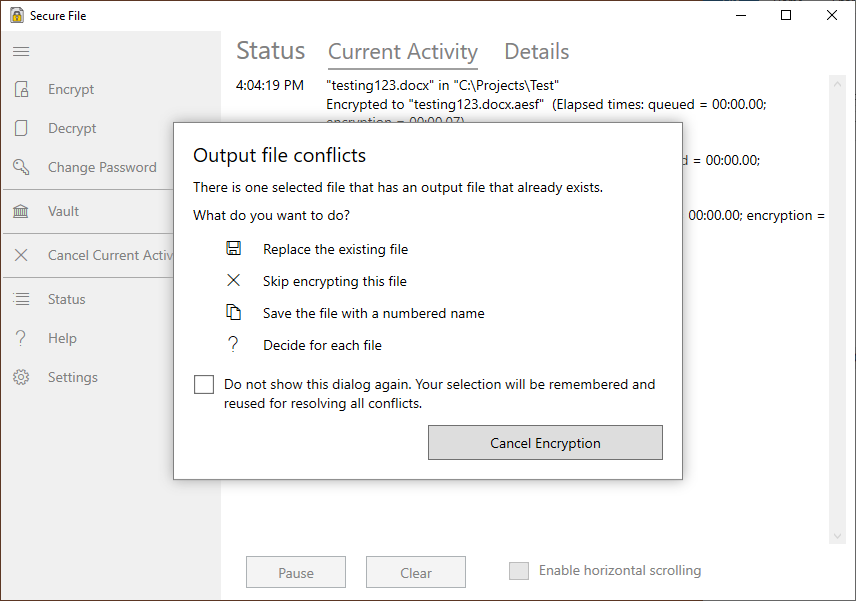
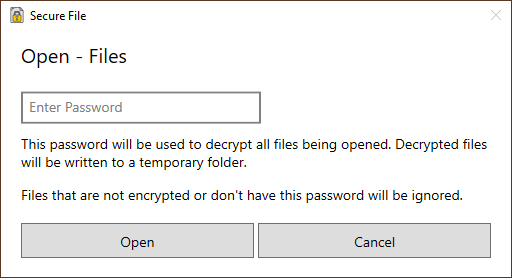
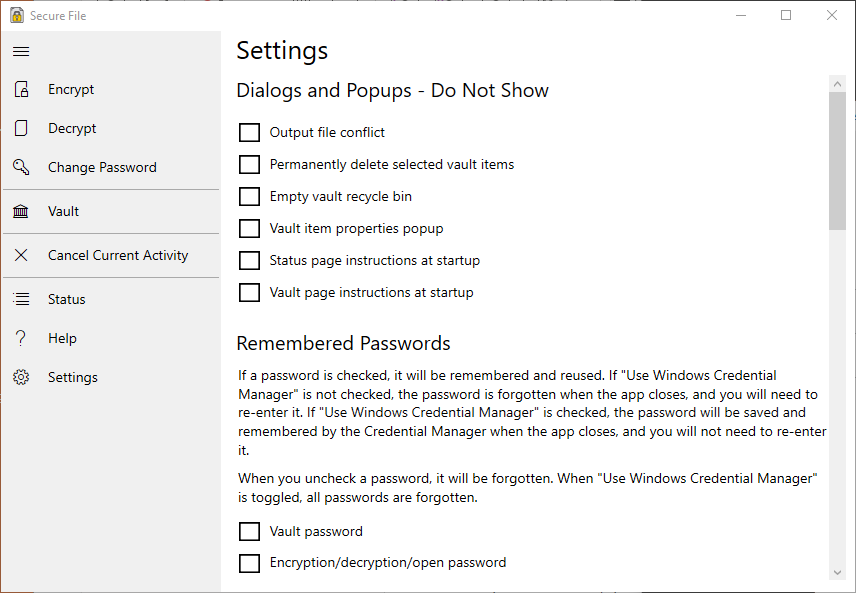
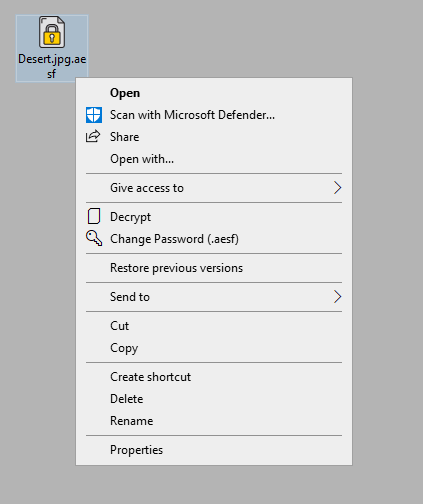
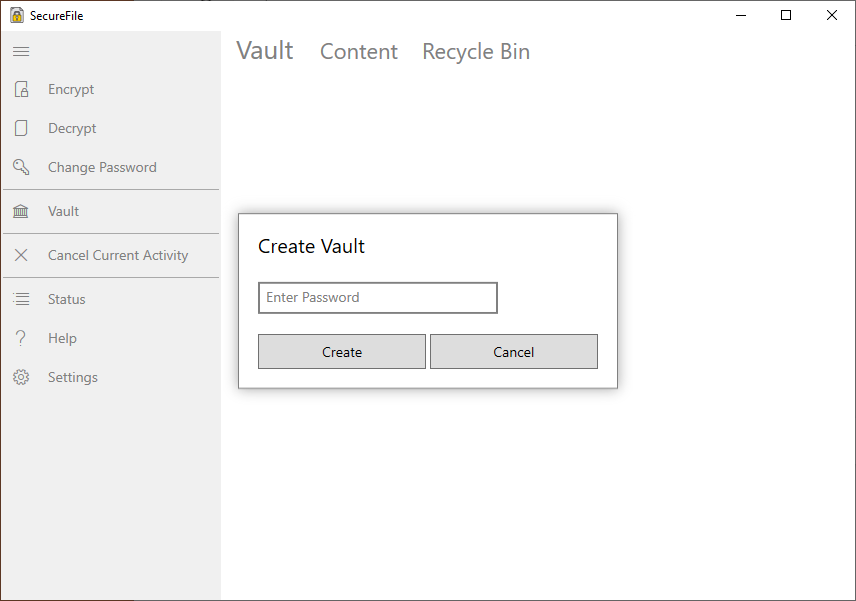
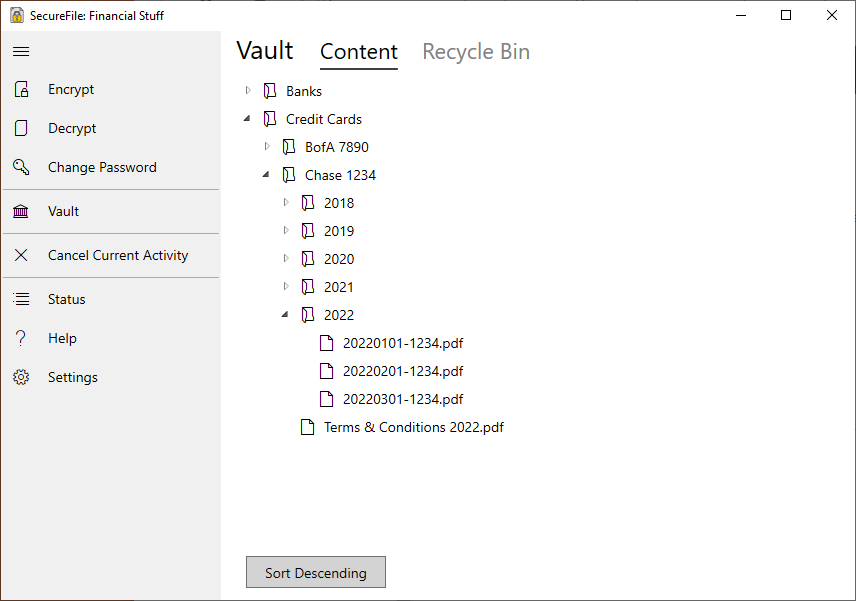
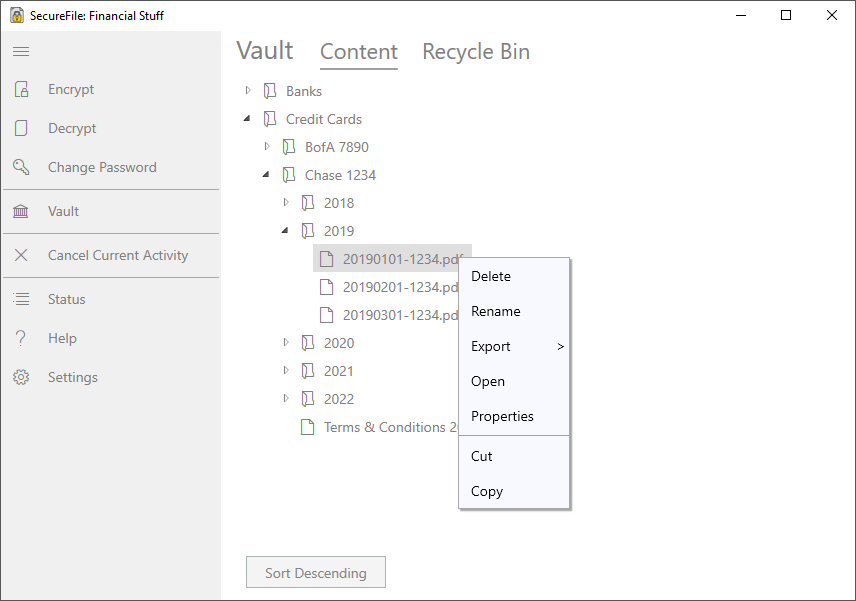
App details
About Secure File
Secure File will encrypt any file the user has access to on their system. It uses industry standard AES-256 for encryption. The key used to encrypt a file is randomly generated for each file.
The resulting encrypted file can be saved to the computer’s file system or contained in a Secure Vault.
A Secure Vault has an Explorer-like “tree view” of the encrypted files and folders it contains. Files and folders can be imported from or exported to Explorer. Files are encrypted as they’re being imported. That makes vaults suitable for use in cloud-based storage or in a network environment.
There are no restrictions on the size or location of files. They can be in any folder on any local hard drive, SSD, removeable media, mapped drive, or network location.
Secure File takes advantage of multi-core processors and can simultaneously encrypt or decrypt multiple files.
Key features
-
AES-256 encryption
-
Drag and Drop support
-
Windows Explorer context menu integration
-
Encrypt the contents of folders and subfolders
-
Encrypted files can be contained in a Secure Vault
-
Change file encryption password without re-encryption
-
Supports multi-core processors
-
Supports large files