
SecureWord
Rating
2.3
Reviews
4
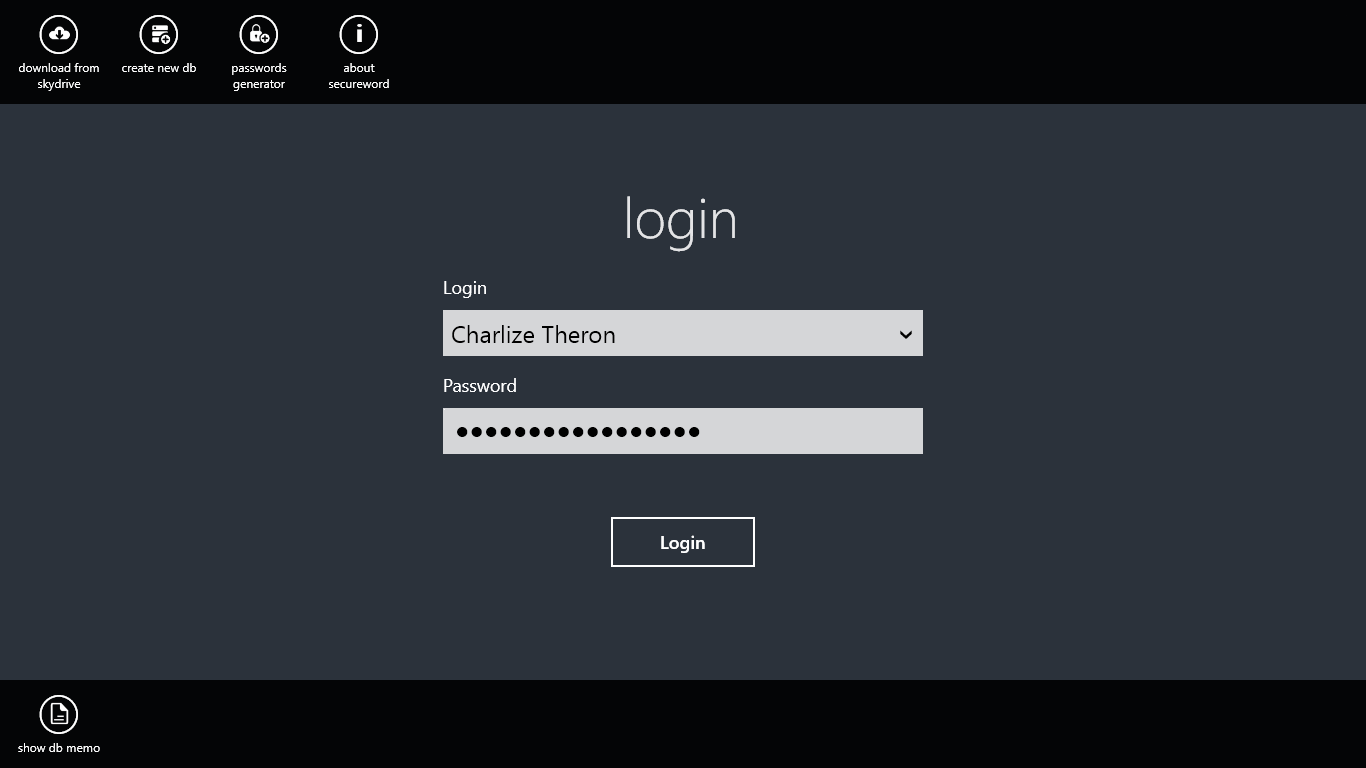
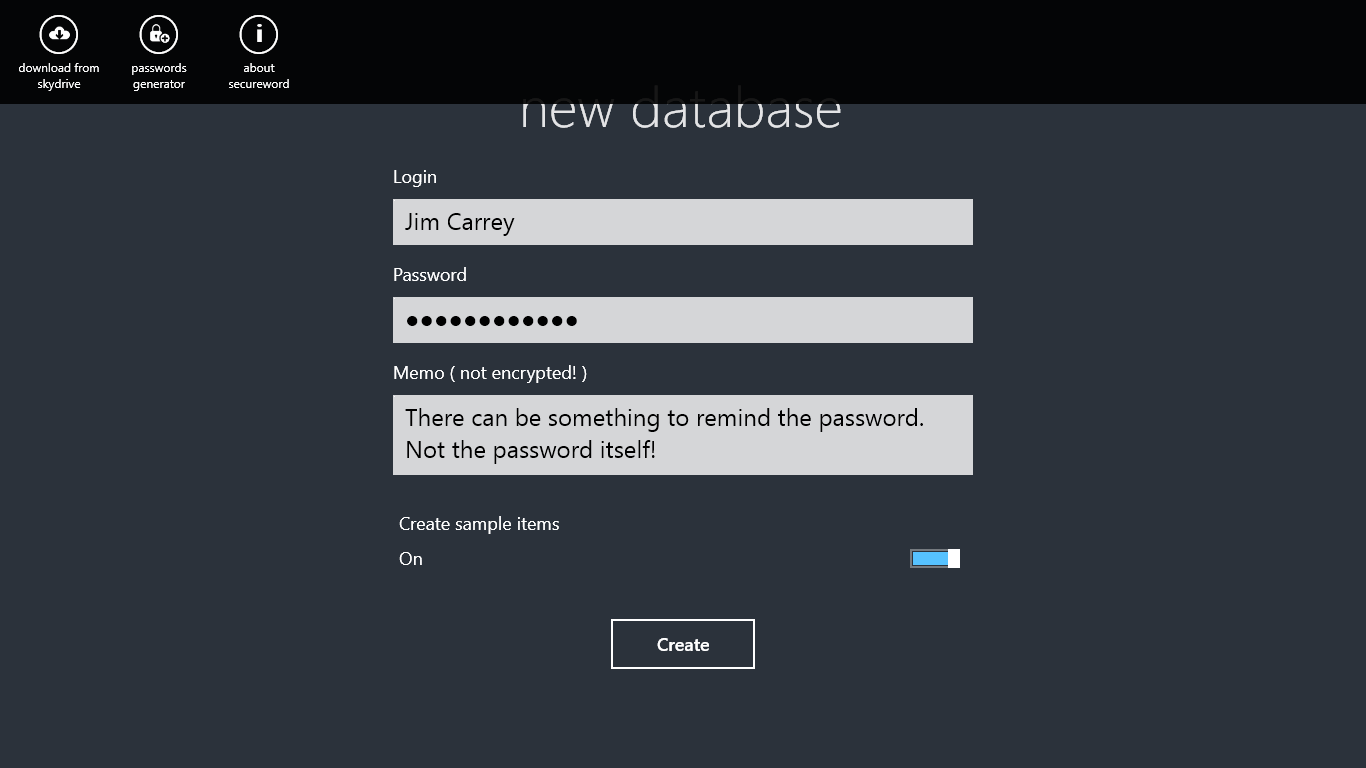
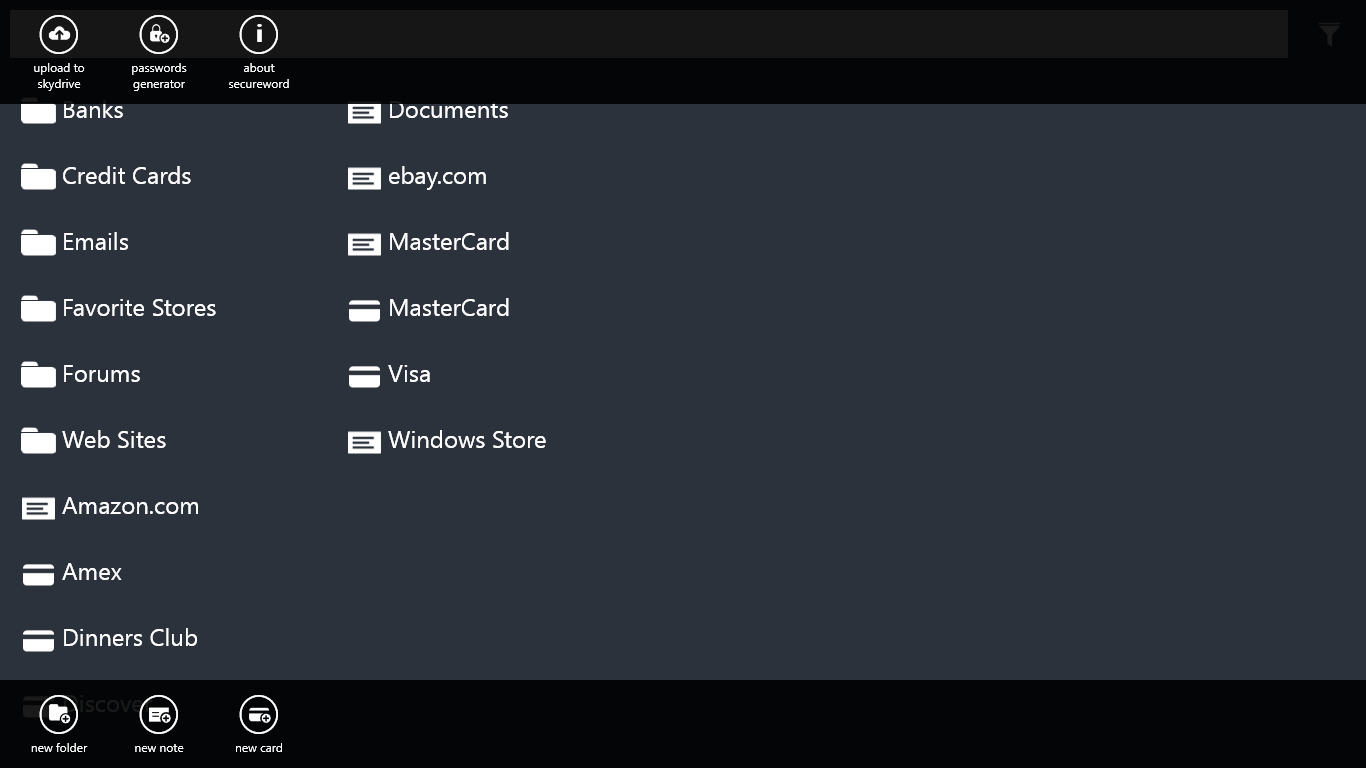
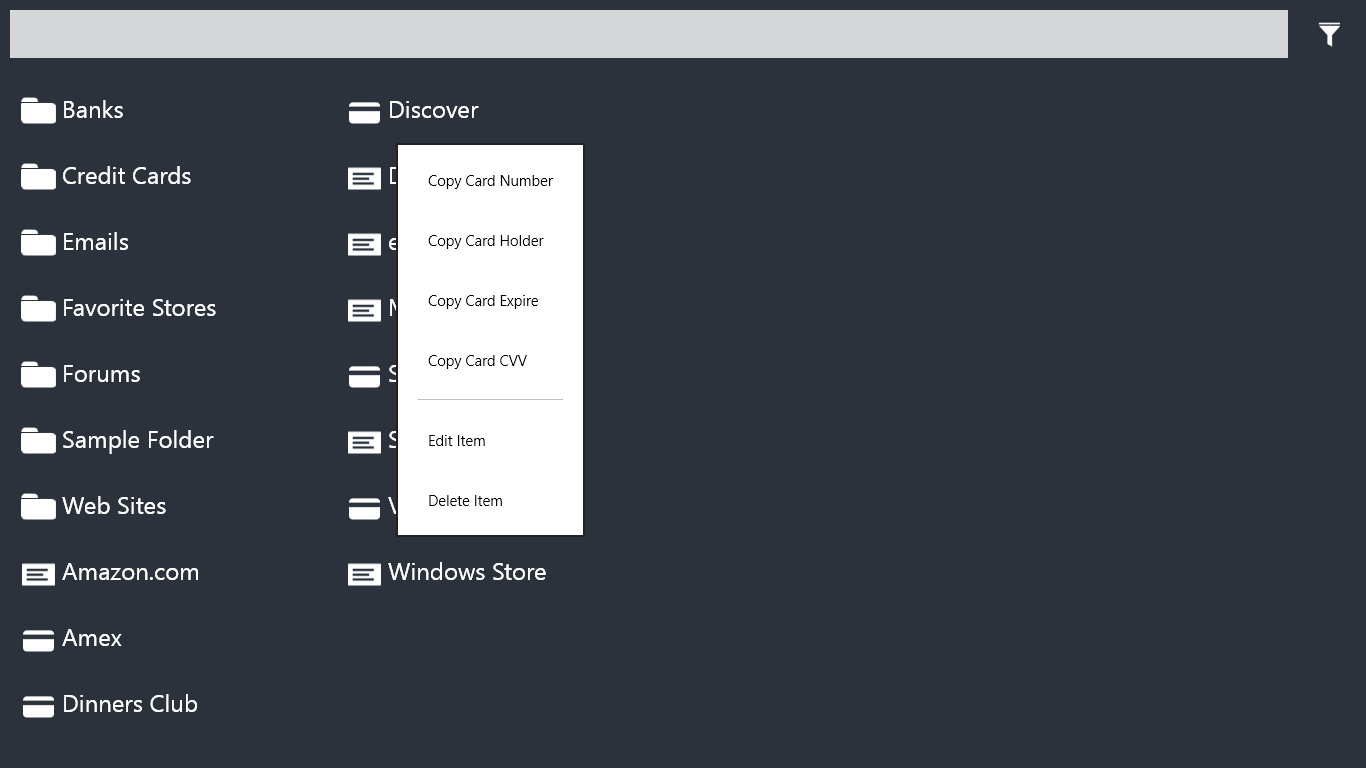
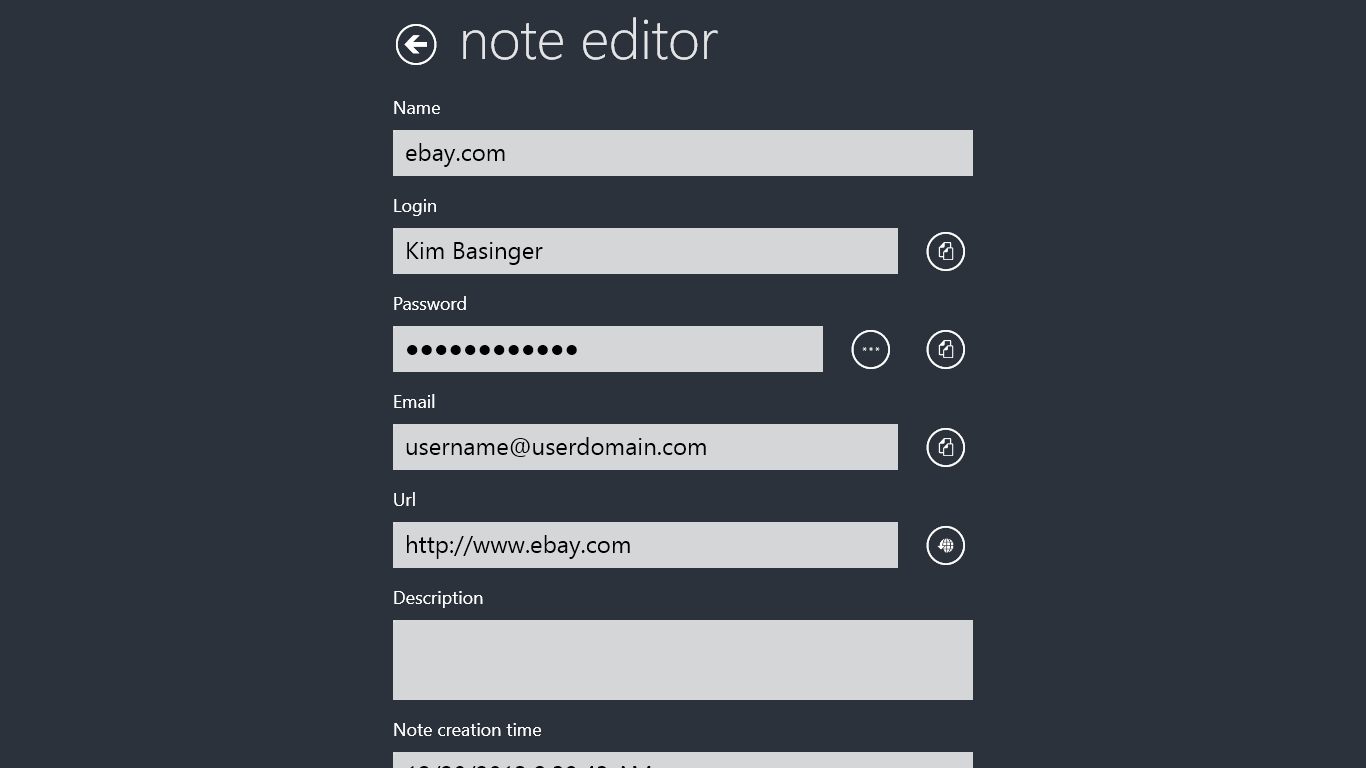
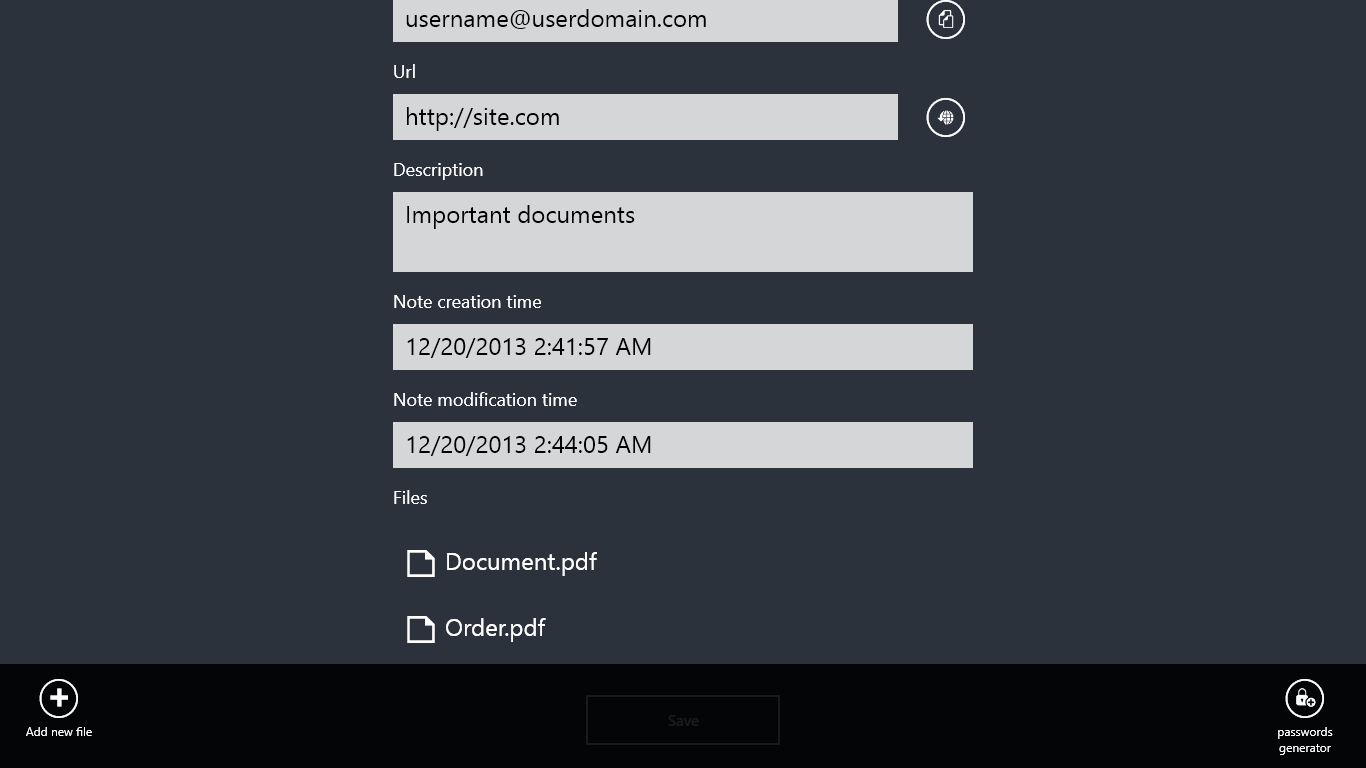
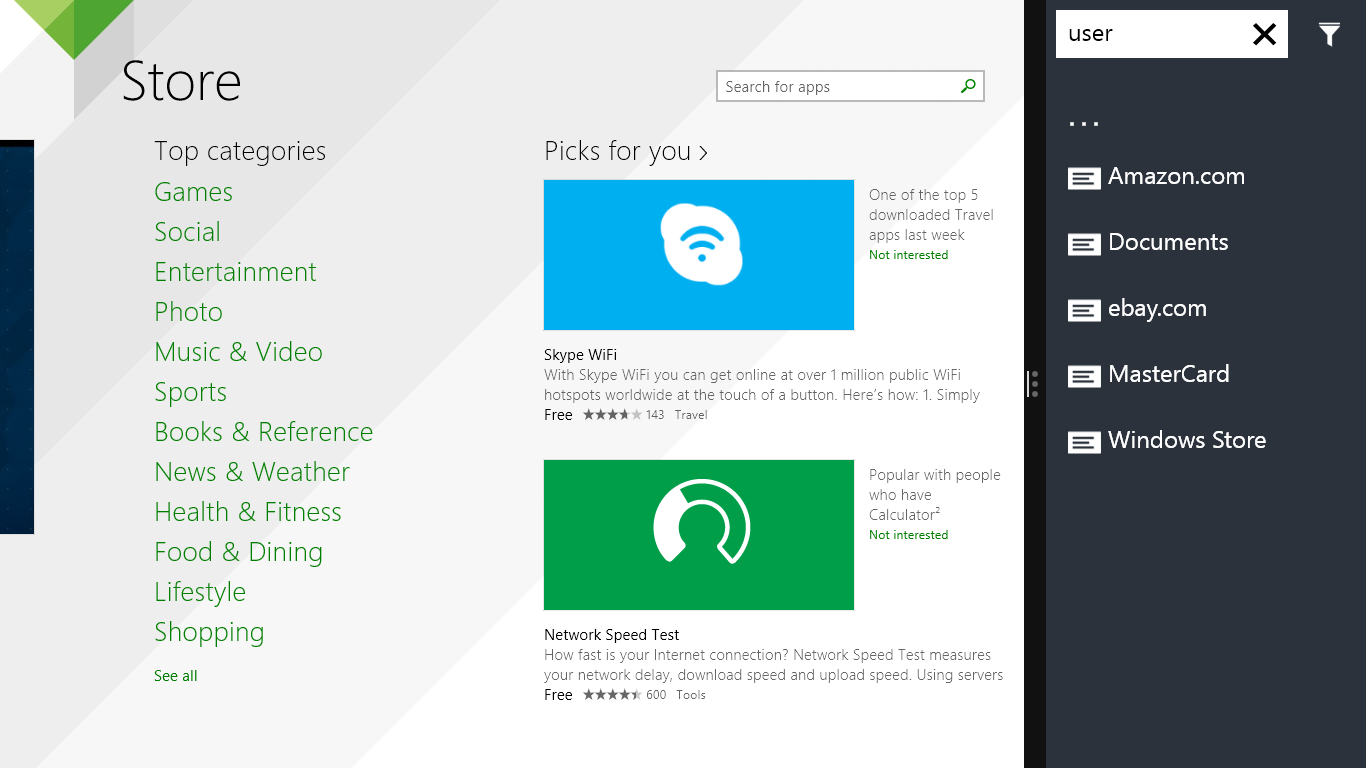
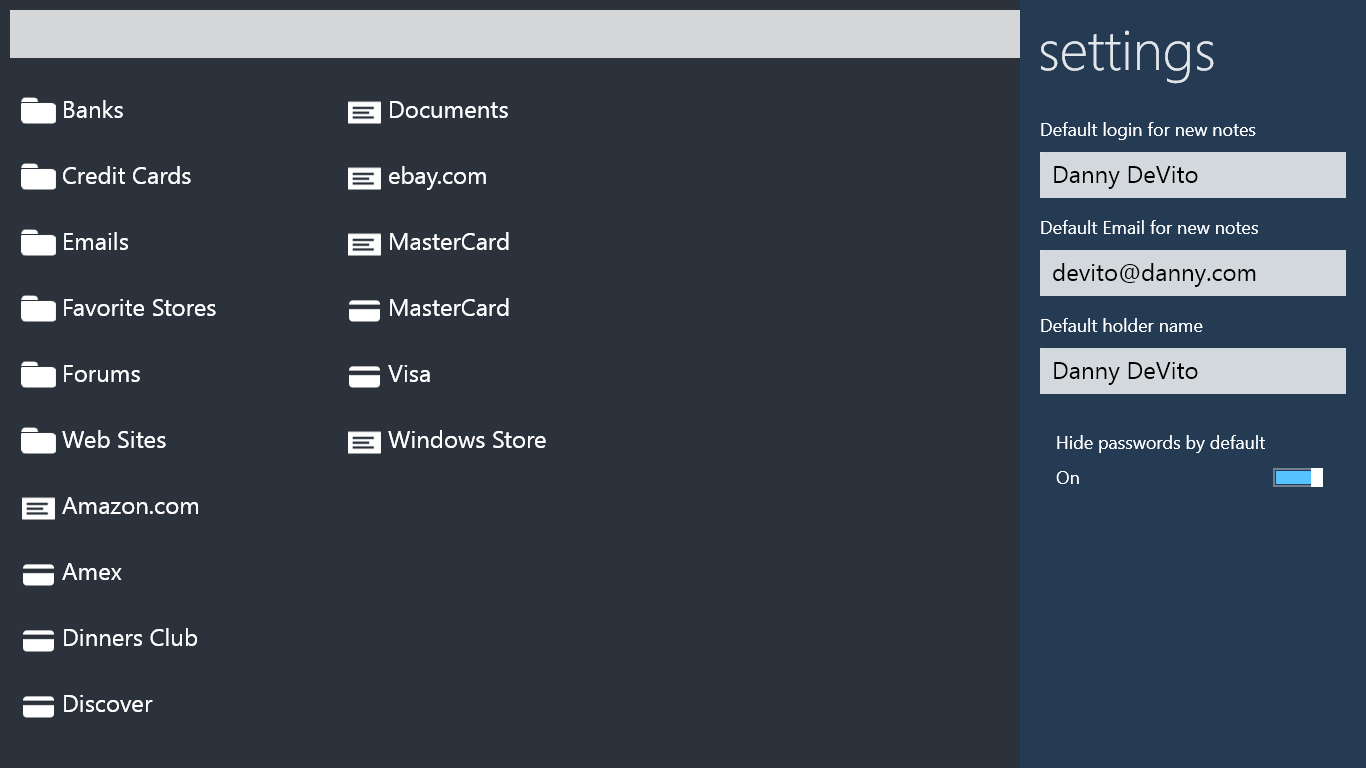
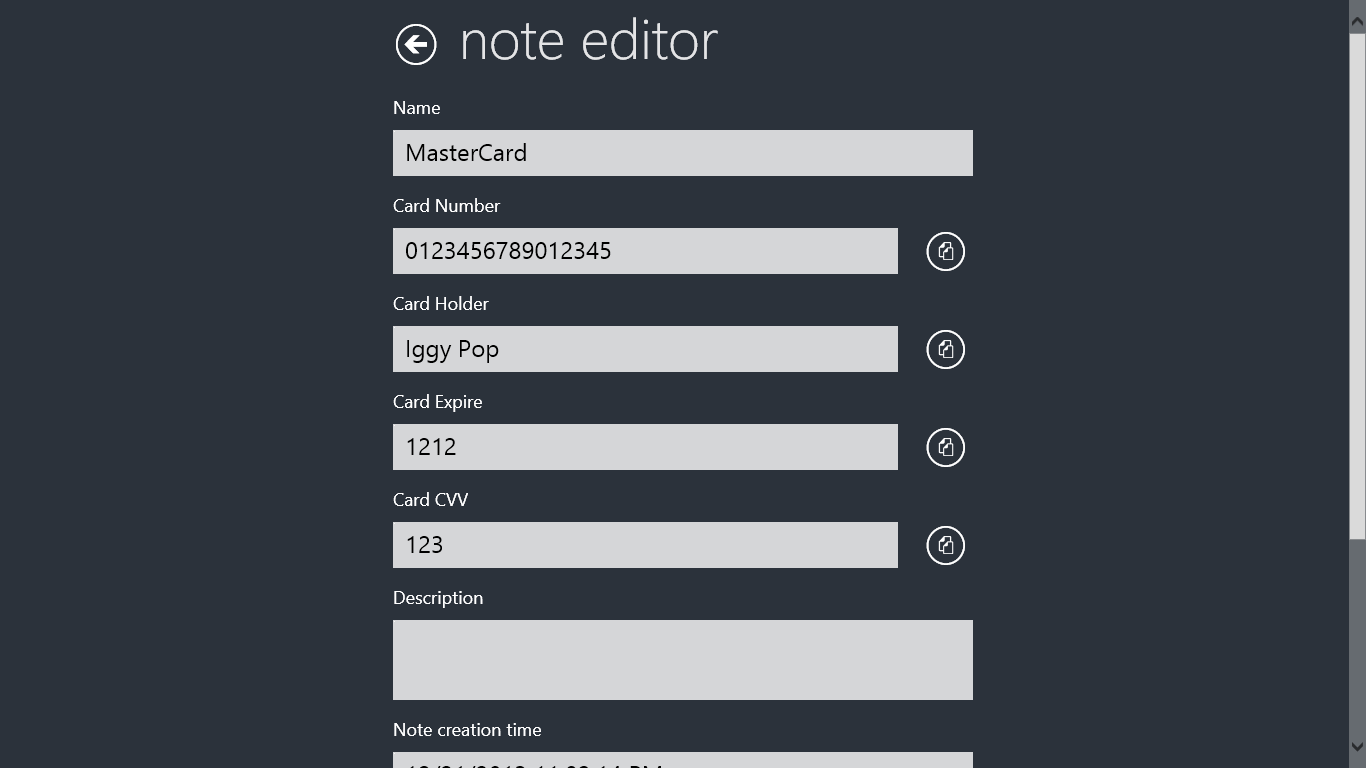
App details
About SecureWord
SecureWord is a secure password manager (password keeper) program that uses Advanced Encryption Standard adopted by the US Government in 2002. Your data will always be safe and secure thanks to built-in protective measures. For example, the program automatically clears clipboard when you minimize or exit it.
- strong encryption ( AES+CBC, PBKDF2, SHA-256, PRNG)
- OneDrive synchronization
- unlimited databases at device
- real time search (filter) for a quick access
- Windows Phone client, PC client (classic Windows), soon Android and iOS
- safe storage for passwords, logins, credit cards and even files
- folders support
- passwords generator
- template support
Check out website for more info: http://www.cezeo.com
Key features
-
password keeper
-
password manager
-
safe storage
-
secure storage
-
passwords generator