
Semivio HEIC Converter
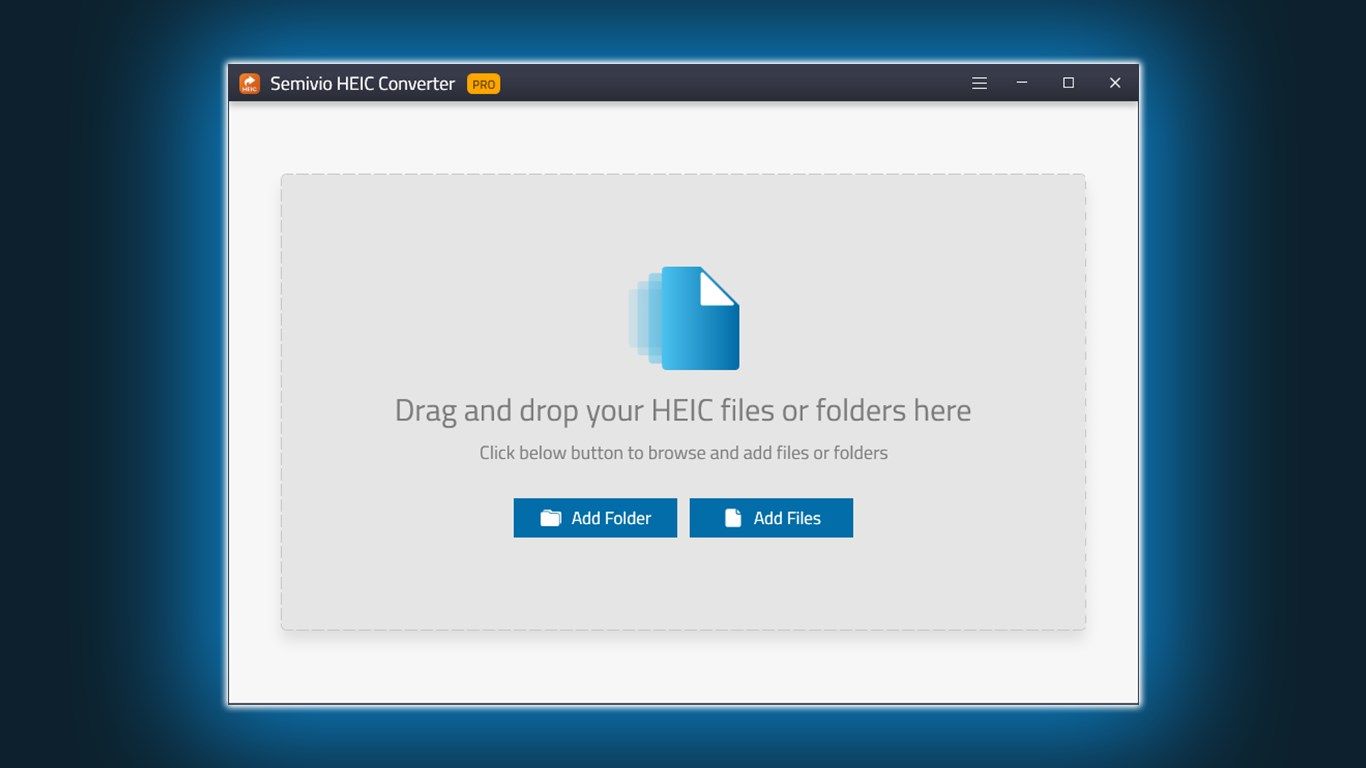
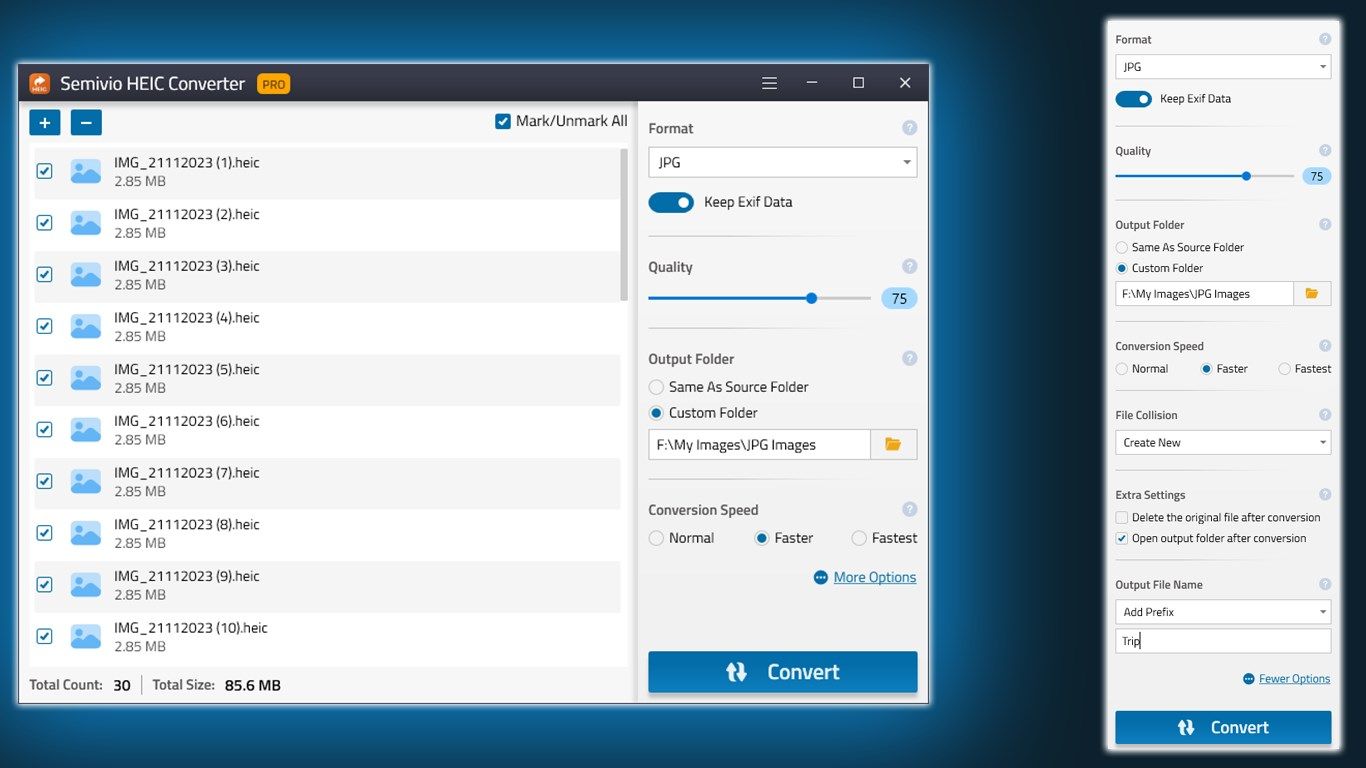
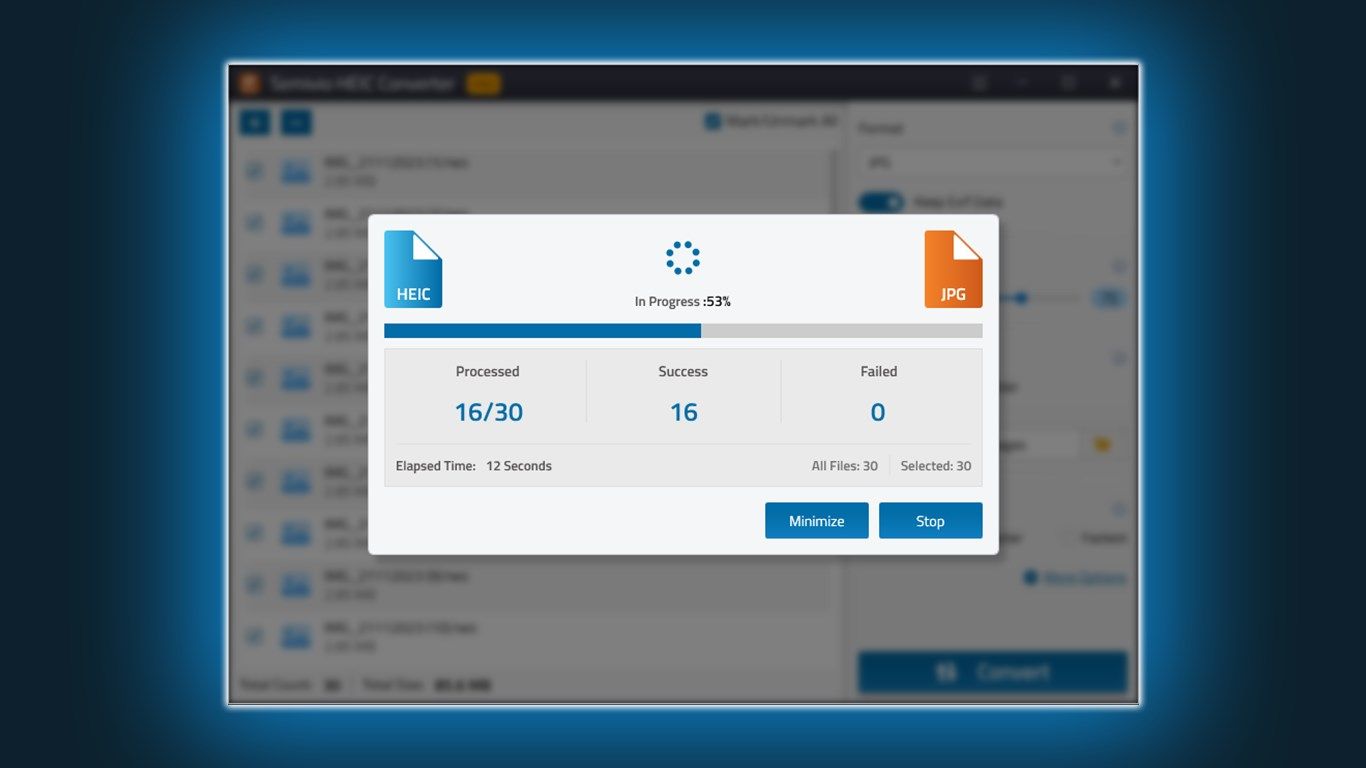
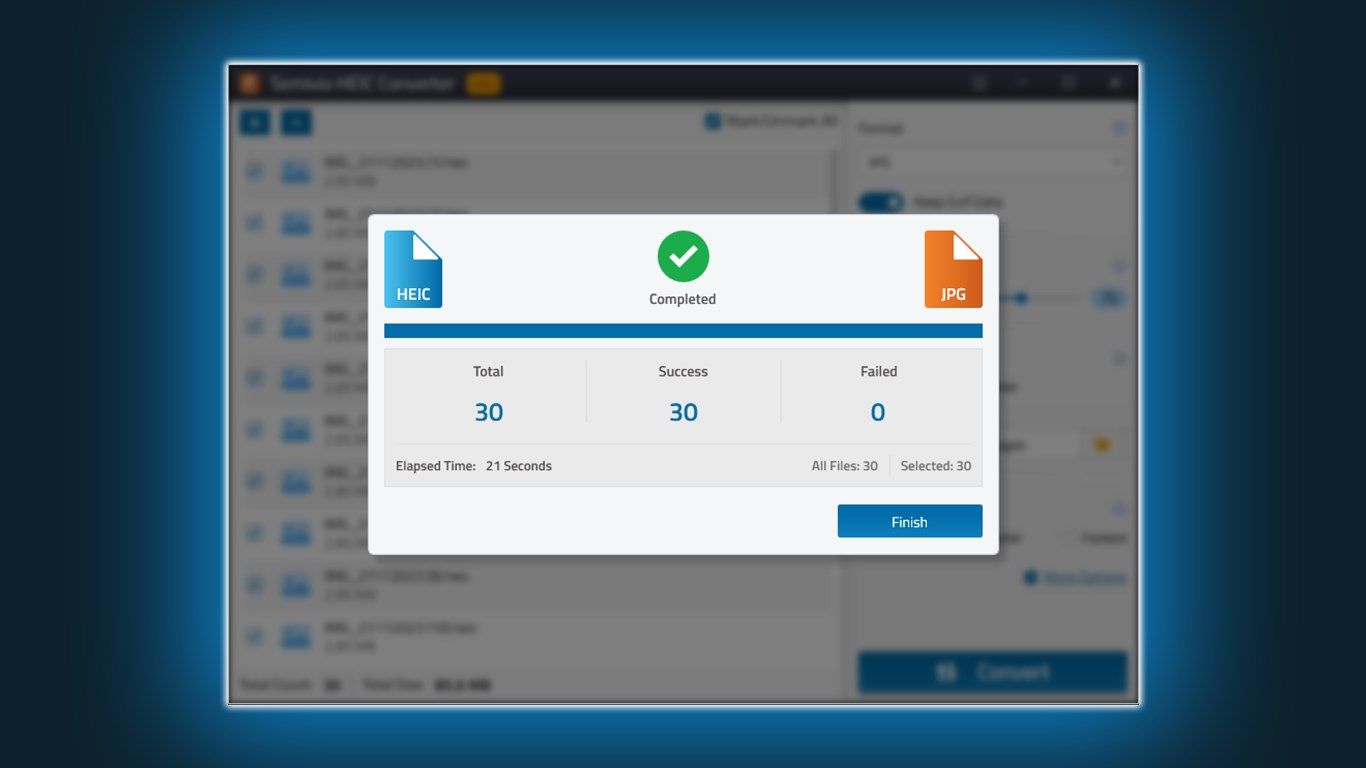
App details
About Semivio HEIC Converter
Semivio HEIC converter gives you a free trial version for 10 HEIC pictures. To continue, you must subscribe registered version of the software where you can use the application for infinite files.
The conversions that Semivio HEIC Converter makes include:
- Convert HEIC to JPG
- Convert HEIC to PNG
- Convert HEIC to BMP
- Convert HEIC to TIF
- Convert HEIC to PDF
Semivio HEIC converter application converts HEIC image format captured with iDevices to other image formats like JPG, PNG, BMP, TIFF etc. You just need to drag your HEIC images stored in the folder and drop it on the application. You can add customization with settings for the converted images. This Semivio application has the feature of batch conversion which helps you convert multiple HEIC images at once. You can select a path to store converted images or keep result images in the same source folder. This application also helps you organize your images with its photo collection feature. You can rename converted images or can specify prefix or postfix to original names. This is an offline app giving you the best environment to work securely.
#Why you download this app
iDevices that are iPhone, iPad, and iPod use HEIC format to store images. This format has a high quality and convenient storage space. With these pros, the HEIC format has a major con of platform dependence. You thus have to convert HEIC pictures into a format like JPG, PNG, BMP etc. to access them on a platform other than iOS. Semivio HEIC converter is the best application to convert your pictures into high-quality formats. You must try this application on your windows platform.
#App Features
Easy to use interface
Rename and organized images
Improve quality
No need of an internet connection
Quick and efficient
Key features
-
Efficient performance - This Semivio HEIC converter software has the best algorithm for its lightning speed result.
-
Enhance picture quality - You get high definition images in a defined format that can be accessed on any platform easily.
-
Can operate offline - You don’t have to connect your system with the internet to use this software. It preserves your data to provide a safe and secure environment.
-
User friendly - You get easy to use interface for convenient conversion of HEIC images. It includes simple drag and drops operation without any complex procedures.
-
Organize images - You can save your images and organized them with the rename function of this HEIC converter software. You can create a photo collection with this all in one tool.
-
Batch conversion - This software application for windows can convert multiple HEIC images in a go. There is no limit of images for creating a batch. It saves your time you may invest in each image.