
SentiTweet
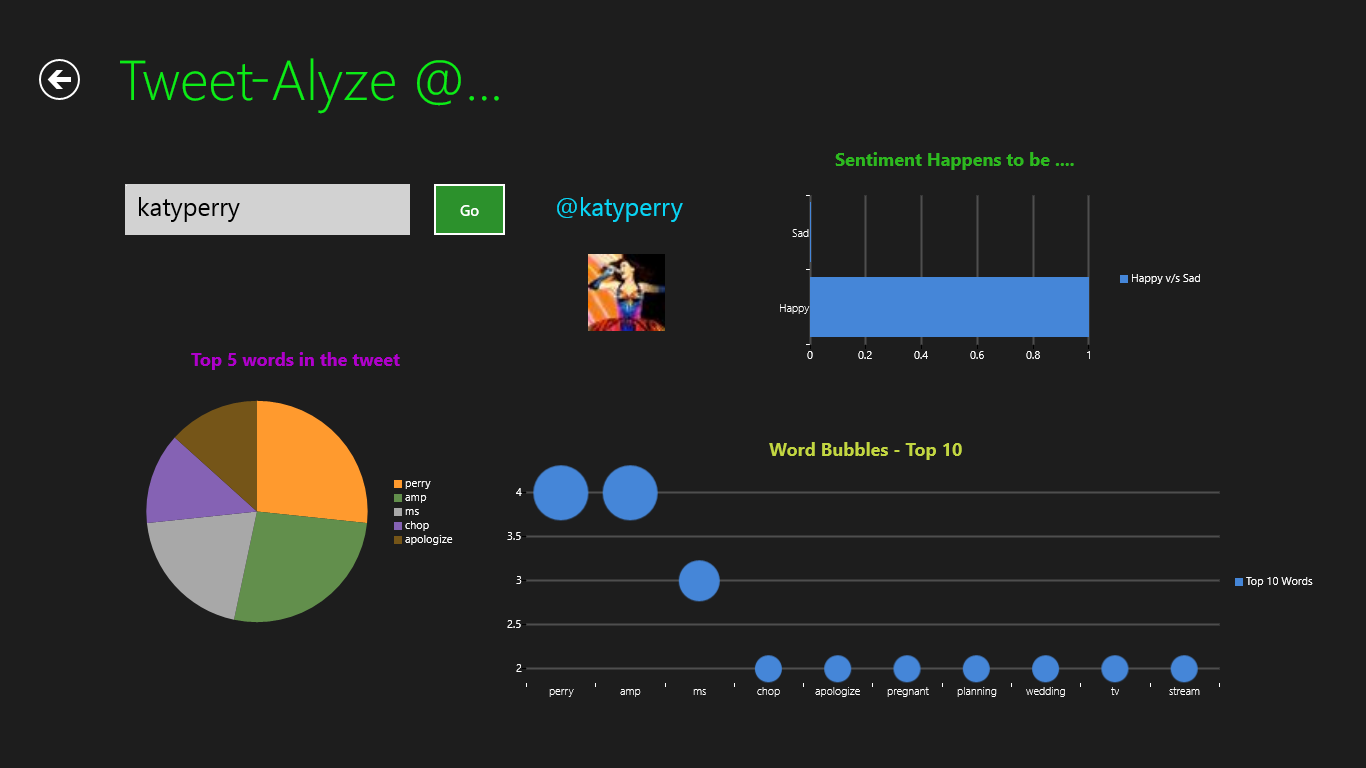
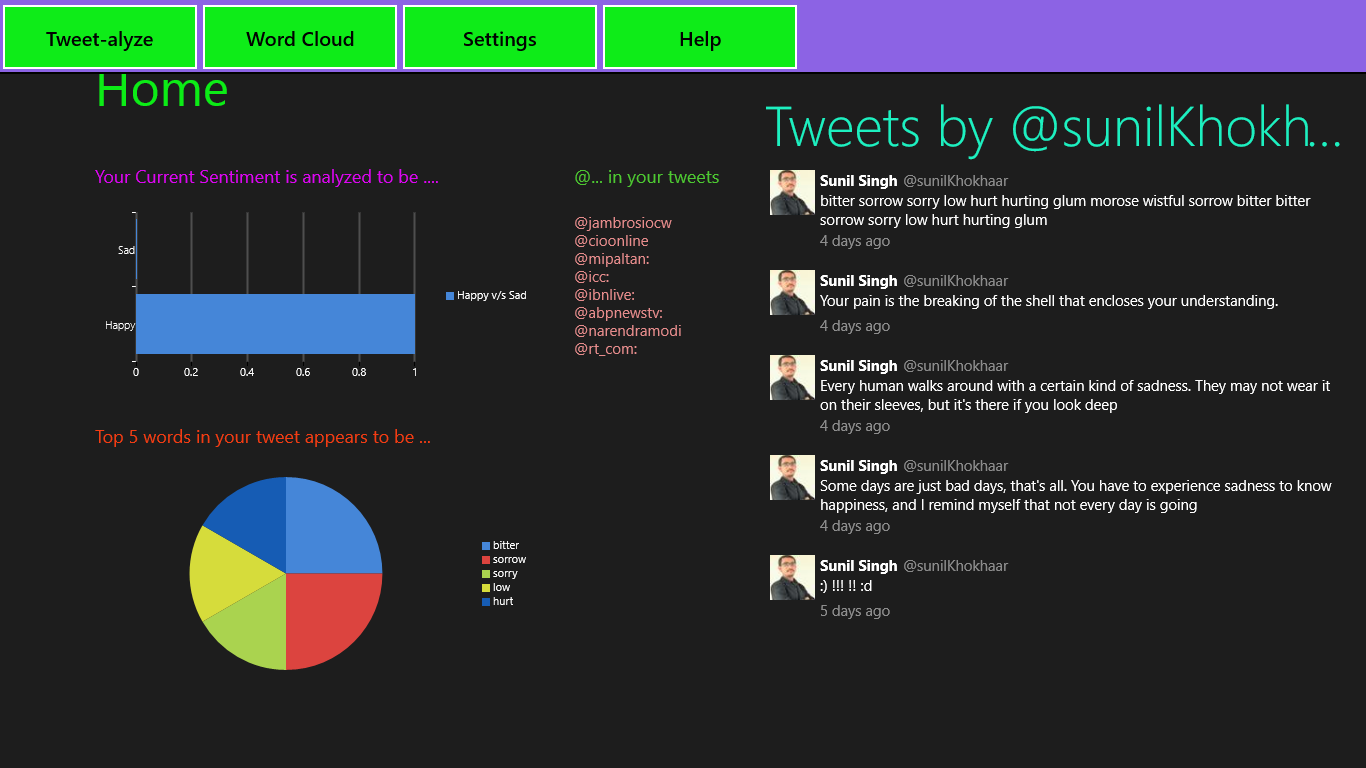
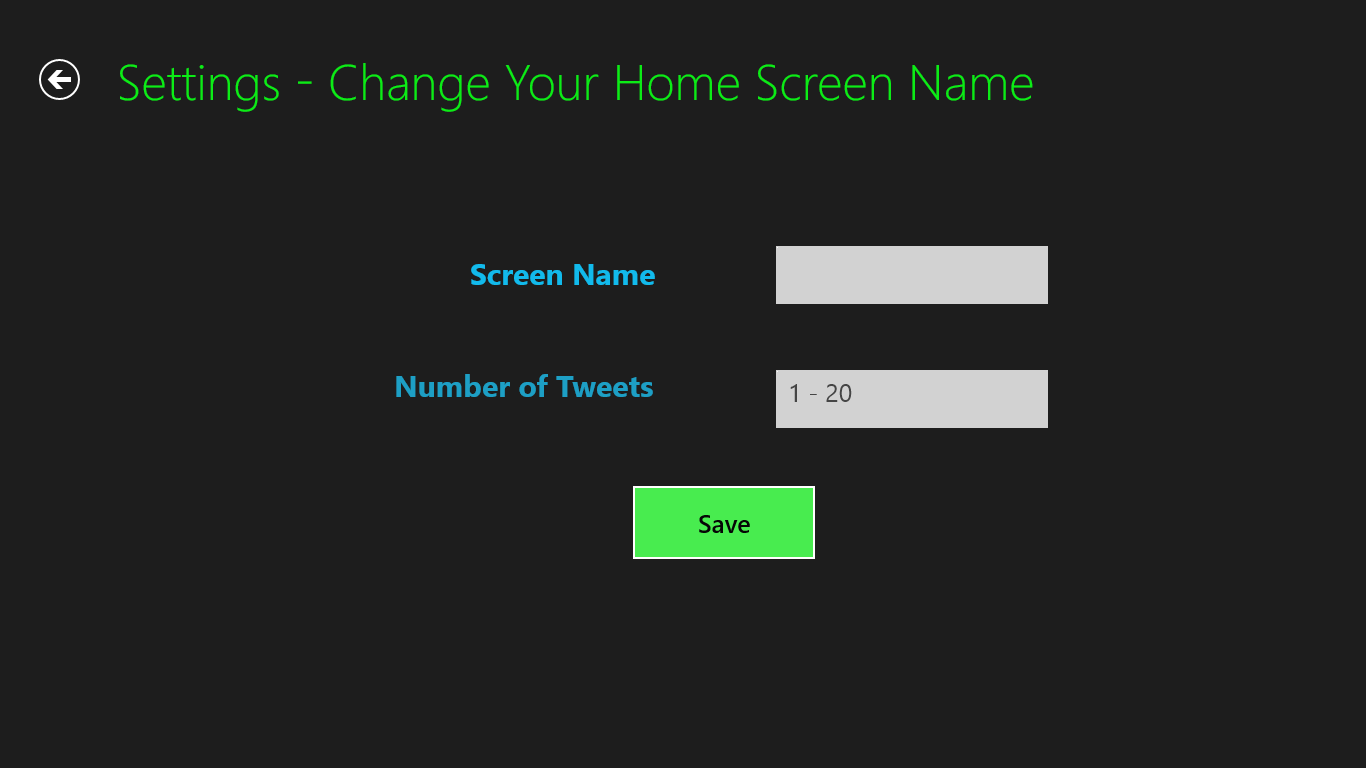
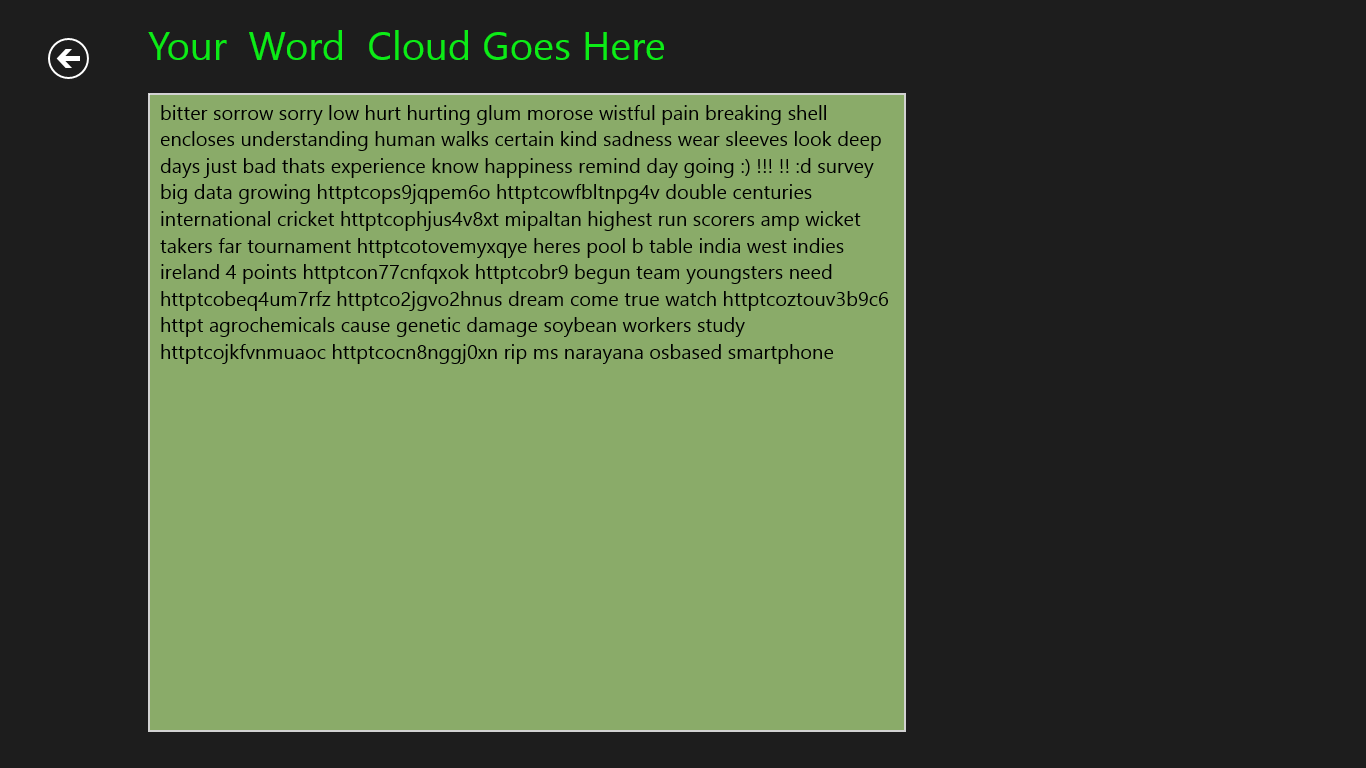
App details
About SentiTweet
Some Basics to start with this app:
On your first install you’d get a blank home screen, because you’ve haven’t set your account.
Right click and from top menu select “Settings”. Now type your screen name and number of tweets you want to view in your widget on the home screen and save.
This will save your account. No need to give your twitter account password and you can always change your home screen setting in the above manner.
About this app:
-
Provides insight into the words you (or person you tweet-alyze) have been using in you latest tweets.
-
Predicts the mood of the person based on his/her past 20 tweets on his/her timeline.
How to use this app:
-
From your home screen right-click the mouse to view the menu on the top.
-
Navigate to “Setting” and provide your screen name and number of tweets you would like to see on your home page. Save it.
-
Your profile is now set and every time to launch this app you’ll find your widget with latest tweets analyzed.
-
Use “Word Cloud” to find the words you have used on your timeline and have gone as input to our algorithm to predict your mood.
-
Using “Tweet-Alyze” you can get the mood analysis of any person on twitter by just typing in their Screen Name.
Key features
-
Make your twitter widget as your home screen and get your past max 20 tweets analyzed using the in-built tweets analyzer.
-
Get the tweets analyzed of any twitter account holder by just typing in their screen name. This includes their mood (classified as happy or sad).