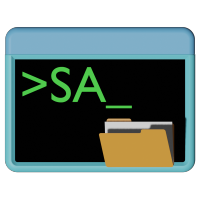
Shell Assistant
Rating
5
Reviews
2
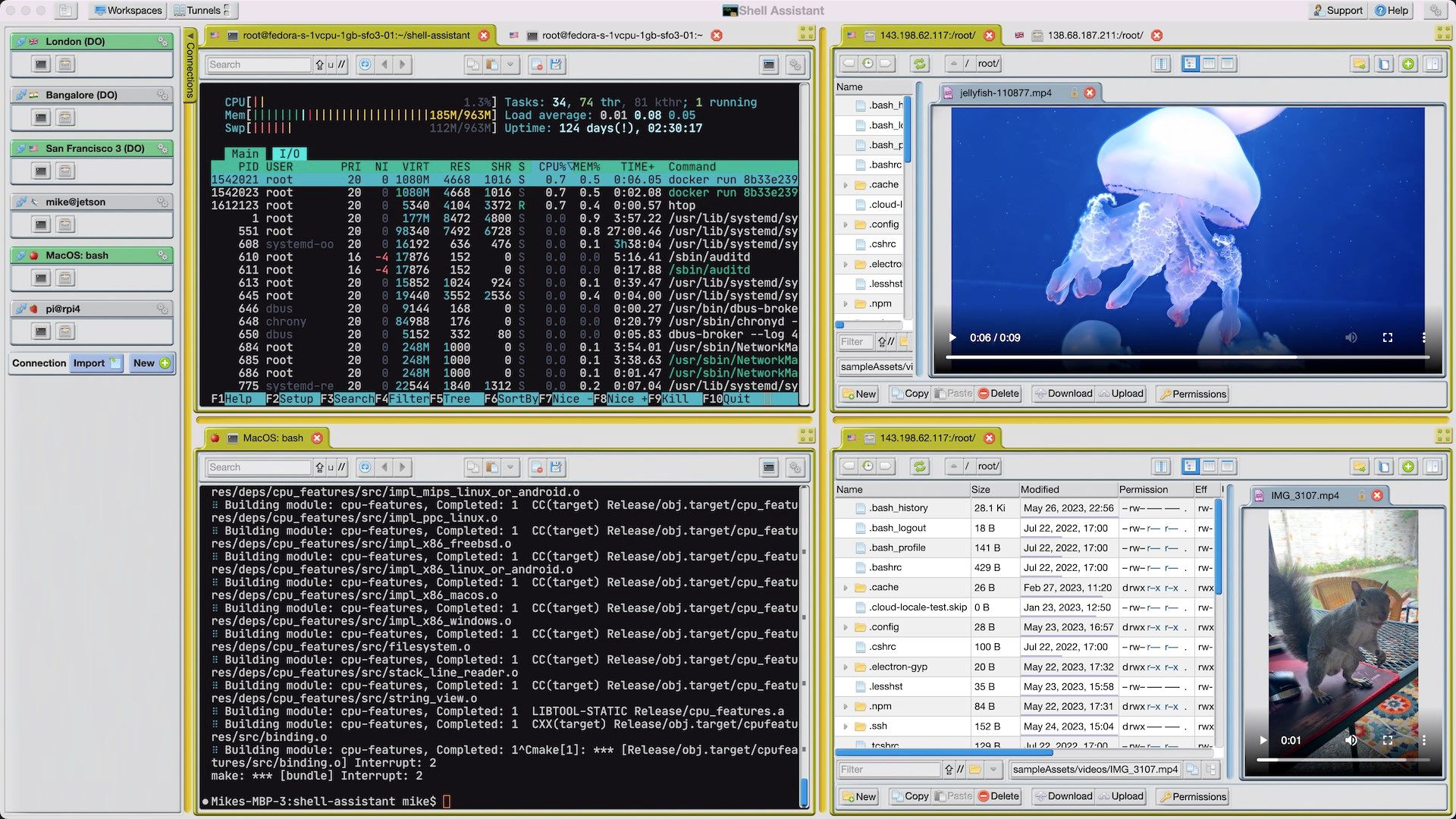
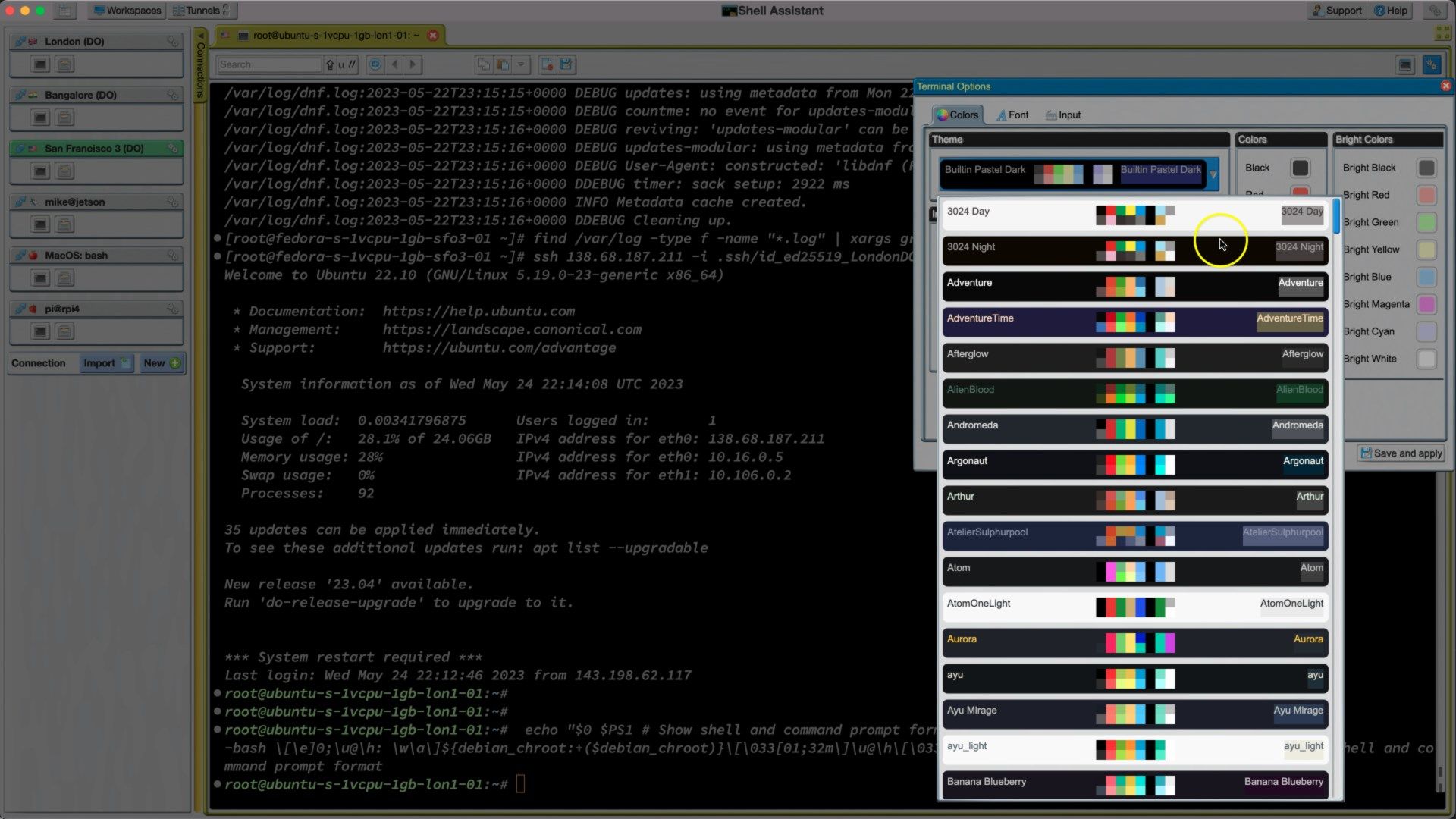
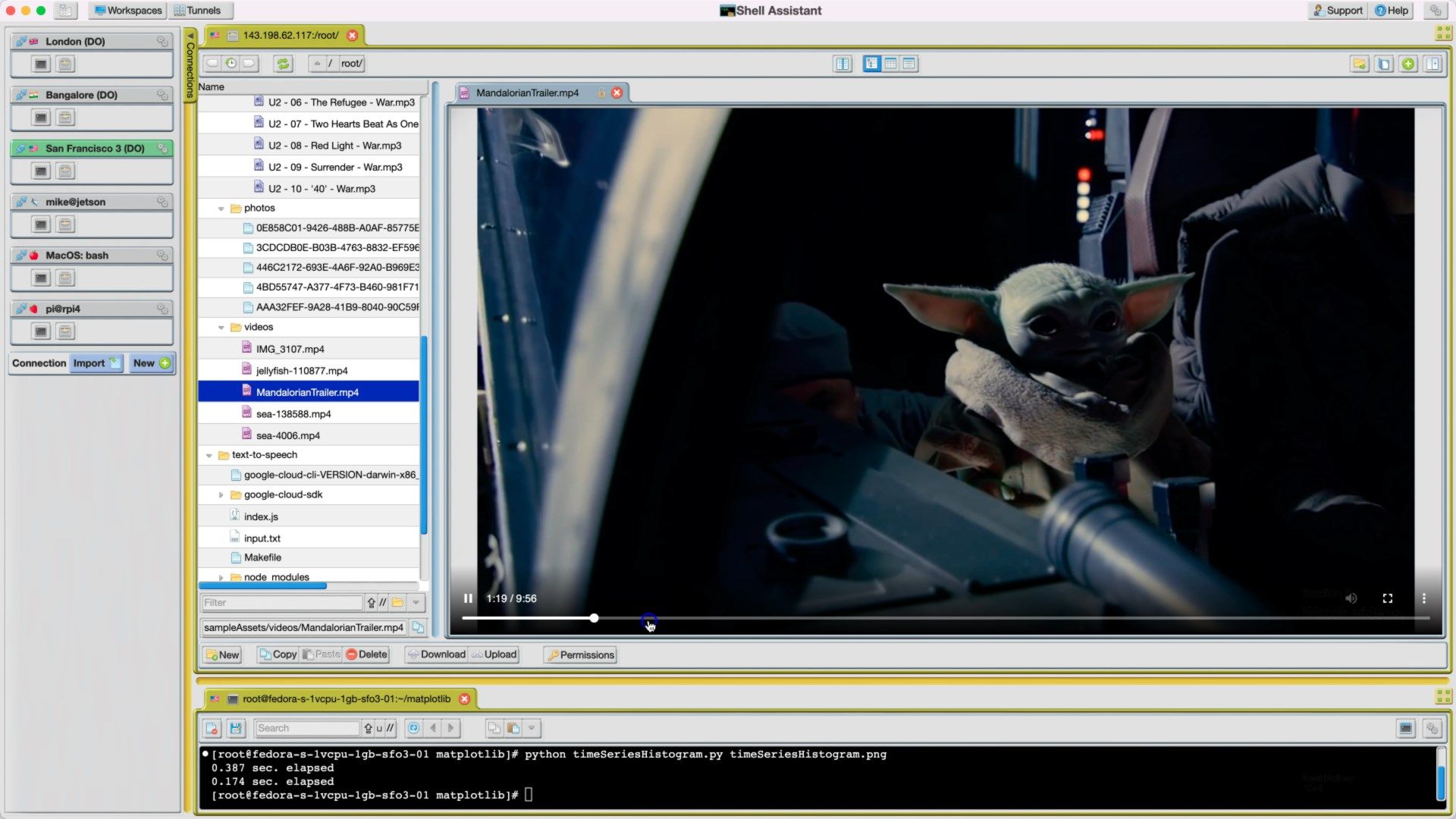
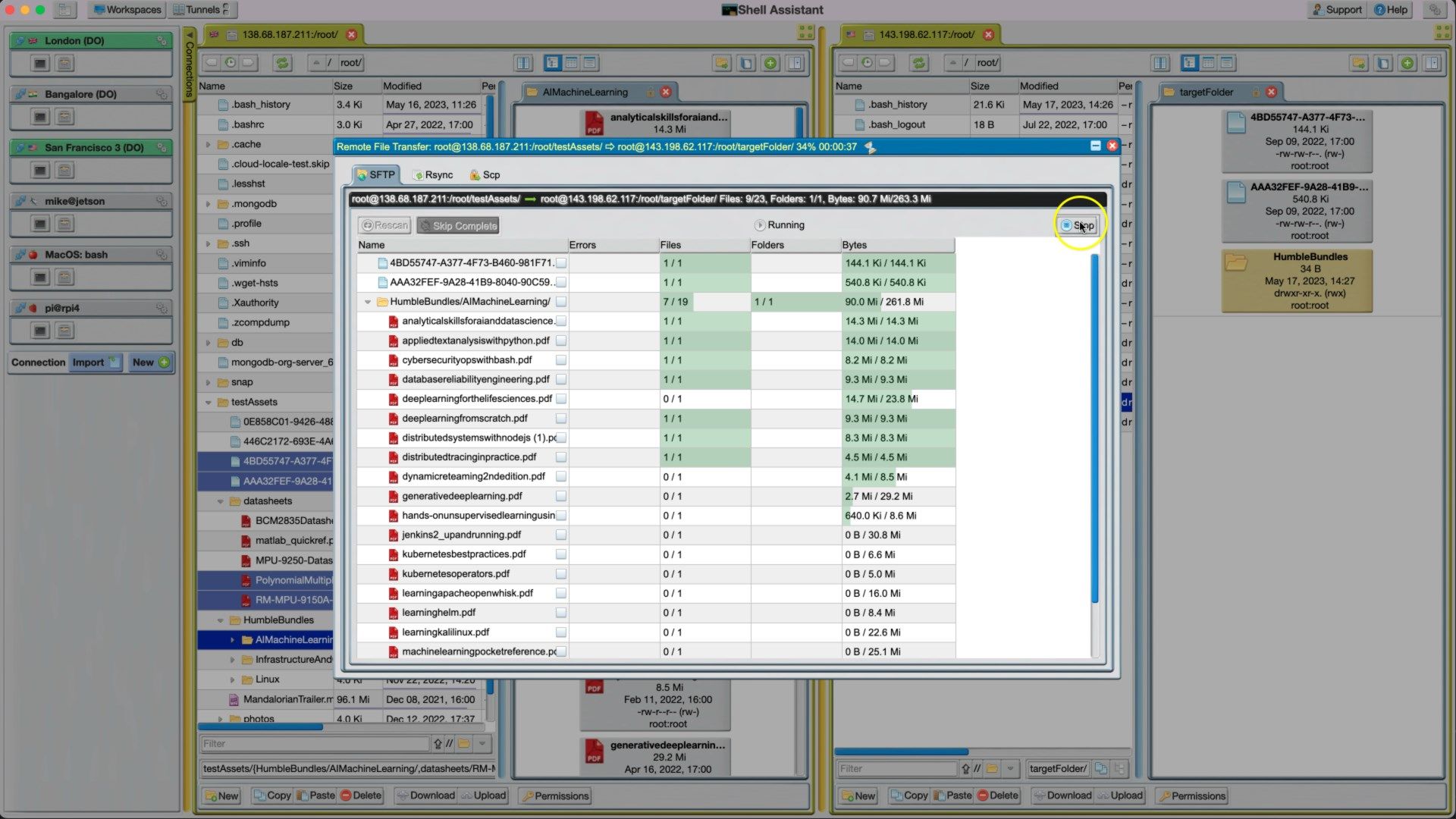
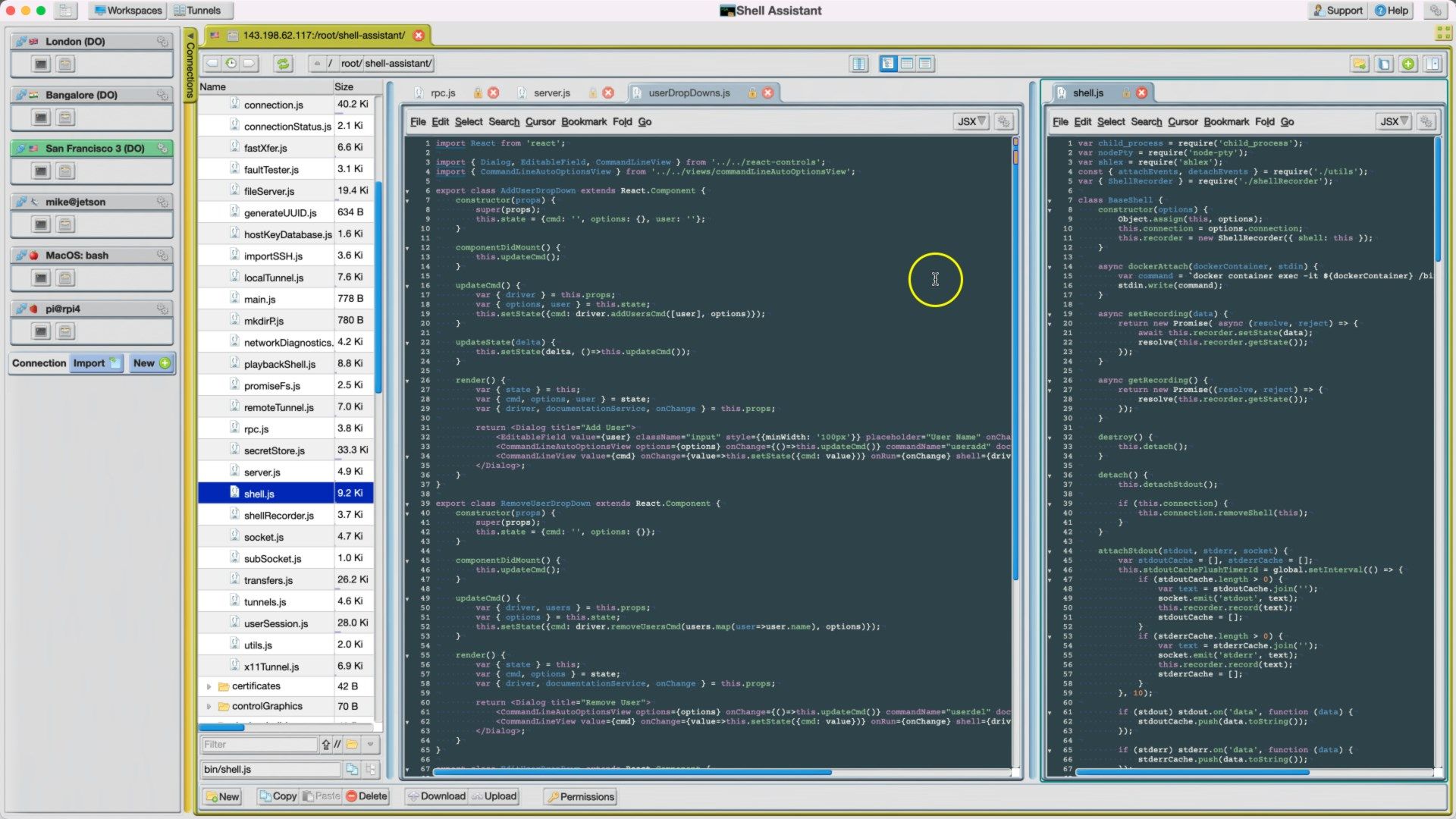
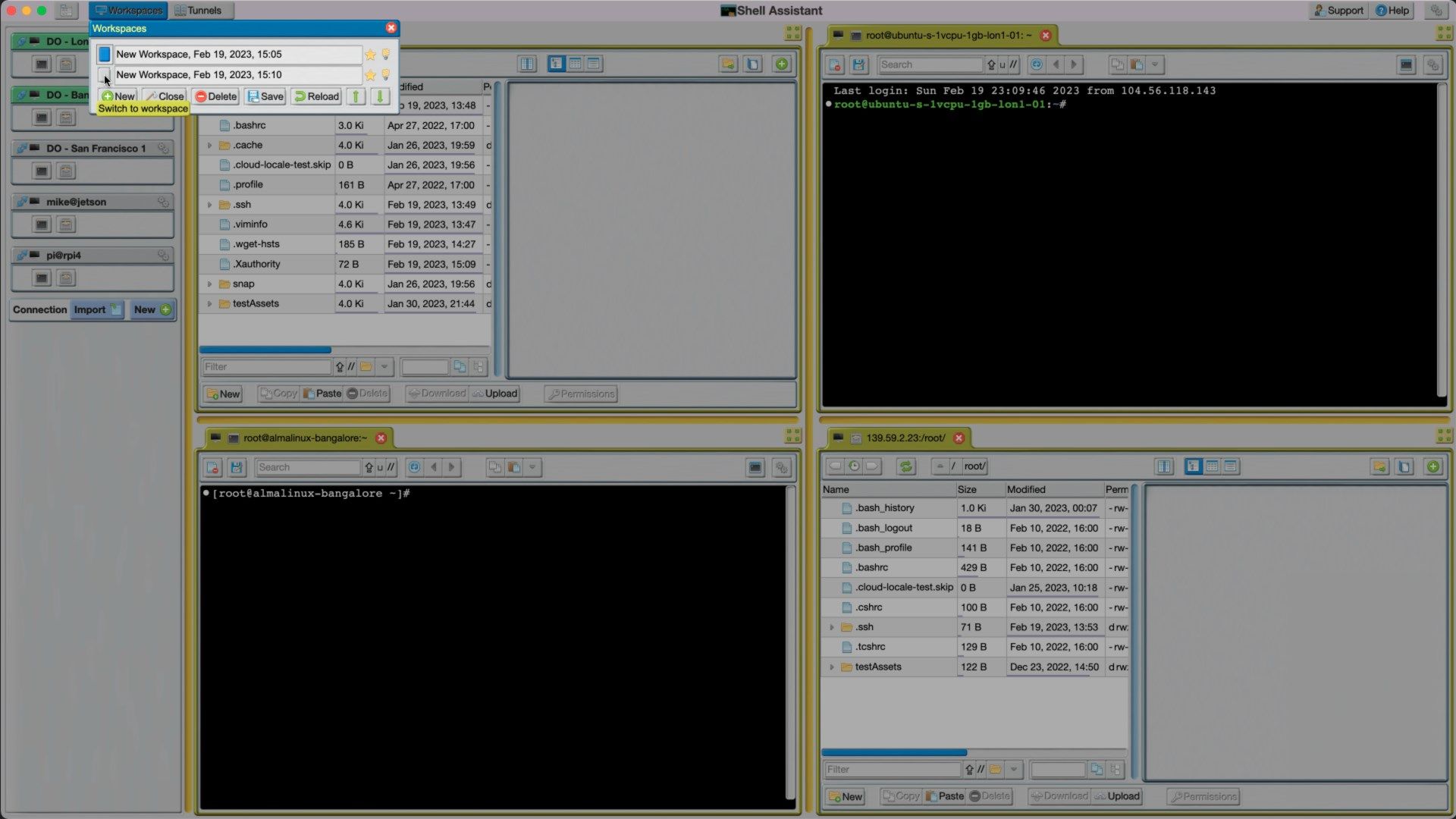
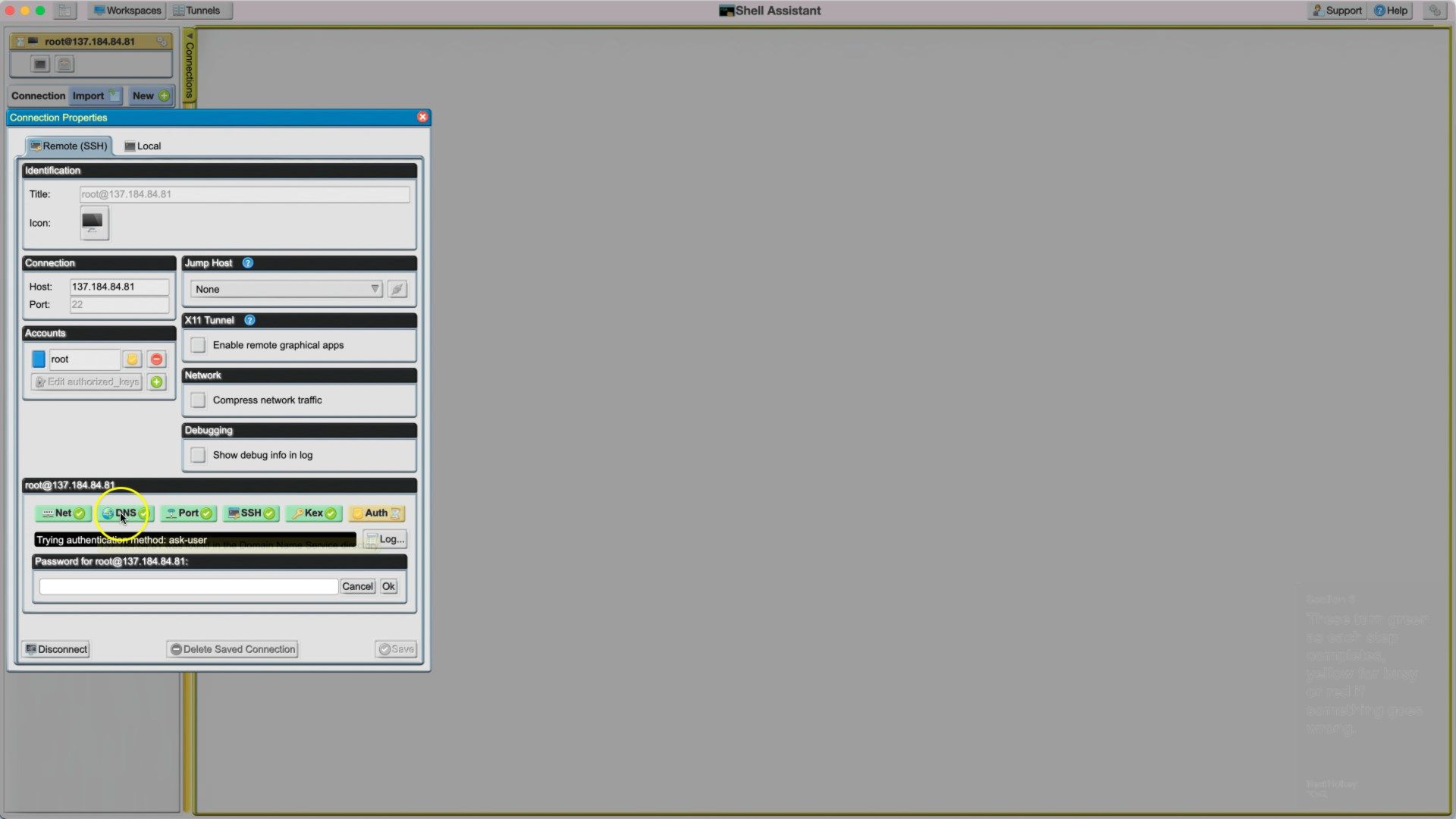
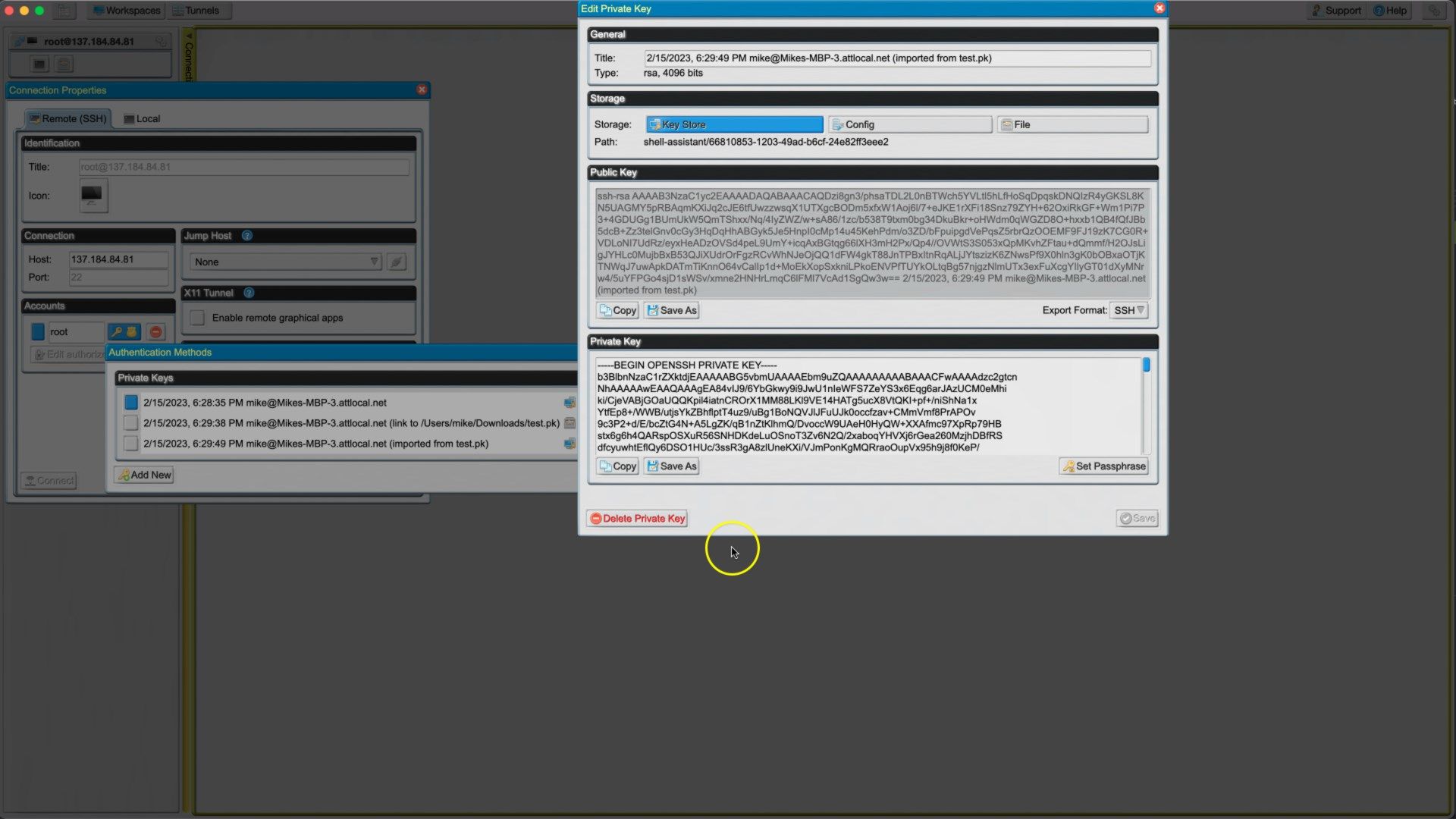
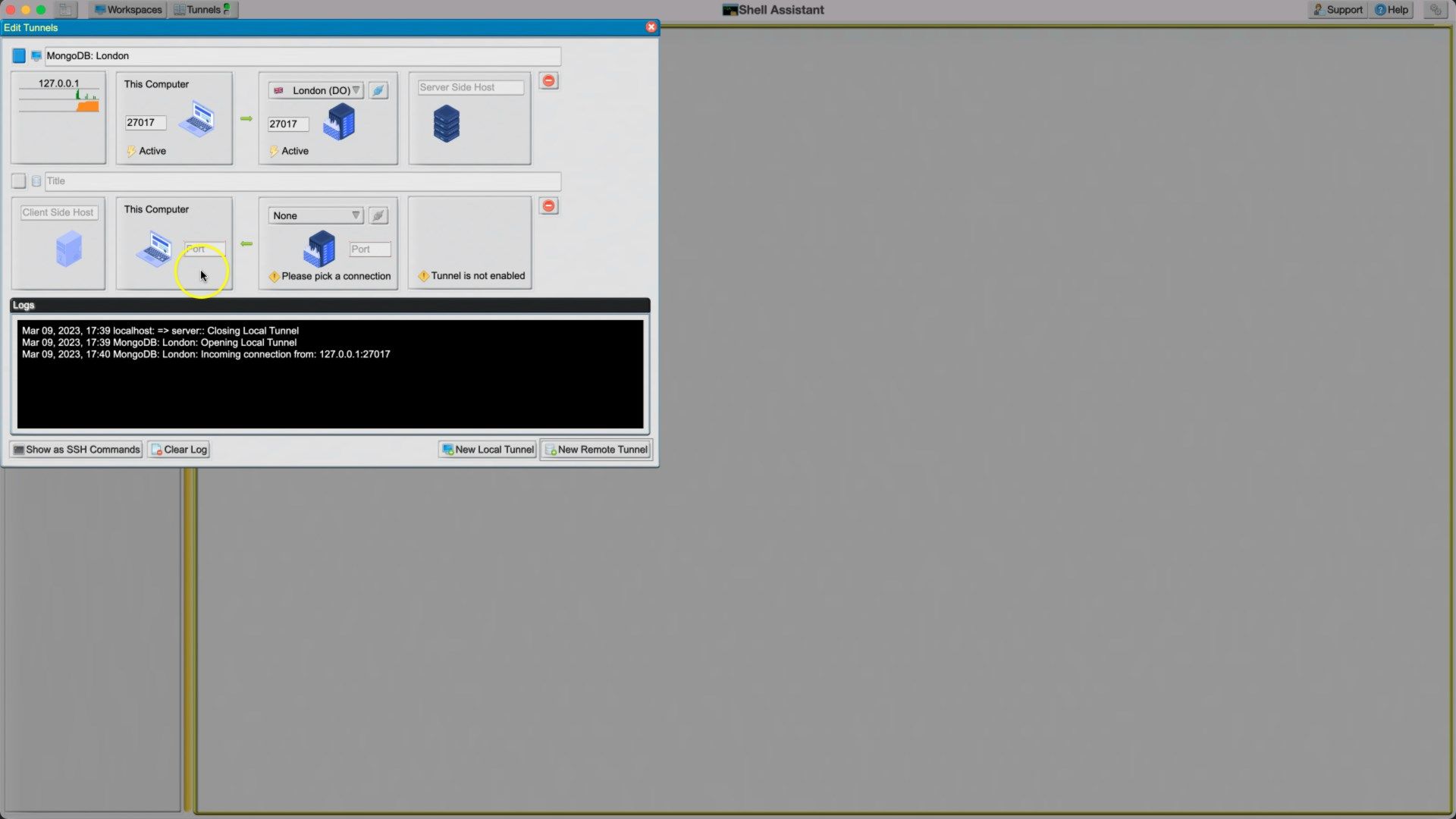
App details
About Shell Assistant
•SSH and SFTP client •Shell Terminal •SFTP File manager •SFTP code editor •Customize tab & split window layouts •Switch between workspaces •Connection, key & password management •Stream audio and video, view images and pdf’s, edit code over SFTP •Tunnel network ports •Text editor-like command editing •Paste recent •Free & ad-free •Respects your privacy
Connect to remote hosts over SSH, including Amazon Web Service EC2, Linodes, Digital Ocean or Raspberry Pis. Connect to local unix-like installations running Mac OS, Linux, MinGW, Cygwin, Git-bash and Windows Subsystem for Linux. A great tool for your toolbox if you work with Unix, Linux, Mac Command Line, Raspberry Pi’s or anything that uses a Command Line Interface.
Key features
-
Shell Terminal - A productive and customizable Shell Terminal with many innovative features. Prompt & scrollbar markers. Text editor commands in bash/zsh. Build commands quickly with Paste history.
-
SFTP File manager - Manage files on remote and local systems, command-line style. View images, pdf and source files. Stream audio & video. Color file listings. Size/time bars.
-
File Transfers - Drag & drop or Copy & Paste to transfer files between Unix hosts over SFTP. Generate command lines to copy files using rsync, sftp, mv, cp etc.
-
SFTP Code Editor - Develop code projects in the cloud. Edit source and configuration files. Many customization options. Code folding, quick find, bookmarks, tabs, multi-selections/cursors.
-
Tab and split layouts - drag Shells or File Managers to create custom tab and split window arrangements. Rearrange while you are working.
-
Workspaces - Create separate layouts to branch off on new tasks. Switch between them. Save to reload the next time you start.
-
Connection Management - Create or import configurations for many hosts for fast login. Drag and drop a connection to create a shell or file manager.
-
Key and password secret management for password-free logins. Use the authorized_keys editor to quickly authorize and manage your public keys.
-
Tunnels - Tunnel network connections to and from remote databases and servers over a secure connection.
-
Windows - Connect to Linux-like environments on Windows, such as Windows Subsystem for Linux, Cygwin, MinGW and Git-Bash.