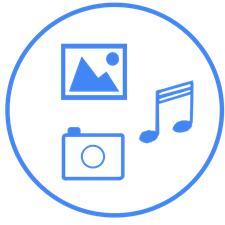
Shrink & Convert Media files
Rating
4
Reviews
1
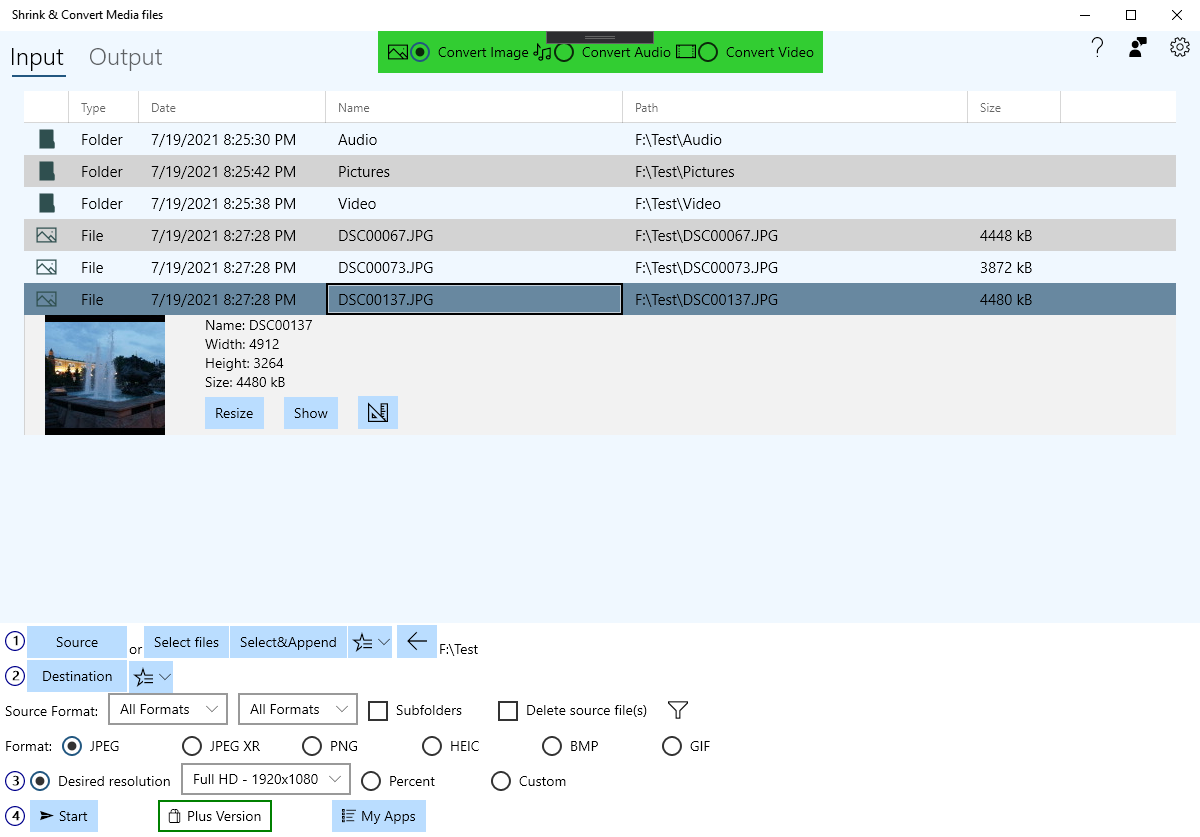
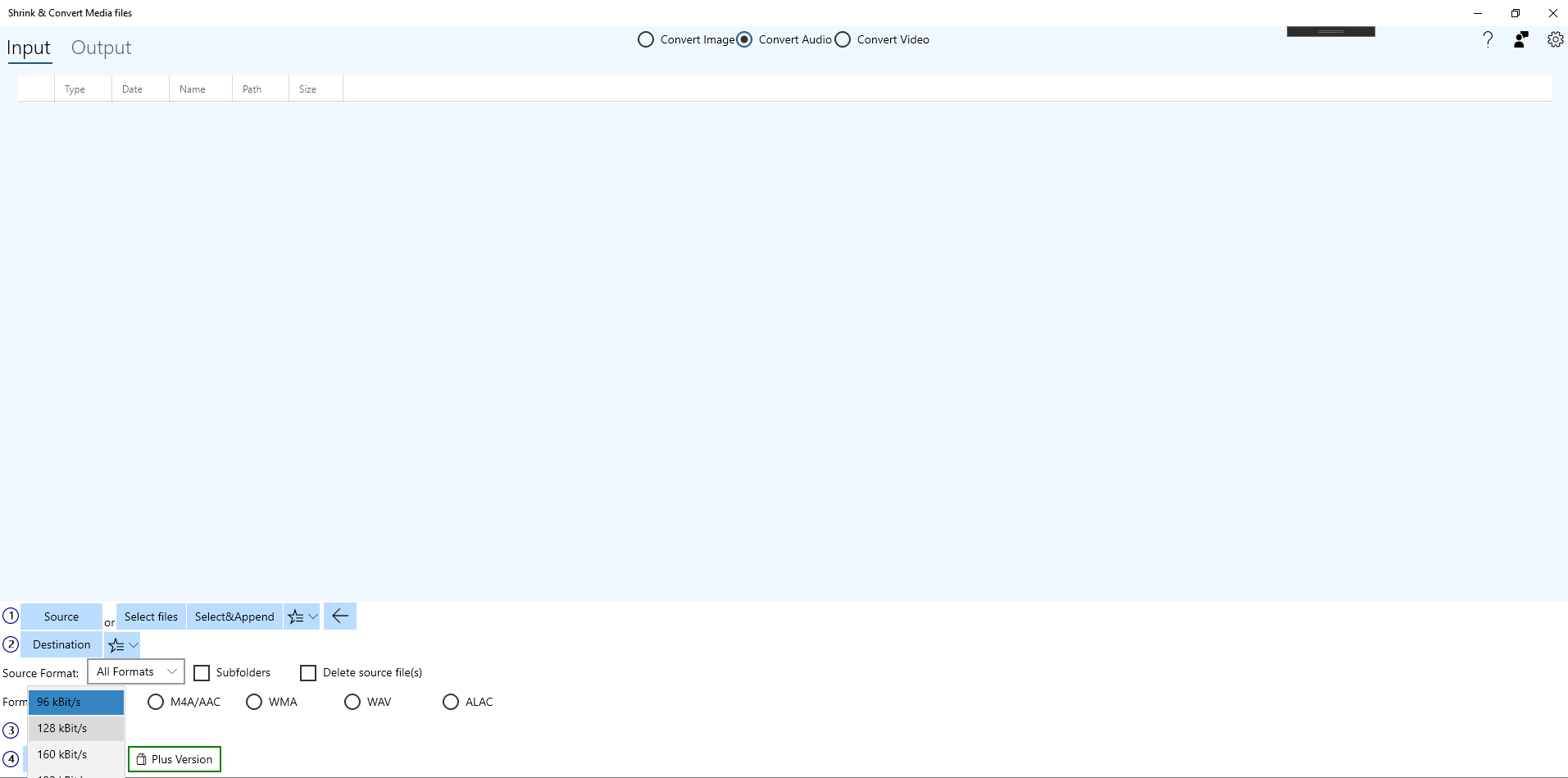
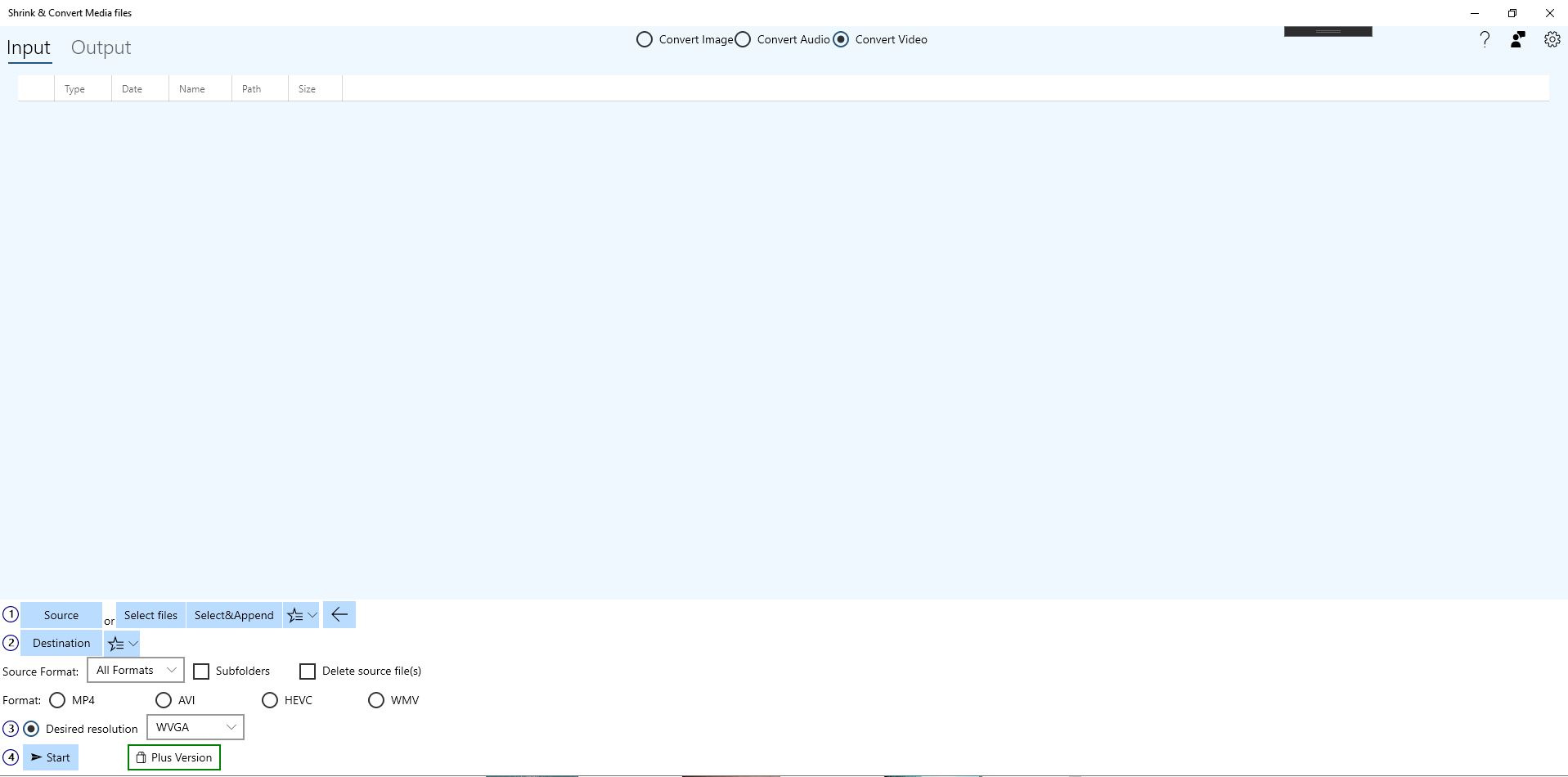
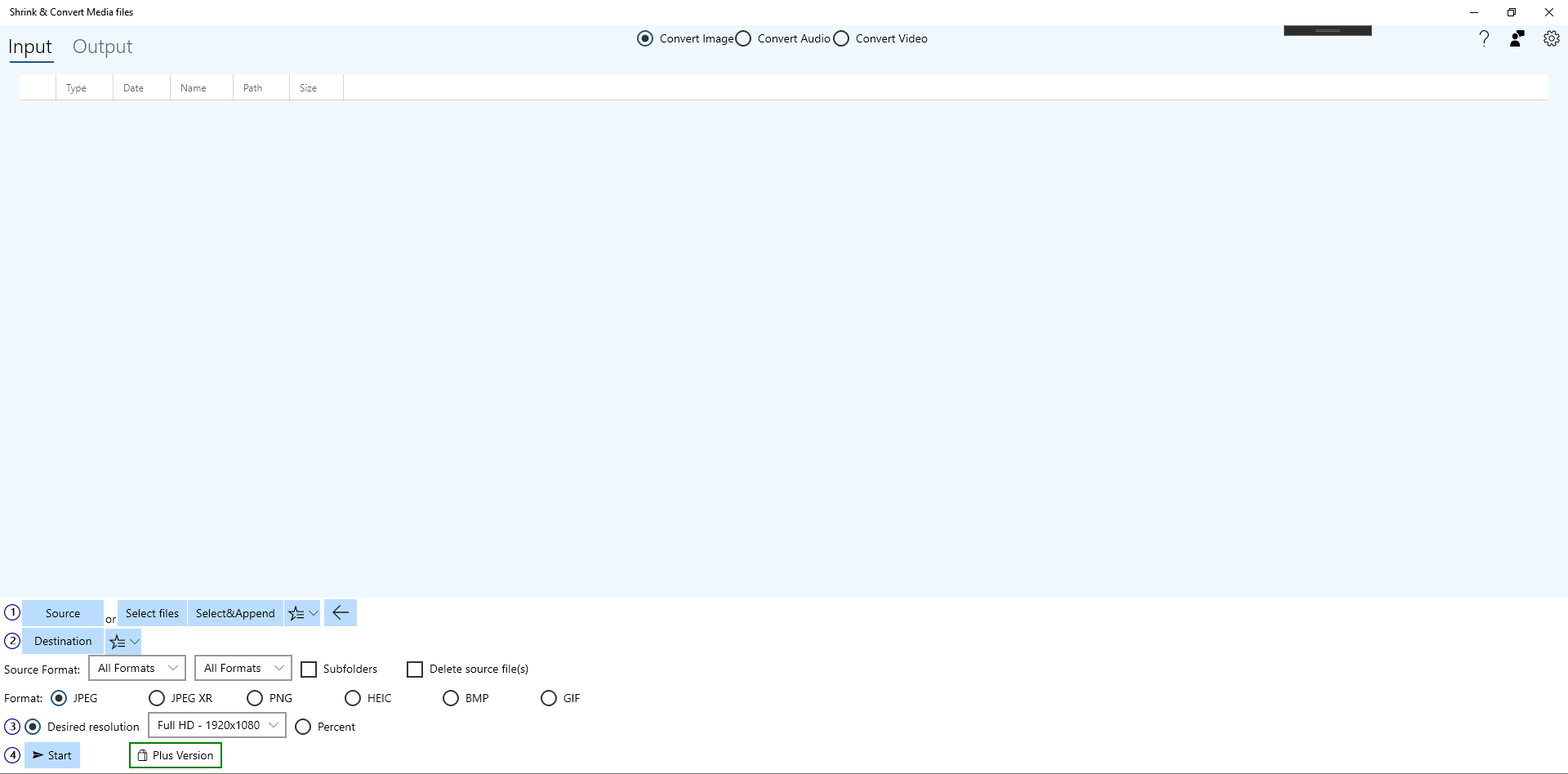
App details
About Shrink & Convert Media files
This app is to convert your files (pictures,video,music) to a more size efficient format. The app reduces the file size to save disk space. The size of the file is crucial in many situations.
How to convert an media file?
1. Choose the folder with your files to be converted.
2. Choose the target folder for the converted files
3. In the menu, choose the format you want your files to be converted to.
4. Click on “Start” to convert.
Key features
-
Supported input formats: .jpg,.jxr,.tif,.tiff,.jpeg,.png,.bmp,.dng,.gif,.heic,.arw,.nef,.cr2,.rw2,.srw,.orf
-
Supported output formats: jpg, jxr, png, tiff, heic
-
Supported formats: mp3, aac, alac, wma
-
Supported formats: mp4, avi, hevc, wmv, mpeg
-
Convert multiple files at once