Shrink Images
Rating
3
Reviews
2
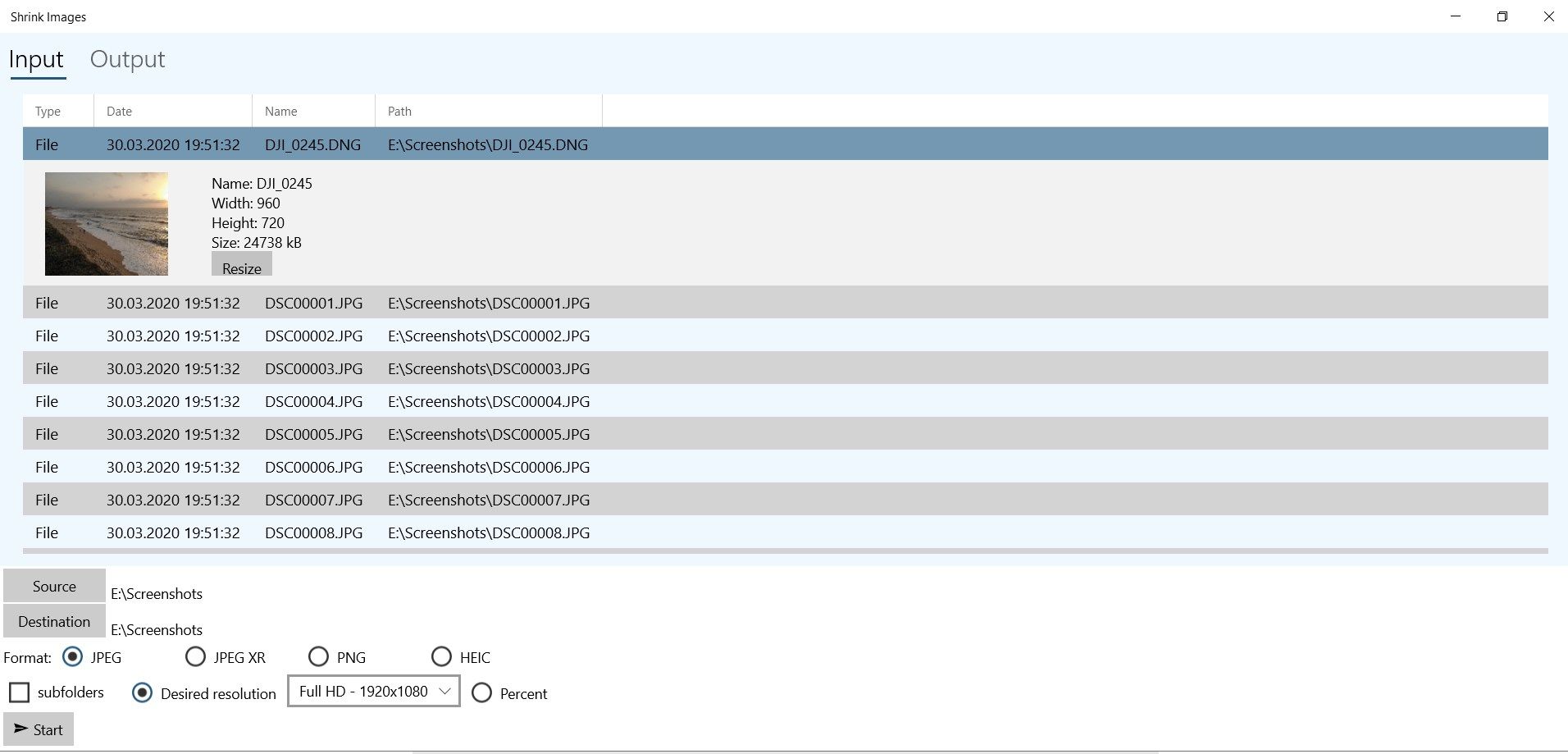
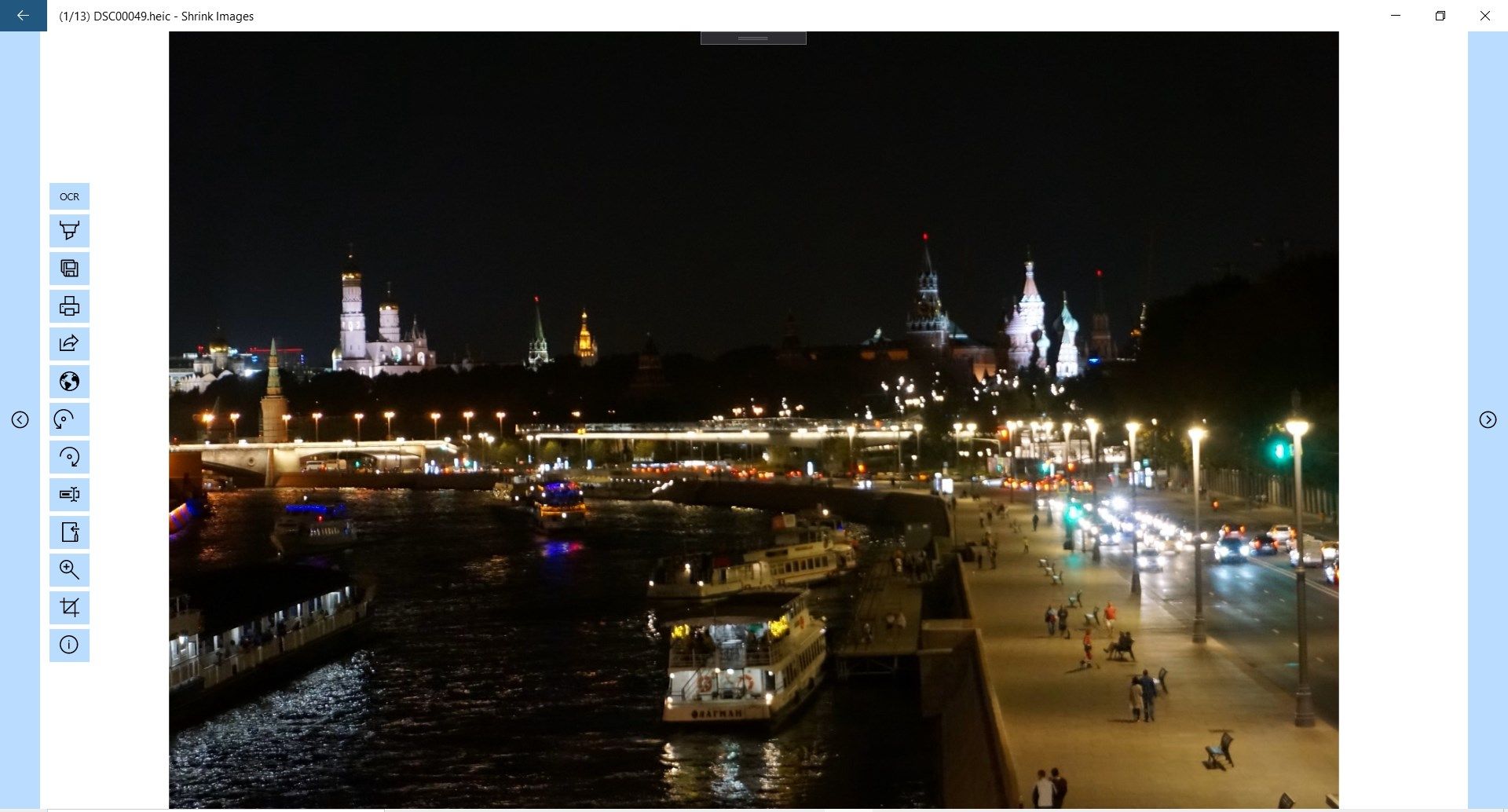
App details
About Shrink Images
This app is to shrink your photos to a lower resolution or convert them to a more size efficient format. The app reduces the file size to save disk space. The size of the file is crucial in many situations, for example:
• publishing images on your website to make sure pages load fast
• sending images as email attachments
• posting photos on Facebook, Google+ and other social media
• posting photos on forum
• including pictures within word or pdf documents
How to resize an image?
1. Choose the folder with your images to be converted.
2. Choose the target folder for the resized images
3. In the menu, choose the format and resolution you want your images to be converted to.
4. Click on “Start” to resize your photo.
Key features
-
Supported input formats: .jpg,.jxr,.tif,.tiff,.jpeg,.png,.bmp,.dng,.gif,.heic,.arw,.nef,.cr2,.rw2,.srw,.orf
-
Supported output formats: jpg, jxr,png,tiff,heic
-
Multiple-core CPU threading for more performance