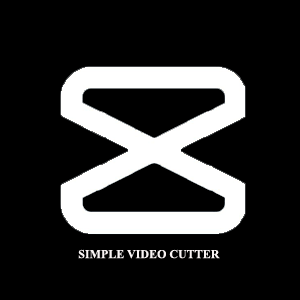
Simple Video Cutter
Rating
0
Reviews
0
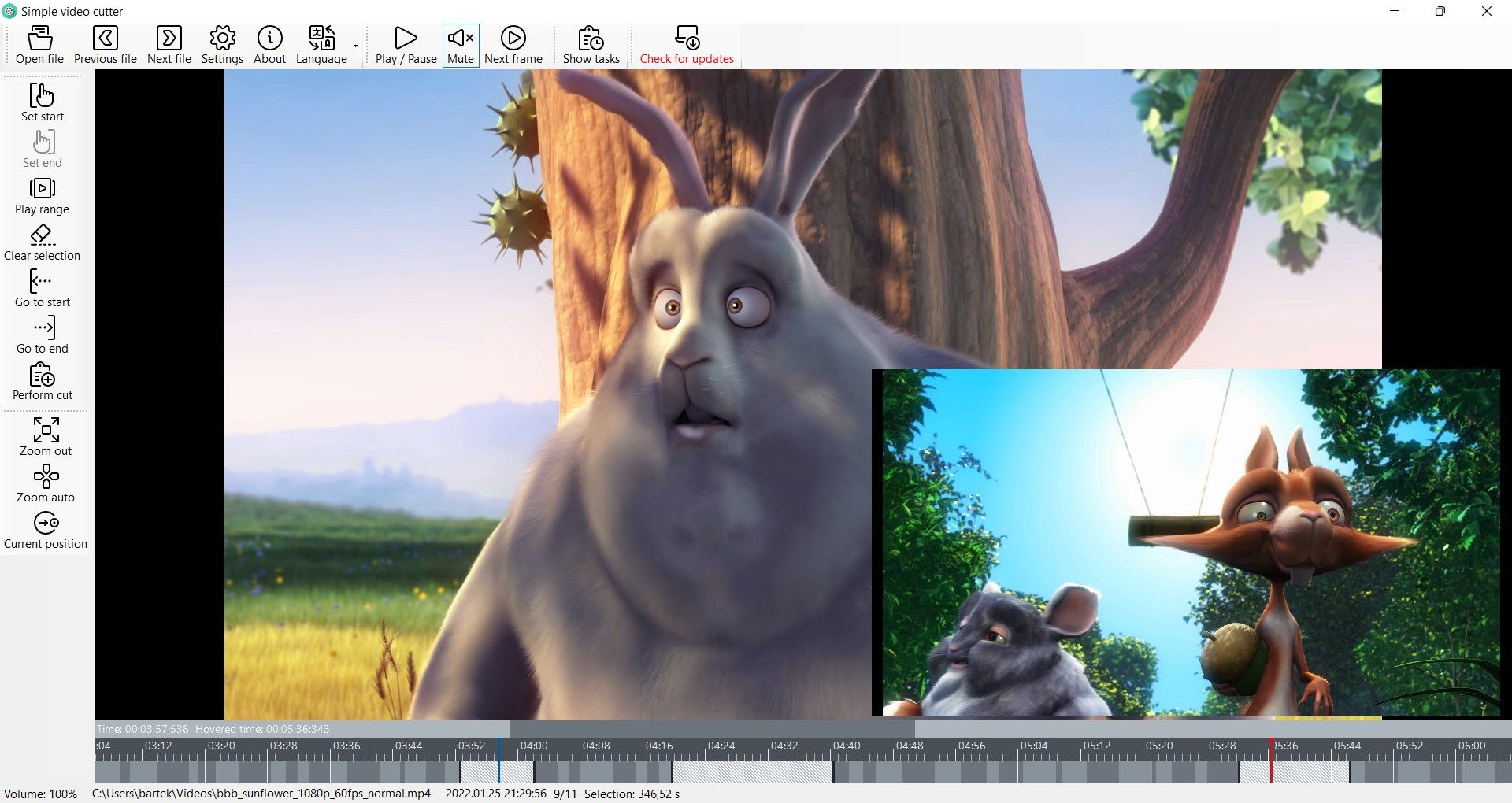
App details
About Simple Video Cutter
If you just want to cut/clip your video into a shorter version, use this app - Simple Video Cutter to do so.
How it works
- Open a video file
- The video playback starts automatically; press space to pause/resume (or click in the video area)
- You can navigate back and forth through video using timeline control at the botom of the screen. Use mouse wheel (with control key pressed) to zoom in and out the timeline. Mouse wheel without control key scrolls the timeline forward and backward. Press shift key for even faster scrolling/zooming.
- Select a position and press [ (or click the corresponding button) to mark start of your cut
- Press ] to mark end of your cut
- You can also use mouse middle button to mark your start / end of your cut
- Multiple cuts are supported!
Key features
-
Cutting your video