
Sketchbook Pro
Rating
4.4
Reviews
505
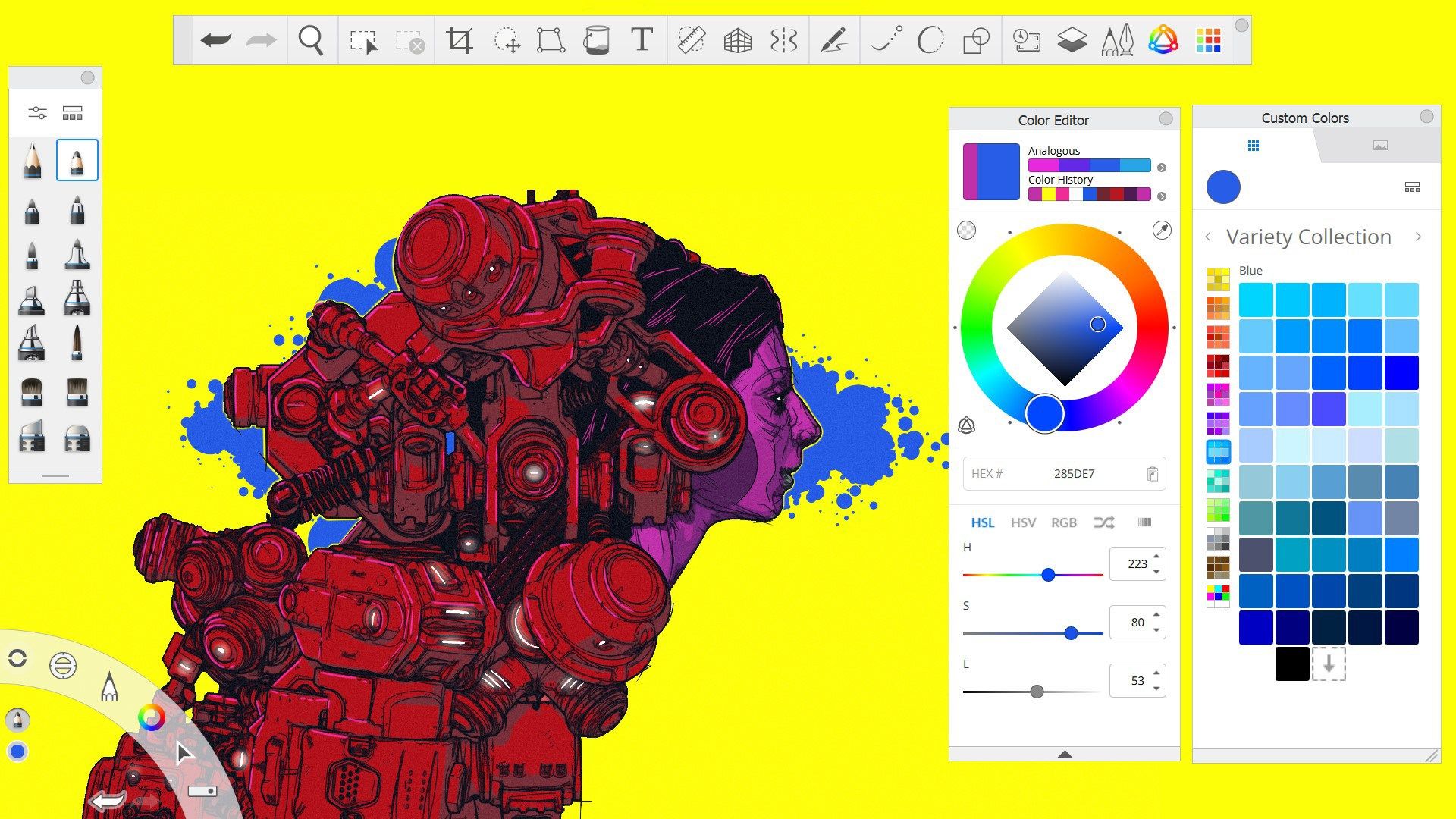
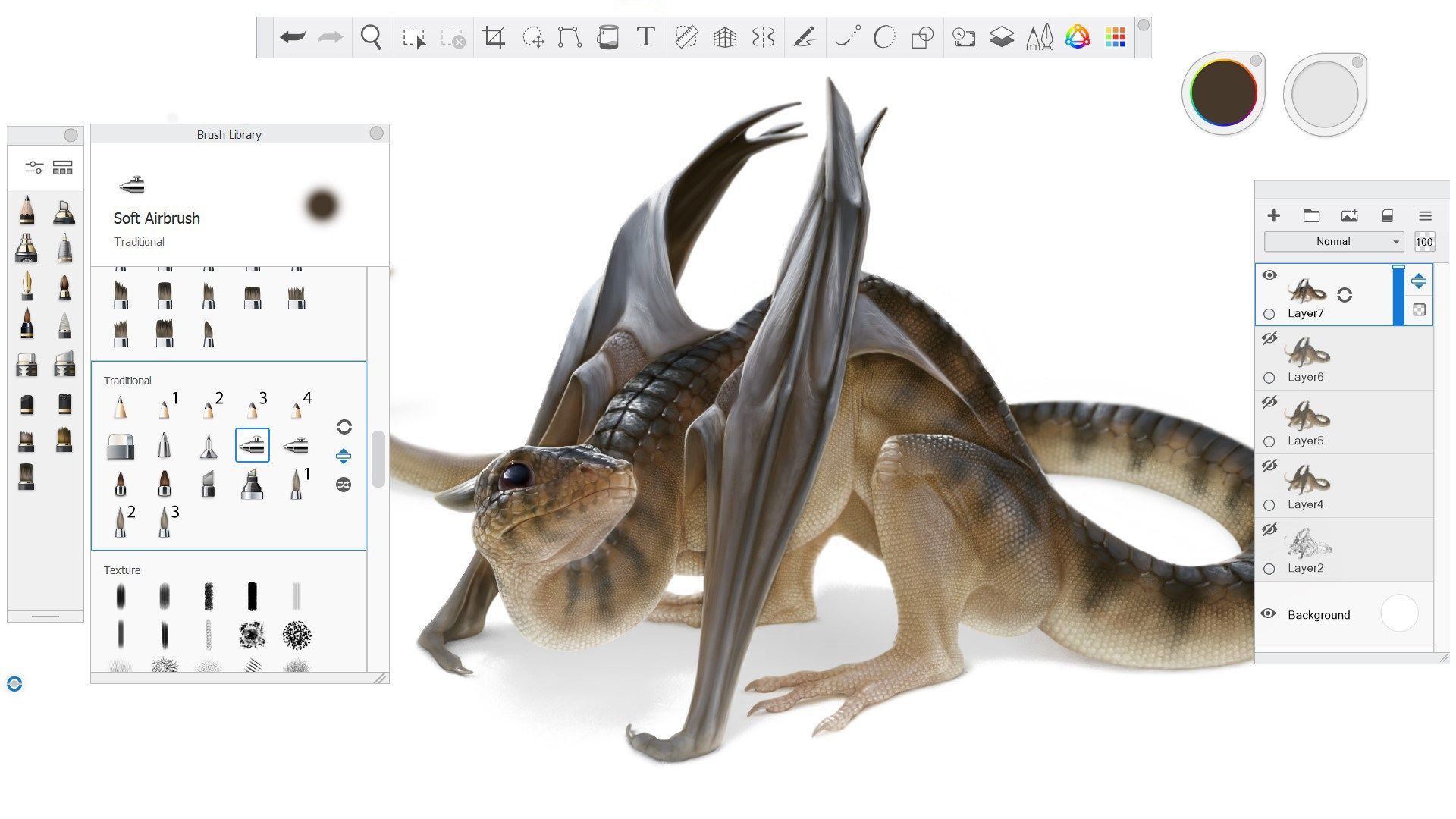
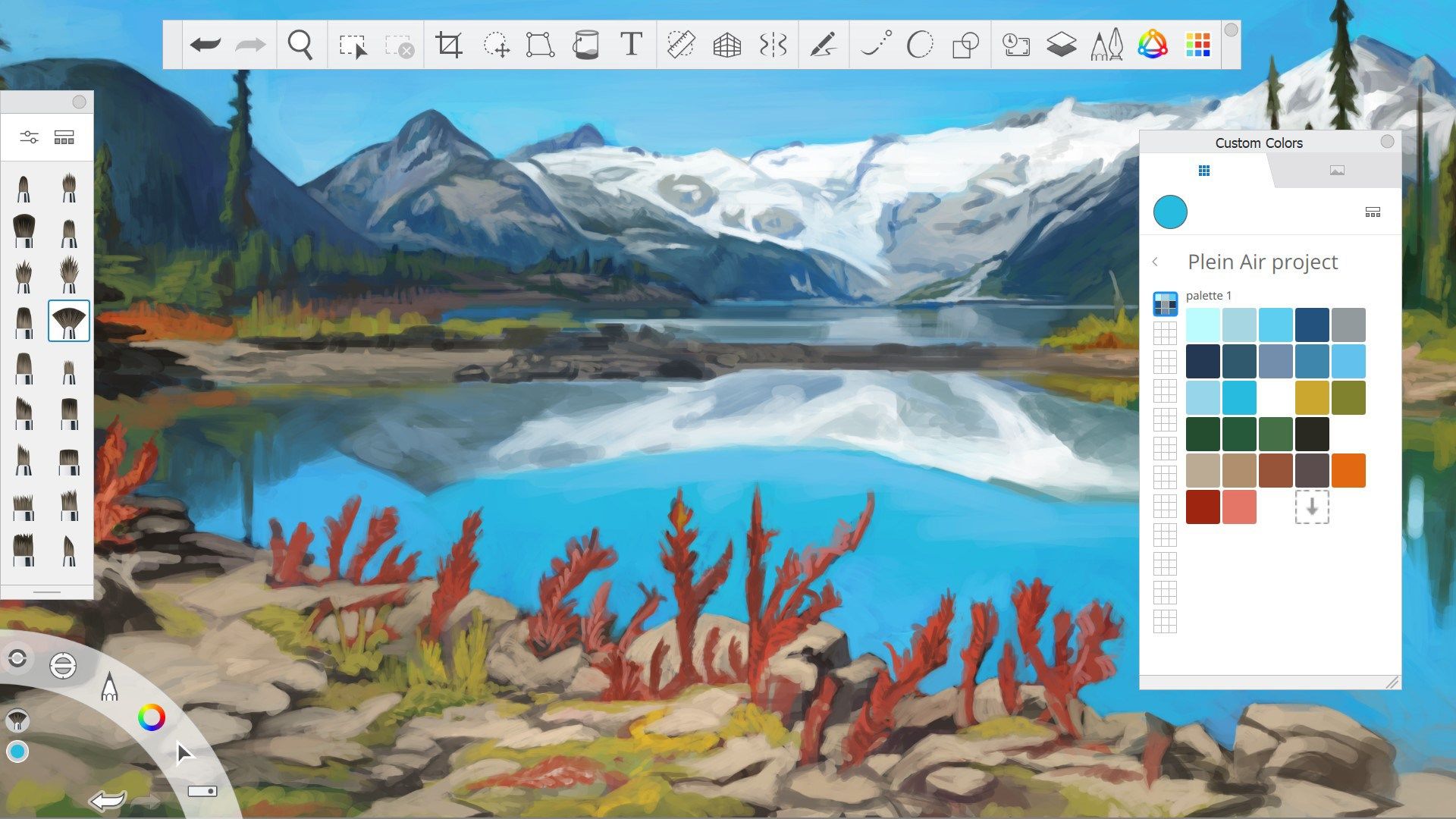
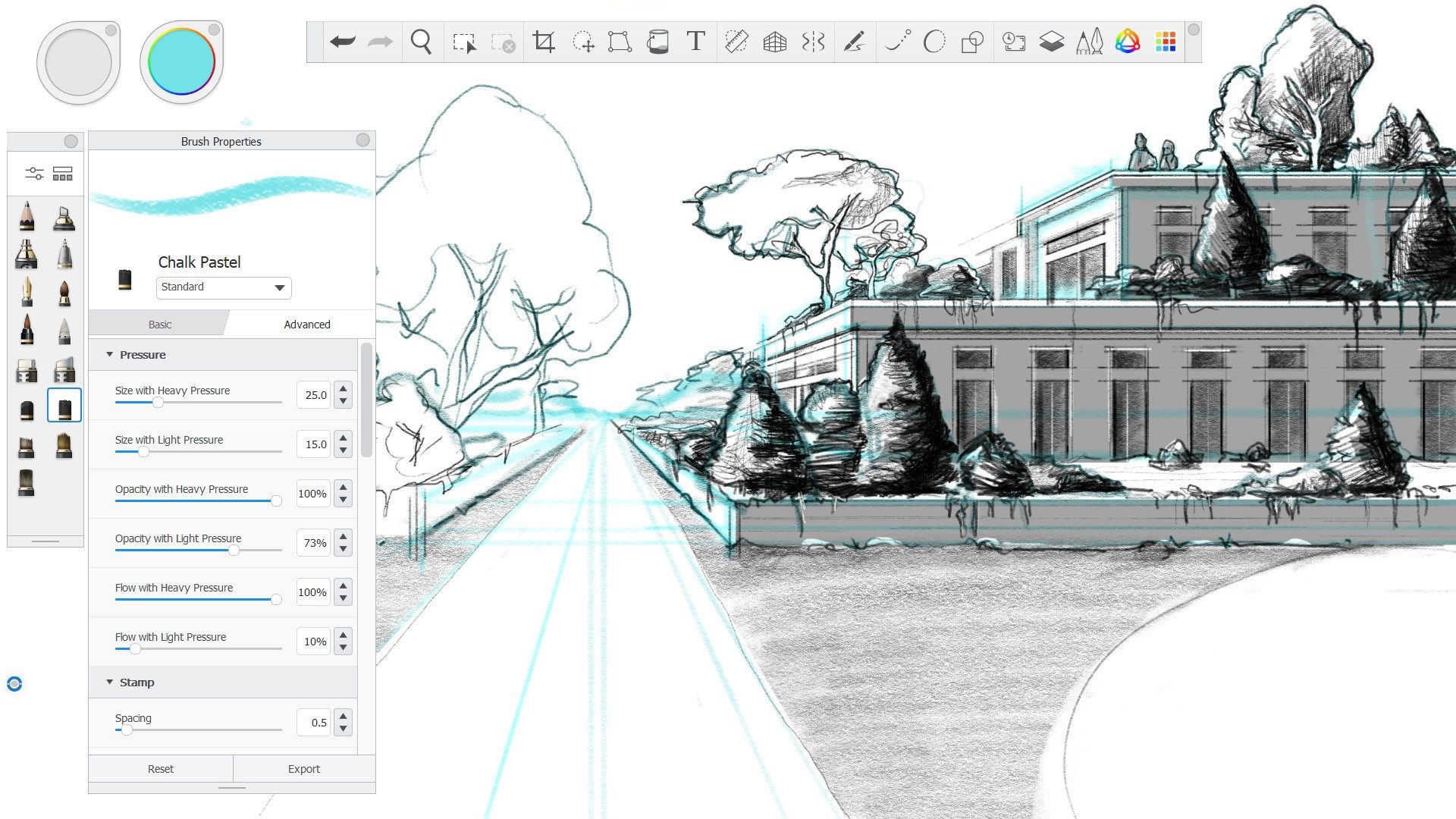
App details
About Sketchbook Pro
From quick sketches to fully finished artwork, Sketchbook goes where your creativity takes you.
Sketchbook is an award-winning sketching, painting, and drawing app for anyone who loves to draw. Artists and illustrators love Sketchbook for its professional-grade feature set and highly customizable tools. Everyone loves Sketchbook for its elegant interface and natural drawing experience, free of distractions so you can focus on capturing and expressing your ideas.
Tablet users - this version of Sketchbook Pro is optimized for Windows desktop use with pen peripherals. It is not an upgrade to the previous Autodesk SketchBook, which was optimized for tablet use.
Key features
-
A full complement of brush types: pencils markers, airbrushes, smear and more that look and feel just like their physical counterparts
-
Brushes are highly customizable so you can create just the look you want
-
Import brushes created by other artists, and share your custom brushes
-
Guides, rulers and stroke tools support precision when you need it
-
Layers with a full complement of blend modes deliver the flexibility to build up and explore drawings and color
-
Sketchbook opens and creates layered PSD and TIFF files so you can use it side by side with your other desktop creative and productivity applications
-
Create traditional-style hand-drawn 2D animations with Flipbook
-
Purpose-built for sketching, the interface is clean and unobtrusive so you can focus on drawing
-
Customize the marking-menus in the lagoon-UI to access your favorite tools or colors with a flick of the wrist
-
Customize your hotkeys to make them the same across your creative tools