
SketchPal
Rating
2.8
Reviews
46

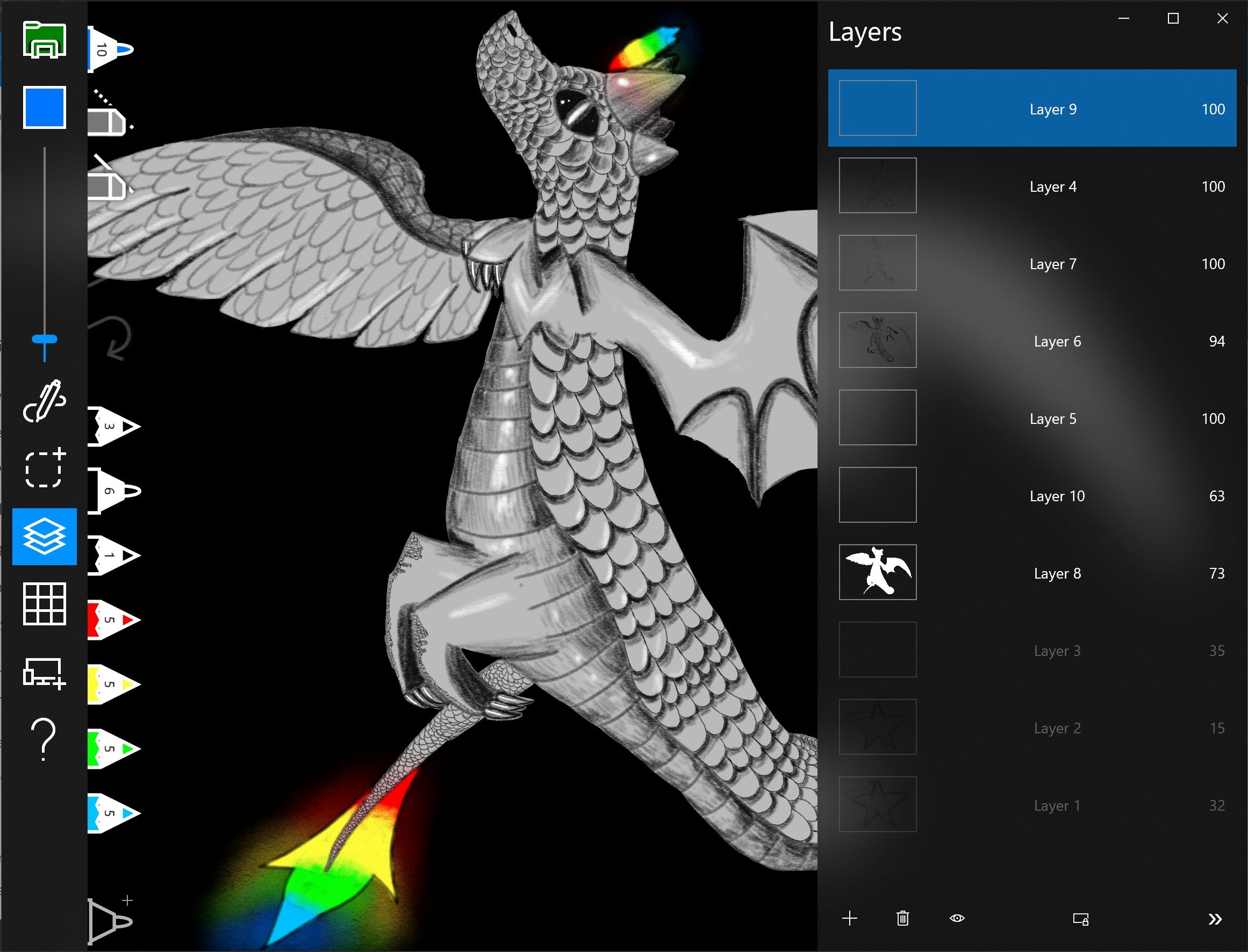

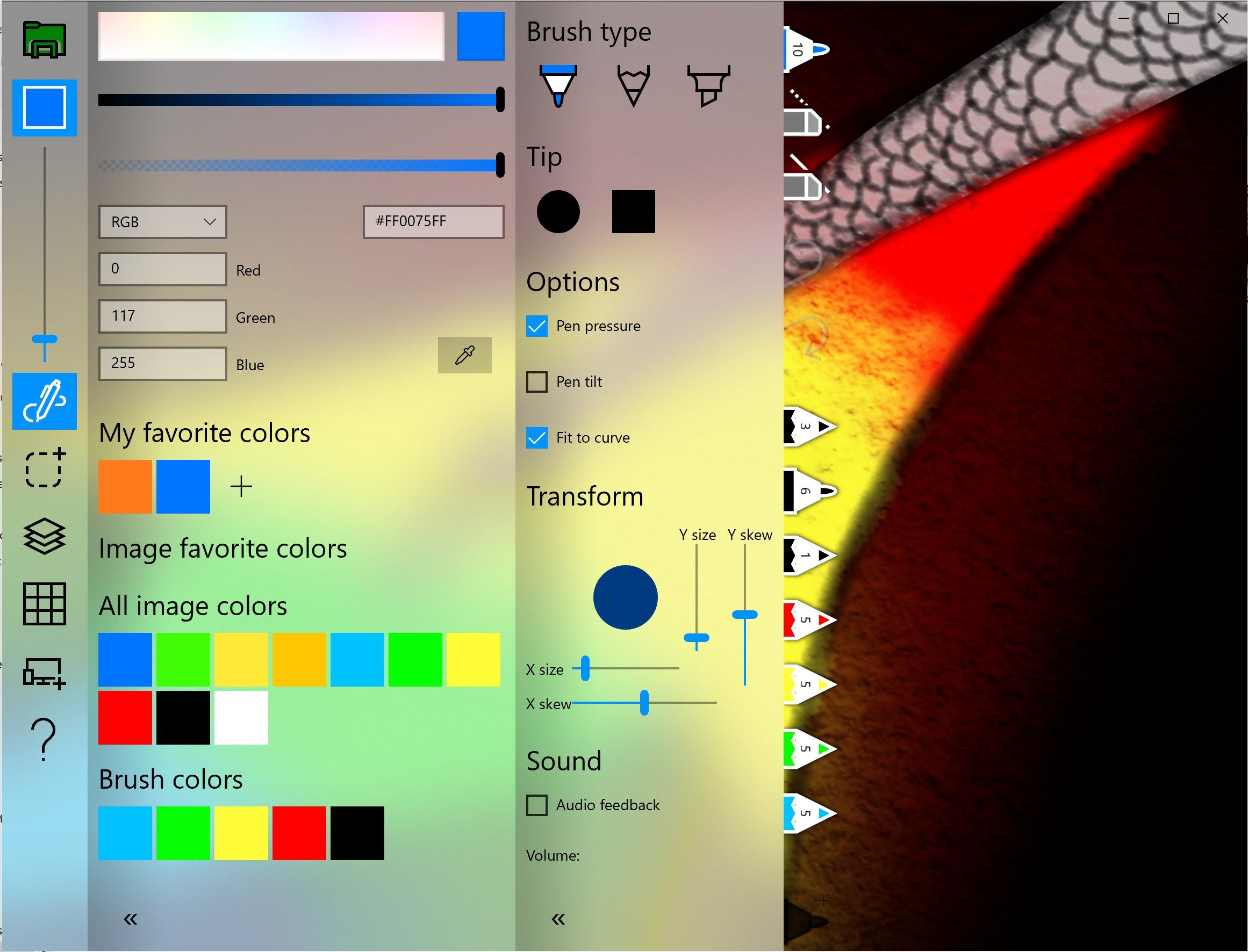
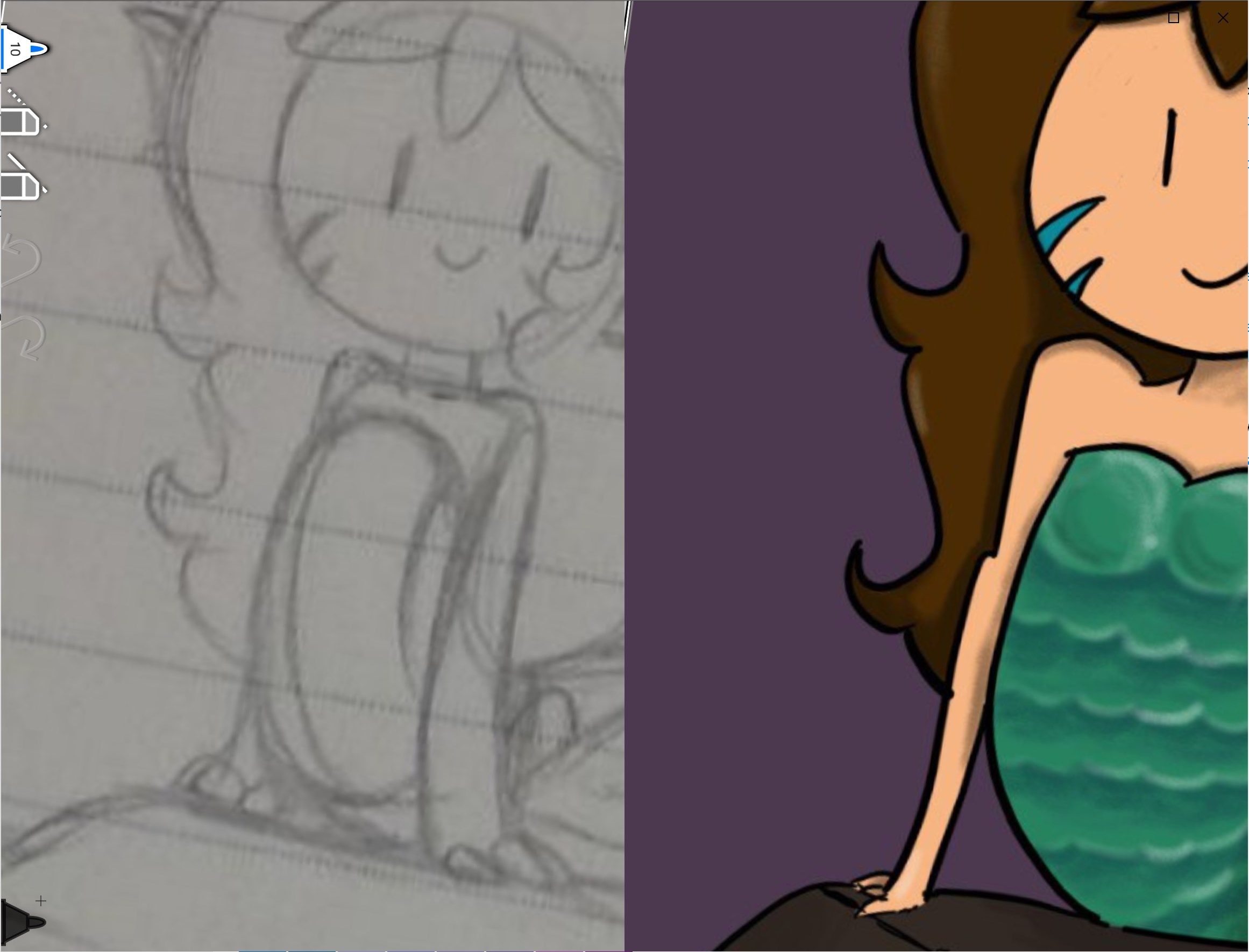
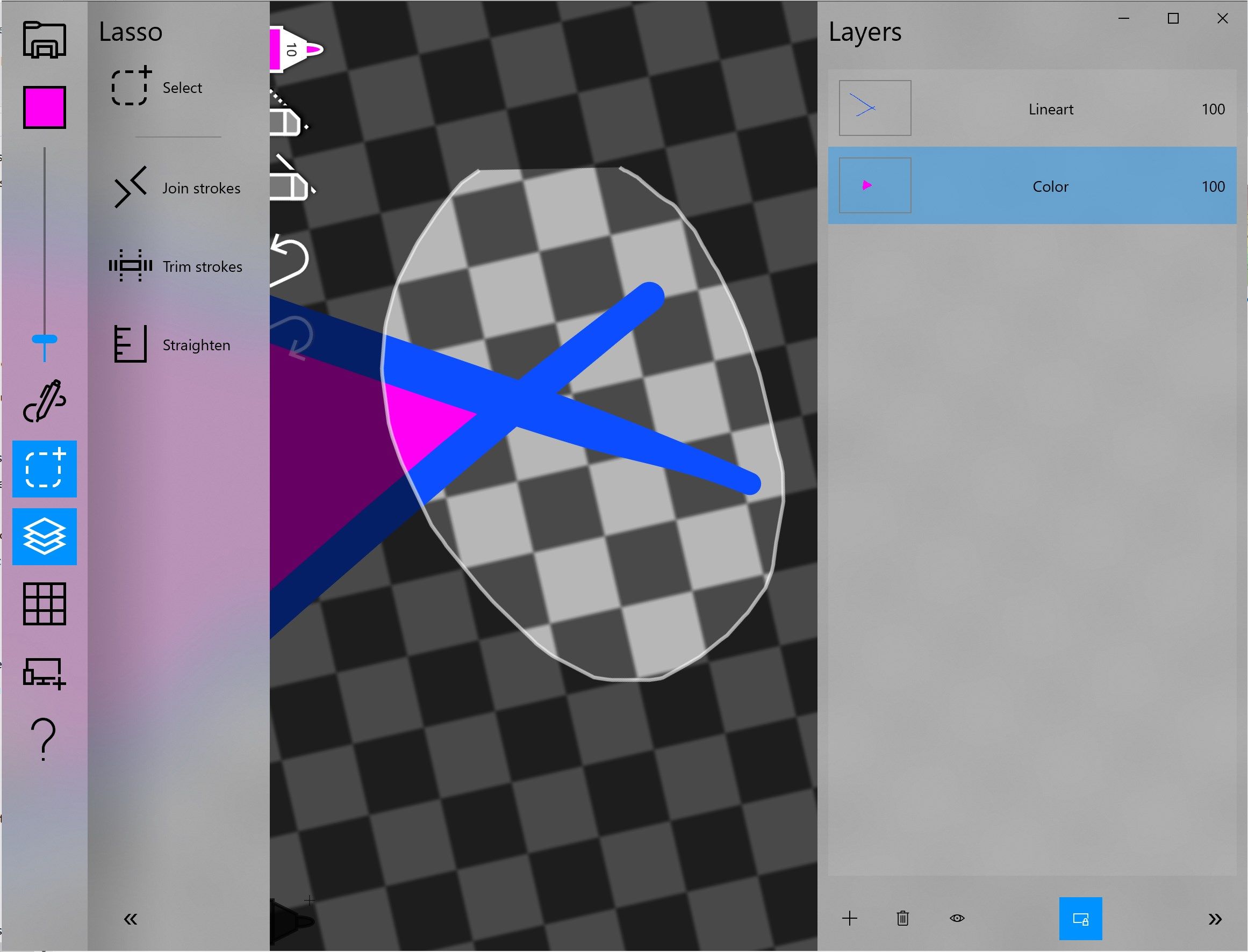
App details
About SketchPal
SketchPal is a Microsoft Garage app that provides a modern inking experience, combining classic features like layers and custom brushes with new tools like coloring assist, stroke cleanup tools and a reference view.
Its simplified user interface is designed for touch and leverages the strengths of Windows and Surface: low pen latency, tilt support, Dial integration, support for multiple screens…
It is designed to enable artists to draw on the go; you can start sketching with SketchPal anywhere and then seamlessly continue on another device and/or your preferred painting program pressing a single button.
Key features
-
Advanced inking features: Brush creation, layers, line clean-up with joining, trimming and straightening strokes, and faster coloring with vector boundary detection
-
Reference Mode: Add a reference picture alongside or underneath to help with your sketch
-
Cross-device connection: Use a second device as a remote palette, continue drawing on anther device or tool, and export .psd files
-
Powered by Windows Ink: Built on top of the fast and fluid Windows Ink experience for must-have features like low latency and crisp vector ink rendering
-
Designed for Surface Pen: Sketch and draw naturally as you would with pen and paper with pressure sensitivity, tilt recognition, and Surface Dial support