
Smart Timer 365
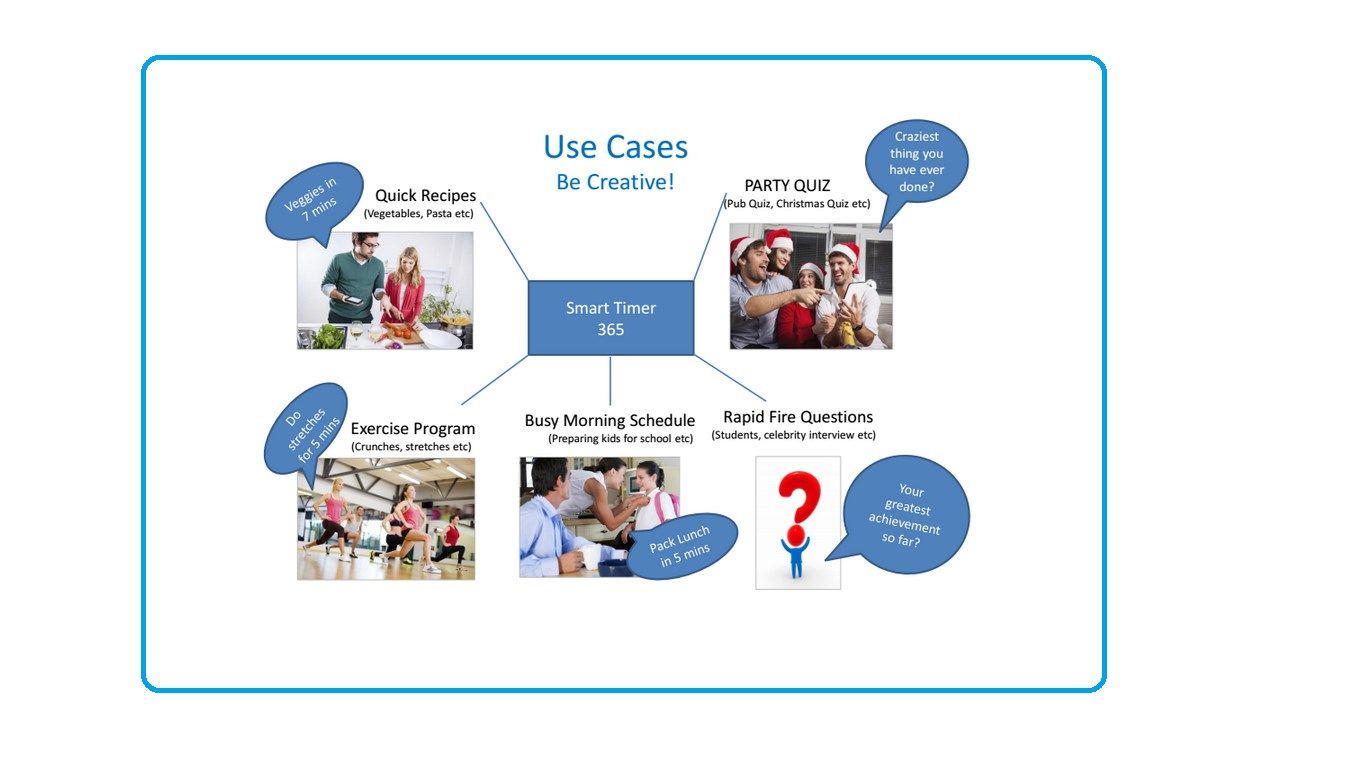
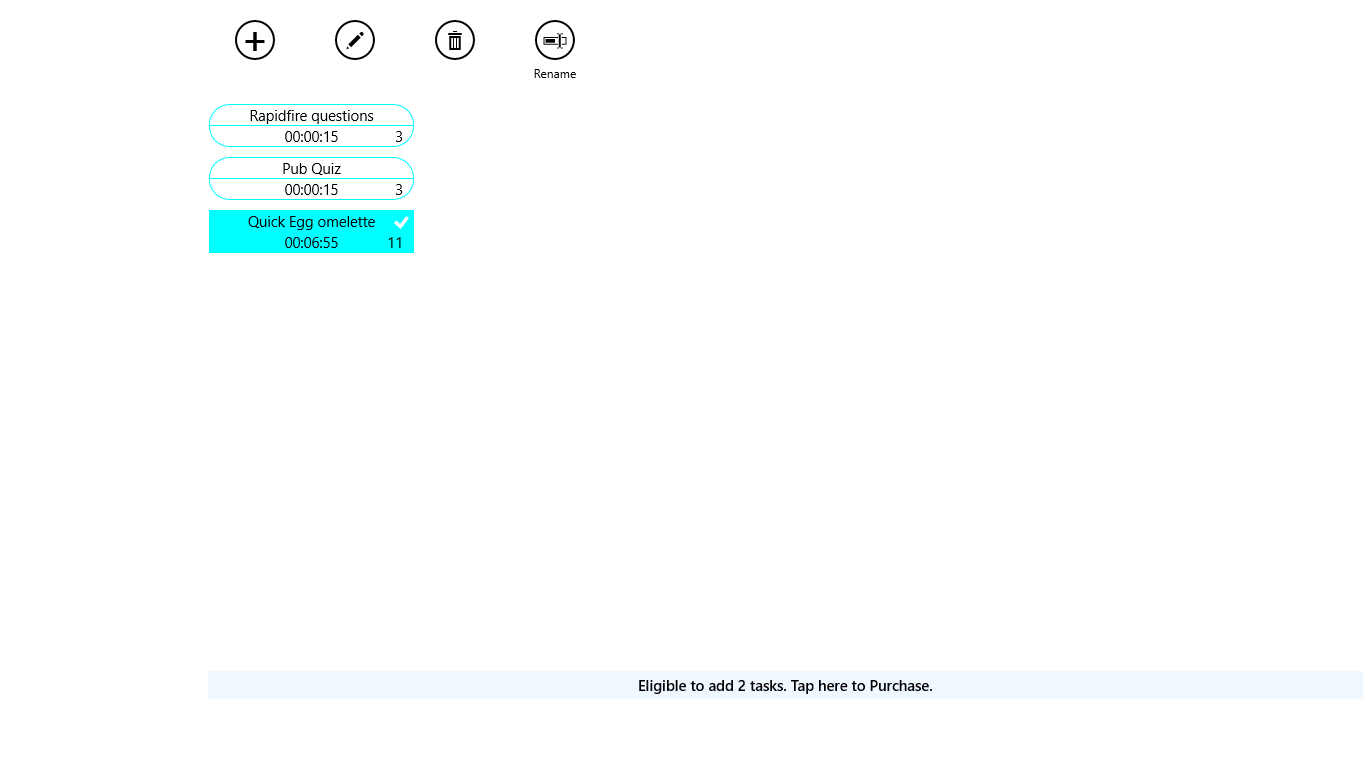
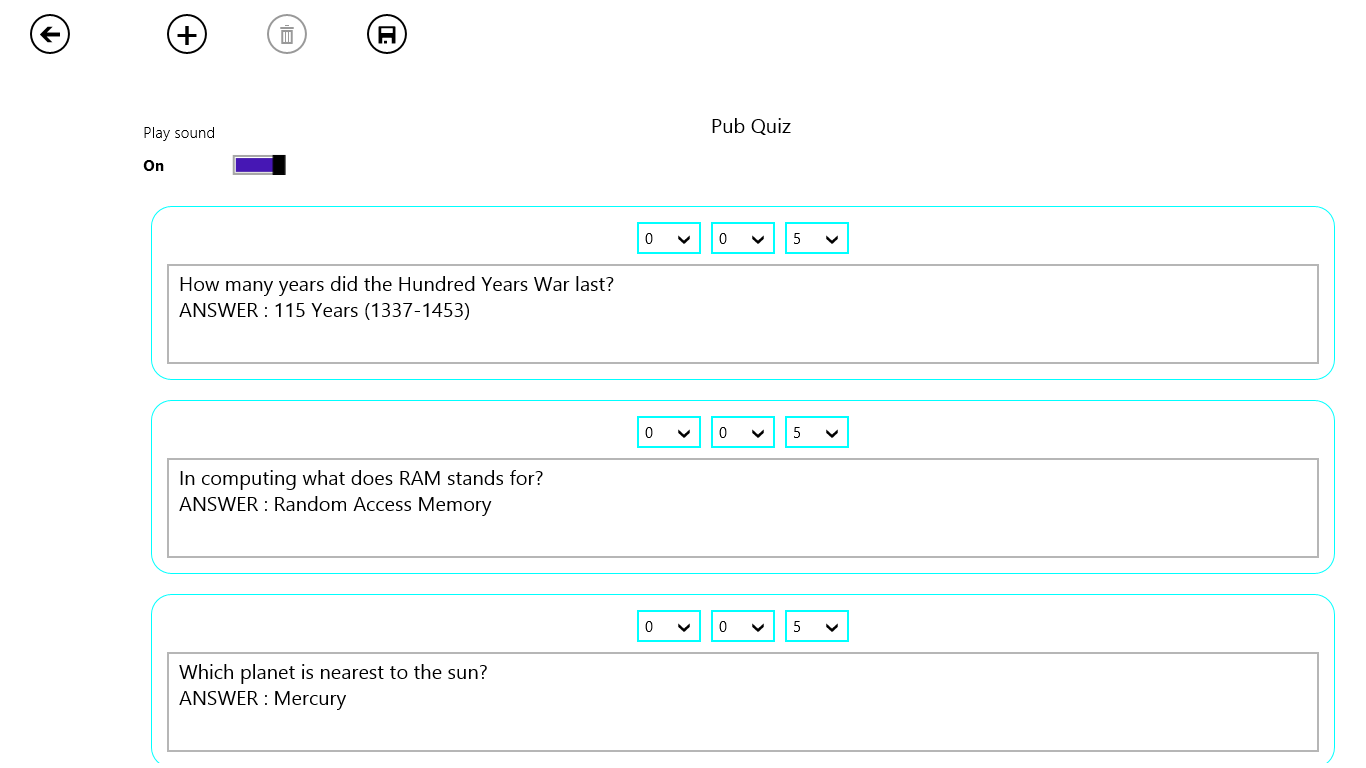
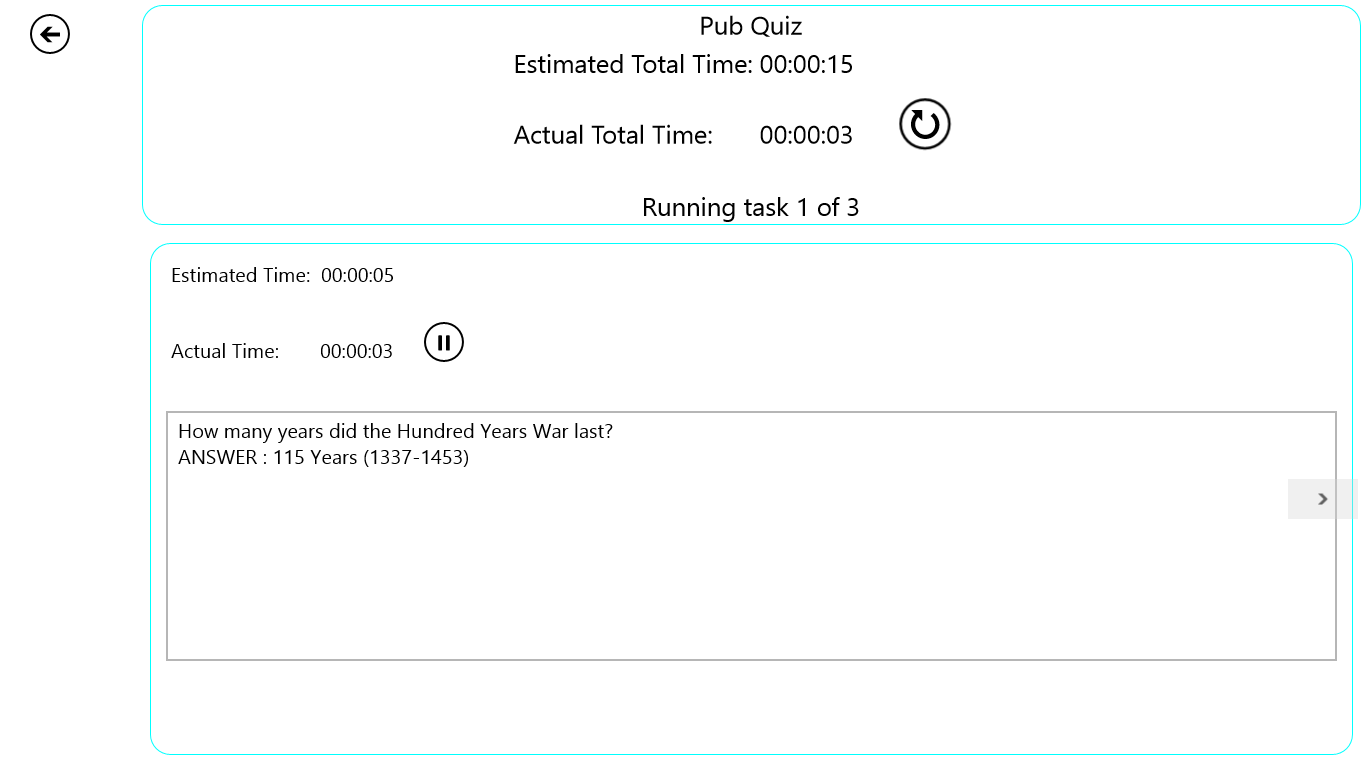
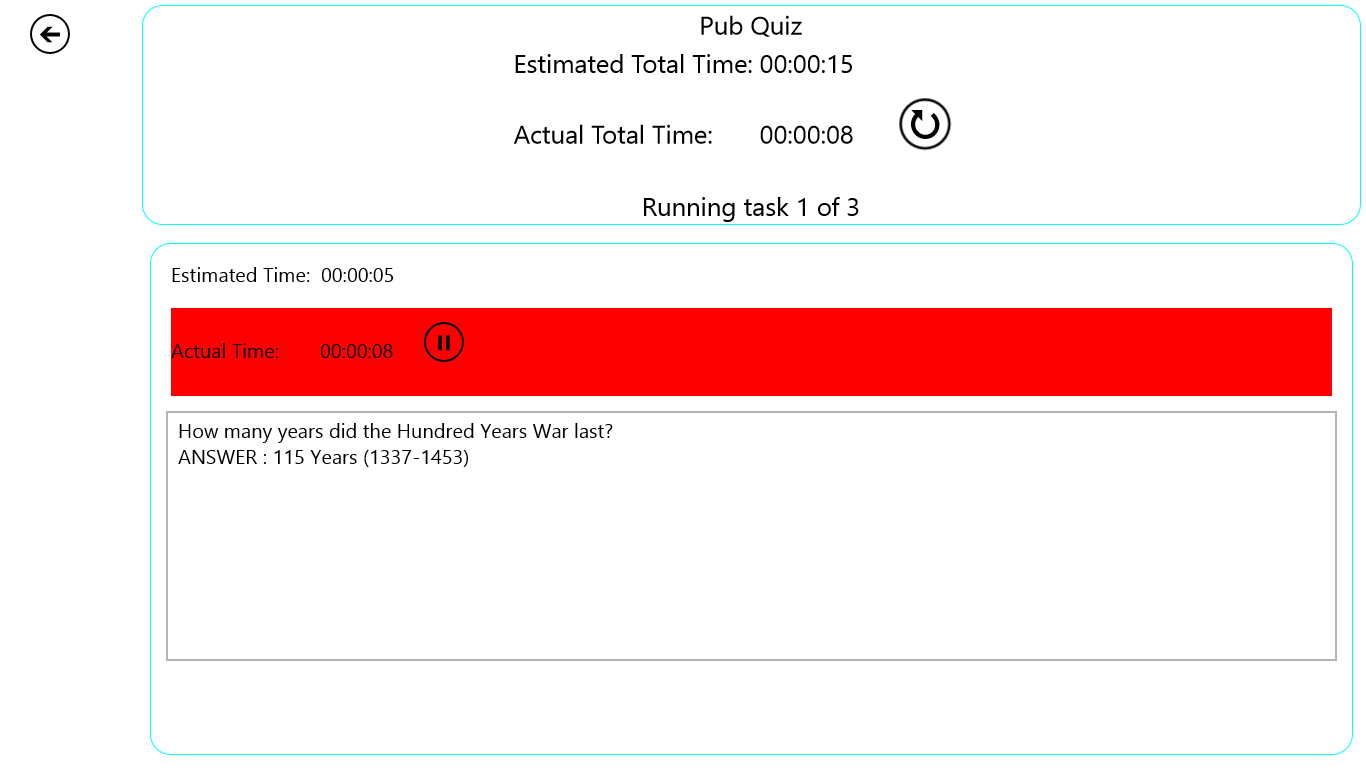
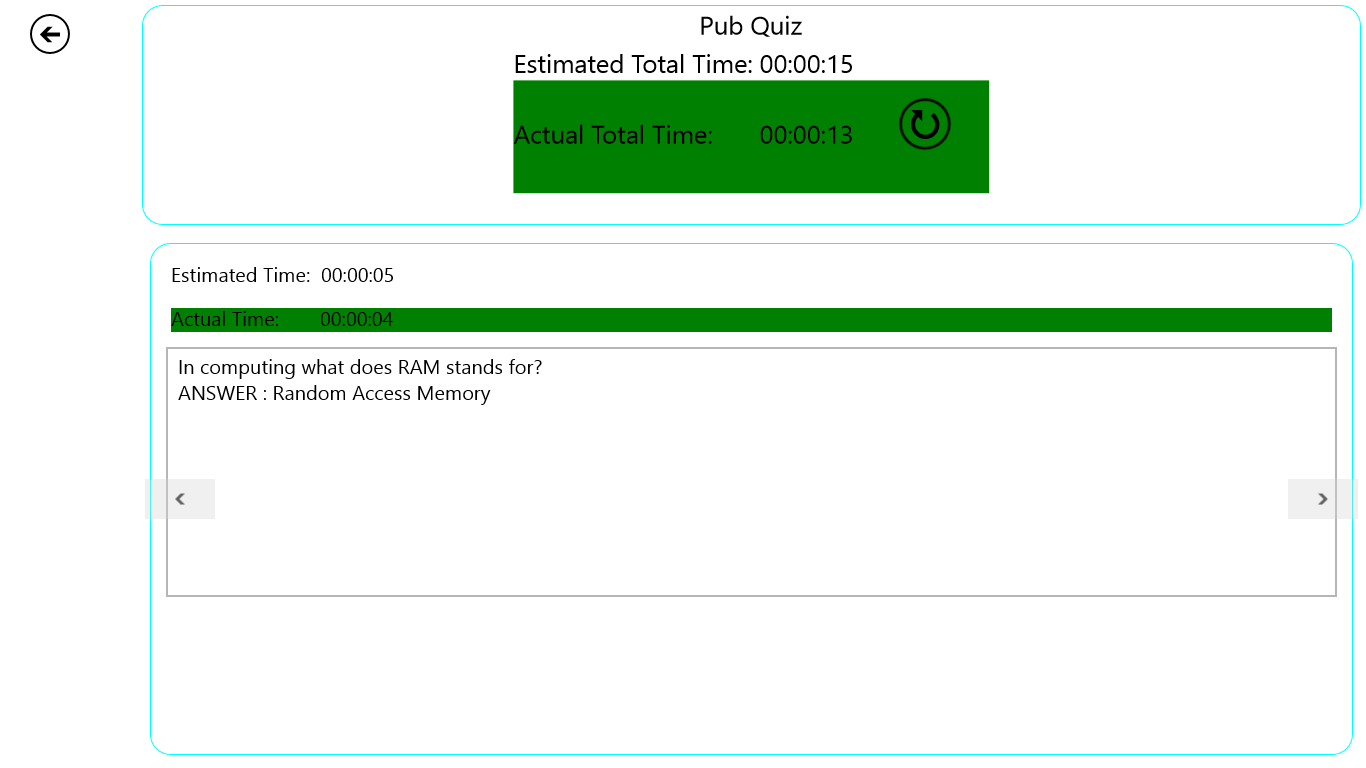
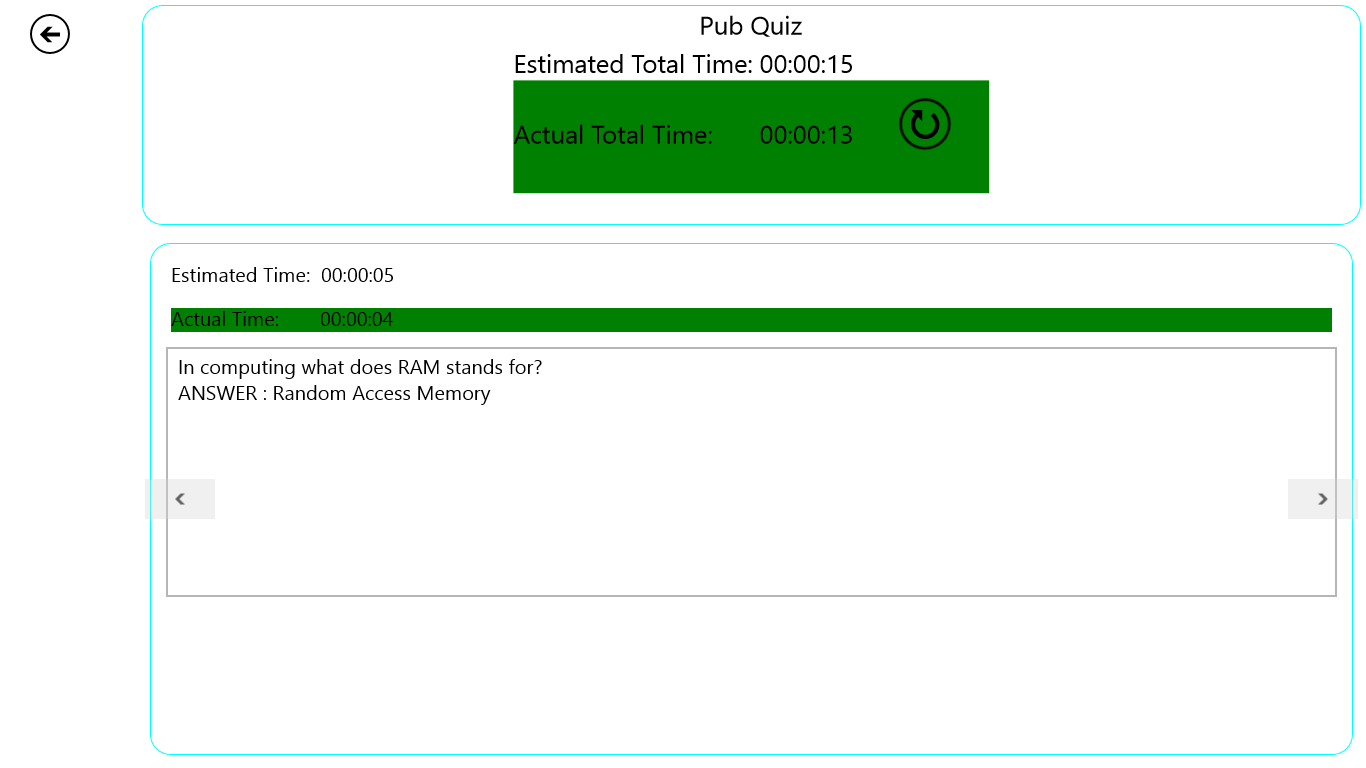
App details
About Smart Timer 365
Simple yet powerful Timer. You can even add sub-tasks into the main task and go in the specific order with simple swipe gestures so you don’t miss anything. Pause/Resume individual tasks or Restart entire task (main task). Records time spent on individual tasks (sub-tasks) as well as overall task (main task).
Create your own 'PUB QUIZ or ‘CHRISTMAS QUIZ’ or ‘RAPID FIRE QUESTION GAME’ for gatherings to know your mates/family members or create ‘Quick recipes’ and forget about remembering all small steps.
Brilliant for:
• Parties – 'PUB QUIZ or ‘CHRISTMAS QUIZ’ or ‘RAPID FIRE QUESTION GAME’
• Students – For quick recipes , mock exams, play time, group work etc
• Professionals – For busy morning schedules like preparing kids for school etc
• Fitness and Workouts – For interval training, boxing, weightlifting etc
• Chefs – For boiling, roasting, baking etc
• Teachers – For timed quiz, break, exam stations etc
• Project Team – For meetings, presentations, interviews etc
• Medical professionals – For measuring time spent with patients, paperwork, procedures etc
• And many more.
Key features
-
Create your own QUIZZES with timer (Pub Quiz, Christmas Quiz etc)
-
Allows to add subtasks within main task
-
Monitors total time spent on main task and individual sub-tasks
-
Pause/Resume individual sub-task or Restart entire task
-
Simple and clean interface
-
Times by the second
-
Visual indication as well as Alarm Sound when you overrun
-
Alarm Sound can be turned ON/OFF for individual tasks
-
Snap-View Friendly
-
Simple swipe gesture to move from one sub-task to another
-
Remember status of the tasks when they are completed