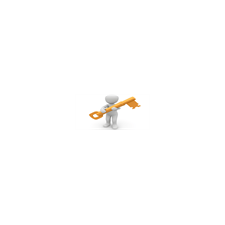
SnazDash
Rating
0
Reviews
0
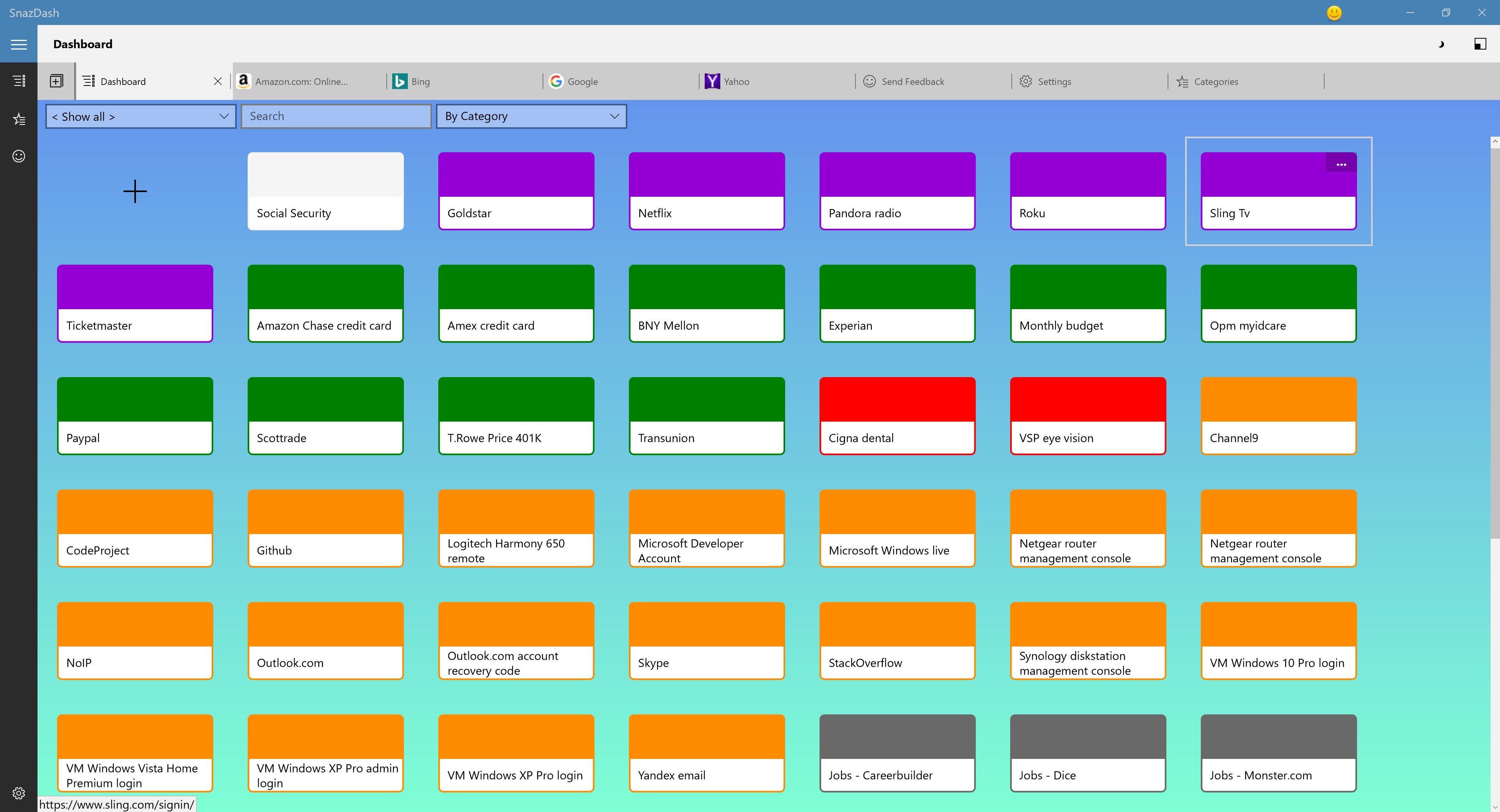
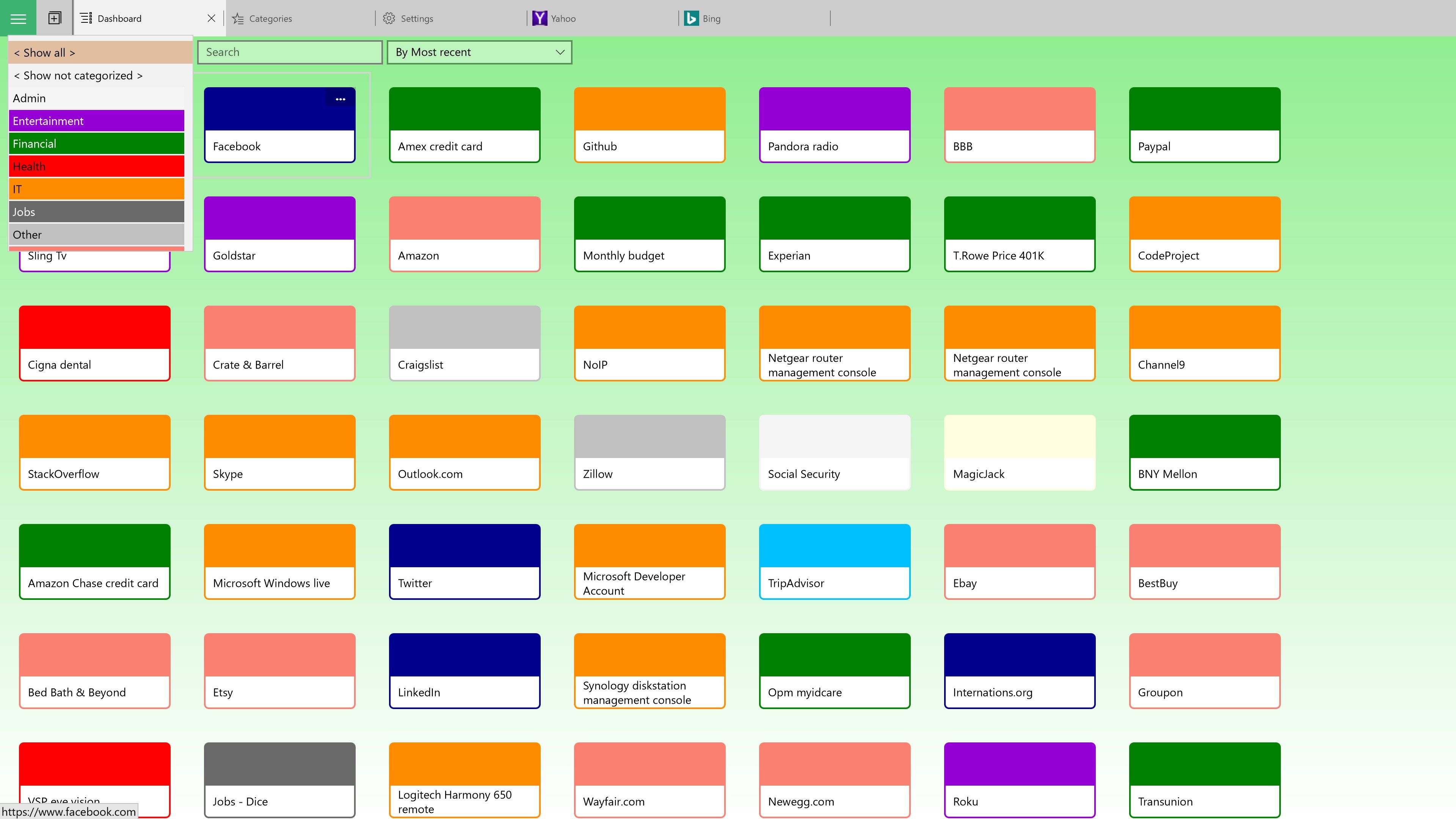
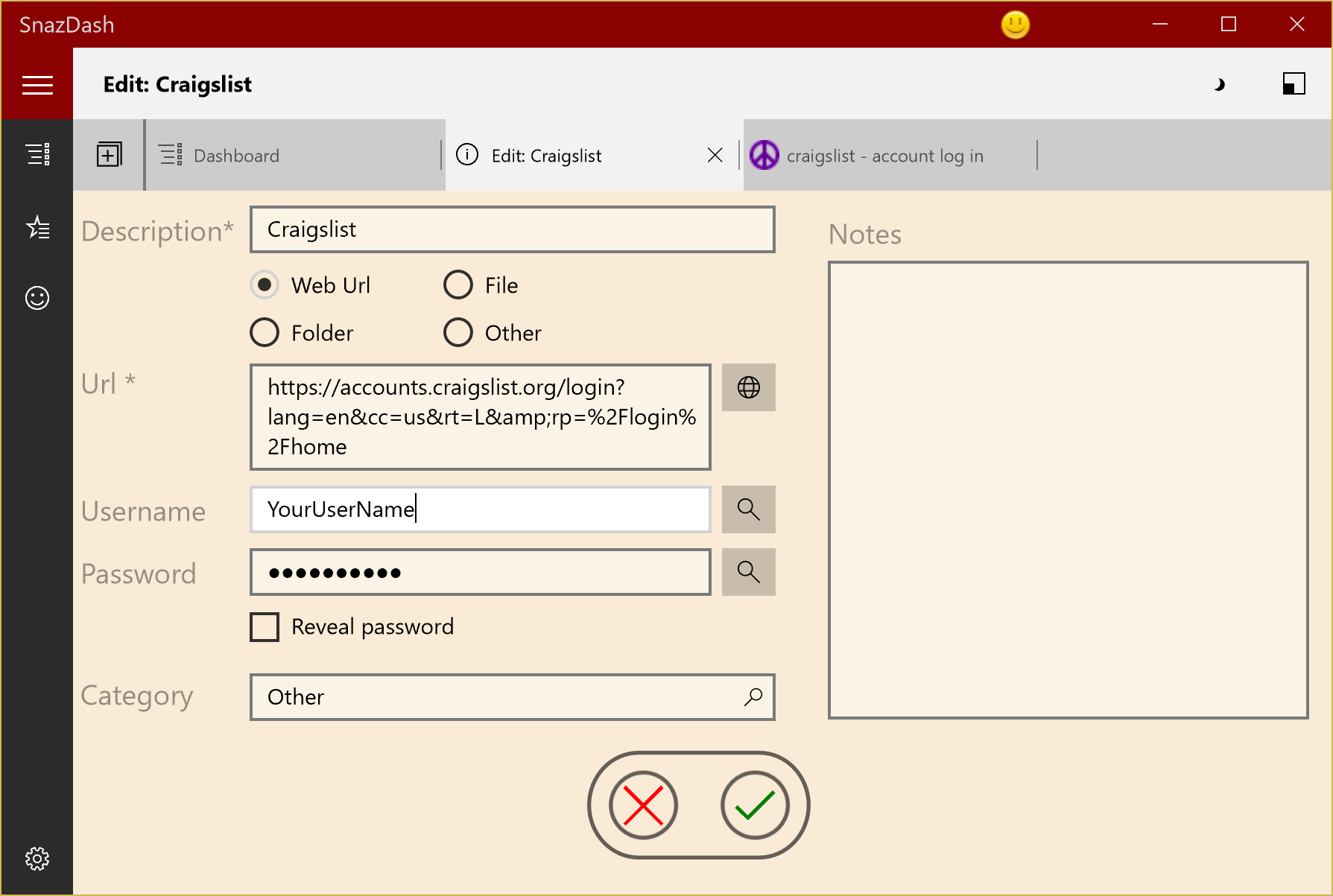
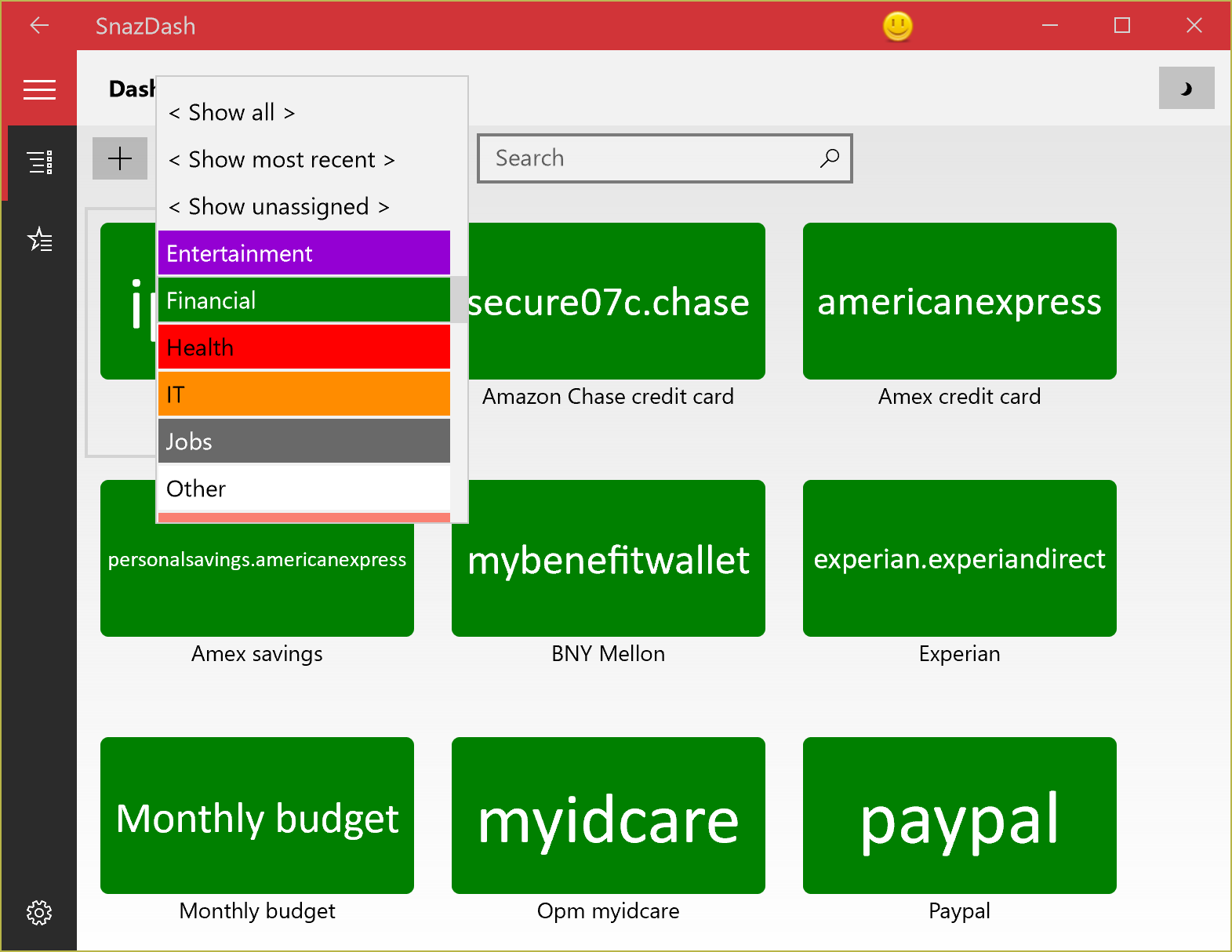
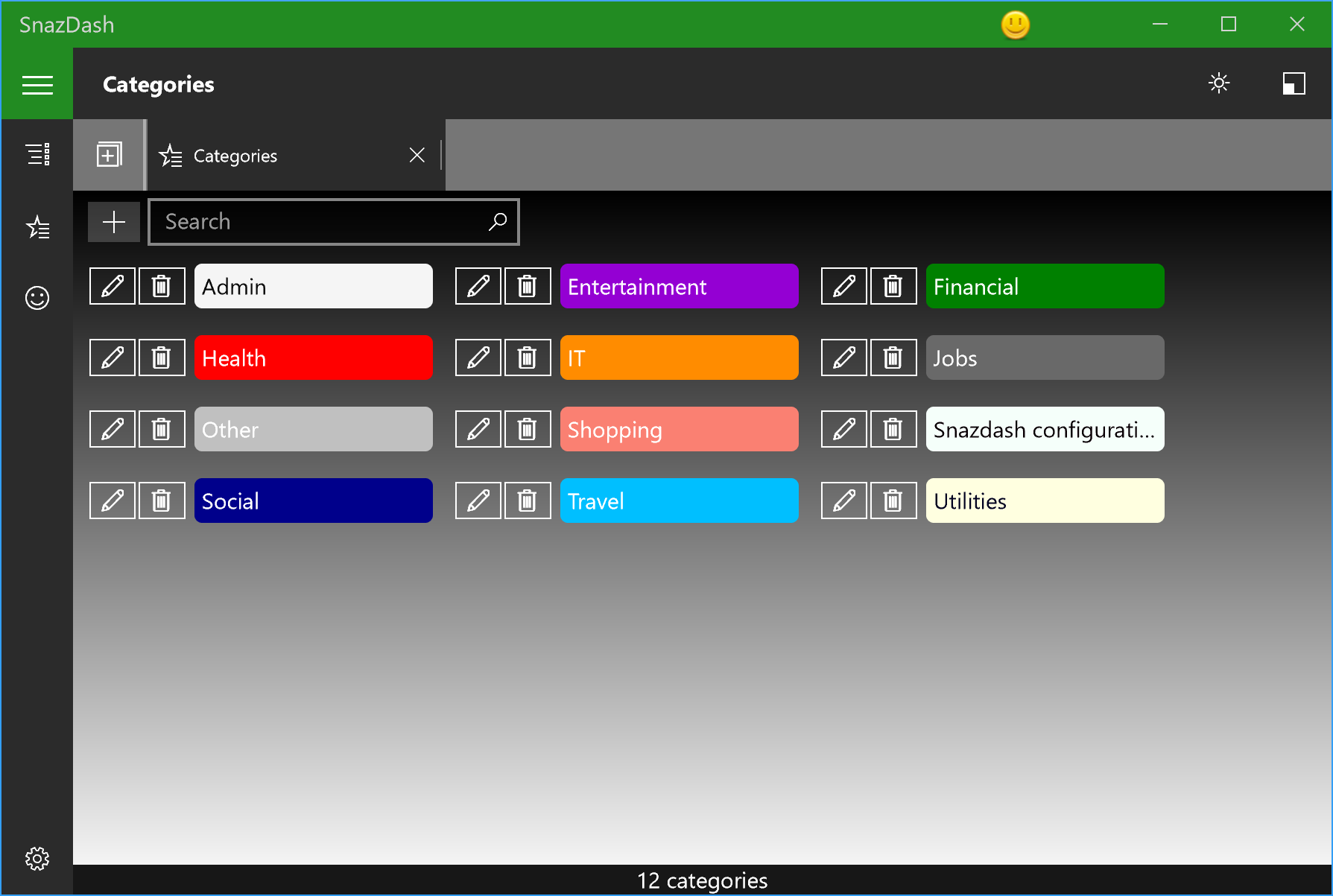
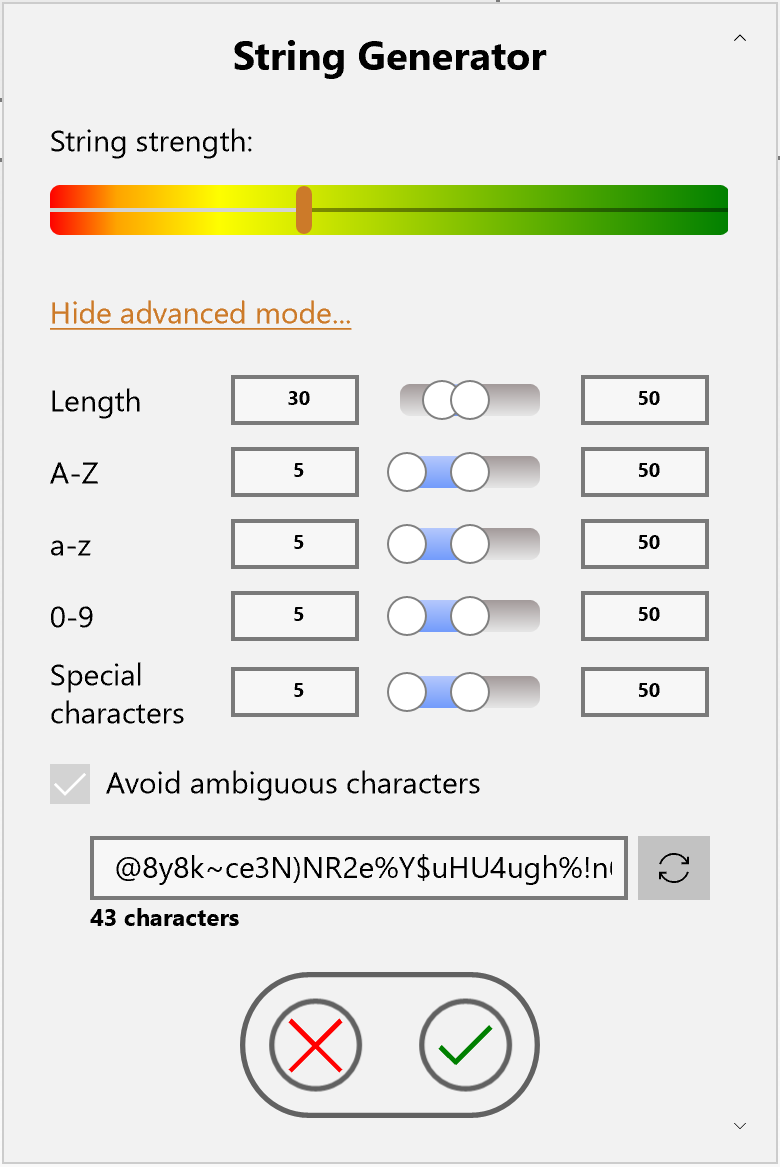
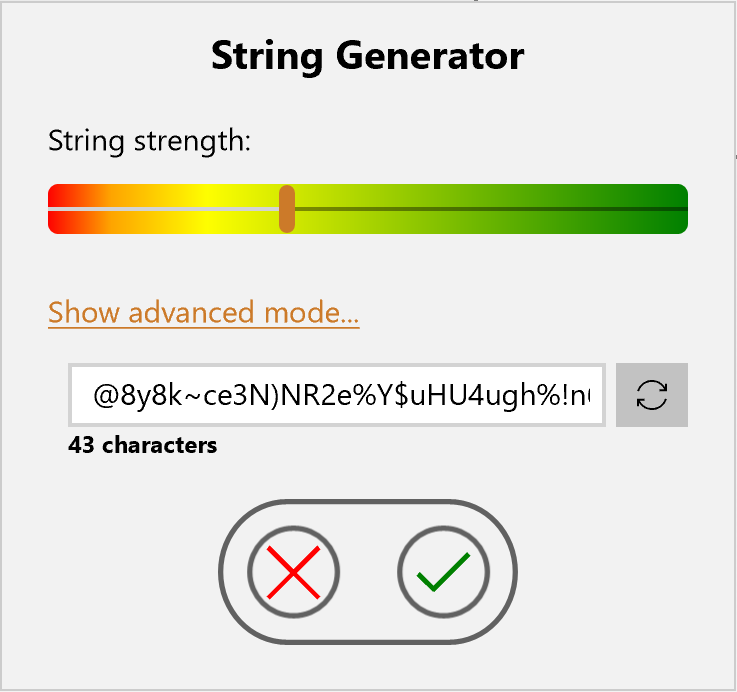
App details
About SnazDash
Snazdash is:
- A password manager
- A web browser
- A voice activated launcher app for websites, documents, etc…
- much (much) more to come…
So, to sum it up SnazDash is a user-friendly Password Manager designed to eliminate the headache of having to maintain dozens of passwords for all your web sites or files without sacrificing security.
In fact, SnazDash makes it easy to create highly secure login/password combinations (up to 100 characters each) without the need to EVER remember any of them!
How does this work? … SnazDash simply leverages the Microsoft Windows Passport login for security. In other words, once you install the app and remain logged in to your Windows session, you are ready to roll!
Key Features:
- Super friendly interface.
- Quick access to launch all your web sites, applications, documents, folders (even ftp folders) directly from the app dashboard, or by voice command.
- Cortana support – using your device microphone, activate Cortana (“Hey Cortana”) then speak a command such as “Snap open Facebook”, and the Dashdash app will automatically get it for you.
- Microsoft Passport – once you have created a Microsoft Passport account, and as long as you are authenticated with Windows you will never need a “master password”.
- Save/retrieve the logins/passwords for your favorite web sites, or documents (password protected Word/Excel files, etc…).
- Roaming capability - password data and app settings (such as background colors) will roam to all your devices (desktop, tablet, phone…) where you install the app, and you are signed in under the same Microsoft Passport account.
- Custom color-coded categories (e.g. “Financial”, “Utilities”, “Shopping”, etc…) to organize your web sites or documents.
- Password assistant that automatically creates secure logins/passwords that are randomly generated. Passwords are further encrypted with a private key unique to your device.
- Automatic backups of your database on your local device. The password database stays with you, and not somewhere on a cloud.
- SnazDash is self-contained, and does not use any browser extension susceptible to be hacked (unlike many other password manager solutions).
- Full screen mode.
- Customized look and feel of the interface (use color backgrounds or go fancy with gradient backgrounds, light/dark theme…)
Planned Enhancements:
- Ability to launch external programs (currently a Windows 10 UWP limitation)
Key features
-
Password manager
-
Microsoft Passport integrated security
-
Customizable and user friendly interface
-
Quick search capability
-
Full screen mode
-
Custom color-coded categories (e.g. “Financial”, “Utilities”, “Shopping”, etc…)
-
Unlike most other password manager apps, your passwords stay with you, and not somewhere on a cloud
-
Integrated web browser
-
Voice activated via Cortana
-
Roaming capability to sync your data across your Windows devices