
SonoSaver
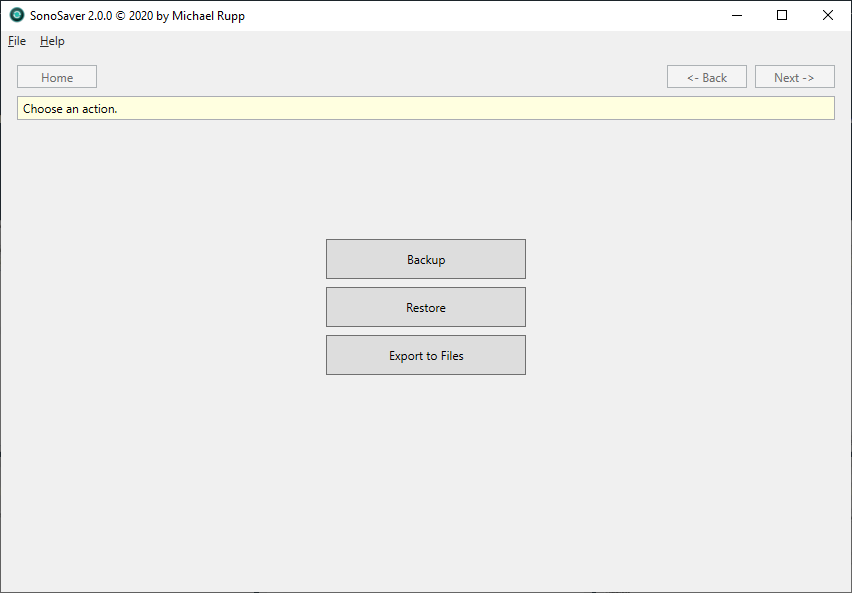
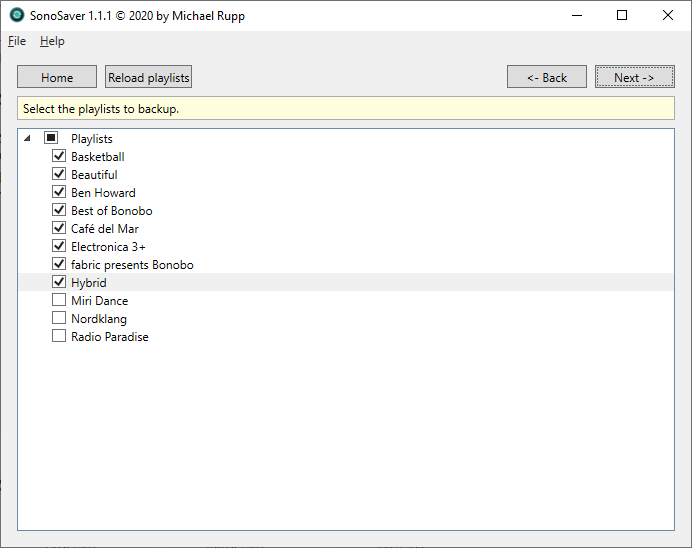
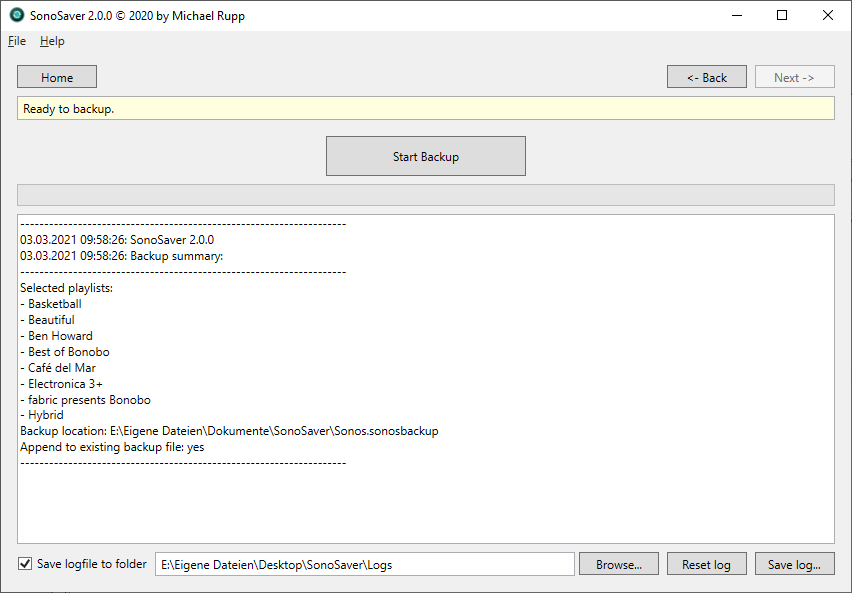
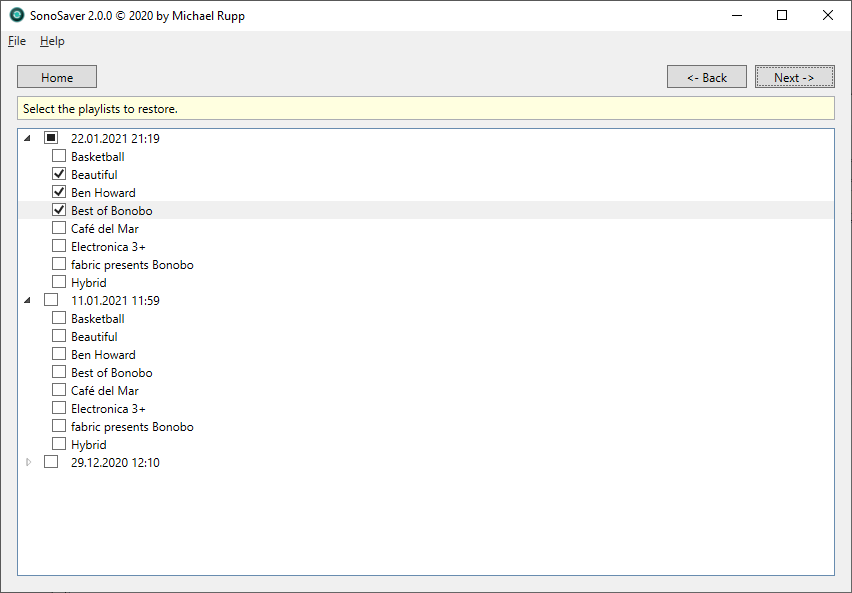
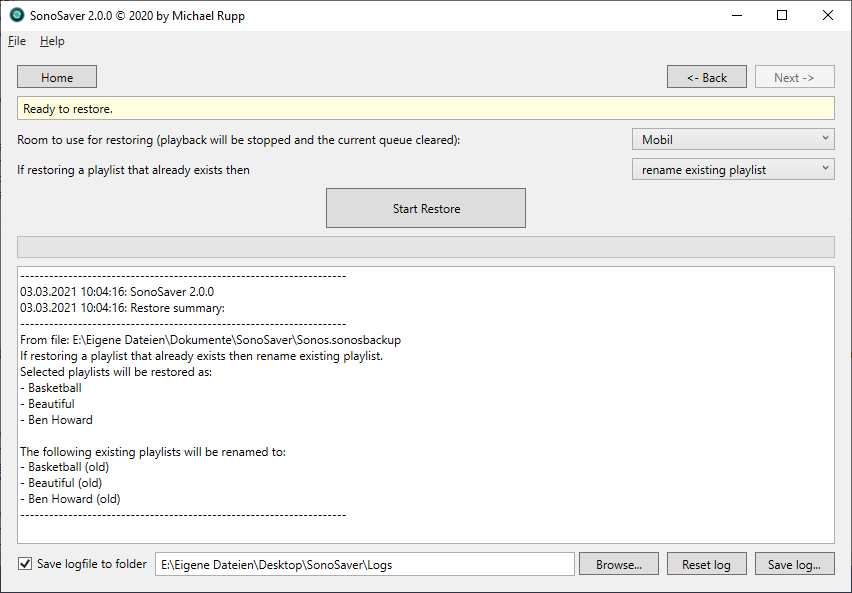
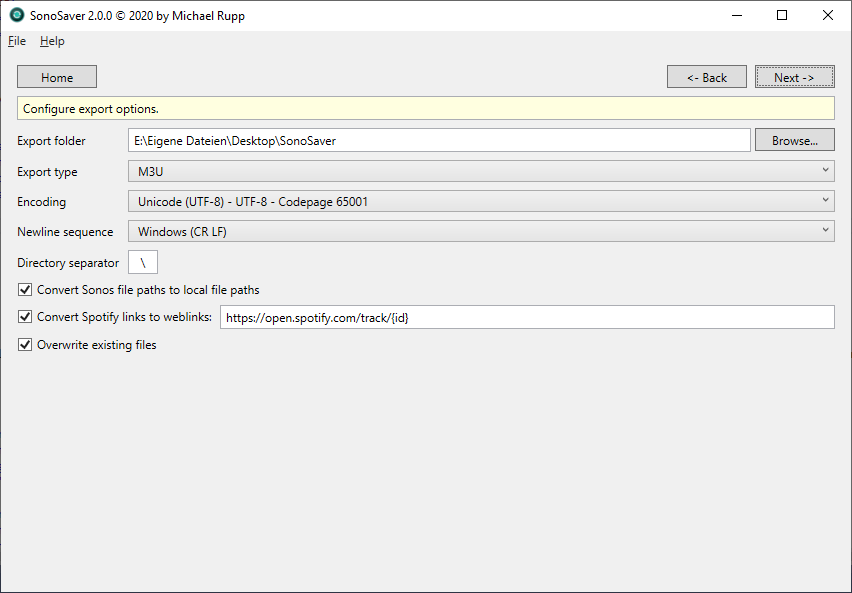
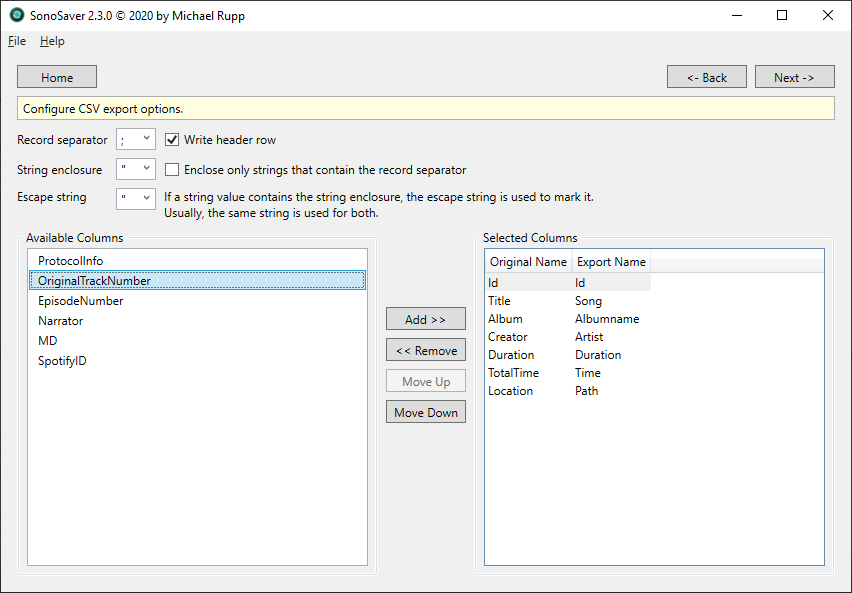
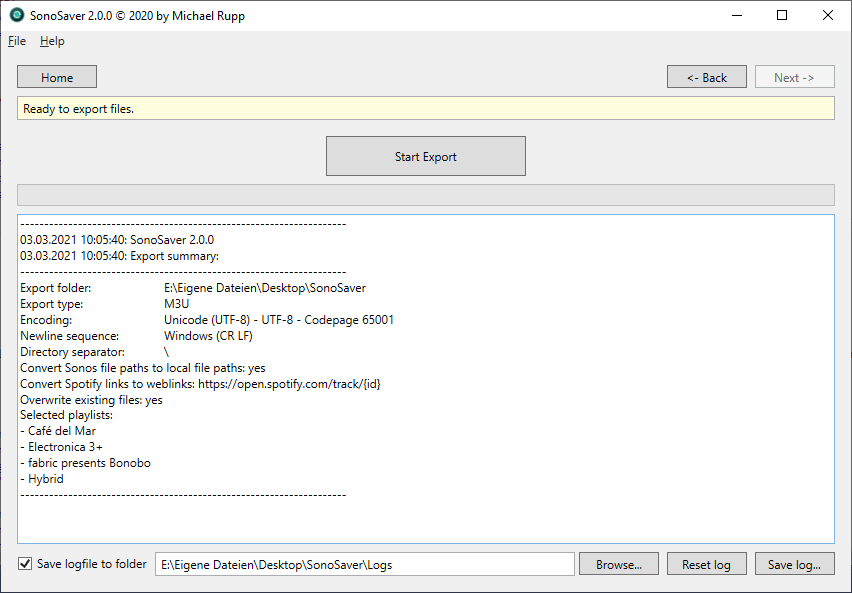
App details
About SonoSaver
SonoSaver lets you backup and restore your precious Sonos playlists. Multiple backups can be stored in a file and when backing-up/restoring, you have full control on what you would like to process.
Or you can export them to various file formats such as CSV, M3U, Extended M3U, PLS, WPL (Windows Media Player playlist) and several XML variants with lots of options.
In combination with iTunesPlaylistExporter you can even export them to Spotify. Search the store for “iTunesPlaylistExporter” for more infos about that.
TRY BEFORE YOU BUY: have a look at the trial version here:
https://www.microsoft.com/en-us/p/sonosaver-free/9mz90d8ccfgw
(search the store for “SonoSaver Free”)
Of you own the trial version, you’ll get a discount when buying the full version.
Key features
-
Easy to use step-by-step user interface, no need to read any manual first.
-
All settings as well as size and position of the window are remembered.
-
Multiple backups can be stored in a file.
-
When restoring, all backups and its contents are displayed and you have full control on what you would like to restore.
-
Two different modes on how to avoid ending up with playlists having the same name:
-
- add the backup date as a postfix to the restored playlists or
-
- add a postfix to the original playlists
-
Preview of what's going to happen before anything is executed.
-
Detailed log of all the steps executed.
-
Export your playlists to various file formats such as CSV, M3U, Extended M3U, PLS, WPL (Windows Media Player playlist), XML (Excel), XML (DIDL-Lite) and XML (iTunes) variants with lots of options.
-
Even more options for CSV export.